9 best online scheduling systems for 2023
![[object Object]](http://images.ctfassets.net/ly25iagmtxce/5xuFT6sgglFTLQAvVkfTLU/a0203652d40064bc9fdc0e46c049bade/image__15_.webp)
Image by Stefan Schweihofer from Pixabay
Most clients confirm that going back and forth with people about availability, sending confirmations, and rescheduling can be tiring. The best apps for scheduling should handle most of this process for you, leaving you to show up and do your job on the appointment.
Workee experts have reviewed the 9 best scheduling apps of 2023. Also, we will examine each online scheduling solution based on features, pros, and cons and give a verdict as regards the app's strengths, weaknesses, and applicability.
Online scheduling software trends
Appointment scheduling software has become increasingly popular in recent years, as it offers a convenient and efficient way to manage bookings, save time, and enhance customer experience. So, what are the trends you should be aware of when choosing the best appointment-scheduling software? Let's find out!
The rise of Web-based appointment scheduling software.
Recent research shows that there is an increasing preference for web-based scheduling systems as they have proven to be more efficient. Gone are the days of relying on clunky, outdated systems that required manual installation and constant updates. Web-based solutions offer the flexibility of accessing your schedule from anywhere, anytime, as long as you have an internet connection. This is especially beneficial for businesses with multiple locations or a dispersed target audience.

2. The integration of other business tools
Another exciting trend is the integration of appointment scheduling software with other business tools. Many software providers now offer seamless integrations with popular platforms like CRM systems, video conferencing tools, and payment/ invoicing systems. This means you can manage your appointments and customer information and even accept payments, all from a single, unified interface. Talk about convenience!
One such versatile scheduling tool promoting ease of business management is Workee software. You may want to check it out.
3. Major user preference

More and more people are embracing the convenience and efficiency of online scheduling, making them an integral part of our lives and a critical aspect of your business. Statistics report that 70% of customers would prefer to book appointments online.
First things first, let's talk about the convenience factor. Traditional appointment scheduling often involves a series of phone calls, back-and-forth emails, and endless waiting on hold. It can be frustrating, time-consuming, and even result in missed opportunities. With online scheduling, people have the power to book appointments 24/7, whenever it suits them best. There is no need to worry about business hours or delays caused by human error. Just a few clicks, and your appointment is secured!
Another major advantage of online scheduling systems is the flexibility they offer. Whether your audience is busy professionals, students juggling multiple commitments, or parents managing a hectic schedule, these tools adapt to various needs. Your clients view available time slots, select the one that works for them, and even receive automated reminders.
And just so you know, various studies have proven that online scheduling systems reduces the rate of no-show appointment and also helps to promote retention. A Zippia study puts the percentage of reduction in no-shows at 29%. This affects revenue generation, with businesses gaining an average revenue increase of 27%.
So, if online scheduling isn’t a part of your business yet, you just may be missing out on leads and profitability.
4. Applicability is becoming more diversified
Traditionally, online appointment scheduling software was primarily associated with healthcare providers and medical facilities. However, in recent years, the benefits and convenience of such software have extended far beyond the realm of healthcare. Today, businesses across industries such as fitness, consultation, education, financial services, and more are embracing this technology to enhance their customer experience and streamline their operations.

Various sources have depicted varying adaptability rates. According to Zippia, 58% of healthcare practitioners and 48% of educational professionals use online scheduling tools. But one thing is certain: different professionals across industries and verticals are employing online scheduling systems, and you shouldn’t be left out. Another research suggests the educational industry has the third highest patronage for scheduling systems. So, if you’re a tutor, you also need a scheduling software

What is an online scheduling system/tool?
Online scheduling or appointment systems or solutions are web-hosted tools or software that help individuals and businesses have meetings or host events to discuss personal or business-related issues. They are especially suited for companies and remote work. They enable online professionals and freelancers to efficiently schedule and manage calendars to improve business revenue and increase client retention rates.
Features of online scheduling systems
Online scheduling systems have distinct features for performing specific scheduling and booking tasks. Hence, small business owners and users should carefully consider the features that best suit their business needs when choosing a scheduling app. Some key features to look out for are appointment scheduling, employee time tracking, automation, integration with other software, and ease of use.
Nine best online scheduling systems for 2023
Based on reviews and ratings, here are the 9 top scheduling apps to consider in 2023:
#1 Workee
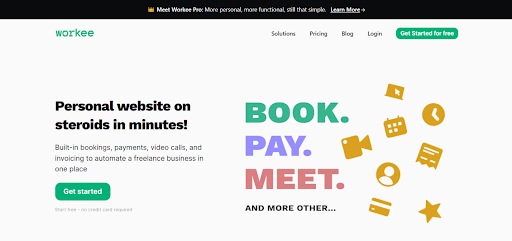
Workee is an all-in-one software tool designed to help freelancers streamline and automate their business processes, including repetitive tasks such as booking and scheduling, accounting, onboarding, payments, and client management. With over 7,000 users worldwide, Workee provides online professionals with a comprehensive solution to grow their business and reduce stress and monotony in their daily operations. Workee offers users a personal website with a built-in booking and scheduling system, a payment gateway, an invoicing solution, accounting, and a suite of work management apps. This allows freelancers and online workers to concentrate on delivering their clients' tasks on time without worrying about tedious business processes. Features:
Online Booking and Scheduling: It includes a smart booking system that autodetects client time zones and allows users their preferred availability. Workee is an excellent choice for clients who offer different services and need to make multiple schedules.Calendar scheduling is fully integrated.
Work management hub: It is an all-in-one scheduling solution for freelancers and independent professionals. It offers more features beyond scheduling, including a website builder with SEO optimization, video conferencing tools, invoicing and tax solutions, etc.
Payment Integration: Simplify transactions by allowing seamless payment processing directly within the platform, ensuring swift and secure exchanges
Work tools integration: Seamlessly integrates with third-party tools like Zoom and Google Auth Suites, allowing users to sync and integrate online schedules easily.
A functional meeting page with all meeting details included, making it easy for clients to manage, reschedule, or cancel meetings.
Pros:
Everything you need to schedule appointments is available in one place.
A free plan is available, and you can also switch to the affordable payment plan to access all tools. Compare both plans on the Workee Pricing Page.
Workee has a user-friendly interface with many useful hints and tips to navigate the platform.
Detailed tutorials and training to help new users navigate and use the tool seamlessly.
Cons:
The Workee Starter plan only offers basic functionality. You'll need to upgrade to Workee Pro to access advanced features.
Price:
Workee Starter Plan: Free
Workee Pro: billed at $29 monthly; $290 yearly.
Verdict
Workee is an all-around smart solution that extends beyond scheduling. Workee provides tools that complement scheduling and make business management seamless. So if you’re looking for a hub that offers all important business management solutions like CRM, video conferencing, no-code website builder, tax management, invoicing, etc, then Workee is your best bet.
#2: Square Appointments
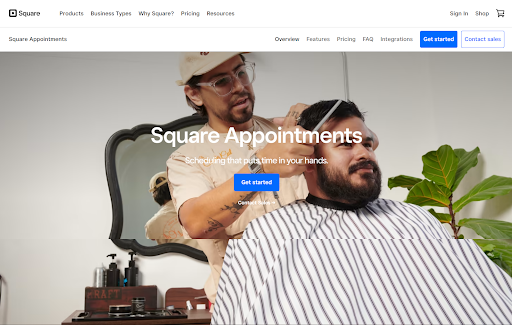
Appointment is a vital feature in scheduling software. Square Appointments is a comprehensive scheduling solution offered by Square, a well-known payment and business management tool provider. Square Appointments is one of the best online booking and scheduling tools available today. Designed for small and medium-sized businesses, Square Appointments offers a user-friendly interface and seamless integration with Square's suite of products, allowing businesses to manage appointments, bookings, and client information efficiently.
Features:
Online Booking: Enables clients to schedule appointments directly on your platform, providing convenience and minimizing scheduling conflicts.
Calendar Management and Automated Reminders:
Streamline your scheduling process by easily managing appointments while automatically reminding clients and staff of upcoming commitments.
Client and Staff Management: Efficiently organize, track, and manage information and interactions with your clients and team members in a centralized system.
Payment Integration: Simplify transactions by allowing seamless payment processing directly within the platform, ensuring swift and secure exchanges.
Mobile Accessibility: Access and manage your platform from any mobile device, ensuring you stay connected and productive even on the go.
Reporting and Analytics: Gain insights into your business performance and customer trends through detailed reports and analytics, aiding in informed decision-making.
Pros:
Businesses with four or more users often find per-location pricing to be a more cost-effective option.
Integration with third-party tools.
No-show fees option.
Cons:
Limited payment options
Limited social media integration
Premium plans are more expensive than competitors
Pricing:
Free:$0
Plus:$29per month
Premium:$69 per month
Verdict:
Square Appointments provides a user-friendly interface, seamless integration with Square's suite of products, and robust mobile accessibility. However, it has limited customization options and advanced features required by larger organizations.
#3: Setmore

Setmore is an online appointment-scheduling software designed to help businesses streamline their booking processes. With Setmore, businesses can easily create a customizable online booking page, manage appointments, send automated reminders, and accept online payments. The app supports integration with popular calendar platforms, such as Google Calendar and Outlook, enabling seamless synchronization of schedules. Setmore is managed by Setmore Inc. You can visit their website or contact customer service for further details and support.
Features:
Unlimited Appointments: Enjoy the freedom to schedule as many appointments as needed without any restrictions or caps.
Mobile App (iOS and Android): Stay connected and manage your tasks on the go with our user-friendly mobile app, available for both iOS and Android platforms.
Recurring Payments (with premium plans): Opt for premium plans to facilitate and automate recurring payments, ensuring consistent revenue streams.
Booking and Task Management Services: Enhance your class offerings with our specialized services, available for an additional fee, to assist in organizing and managing bookings and tasks efficiently.
Pros:
Affordable premium plans.
Unlimited appointments.
Custom booking page on all plans.
Class booking.
Staff scheduling.
Teleport meeting access.
Cons:
The Free plan includes a maximum of 100 email reminders per month.
Limited to two users on the Premium plan
Poor customer service
Price:
Free:$0
Pro: $5 per month
Teams:$5 per month
Verdict:
Setmore offers versatile customization options, efficient group scheduling capabilities, and seamless integration with popular calendars. However, it lacks some advanced functionalities that larger organizations might require.
#4: Calendly

Calendly is a scheduling tool that simplifies arranging meetings and appointments. It allows users to set up their availability preferences and share a personalized scheduling link with others. Recipients can then select a convenient time slot from the provided options, eliminating the back-and-forth communication typically involved in scheduling.
Features
Syncs with Major Email Service Providers: Seamlessly integrate widely-used email platforms to ensure consistent communication and workflow.
Email Reminders (with paid plans): Premium plans for automated email reminders, ensuring no appointment or task is overlooked.
Group Events (with paid plans): Organize and manage group events, fostering collaboration and efficient scheduling.
Mobile App: Access and manage your tasks, bookings, and events on the move with the mobile application.
Task Management: Track your tasks to stay ahead and maintain a streamlined workflow.
Pros:
Appointment booking via email
Easy to use
Allows survey creation
Useful email templates
Cons:
No email reminders with Free plan
Long customer service wait times
Lackluster free version
Not designed for recurring bookings
Starting Price
Free:$0
Standard: $10 per month
Teams:$16 per month
Verdict:
Calendly's ease of use, calendar integration, and automated scheduling features make it a convenient solution. However, the limited customization options for event pages and the absence of native video conferencing integration can be drawbacks for some businesses and freelancers.
#5: Zoho Bookings

Zoho Bookings is an appointment scheduling software provided by Zoho Corporation, a renowned technology company specializing in business software and productivity tools. With Zoho Bookings, businesses can create a personalized booking page, manage appointments, send automated notifications, and handle online payments.
Features:
Email reminders
Round-robin appointment allocation
Time zone conversion
Group events and recurring events (with a paid plan)
Pros:
Competitively-priced premium plans
Feature-rich premium plans
Hands-off bookings
Appointment qualification
Two-way calendar syncing
Cons:
Confusing to set up
Limited CRM integration
Price
Basic: $6 per staff per month
Premium: $9 per staff per month
Verdict:
Zoho Bookings excels in resource management, allowing businesses to manage staff, equipment, and other resources efficiently. However, depending on who is using it, it may require users to follow a steep learning curve to understand and utilize its advanced features efficiently. Also, the limited integration options with other platforms are a significant trade-off and another limiting factor.
#6: Appointy

Appointy offers features such as online booking, calendar management, automated reminders, and marketing tools to help businesses optimize their scheduling operations. Appointy supports integration with popular calendar platforms and offers customization options to align with business workflows.
Features:
Automatic reminds
Mobile app
Up to 100 appointments per month with the free plan
Unlimited services (with a paid plan)
Task management
Pros:
Unlimited services
Good customer support
Simple appointment process
Gift certificates
Cons:
Problems with premium versions
Big learning curve
Most plans display Appointy ads
Price
Free:$0
Growth: $19.99 per month
Professional:$49.99 per month
Enterprise: $79.99 per month
Verdict:
Appointy offers workflow automation capabilities, streamlining appointment booking processes. However, it has fewer customization options and may not cater to the specific needs of all business types.
#7: Doodle

Doodle is a scheduling platform that simplifies finding the best time for group meetings or events. It allows users to create a poll with multiple time options and share it with participants, who can then indicate their availability.
Feature
Unlimited meetings
Group polls
Video integrations
Unlimited booking pages
Pros:
Unlimited meetings
Unlimited booking pages
Unlimited group polls
It does not display ads
Multilingual support
Cons:
No appointment reminders
No recurring payments or appointments
Slow customer service
Cumbersome to use
Starting Price
Free:$0
Pro: $6.95 per user per month
Team:$8.95 per user per month
Enterprise: Based on contact
Verdict:
Doodle simplifies group scheduling by allowing users to create polls and determine the most suitable meeting time. However, it lacks the advanced scheduling features required by big corporations and doesn't provide extensive customization options.
#8: SimplyBook.Me

SimplyBook.me is an online booking system that caters to the needs of businesses across different industries. It provides businesses with a customizable booking website, appointment management tools, automated reminders, and secure online payment options. SimplyBook.me allows integration with popular calendar platforms, making it easy to sync schedules and avoid double bookings.
Features:
Admin app
Client app
HIPAA compliant
Accept payments (paid plans)
Pros:
Free plan for up to five users
Admin app with all plans
Client app (paid plans)
Coupons and gift cards (paid plans)
Simple scheduling process
Highly customizable
Cons:
The Free plan has a restriction of 50 appointments per month.
Unlimited bookings not available
Customer support problems
Issues with premium plans
Price
Free:$0
Basic: $8.25 per user per month
Standard: $24.9 per staff per month
Premium: $49.9 per staff per month
Premium Plus: $82.5 per user per month
Verdict:
SimplyBook.me caters to the needs of all businesses. It offers versatile customization options, efficient group scheduling, and seamless payment integration. However, it lacks advanced scheduling options, features that big companies and firms require, and native video conferencing integration.
#9: Acuity Scheduling

Acuity Scheduling is an intuitive scheduling software trusted by businesses of all sizes. It enables businesses to set up customizable online booking pages, manage appointments, send automated reminders, and accept online payments. Acuity Scheduling offers advanced features like calendar synchronization, group scheduling, and client management.
Features:
Customizable appointment types and availability
Automated reminders and follow-ups
Integrated payment processing
Calendar synchronization
Client management tools
Pros:
Flexible scheduling options
Robust customization features
Seamless integration with various platforms
Payment processing capabilities
Extensive reporting and analytics
Cons:
Has a steep learning curve for understanding and using the advanced features
Higher pricing plans for additional functionality
Price
Emerging:$16
Growing: $27 per month
Powerhouse: $49 per month
Verdict:
Acuity Scheduling offers comprehensive features for businesses that require advanced customization and payment processing capabilities. While it may have a slightly steeper learning curve, the extensive reporting and analytics make it a powerful tool for optimizing scheduling processes.
The best scheduling apps and their strengths
Workee is an all-in-one tool with fully integrated scheduling and booking options. The tool supports all business types and sizes and meets all modern scheduling needs.
Square Appointments distinguishes itself as a comprehensive scheduling solution, offering a user-friendly interface and seamless integration with Square's suite of products.
Setmore is an excellent choice for businesses that require unlimited appointments and versatile customization options.
Calendly simplifies appointment booking via email and offers automated scheduling features.
Zoho Bookings excels in resource management
Appointy streamlines workflow automation.
Doodle simplifies group scheduling
SimplyBook.me caters specifically to all service-based businesses.
Schedulicity offers extensive customization options
Acuity Scheduling provides advanced customization and payment processing capabilities.
The 11-point checklist for choosing the best online scheduling app for your business
Before you choose an online scheduling software for your business, consider these valuable tips:
1. Evaluate your specific needs
Consider the specific requirements of your business when choosing an online scheduling system. Identify the crucial features and functionalities required for your operations.
2. Consider integration capabilities
If you rely on other software tools or platforms for your business operations, ensure that your chosen scheduling system can integrate seamlessly with them to enable smooth data synchronization and streamline your workflows.
3. User-friendly interface
Look for scheduling systems with intuitive interfaces that are easy to navigate. A user-friendly platform will save you time and minimize the learning curve for you and your clients.
4. Customization options
Select a scheduling tool that offers customization options depending on your business's branding and requirements to allow you to personalize the booking experience and align it with your brand image.
5. Mobile Accessibility
In today's fast-paced environment, having a mobile-friendly scheduling system is crucial. Ensure that the tool you choose has a mobile app or a responsive design for easy access and management on the go.
6. Customer support
Consider the level of customer support offered by the scheduling tool provider. Prompt and reliable customer support can be valuable when you encounter any issues or need assistance with the system.
7. Calendar support
36% of small businesses seek calendar management before subscribing to an appointment scheduling system. Hence, while choosing a scheduling solution, check if the tool has calendar integration to help with efficient booking and timing of the client's time and yours.
8. User reviews and ratings
Before making a final decision, explore user reviews and ratings for the scheduling tools you are considering to know the experiences of other tool users. Understanding past and present user experiences will help you assess the pros and cons of the online scheduling software from a user perspective.
9. Take advantage of trial periods.
Many scheduling tools offer free trials or demos. Take advantage of these opportunities to test the platform and see if it meets your specific requirements before committing to a paid plan.
10. Scalability
Consider the future growth of your business and choose a scheduling tool that can scale with your needs. Ensure the online scheduling tool accommodates a growing customer base, additional staff members, and expanding services.
11. Security and data privacy
When dealing with customer information and sensitive data, prioritize a scheduling system that ensures data security and complies with privacy regulations. Look for secure data storage, encryption, and payment processing features.
Considering these tips and recommendations, you can choose the best online scheduling system, app, or tool that suits your business needs and helps streamline your appointment booking processes.
Do you need an online booking software? Choose Workee
In the dynamic online business world, making informed decisions is key, especially regarding managing your time. Using a full-featured appointment booking tool like Workee can revolutionize your booking process, cut down on the number of no-shows and late cancellations, increase your productivity, and free up your energy to focus on the most important work. Sign up with Workee today and make booking and scheduling easy.


