How to create that home office background you would love

According to a survey conducted by Buffer, 64% of employees are working remotely, which is a significant increase from 49% in 2022. The beauty of working online is the flexibility it provides.
The convenience of working from anywhere, including the comfort of your own home, and the fact that you don't have to get all dressed up to work. Imagine that your job entails talking with colleagues and clients via video calls, and you suddenly realize that not a single area of your home is appropriate for the occasion. To make a good impression, you'll need to switch things up.
By adding a touch of professionalism to your workspace at home, you can create a more polished and impressive image for those you work with.
This Workee article will discuss the basics of home office backgrounds and suggest some ideas for you to try out.
What is a home office background?
A home office is a designated workspace within one's home for work-related activities. It can be particularly useful for freelancers who work from home or individuals who often bring work home. A dedicated area to store and manage work-related items is a smart way to stay organized and on top of tasks. Essentially, it functions like a typical office but within the comfort of one's home.
Why is your work background matter in online meetings?
No matter how you feel about it, others judge you based on what they see. This fact is especially true for freelancers, as video calls are usually the only visual interaction your clients may have with you.
People who work from a physical office may not have to worry about the background because the setting is already suited for meetings. On the other hand, working from home is different in many ways. It is a personal space, but there must still be professionalism while interacting with clients for the working relationship to succeed. Therefore, having a background that reinforces your professional identity is important.
Starting with the basics, your home office space should be clean. A neat and distraction-free background projects a professional image during your video calls. Then, you can customize your work environment at home to reflect your personality and the service you provide.
Also, having a reliable video calling tool is crucial in ensuring your online interactions are professional and effective. You can use Workee Video or connect to your preferred video calls provider, like Zoom and Google Meet, for smoother and glitch-free sessions.
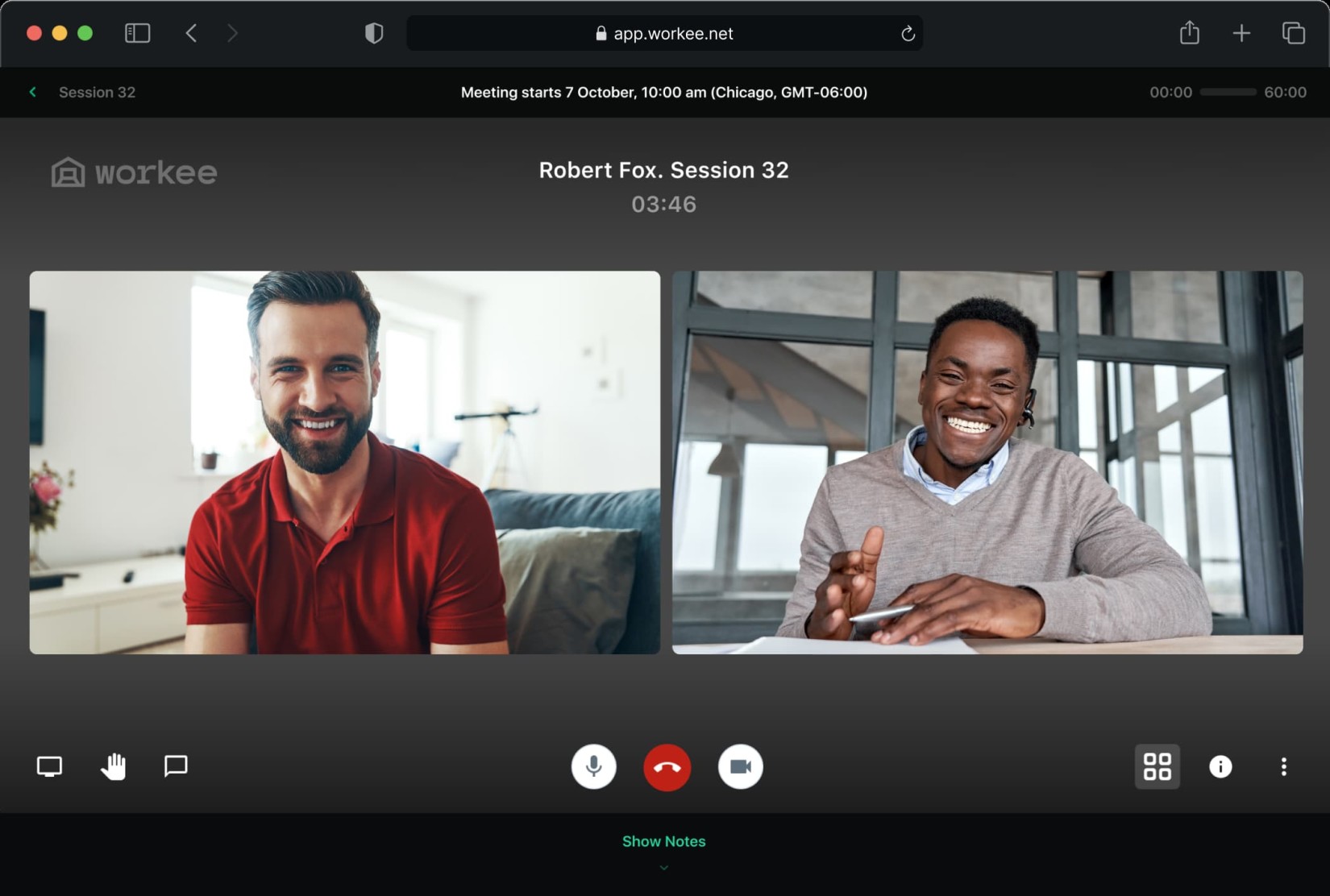
Two main types of home office backgrounds
Virtual backgrounds
Numerous video-calling apps offer a virtual tool to create the perfect office background. This tool replaces your actual background with a custom-made digital design. A virtual background is a convenient solution if you lack the resources or time to decorate your space for online meetings.

Virtual backgrounds can be beneficial for digital nomads or those who work remotely as it enables them to maintain a consistent appearance regardless of location. With a wide variety of backgrounds available, such as natural settings, office simulations, neutral tones, and customized designs, one can choose a suitable option. Additionally, it is possible to blur or replace backgrounds to minimize distractions and ensure privacy, especially if you're uncomfortable sharing your personal space.
Physical backgrounds
Most remote workers who conduct video conferences have a separate room or area of their living space set aside for this purpose. In either case, this space needs a suitable outlook that leaves a positive impression on your callers.
We've put together a quick list of resources you can use for your virtual home office environment:
Wallpapers: Who doesn't love wallpapers? They cost next to nothing and come in different designs and shades. Plus, they can be tweaked and replaced very easily. When choosing wallpaper, it is important to consider the colors of other office materials to create aesthetic harmony and avoid having the background look overstuffed.
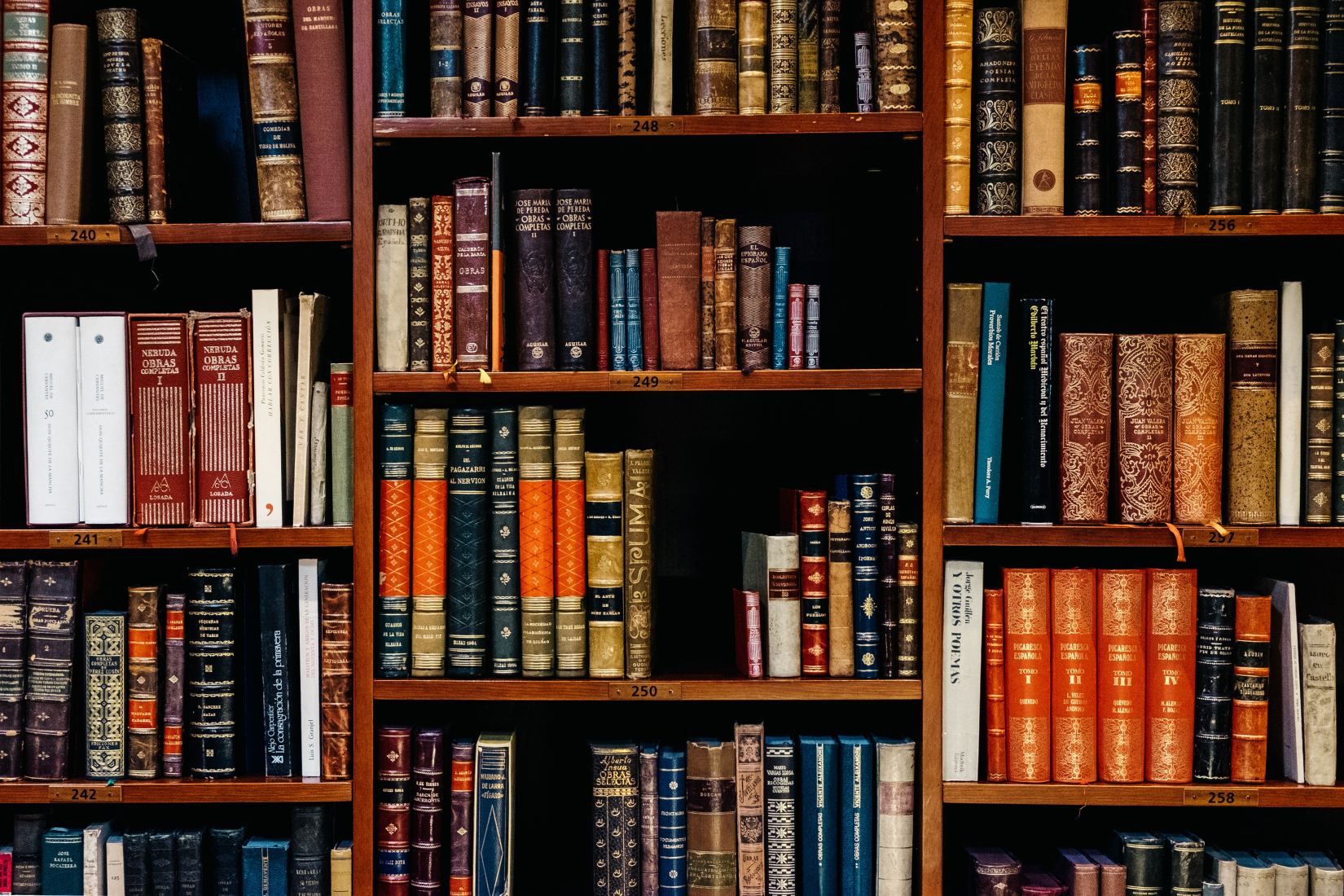
Bookshelves: If you work as a tutor, teacher, or consultant, you should give the impression that you are well-read and knowledgeable. Your environment should be themed for studying. Use well-polished bookshelves that are properly arranged with books. You could spice it up with unique items like tiny flower vases.
Objets d'art: Besides books, you can display other intriguing items such as laurels, awards, certifications, sculptures, framed photos, flowers or indoor plants, personal collections, 3D models, and other themed items associated with your brand, etc., on the shelves.
Banner: A roll-up banner may be the easiest home office design ever. You can roll down when the phone rings and rack up when it is done. Your banner should be visually appealing and, at least at first glance, create the illusion of an actual wall.
If you are a minimalist, you may not want overly fancy designs. The choice is yours, whether to go corporate and have a wall decal with your logo or to express your professional persona in any other way, such as with a poster, painting, neon light, or another medium. Another option for your background is a plain, painted wall.
How to level up your home office background
Have a mental picture of what you want your background to look like. Do you want a calm and serene setting? Or would you rather have it loud and vibrant? Decide on these before setting out to create or improve your background.
Your workspace appearance, clothing, and hair color should all be consistent with your background. For instance, a bright background will provide the best contrast if you wear warm colors. However, excessively vivid colors might be jarring and should only be reserved for highlights.
Similarly, if you use wallpaper, avoid overly decorated ones because they can cause a strobing effect. Consider using a pop-up green screen behind you for the best results.
If your background is virtual, you must ensure the dimensions are correct. It might take repeated testing with the video editing software to get the desired result. Check and iterate with your video application to ensure your virtual background fits perfectly.
How to style a home office background
Keeping in mind that your home office background influences how your clients perceive you and it is an important part of your PR, here are some tips to guide you in styling up:
Declutter: Your office background should be clear. You want to appear tidy and organized, so everything must be in its proper place.
Avoid provocative items: Unless necessary for your job, it's best to avoid contentious symbols, particularly those related to politics, sex, or religion. You shouldn't put anything in plain sight that reveals your opinion on these subjects.
Maximize lighting and angles: It has been proven that natural light is the best for cameras. Your face should face the light source; otherwise, a shadow will be cast. If you don't have access to natural light, consider using a ring light for full-spectrum coverage. Tilt the camera to get a good angle for your video call. Your face should be properly aligned and positioned on the screen.

What are the best colors for a home office background?
Every color is beautiful, but some colors appear better on camera than others.
Design experts agree that the best office background themes for online meetings are natural, neutral tones like nude, beige, coffee, and plain white. However, a few statement colors that look equally great on camera include dark blue, sky blue, brown, light or dark gray, soft pink, teal, cream, off-white, and lilac.
Workee is great for all aspects of freelancing. Freelancers everywhere use Workee to simplify their work. It is very useful for keeping track of your clients and organizing your online workspace.
With Workee, you can manage your meetings across time zones with smart booking and scheduling features. When you schedule meetings with Workee, you will receive reminders as the date approaches.
Additionally, you can generate automated service invoices and payments, records of payments made, automatic tax calculations, and support for multiple currencies without paying any commission fees.
Workee's video call and conferencing features collaborate with first-rate video applications to enjoy quality communication with your client. Additionally, it has a feature that allows you to take notes during phone calls.
And there's more. Our client management tool helps you keep each client in focus. Sessions, payments, client information, and more can all be managed in a single digital space.
These functionalities are available on Workee Pro to help you stand out professionally.
Conclusion
Connecting with the client on the other end is the most important aspect of creating or recreating a home office background. Your workspace should accurately reflect your professional persona. Though the tips and ideas presented here may inspire, only you can determine your style.
Workee understands the individuality of freelancers. That is why it is adaptable to everyone's work. You can build and customize your website for free — there are no hidden fees — book and schedule appointments and generate automated invoices for each service!


