How to achieve your marketing goals faster using Google ads
![[object Object]](http://images.ctfassets.net/ly25iagmtxce/3hCttFmIAUfNHYcCJsslc3/7ff26c9b08fb94dc19ab8fff44bc5ab8/myriam-jessier-eveI7MOcSmw-unsplash__2_.jpg)
Photo by Myriam Jessier on Unsplash
Every business depends on some form of advertisement to thrive. You can advertise for free or pay a fee to advertise and achieve your business goals. Free adverts work, but it may take some time before you see results. Paid adverts, on the other hand, are more effective as they help you target the right audience for your product(s) or service(s), thus saving you time on getting results and growing your brand.
Of the many paid advertisement channels available today, Google Ads is one of the most commonly used and preferred by advertisers worldwide because of its effectiveness in getting quality leads and business sales. However, few business owners know the benefits of using Google Ads, leaving a lot of money on the table for their competitors. Perhaps, others don’t use it because they can’t manage it.
Whatever the side of the divide you are on, this article got you covered. In this article, Workee experts will show you what Google Ads is, its benefits, and how it can help you achieve your business goals. We will also share tips on how to set up and run Google Ads.
What is Google Ads?
Formerly known as AdWords, Google Ads is an advertisement platform owned by Google Inc. through which marketers and advertisers run focused adverts to customers locally and worldwide. Over 7 million advertisers worldwide use Google Ads to promote different types of businesses. Thus, Google Ads is a very popular platform used and loved by many brands and people across the globe. It uses a pay-per-click (PPC) payment system, whereby advertisers only pay when someone clicks their ad. Thus, you don’t pay for actions and activities that users take on your ads, thereby saving money on advertisements.
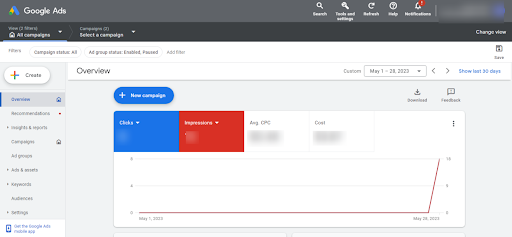
Why should you advertise with Google?
Advertising with Google is beneficial to a business's growth in several ways.
Below are some of them:
1. Increased brand awareness and visibility
Google Ads helps you expand your brand reach and visibility by connecting you with qualified leads and potential customers. It amplifies your brand name and message through impressions and clicks, while Google Shopping drives traffic directly to your product pages.
2. Improved return on investment (ROI)
Google is the most visited website in the world with over 89 million visits monthly, it also has over 90% of the total web search engine traffic. That's a massive audience and great potential to generate leads. In fact, statistics shows that Google Ads has an impressive return on investment (ROI) in the marketing budget. The average return on ads spent (ROAS) for a Google Ads campaign is between 400% - 800% (4:1; 8:1) . This is huge and shows how effective and efficient Google Ads is in getting businesses good ROI for their ad spend.
3. Targeted Ads to specific audiences
Precise targeting is a standout feature of Google Ads. You can tailor your ads to specific audiences based on keywords, demographics, interests, and search history. This level of targeting increases the likelihood of conversions and maximizes the impact of your advertising campaigns.
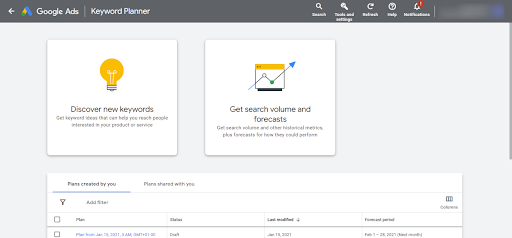
Use the keyword planner tool to know specific audiences to target in your google ads campaign.
4. Supports Pay Per Click (PPC)
Google Ads uses a pay-per-click system where you only pay when a potential customer takes the action you want the person to take, like visiting your landing page, installing your app, or calling your business. This helps you save money on user actions on your ads that you aren't interested in, thus getting you quality leads and maximizing your ROAS.
5. Increased traffic to your website
Google Ads significantly boosts the traffic to your website. According to a 2019 Clutch survey, people are nearly four times more likely to click on a paid search ad on Google than on any other search engine. Leveraging this high click-through rate, this system attracts more visitors and potential customers to your website.
6. Tracking and measuring of Ad performance through data
This ad platform has tracking tools to monitor and analyze your ad's performance. For instance, you can use the Keyword Planner tool within your account to learn about your target keywords . You also have access to the Analytics tool - to enable you learn about your users' demographics and analyze, forecast, and track past trends on the keyword you're targeting.
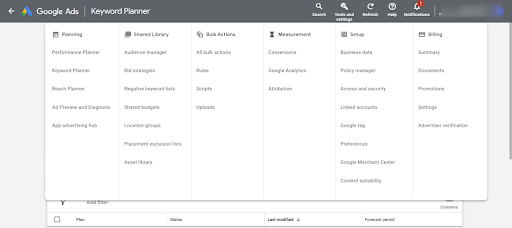
How do Google display ads drive marketing results?
Many businesses don't know how to implement Google Ads for business, leaving much money on the table. To start, run a Google my business Ads to get helpful information about how best to position your brand online.
After that, delve into Google Ads' advanced features for businesses to deploy powerful tools to optimize your advertising strategies, get more leads, and generate more sales in your industry.
How can google Ads help you advance your goals?
Google Ads helps businesses to grow in many ways.
You can:
reach a vast audience
increase brand awareness, and
drive targeted traffic to your website.
These can help you improve your online visibility, boost sales, promote specific products, and achieve your business goals quicker, better, and more efficiently.
Google Ads can generate leads, boost conversions, and drive target traffic that aligns with your advertising approaches. These benefits make it a preferred online alternative advertisement channel. Google business ads are vital for every growing online business. You will surely see good results using the basic or advanced strategies.
How to create Google ads for your business
Creating Google Ads for your business is a straightforward process. Here's a step-by-step guide on what to do:
Step #1: Create a Google Ads Account.
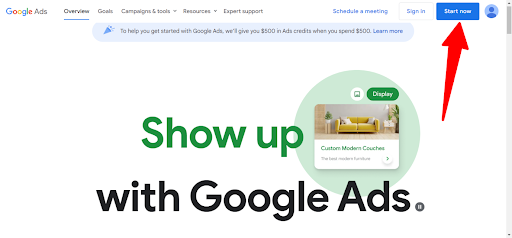
Follow this arrow to create Google Ads account for free.
Visit ads.google.com and create a free Google Ads account with your existing Google account or any account of your choice.
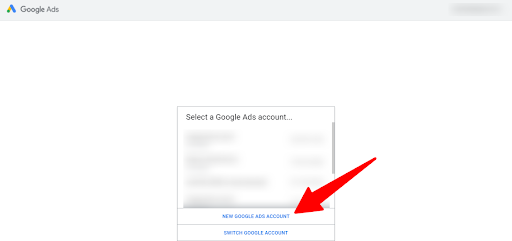
Click here to create your Google Ads account.
If you don't have a Google account, create one for free or visit account.google.com or gmail.com to create a free Google account or Gmail account. You'll need this to set up your ads account at ads.google.com.
Steps to create a Google account [FREE]
visit https://accounts.google.com/signin.
Click "Create an account."
Enter your full name (names).
Enter your preferred username in the "Username" field.
Enter your preferred password and confirm it in the following field.
Click Next.
On the next page, add a valid phone number to help with account verification, recovery, and protection if you run into troubles with your account later.
Click Next.
Your Google account is now created!
Now, use this email address you've just created (a combination of your username and @gmail.com) to create your Google Ads account.
Step #2: choose the right campaign type
After signing up, choose the appropriate campaign type based on your business objectives on the Ads home page. Google has various campaign types, including Search, Shopping, and Display ads.
Search ads show on the top section of the Google.com search engine and beneath Google search results.
Shopping ads are for shopping events and usually trigger when a user performs a purchase/shopping intent search on Google.com. You pay for a shopping ad on when someone clicks your ad and goes to your website landing page.
Display ads are banner ads, text ads, and interstitials on Google partner sites, third-party apps, blogs, websites, and partner networks.
Step #3: Define your Google Ads objectives and goals
Google Ads objectives allow advertisers to customize their campaigns based on specified goals. These goals include increased website traffic, brand awareness, driving conversions, etc.
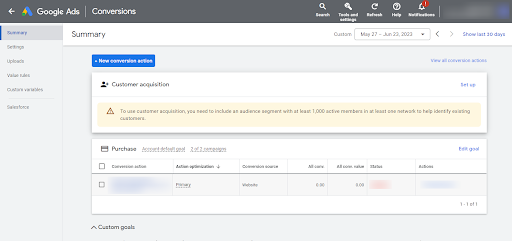
Configure your Conversion actions in Google Ads
Clearly define and tailor your Google Ads goals or objectives to meet your business goals (i.e., the aim or rationale for the advert), like increasing your customer base, getting more visits to your website, etc.
Step #4: Choose the right keywords
Researching and running your ad campaigns with the relevant keywords your target audience is searching for on Google is preferable to advertising without keyword research. Use the research tools inside your Ads account to do keyword research.
For instance, you can use the Google Keyword Planner to identify keywords search volume, cost per click, top-of-page bid cost, bottom-of-page bid cost, etc.
Also, you can use other tools like the Performance Planner, Reach Planner, Ad Preview and Diagnostics tool, etc., to know your target audience demographics, interests, etc., to help you get the most out of your campaigns.
Step #5: Create campaigns and set up Ad groups
Organize your business Google Ads into campaigns and ad groups based on common themes or products. This structure allows for effective management and optimization of your ads.
Include your ad headers, descriptions, photos (where applicable), and the links to your call to action (CTA) items like website, phone number, and app.
If you need more metrics and ideas, utilize the Google tool, "Google My Business and organic search optimization approaches," to see opportunities to include in your ads and campaigns for profitability.
Step #5: Set a budget and targeting options
Determine your daily budget and choose to target options to advance your reach to your desired audience effectively. Focus on long-tail keywords and specific demographics to optimize your ad budget and improve results.
Step #6: Submit your campaign for approval
Google has to approve your ads before they start running. So, yo have to first submit your ad creative for approval at the final stage of the campaign creation. If everything is fine with your campaign, it will be approved, but if there are issues or policy breaches, You will be informed to make necessary modifications.
Happy advertising on Google!
Advertising your business for free On Google
Whether you can advertise your business for free on Google is yes and no. Yes, by listing your business on Google My Business (GMB) or third-party platforms like your business websites, blogs, YouTube channels, forums, etc. However, advertising on Google Ads is not free. You must pay a fee to run your ads, although the money is usually worth the investment. Want to know more about Google my Business? Check out this guide.
Valuable hacks for success with Google Ads
Running a business name Google Ads can help you quickly increase your brand awareness, recognition, and credibility.
Also, you can get to potential customers who actively need your services or products.
Use help ads to get valuable support and assistance about Google Ads. Also, Google how to run Google Ads for my business or how Google Ads help companies to learn more about running highly converting Google Ads for your business.
Automating your Google ads campaigns to funnel your leads through a system can help you easily upsell them to your other offers and significantly improve your marketing ROI. Deploy Workee to manage your customers, automate meetings, and seamlessly manage your client onboarding process.
Below are some critical commonly asked questions on you should be aware of:
Is Google ads free trial forever?
You can leverage the free trial period to identify if Google ads is a good fit for your brand marketing objectives. You can also use it to evaluate its effectiveness in driving results for your business.
Do Google Ads help SEO?
Do Google Ads improve SEO?
Well, it does not necessarily improve the SEO of the website despite driving targeted traffic to the website. However, if your site or landing page is high quality, you can attract organic backlinks to your site through Ads. However, itmay improve SEO by influencing your site, brand, and business organic search rankings over time.
Getting Google Ads support system
Google Ads has a good and responsive helpdesk that provides users expert insight and resources to maximize their ads spend. If you encounter any difficulty while using the platform, or wish to start or boost a Google Ads business, the support system is there to assist you. Also, you can get help with how to get your ads on other websites and how Google can help your business to advance your marketing goals.
Running Google My Business Smart campaign
Running Google my business smart campaign can get you more eyeballs on your business quicker, as everything is automated using Google's internal tools.
How to Improve your Ads
You can improve your Google Ads strategy to promote your brand-wide marketing goals. This improvement will support the power of targeted advertising and other optimizations for the desired results.
These tips can help:
Refine your keyword target, use ad extensions, and monitor your ad copy.
Implement conversion tracking and improve the landing page experience.
Observe and analyze data, experiment with strategies, and stay updated with industry trends.
Tips on landing pages
If you intend to send the visitors to a landing page, do these two things to get a higher conversion:
Tip #1: optimize the design
Design optimized landing pages that align with your ads' messaging and lead potential customers to take desired actions. A compelling and seamless user experience on your landing page increases the chances of conversion.
Tip #2: Create a irresistible Ad copy
Craft a persuasive ad copy highlighting your product/service's unique selling points (USP) and enticing potential customers to click your ads. Tailor your messaging to different demographics and product types for maximum impact.
Conclusion
The benefits of online advertising with Google Ads are numerous and far-reaching, including measurable results, increased brand visibility, potential audience, etc. Google Ads drives marketing results using its extensive website network and targeting abilities. It can help your business reach a broad online audience and increase visibility and income.
Get more for your Google advertisement budget by efficiently managing your ad leads from a central platform that handles everything from client onboarding to follow-up and customer service, thereby reducing stress in customer management. Besides, you’ll be able to provide your customers with better quality service, fix complaints, and get inputs to improve your delivery. Workee and Workee Pro can help you achieve this quickly, cheaper, and quicker. Sign up now and maximize the benefits of automated marketing with Google Ads.


