Workee product updates: November 2022

We are happy to introduce Workee Jobs!
More control over your business - even easier client interaction!
Workee Jobs - an easy way to include your services on your website so clients can order them directly from you.
Check out the new Workee Job feature:
Add Jobs and Services to your website
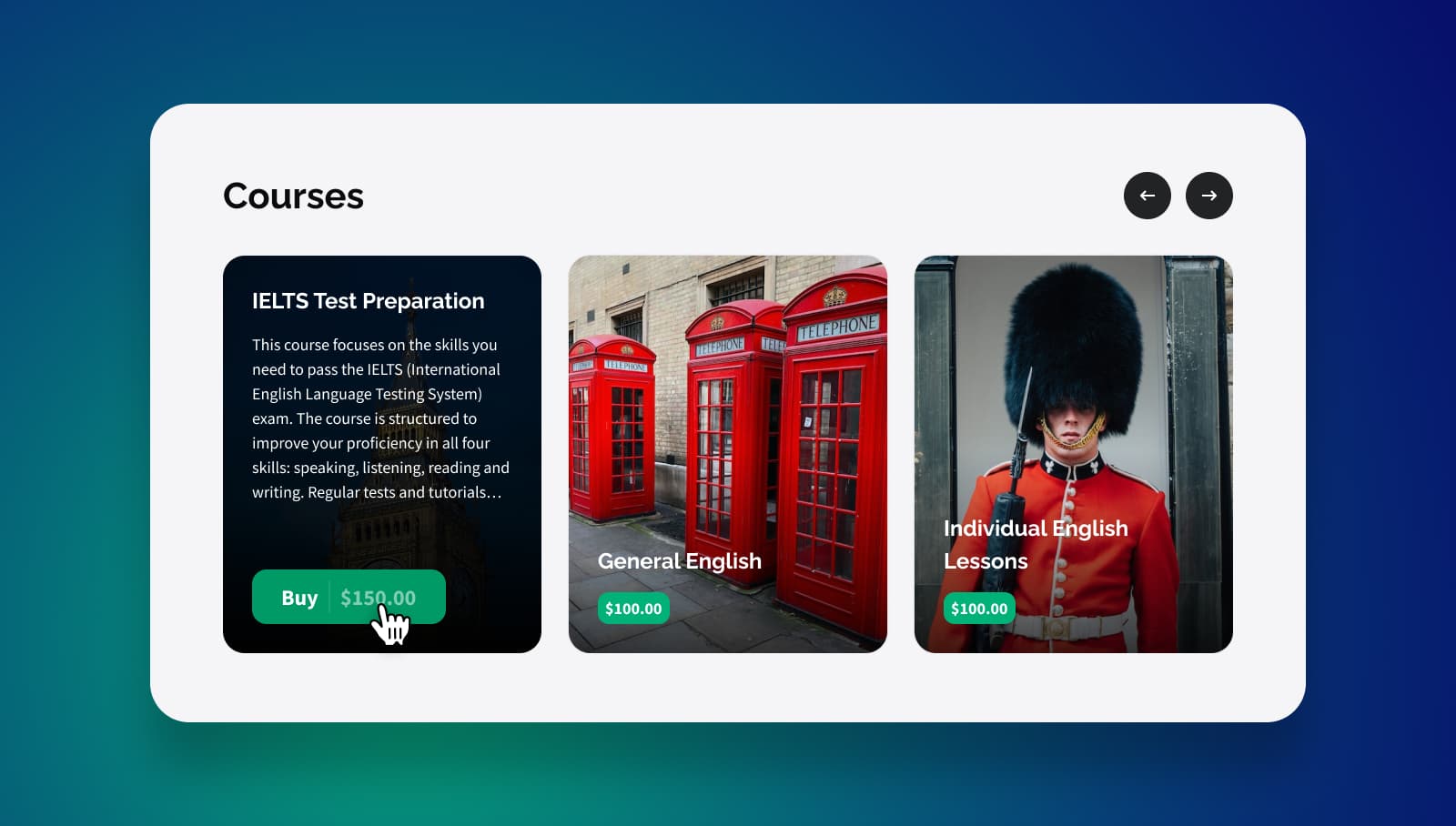
Selling your professional Services and Jobs on your Workee website has never been simpler with Workee Jobs.
Sell Job packages, preparatory courses, and projects conveniently in one place while Workee handles your business's financial transactions with clients, including invoice and payment processing. Manage all your free and Paid jobs with 0% fees from Workee :)
How does it work?
Go to the Jobs section.
Open the Manage Jobs section.
Click on Add a job button and enter details about your professional services.
When creating a Job Order, you have the option to include any Service. For example:
TOEFL Exam Preparation
12 private English classes
Group Yoga Class
Design Project for MVP preparation
And many more.
When a Job is added, it becomes visible on your Workee website.
You can Save & Publish changes, and the Job Order will be instantly published to your Workee website.
Your customers can now book you for jobs directly through your Workee website. In the meantime, let us generate your invoices and handle your online payments :).
Create as many Paid and Free jobs as you like. Make it easy for your customers to Order Services and Jobs from you with Workee.
Smart Board for your Job Orders
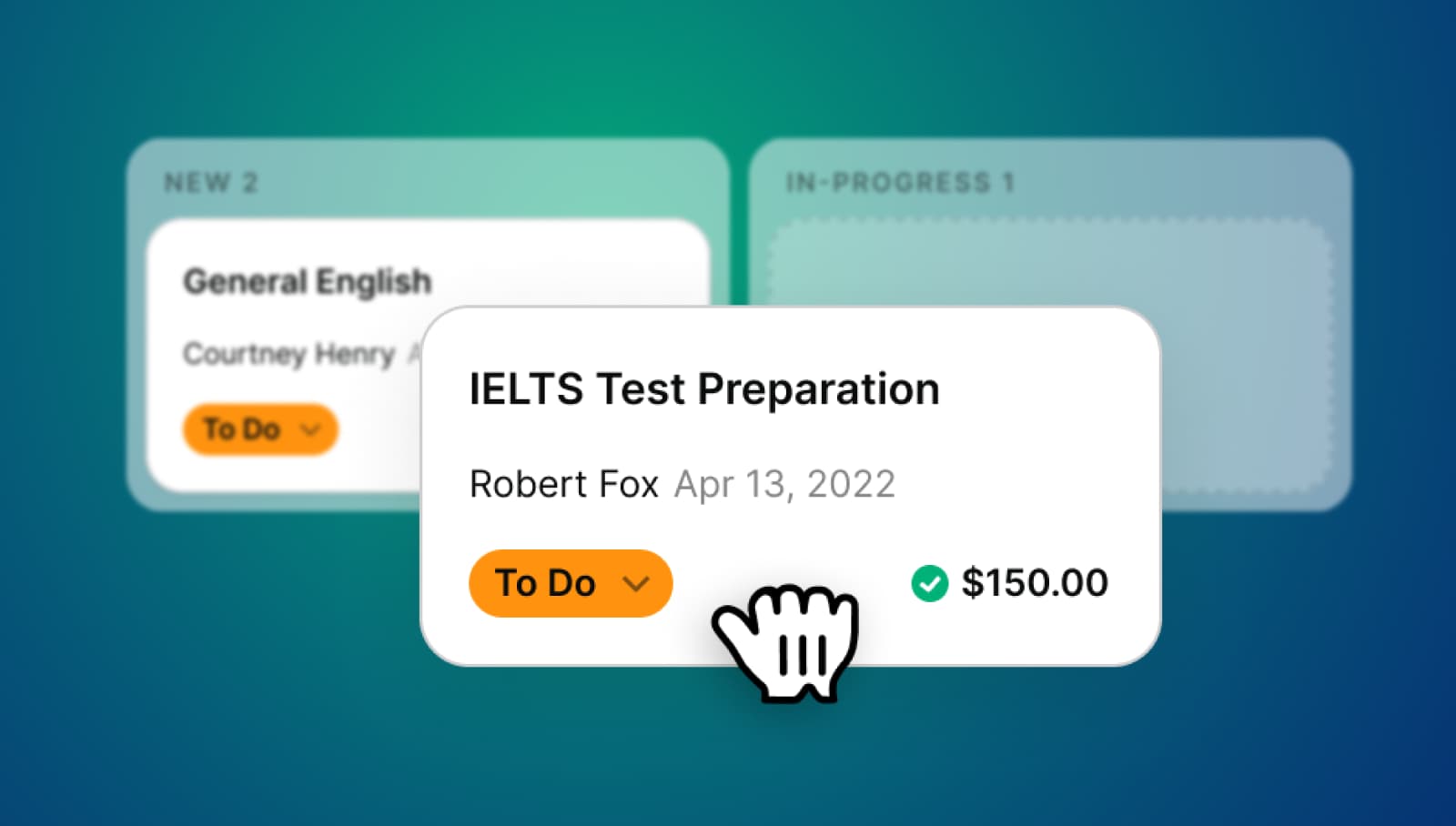
The easiest way to have all your Job Orders in one place. All orders and their statuses are shown on your Smart Board. You can quickly update the status of orders and view the entire workload on your Smart Board.
How does it work?
Once a client books a Job.
Go to the Jobs page.
On the Job Orders page, you’ll see a display of all your orders on the Smart Board.
Simply drag and drop Jobs to change their status.
Tap on a Job to open it and see all the details.
When a Job is completed, it is automatically moved to Archive for your convenience after 7 days.
Smart Board, a better approach to work management. Keep all your business in one place with Workee.
Time Track your Job Orders
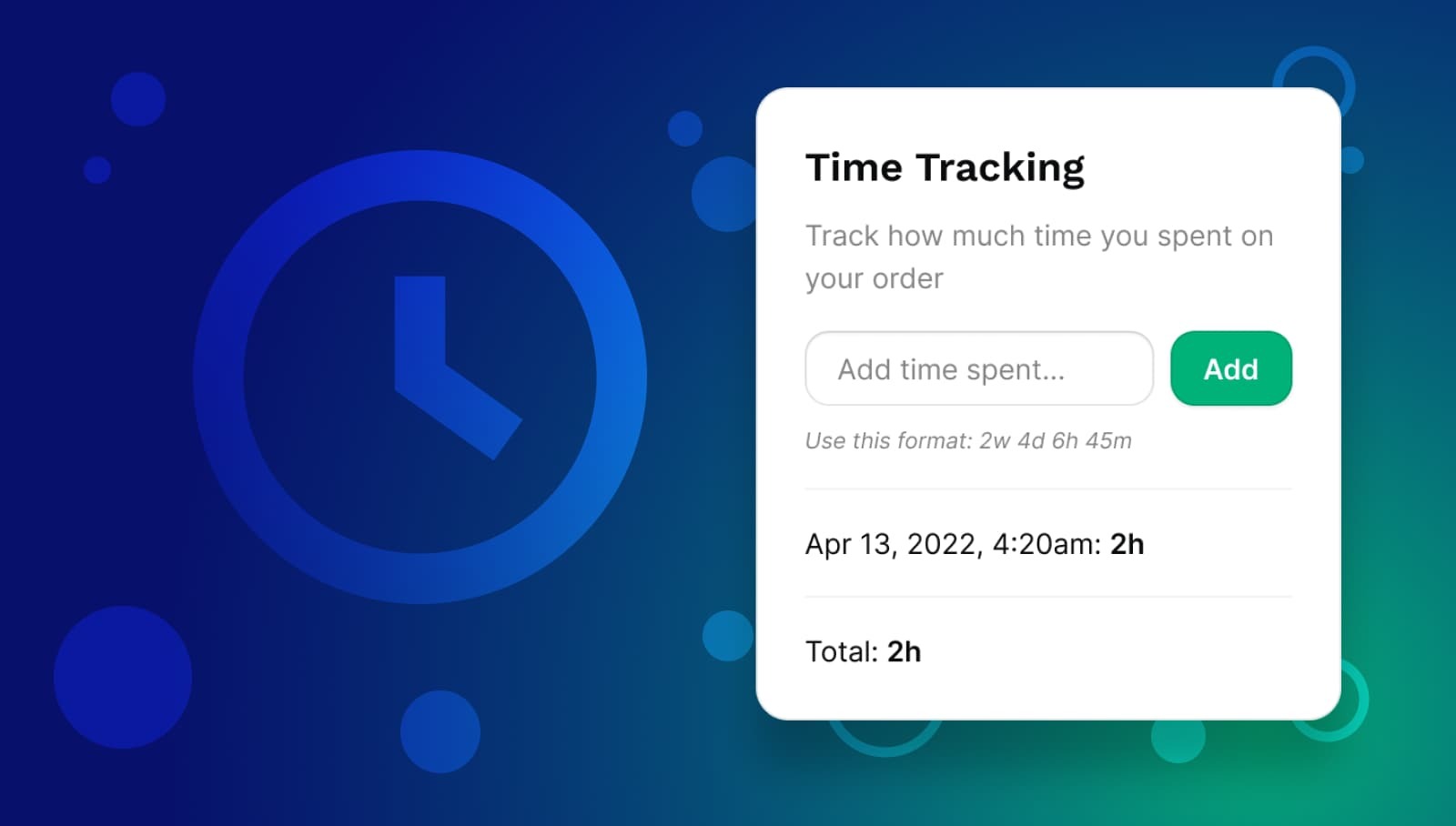
You can now keep track of how much time you have spent on a specific Job Order. You won’t lose track of time.
How does it work?
Go to the Jobs section.
Open your client's Job Order.
Track how much time you spend on each order in the Time Tracking section.
We make it easy for you to track time spent on a job order in one place.
Attach files and media to your Job Orders
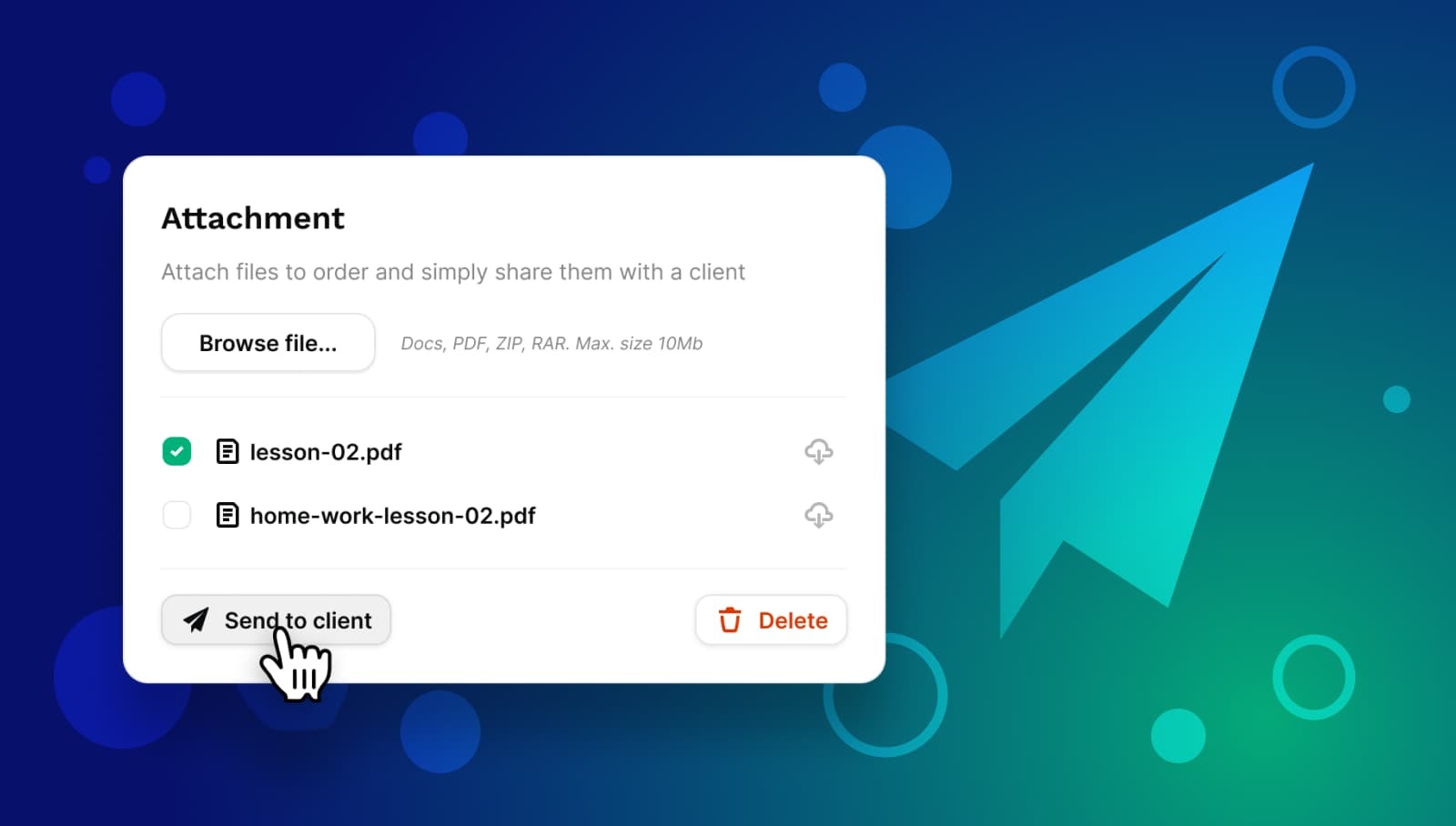
Add files and media linked with your Job Order directly to the Job's Details page and easily share it with clients. With some simple automation from Workee, we help auto-pilot file sharing with predefined texts for you.
How does it work?
Go to the Jobs page.
Open the Job Order that your client has placed.
Tap on the Browse file button in the Attachment section.
Select as many files as desired and attach them to the current Job order.
You can effortlessly share Job-related files with your clients. We auto-pilot this process by providing ready-to-send templates!
You can access and manage files that were associated with a Job in a centralized location at any time.
More improvements & fixes
Time zones - fixed issue related to the Winter/Summer time in the schedule
Date override - improved logic for the Date Override schedules
Contacts - fixed issues with creating duplicate contacts
Onboarding - resolved issues related to onboarding steps readiness
Client overview - fixed issue with incorrect dates on the Sessions
Login - resolved the issue with Google authentication
Other improvements and fixes.
Got any questions regarding the updates, send us a message at hey@workee.net
Get started with Workee. It's free forever!


