7 Common Med Spa Scheduling Mistakes (And How to Stop Losing Clients)

Struggling with no-shows or low bookings? You’re not alone. Med spa owners often juggle client care with day-to-day operations, and seemingly small scheduling slip-ups can lead to big losses. In fact, 61% of patients have skipped medical appointments simply because the scheduling process was too much of a hassle. No med spa can afford to turn away clients due to avoidable mistakes. Moreover, appointment no-shows and gaps collectively cost the U.S. healthcare system about $150 billion in lost revenue each year. The bottom line: poor scheduling isn’t just a tech problem – it’s a profit killer.
But there’s good news. By recognizing the most common med spa scheduling mistakes and fixing them, you can fill your calendar and keep clients coming back. This article breaks down 7 frequent scheduling blunders that might be driving clients away (and draining your revenue), with practical tips to solve each one. Even if you’re not tech-savvy, don’t worry – the fixes are easier than you think (many med spa owners are surprised how simple the right software can be). Let’s dive in!
🔍 Not sure if your scheduling flow is costing you clients?
We’ll review it with you and point out 2–3 areas for easy improvement. 👉 Get a Free Get a Free Consultation Call
Mistake 1: Relying on Manual Scheduling (Pen, Paper & Phone Tag)
Does your appointment book still live in a notebook or an Excel sheet, or do you spend hours on the phone with clients? Manual scheduling might feel familiar, but it’s holding your business back. It’s error-prone and time-consuming: humans make mistakes, and a single mix-up can result in double bookings or missed appointments. One industry report noted that relying on manual scheduling leads to more errors, double-bookings, and delays. If you or your staff are constantly playing phone tag to set appointments, that’s hours lost and plenty of frustrated clients.
Equally important, today’s clients expect the convenience of online booking. Forcing everyone to call during business hours (and potentially wait on hold) creates friction. In a busy practice, manually scheduling appointments can amount to a full-time job for your staff , stealing focus from in-person client care. And if a potential client visits your website at 10 p.m. wanting to book a treatment, will they wait until you open the next day to call? Probably not – they’ll move on to a competitor with online booking.
How to fix it: Streamline your process with an online appointment system. Switching from pen-and-paper to a digital booking system for medical spas allows clients to self-schedule 24/7, freeing up your time and reducing mistakes. Don’t worry, modern medical spa scheduling software is designed to be user-friendly (even if you’re not a tech guru). Look for a tool that shows real-time availability and sends instant confirmations. By letting clients book themselves, you eliminate back-and-forth calls and minimize human error. The payoff can be huge – one study found that local businesses boosted revenue by 120% after adding online booking to their website, and nearly 46% of all appointments are now booked online (meaning clients want and expect this option). In short, automate what you can. It will save you hours each week and make booking a breeze for your clients.
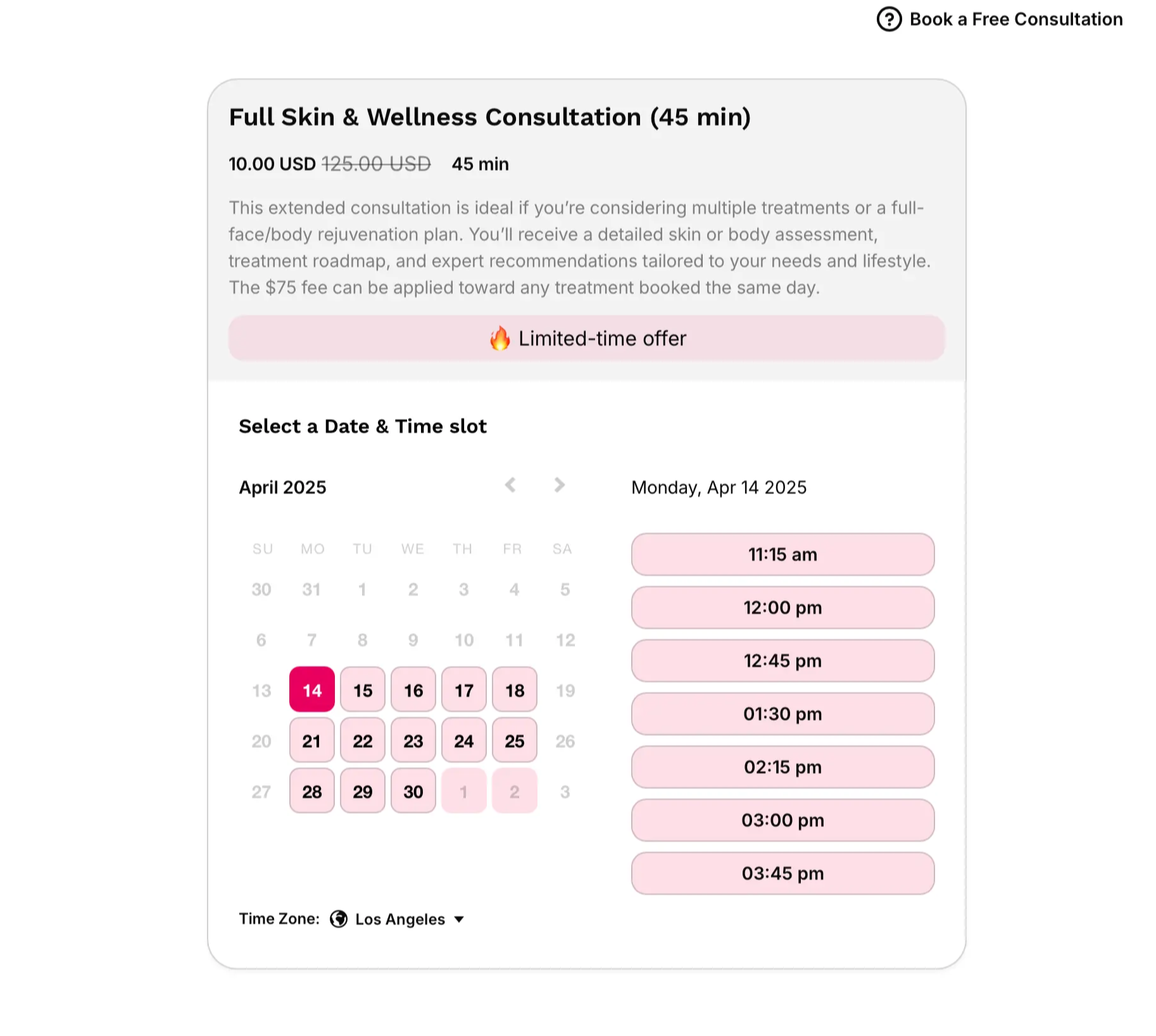
Action Step: Use Workee, an all-in-one online booking platform, to ditch the paper calendar for good. Let clients book appointments anytime—even at midnight—on your personalized booking page. You’ll both get instant confirmations, and the interface is so simple, no tech skills are needed. Automating your scheduling with Workee helps eliminate manual errors and gives you more time to focus on client care. Book a Demo to see how easy it is to set up.
Mistake 2: Ignoring High No-Show Rates (Lost Revenue from No-Shows)
Every med spa owner knows the sinking feeling of a no-show – an open slot that could have been filled by another paying client. If no-shows are common at your spa and you’re not taking action, you’re essentially leaving money on the table. Even a “small” no-show rate adds up: on average, missed appointments contribute to a 14% loss in daily revenue for medical practices. And while med spas might not have the same volume as a large clinic, the impact is still significant – for many independent practices, no-shows can mean up to $150,000 in lost revenue annually. Ouch.
It’s easy to shrug and say, “No-shows happen,” but not addressing them is a major scheduling mistake. Clients might no-show for many reasons – they forgot, something came up, or they booked too far in advance and lost interest. However, without a strategy in place, those empty slots quietly erode your profits. Remember, each unused hour in your treatment room is revenue you can’t get back. Over time, frequent no-shows also disrupt your staff’s workflow and morale (constant gaps or last-minute scrambles are stressful).
How to fix it: You can dramatically reduce no-shows with a few proactive steps:
Send appointment reminders: Don’t rely on clients’ memories. A simple text or email reminder a day or two before can work wonders (more on reminders in Mistake 7). Timely reminders have been shown to cut no-show rates by as much as 90% in some cases.

Allow easy rescheduling: Life happens – sometimes clients need to change their slot. Make it painless for them to reschedule rather than just not show up. In one survey, 75% of patients said they’d be more likely to show up if they could easily reschedule online. Offering a self-service reschedule option (via your booking system or a quick link in the reminder) means if something comes up, they can pick a new time instead of ghosting you.
Implement a no-show policy: Consider requiring a credit card hold or a small deposit at booking, or enforcing a cancellation fee for last-minute no-shows. Even a gentle policy (like “24-hour notice to cancel or a $25 fee”) will make clients think twice before skipping. Be sure to communicate it clearly during booking so it doesn’t come as a surprise.
Grab the Free Template (Customize It for Your Spa). Download our free Med Spa Cancellation Policy Template — it includes all the key language, editable sections, and a friendly but firm tone that you can personalize for your spa.
Maintain a waitlist: For those inevitable few no-shows that still occur, have a waitlist of interested clients who could come in on short notice. That way, a cancellation at 10 a.m. might be filled by 11 a.m. with someone from the waitlist. This keeps your revenue on track. (Some scheduling software can automate waitlist management – when a slot opens, it alerts the next client in line.)
By actively managing no-shows, you’ll see your appointment booking for med spas like yours become far more efficient and profitable. Fewer no-shows = more treatments and happier clients overall.
Action Step: Use Workee to cut down no-shows with smart automation. Set up auto-confirmations, friendly reminders, and one-click rescheduling so clients stay engaged and show up. You can also add deposits or require card-on-file to reduce last-minute cancellations. Many med spas using Workee have seen no-show rates drop dramatically.
🗓️ Struggling with no-shows or gaps in your schedule?
Let us walk you through how other med spas fixed the same issues — and got 5–10 more bookings a month.
Mistake 3: Accidentally Double-Booking Clients (Scheduling Overlaps)
Double-booking – scheduling two clients for the same time slot – is a nightmare for a med spa’s reputation. Imagine two clients show up for the same 2 PM appointment. One of them is going to end up upset, and you might end up with a scathing review or even lose a client for good. Unfortunately, double-booking is all too easy when your scheduling system isn’t robust. It often happens due to human error or unsynchronized calendars – for example, if one staff member books an appointment over the phone and another doesn’t see it and accepts an online booking for that same time. It can also occur if you intentionally overbook expecting one no-show, but then everyone arrives (Murphy’s Law of scheduling!).
The result? Someone waits far longer than they should, or gets told to reschedule after arriving. That client’s time feels disrespected. In a personal-care business like a med spa, these mistakes are particularly damaging – clients come to you to feel pampered and valued; a scheduling mishap does the opposite. Even if you manage to juggle two appointments at once, you’ll be rushed and distracted, which hurts service quality. Over time, consistent scheduling chaos will drive your clientele away to more organized competitors.

How to fix it: The key is to use a centralized calendar system and real-time updates. If you’ve been managing separate calendars (one for phone bookings, one for online, another for walk-ins), it’s time to bring them together. A good med spa scheduling software will automatically prevent double-bookings by not allowing an already-reserved slot to be taken. Make sure all staff use the same system for every appointment. If you offer bookings on multiple channels (website, phone, etc.), they should all feed into one master calendar. Also, take advantage of features like conflict detection – many systems will alert you if you try to save a booking that overlaps with another. By embracing these tools, you’ll eliminate the manual mistakes that cause overlaps.
It’s also smart to establish scheduling guidelines: for instance, build in short buffer times between appointments if you find treatments tend to run over. And if you manage multiple providers or rooms, look for software that supports resource management (so you don’t, say, book two laser treatments at the same time when you have only one laser machine). The best medical spa software platforms often include these advanced scheduling controls by design, ensuring your calendar runs like clockwork. A bit of setup now will save countless headaches later.
Action Step: Use Workee to keep your schedule airtight and conflict-free. Every appointment—whether booked by you, your staff, or a client—syncs instantly to one shared calendar. No more double-bookings or overlaps. Workee also manages multiple rooms and practitioners, so you never promise the same space or device twice.
Mistake 4: A Confusing or Lengthy Booking Process
Today’s consumers (yes, even those seeking Botox or laser treatments) expect convenience. If your booking process is clunky, confusing, or overly long, potential clients will bail out and possibly never return. We’ve all experienced frustrating appointment systems: forms that ask for too much information, online schedulers that are not mobile-friendly, or booking pages that hide the “submit” button. In the med spa world, this is a silent client repellent. Remember the stat above – 61% of people have skipped appointments due to scheduling hassle. That means more than half of your prospects might walk away if your booking flow isn’t smooth and easy.
Some common signs of a confusing booking flow include:
Too many steps or requirements: For example, forcing clients to create an account or log in just to book, or asking for a ton of details (beyond basic contact info) before they even secure an appointment.
Inconsistent or broken online scheduling: Perhaps your website says “Book Now” but then redirects people to send an email or, worse, instructs them to call. (Believe it or not, one survey found 70% of patients who tried to book online ended up being redirected to call a number, which defeats the whole purpose of online booking!)
Not optimized for mobile: If your booking page doesn’t work well on phones, you’re in trouble. Mobile users dominate web traffic now – for med spas, about 50% of website traffic comes from mobile devices. If the “Book” button is off-screen on a smartphone or the form is hard to fill out, many users will just quit. In fact, 80% of consumers will abandon a site that isn’t mobile-friendly .
Lack of clarity or feedback: Clients should know their booking is confirmed. If they hit “submit” and nothing happens (or they don’t get a confirmation email/text), they’ll be unsure and maybe book elsewhere “just in case.”
All of these issues add friction. And friction in scheduling = lost clients. People choose med spas not only for quality of service but also for convenience – 68% of consumers cite convenience as a top factor when choosing a med spa. A confusing booking process is the opposite of convenience.
How to fix it: Simplify and streamline! Take a walk through your own booking process from a client’s perspective. How many clicks does it take to book? What info are you asking for? Ideally, a new client should be able to select a service, pick an available time, enter basic contact info (and maybe credit card if you require a deposit), and confirm – all in a couple of minutes. Here are some tips to smooth out the flow:

Use intuitive booking software: A well-designed med spa software or booking widget will guide the client step-by-step and eliminate unnecessary hurdles. Choose one that’s known for a user-friendly interface.
Make it mobile-friendly: Ensure your booking page is responsive (adapts to mobile screens). Test it on your own phone. If your system offers a mobile app or a one-click booking link you can text to clients, even better.
Cut the fluff from forms: Only ask for what’s truly needed to secure the appointment. You can always collect additional details (like medical history or treatment goals) in a follow-up email or during the appointment. Don’t scare them off with a 20-field questionnaire up front.
Provide immediate confirmation and clear next steps: After booking, the client should see a confirmation page/message and receive an email or SMS confirmation. Include details like the address, parking info (if relevant), and how to contact you if they have questions. This reassures them that the appointment is set.
Test and refine: Periodically, pretend to be a new client and try to book a service via your own system. Any point where you feel even slight confusion – fix it. Also, consider asking a friend (or a loyal client) to do a test run and give feedback.
By making your appointment booking for med spas as straightforward as ordering a latte on a phone app, you’ll convert more interested web visitors into confirmed clients. Fewer clicks and less confusion means more appointments on your calendar.
Action Step: Make booking effortless with Workee. Clients skip the logins and long forms—they just tap your link, pick a time, and go. You can embed a “Book Now” button on your site or share your custom booking link anywhere. It works smoothly on desktop and mobile, and clients get instant confirmations and follow-ups.
Mistake 5: Not Segmenting Your Clients or Services (One-Size-Fits-All Scheduling)
Not all appointments (or clients) are created equal. If your scheduling strategy treats every client and service the same, you could be missing opportunities to optimize your calendar and personalize your customer experience. Failing to segment means you’re likely not prioritizing your most valuable clients, not tailoring appointment lengths to service types, and not targeting communications effectively. This can quietly cost you repeat business.
Consider your loyal regulars – those who come in every month for maintenance treatments or spend big on packages. Are you doing anything special for them in your scheduling? If there’s no VIP list or priority booking for your best clients, they might feel no different from a one-time bargain hunter. Given that repeat clients account for around 80% of med spa revenue, it’s wise to give them some extra love. Maybe that means reserving a few prime-time slots for members or offering an exclusive booking window for new services. If you don’t, a competitor might woo them away with a more personalized touch.
Now think about service types. A med spa typically offers a range from quick procedures (15-minute B12 injections) to lengthy treatments (2-hour coolsculpting sessions). If you treat scheduling for all these services identically, you’ll either end up with inefficiencies or unhappy clients. For example, a first-time consult or a complex laser treatment might need a longer slot and possibly a follow-up buffer. Without segmenting by appointment type, you risk running overtime (making the next patient wait) or underutilizing time blocks. Similarly, some services might only be available with certain providers or equipment – if your scheduling doesn’t account for that, you could accidentally book a service with a staff member not qualified to perform it, then have to reschedule (a bad client experience!).
Lastly, client segmentation in communications matters. New clients might need a welcome email with intake forms and extra info, while returning clients might appreciate info on new treatments they haven’t tried. If you blast the same reminder or promo to everyone, it won’t be as effective. In fact, 82% of consumers prefer businesses that personalize their communication, and that requires segmenting your client list (by treatment history, interests, etc.). A lack of segmentation here could mean lower engagement – fewer rebookings and upsells – because clients tune out generic messages.
How to fix it: Start by categorizing your services and clients in ways that matter to your scheduling and marketing. Here are a few ideas:
Define appointment types and durations: Make a list of all your services and set a default duration for each (including prep or recovery time as needed). Update your booking system with these distinct service options. This way, booking a facial vs. a filler injection will automatically allocate the correct time. It also helps prevent scheduling a short appointment in a slot where a long one is needed, or vice versa.
Assign resources or staff to services: If only Nurse Alex does laser hair removal, configure your scheduler so that service is only bookable with her. If a certain machine is needed, ensure two treatments requiring it can’t be booked simultaneously. This segmentation by provider or resource will avoid internal conflicts and last-minute shuffling.
Identify VIPs or member clients: If you have a loyalty program or membership (and 85% of med spas now do ), flag those clients in your system. You might give them perks like first pick of popular time slots, or maybe a dedicated “concierge” booking line. Even simply acknowledging their loyalty in communications (e.g., “Thanks for being a Gold Member – we’ve reserved our next available evening slot for you!”) can boost retention.
Segment your contact list for marketing: When sending out emails or texts, group clients by relevant criteria. For example, a segment for lapsed clients who haven’t visited in 6+ months (send them a “We miss you – here’s 20% off any service if you book this month” message), or a segment for clients who only get facials (educate them on a new skincare laser you added, which might interest them). Targeted outreach is far more likely to convert. Plus, clients feel you understand their needs, not just spam them. This can directly lead to more bookings from those groups.
Segmentation might sound technical, but it’s essentially about personalizing the experience. And personalized service is a huge differentiator – it can keep clients coming back. When you schedule smarter (by service type and client value), you optimize every hour of your calendar for maximum impact and ensure clients feel catered to. The result is higher client satisfaction and loyalty, which means more repeat appointments (and revenue) for you.
Action Step: Use Workee to personalize your bookings and client care. Set up custom service durations, assign team members or rooms, and let Workee auto-schedule everything accurately—no more one-size-fits-all slots. Tag VIP clients, organize customer segments (like “Injectables” or “Membership Gold”), and send tailored messages right from your dashboard.
Mistake 6: Offering Limited Ways to Book (Not Being Everywhere Your Clients Are)
Do you only accept appointments via phone call? If so, you’re inadvertently turning away a chunk of potential clients. In an era where people can order dinner, taxis, or groceries with a few taps, they expect to book a spa treatment just as conveniently. Limiting your booking channels is a mistake that can cost you clients who prefer other methods. Some folks still love calling to talk to a human – and you should accommodate them – but many others (especially busy professionals or younger clients) would rather book online without any calls. If you’re not meeting them where they are, they might never book at all.
Consider that digital platforms influence 70% of med spa bookings. This means by the time someone books, they’ve likely encountered your spa via Google, Instagram, or your website. Now, if that platform doesn’t offer a direct way to book, it creates a drop-off point. For example, someone finds your med spa on Instagram (perhaps through an influencer or a friend’s post). They’re interested – great! But if your Instagram profile just says “Call to book” rather than having a booking link or button, that lead might slip away. In contrast, if you had an online booking link in your bio, that interested person could instantly check availability and book on the spot.
Similarly, think about after-hours booking. Your clinic might close at 6 PM, but people often handle personal tasks at night. Without an online booking system for medical spas like yours, a potential client browsing at 10 PM can’t schedule with you until you reopen (by which time their impulse may pass or they might find another spa). This is why having multiple booking channels (website, social media, text, etc.) matters – it captures clients whenever and wherever the desire to book strikes. In fact, according to Google, 78% of local mobile searches for services (like med spas) result in an appointment within 24 hours . If someone finds you via a mobile search, you want to immediately convert that into a booking before they move on.
How to fix it: Meet your clients on all the channels they use. This doesn’t have to be overwhelming; a good scheduling system can unify these channels. Here are key booking avenues to consider opening up:
Your Website: This is non-negotiable. Embed an online booking widget or a clear “Book Appointment” button on your site’s homepage and contact page. Make it prominent. Your website is often the first place people go – don’t make them hunt for how to book.
Social Media: If you have business accounts on Instagram or Facebook (common for med spas showcasing their work), take advantage of the booking features. For Instagram, you can add a “Book Now” action button if you integrate your scheduling software, or simply put your booking link in your bio with a call-to-action in your posts (“Link in bio to book your appointment”). On Facebook, you can add a “Book Now” button at the top of your page. Considering Instagram drives 60% of med spa traffic via visuals , turning that traffic into bookings is key.
Google My Business (GMB): Many clients will find you by Googling “med spa near me” or your name. Ensure your Google listing has an integrated booking link (Google often allows integrating scheduling software or using their Reserve with Google feature). That way, clients can book directly from search results or Google Maps.
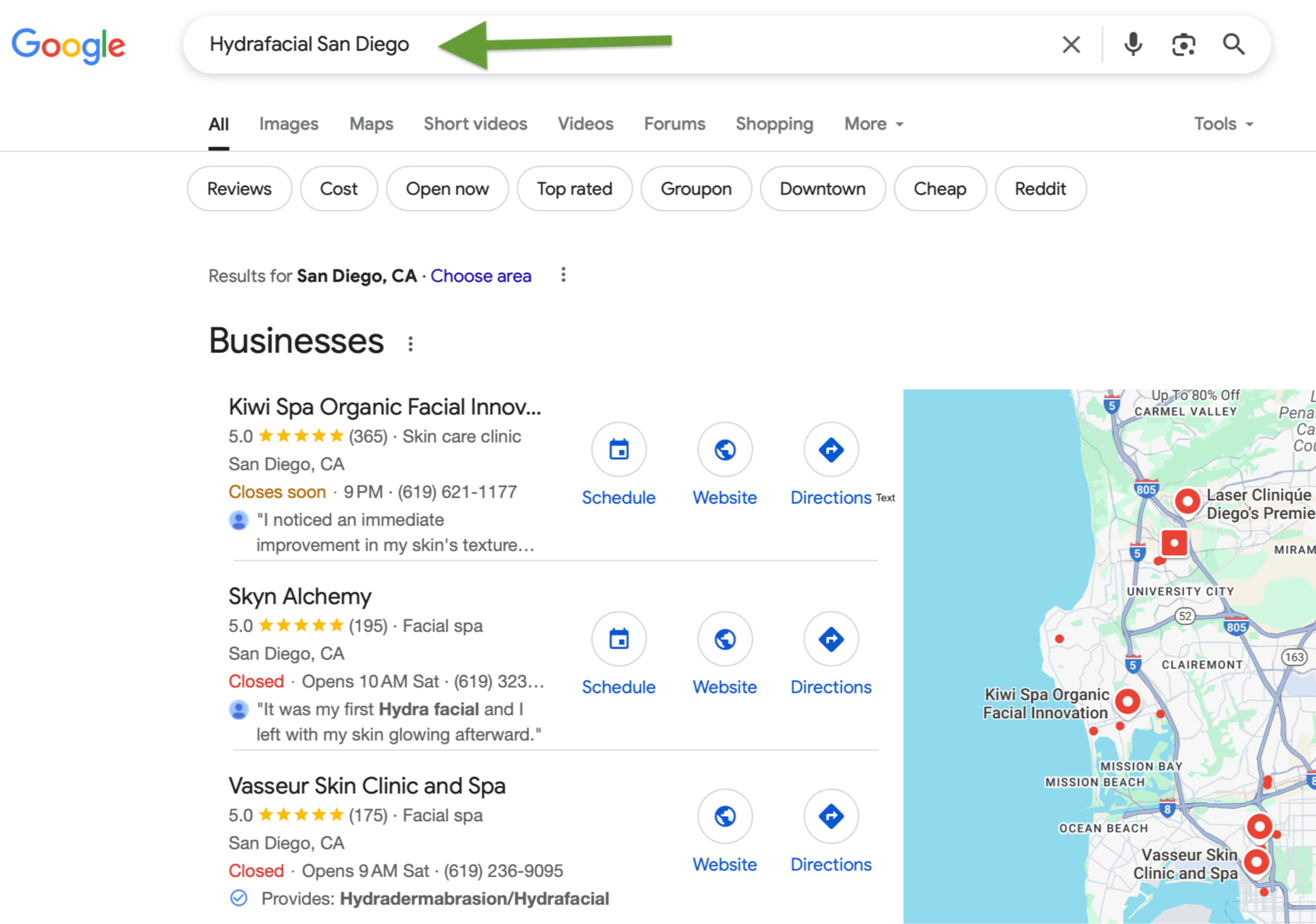
Messaging/Chat: Some people might shoot you a DM on Instagram or a message on Facebook inquiring about services. Rather than manual back-and-forth, use that opportunity to send them your booking link (“I’d love to get you scheduled – here’s a quick link to see our openings and book the time that works best for you!”). If you use a web chat widget on your site, it can also funnel into scheduling. Additionally, offering appointment requests via text or WhatsApp can capture those who prefer messaging – just ensure you have an efficient way to confirm and input those bookings.
Phone (for those who need it): Of course, keep the phone line for clients who are more comfortable calling. But even then, having your staff enter those phone appointments into the same online calendar ensures everything stays synced (avoiding the Mistake 3 scenario).
By expanding beyond a single booking method, you cast a wider net and make it as easy as possible for different types of clients to schedule with you. The goal is that whether a client discovers you on Google at lunchtime, scrolls past your TikTok at midnight, or hears about you from a friend, there’s an immediate, easy way for them to book right then and there. More channels = more booked appointments.
Action Step: Be bookable everywhere with Workee. Add your booking link to your website, Instagram, emails—even WhatsApp. Clients can schedule however they prefer, and every booking flows into one unified calendar. No juggling platforms.
Mistake 7: Not Sending Appointment Reminders (Leaving It Up to Memory)
If you’re not consistently sending appointment reminders to your med spa clients, it’s a mistake – plain and simple. People are busy and forgetful; even clients who intend to come can accidentally no-show because it slipped their mind. Relying on memory alone, especially for appointments booked weeks in advance, is setting yourself (and your clients) up for failure. Think about it: How many times have you forgotten an appointment or task until a reminder popped up? Your clients are the same way. Without a nudge, a portion will overlook their booking, leading to empty slots and lost revenue for you.
Many small med spas skip reminders either because they don’t have a system in place or they assume it’s unnecessary if the client was serious. But consider that appointment reminders are now standard practice across healthcare and beauty services – clients almost expect them. If you don’t send one, they might actually question whether their appointment is confirmed at all. And from the business side, the data is compelling: even basic reminders have a huge impact on reducing no-shows. For example, sending reminder emails has been shown to cut no-show rates by about 25%, and that effect can be even higher with text reminders (since texts tend to be read more immediately). In one case, timely text reminders led to no-show rate dropping nearly to zero – a 90% reduction according to a report on dental practices. That’s incredibly powerful for such a simple action.
Besides preventing no-shows, reminders improve the client experience. A friendly note saying “Hi [Name], just a reminder of your med spa appointment tomorrow at 3 PM. Can’t wait to see you!” does a few things: it reassures them that you’re expecting them, it gives them a chance to confirm or notify you if they need to cancel, and it shows that you’re on top of your customer service. Clients appreciate this courtesy. In fact, about 50% of med spa clients prefer to get appointment reminders via SMS text, finding it more convenient than a phone call or email. Not doing any reminders at all (or only doing one channel like email when half your clients might prefer text) means you’re not communicating in the way that best suits your clientele.
How to fix it: Implement an automated reminder system – the keyword being automated, because doing this manually is a pain and easy to forget. Most scheduling software today will let you schedule reminders via email and/or text. Set up at least one reminder, ideally two:
One a few days ahead (say, 48-72 hours before) – This can be an email that serves both as a reminder and a prep note (e.g., “Here’s your appointment details… please remember to hydrate well if you’re getting a facial” or whatever instructions).
One closer to the time (say, 24 hours before or the morning of) – This is a short, to-the-point SMS: “Reminder: You have a [Service] at [Spa Name] tomorrow at [Time]. Reply ‘C’ to cancel or reschedule. See you soon!” Text is great for this because it’s quick and most people will see it immediately.
Make sure your system updates if the client confirms or cancels via these reminders. Some advanced systems even allow two-way texting – for instance, the client can reply to confirm or ask to reschedule, and you (or an assistant) can handle it promptly. If you don’t have software that supports texting, at least do email reminders – that’s better than nothing, and you can request a read receipt or confirmation click.
Also, consider reminders for other things: follow-up reminders (e.g., “It’s time for your next treatment” sent a month or two later) can help with retention. But at minimum, get those appointment reminders going out. It will significantly reduce no-shows in med spas like yours and keep your schedule on track. Plus, clients will thank you for the polite reminder.
Action Step: Reduce no-shows with Workee’s automatic reminders. Set up email and SMS alerts to go out on your schedule—days before, day-of, or both. Clients get a friendly ping, and you stay fully booked. Plus, Workee logs confirmations so you know exactly who’s showing up.
Want to Stop Losing Clients to Scheduling Gaps?
Scheduling mistakes can quietly drain your med spa’s profits – but as we’ve shown, each of these mistakes is fixable with a bit of strategy and the right tools. By now, you’ve learned how manual processes, no-shows, double-bookings, confusing systems, lack of segmentation, limited channels, and absent reminders could be costing you clients. The next step is to take action and plug those leaks. The simplest way to do that is by leveraging a modern medical spa scheduling software that addresses all these issues in one go.
Workee is one such solution – an all-in-one booking and client management platform designed to eliminate scheduling headaches for service businesses. With Workee, you can automate your bookings, send reminders, manage client info, and basically ensure no client falls through the cracks due to scheduling issues. It’s like having a smart assistant that never sleeps, making sure your calendar stays full and organized.
Ready to elevate your med spa’s scheduling game and stop losing clients to scheduling gaps? It’s time to take the next step. Book a Demo of Workee today and see how effortless managing appointments can be. With a smoother scheduling process, you can focus on what you do best – delivering amazing treatments and growing your business – while Workee handles the rest.
You may also be interested in:
Top 7 Medical Spa Software Solutions in 2025 (and How They Compare)
From No-Shows to Booked Solid: 8 Med Spa Marketing Strategies That Work in 2025
How to Reduce No-Shows at Your Med Spa (With a Clear Cancellation Policy + Free Template)
AI for Spa and Wellness Businesses: Practical Use Cases in 2025
Streamlining Client Booking and Sales for Your Medspa
FAQs About Med Spa Scheduling Mistakes and Solutions
Q: How can I reduce no-shows at my med spa?
A: Reducing no-shows comes down to good communication and policies. Start by sending automated appointment reminders (via text or email) – these alone can significantly decrease no-show rates by jogging clients’ memories. Offering easy online rescheduling is another big one; clients are more likely to reschedule than no-show if you make it convenient for them. Some med spas also implement no-show fees or require a deposit to book, which creates a financial incentive for clients to either show up or cancel in advance. Lastly, build relationships – when clients feel personally connected to you, they’re less likely to skip appointments. A quick check-in call for frequent no-show offenders or a follow-up “we missed you” message can reinforce that their presence matters.
Q: What is the best medical spa software for scheduling appointments?
A: The “best” software depends on your specific needs, but you should look for a platform that offers online booking, automated reminders, client management, and is easy to use. Popular options in 2025 include all-in-one solutions like Workee, which combines scheduling with payments and CRM, as well as industry-specific platforms like Boulevard, Mangomint, or Zenoti that are tailored for spas. When evaluating, consider features (e.g., does it prevent double-bookings? handle memberships? support text reminders?), cost, and user reviews. Ideally, the best medical spa software for you will be one that saves you time, reduces no-shows, and provides a smooth booking experience for clients. Don’t be afraid to take advantage of free trials or demos to see which interface you prefer – and make sure it integrates with tools you already use (like Google Calendar or QuickBooks).
Q: Why should I use a booking system for my medical spa instead of just phone booking?
A: Using an online booking system offers several advantages over phone-only scheduling. First, it gives clients the convenience to book anytime, not just during business hours – capturing those late-night planners and reducing phone tag. This often means more bookings: one study showed businesses saw a 120% revenue increase after adding online booking. Second, a good booking system will reduce errors and double-bookings by keeping everything organized in one calendar (something that’s hard to do with a manual appointment book). Third, it saves your staff time – instead of spending hours on calls, they can focus on in-person client care or other tasks. Additionally, a booking system can handle automated reminders, collect client info or consents in advance, and even take deposits or payments. All these features improve the client experience and your operational efficiency. In short, a booking system for medical spas helps you run your business smarter and more professionally, which ultimately leads to happier clients and a busier calendar.
Q: How can I make booking easier for clients who aren’t tech-savvy?
A: While many clients love online booking, some who aren’t tech-savvy (or just prefer personal touch) might still opt for a phone call or need a bit of help. To cater to them, keep a phone line available and mention on your website that clients can call or even text for assistance in booking. If you use an online system, you can offer to walk them through it the first time or even book on their behalf while on the call. After you’ve booked an appointment for a less-techy client, the system can still send them a confirmation and reminder, so they get the benefits without having to navigate it themselves. Another tip is to ensure your online booking page is super simple – large text, clear buttons, and no unnecessary hoops – this makes it more accessible to people of all ages and comfort levels. Finally, gather feedback: if clients mention any confusion with your process, take it seriously and adjust. The goal is to make booking welcoming for everyone, whether they click themselves or have you do it for them behind the scenes.
Q: How far in advance should I let clients book appointments?
A: This can depend on your business needs and capacity. Generally, allowing clients to book at least a few months in advance can be good for capturing planners (some people like to lock in their next treatment right after the last one). Many med spas let clients book 3–6 months out. However, if you open your schedule too far (like a year ahead), you might run into more reschedules or forgetfulness. A common approach is to open booking on a rolling basis – e.g., always allow booking 90 days from today. Also, balance it with your schedule stability: if you know your hours or provider availability might change, don’t open too far out. One smart tactic is to maintain a waitlist for popular time slots or for dates beyond your open schedule – that way keen clients can express interest and you can reach out when you do open those dates. Using your medical spa scheduling software to manage how far out bookings go (and to handle waitlists) can simplify this. Essentially, give clients enough advance window to secure their spot, but not so much that it creates chaos in your calendar management.
Q: What are the most common med spa scheduling mistakes?
A: The most common med spa scheduling mistakes include relying on manual booking systems, having confusing online booking flows, not sending appointment reminders, double-booking clients, and failing to segment new versus returning clients. These issues can lead to lost revenue, higher no-show rates, and poor client experiences.
Q: How do scheduling mistakes impact client retention at med spas?
A: Scheduling mistakes often cause missed appointments, frustrated clients, and longer wait times—all of which hurt client trust and loyalty. Inconsistent scheduling can make even a great service feel unreliable, causing first-time clients not to rebook and loyal clients to quietly drift away over time.
Q: How can med spa software help prevent double-booking?
A: Med spa software prevents double-booking by syncing your available time slots in real-time across all booking channels—online, phone, or in-person. Systems like Workee automatically block out taken times and adjust availability, making manual errors almost impossible and ensuring a smooth client experience.
Q: How much does med spa scheduling software typically cost?
A: The cost of med spa scheduling software varies based on features, number of users, and size of your business. Most platforms range from $30 to $150 per month. Workee offers affordable plans designed specifically for growing med spas, with no hidden fees and flexible options as you expand.
Q: What is the best way to fix broken scheduling processes in a med spa?
A: The best way to fix broken scheduling is to: - Audit your current system for gaps (e.g., confusing online forms, no reminders) - Move away from manual booking methods - Implement medical spa scheduling software to automate and streamline the entire process - Train your team on using the new tools effectively Small improvements like reminder automations can immediately cut no-shows and fill your calendar faster.
Q: Can scheduling software really increase med spa revenue?
A: Yes! Med spa scheduling software can directly increase revenue by reducing no-shows, improving client retention, filling more appointment slots, and saving staff hours. Clinics that implement modern booking systems often see a 20–30% increase in bookings within a few months by making it easier for clients to commit and return.
Ready to Simplify Bookings and Grow Your Med Spa?
If you’re looking for medical spa software that’s easy to set up, and built to reduce no-shows and boost bookings—Workee might be the right fit.
Trusted by solo injectors, mobile med spas, and growing clinics across the U.S., Workee combines everything you need in one platform: online scheduling, payments, client messaging, and AI-powered insights.
👉 Try Workee — and see how simple med spa software can be.


