Step-by-Step: How to upload videos to YouTube and add to Workee
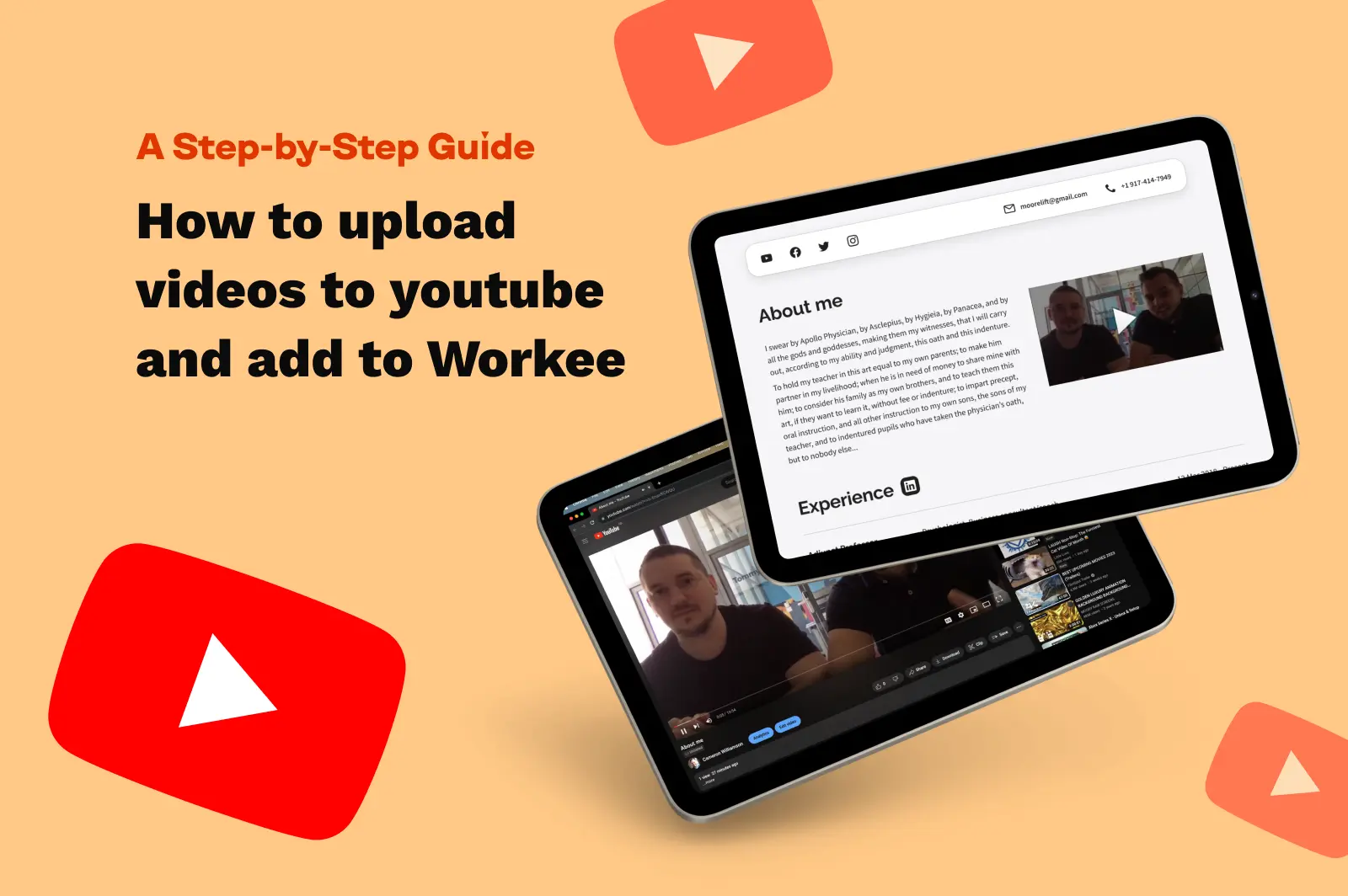
Looking to share a video on YouTube or showcase it on your Workee website? No worries! This easy-to-follow guide will help you do both. This guide will also provide some best practices for maximizing audience reach. Let's get started and make your video-sharing process smooth and straightforward.
Here's a simplified step-by-step process for uploading a video to YouTube:
Part 1/2: How to upload a video to Youtube
1. Open and log into YouTube.
Click the "Create button" (camera icon with a "+") in the upper right corner of the YouTube page and upload the Video.
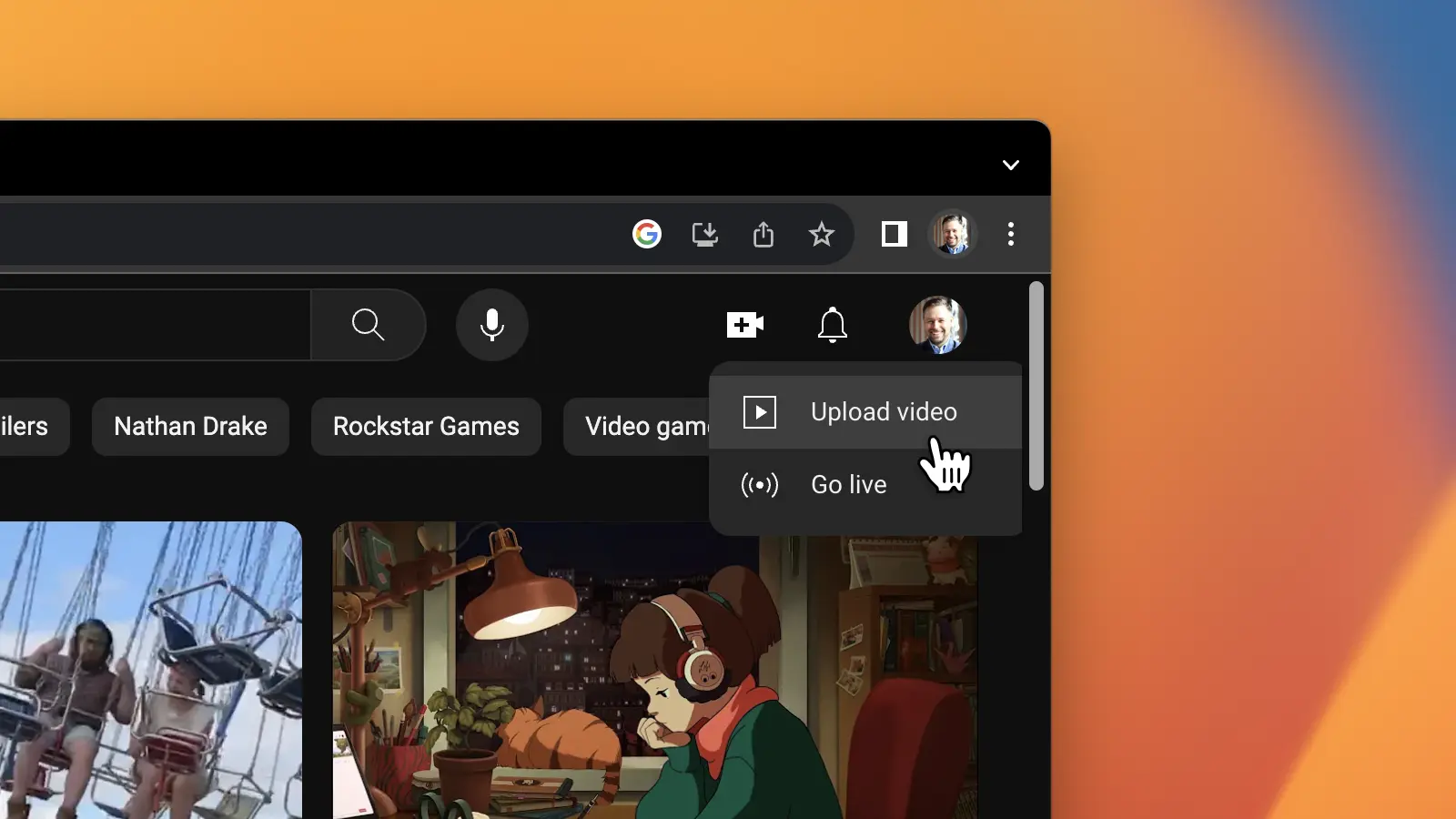
2. Choose "Upload Video".
Drag and drop your video file or click "SELECT FILES" to choose your video from your computer.
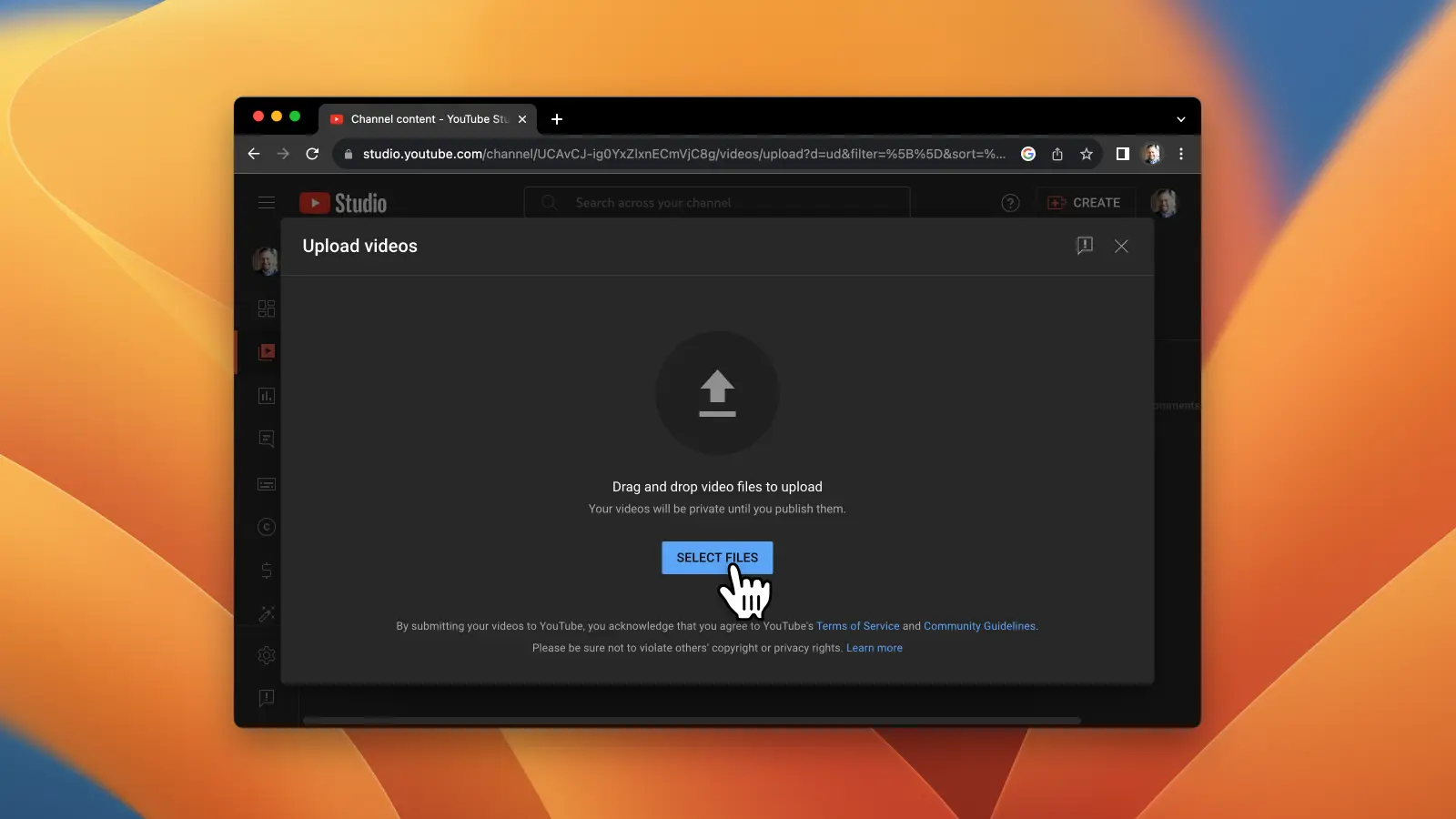
3. Add Video Details (name, description, thumbnail, playlist, audience) and click Next.
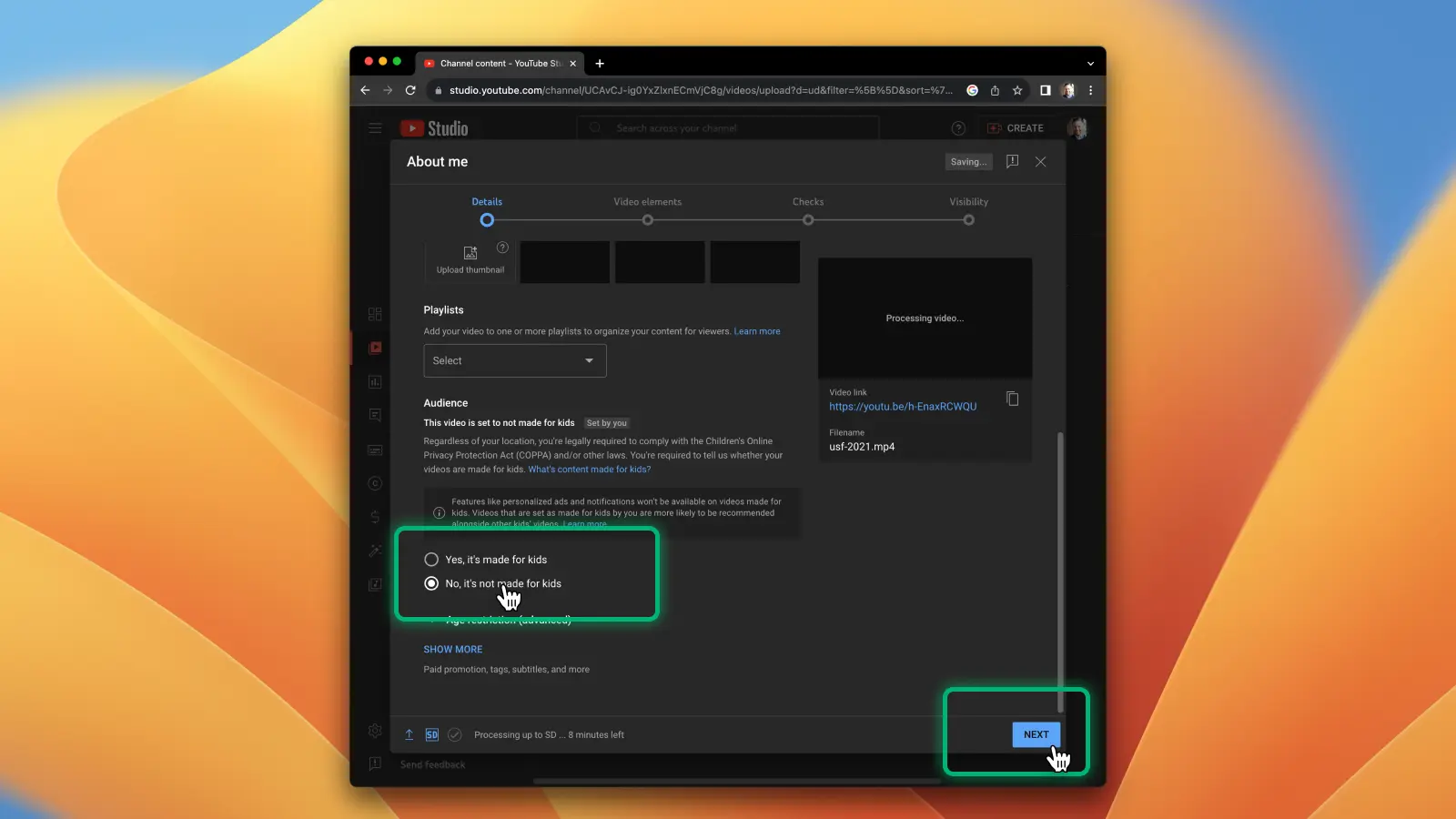
4. Add Video Elements and click Next
5. See Checks and click Next
6. Choose the video's privacy setting.
Set your Visibility as Public, Unlisted, Private, or Scheduled, and click "SAVE"
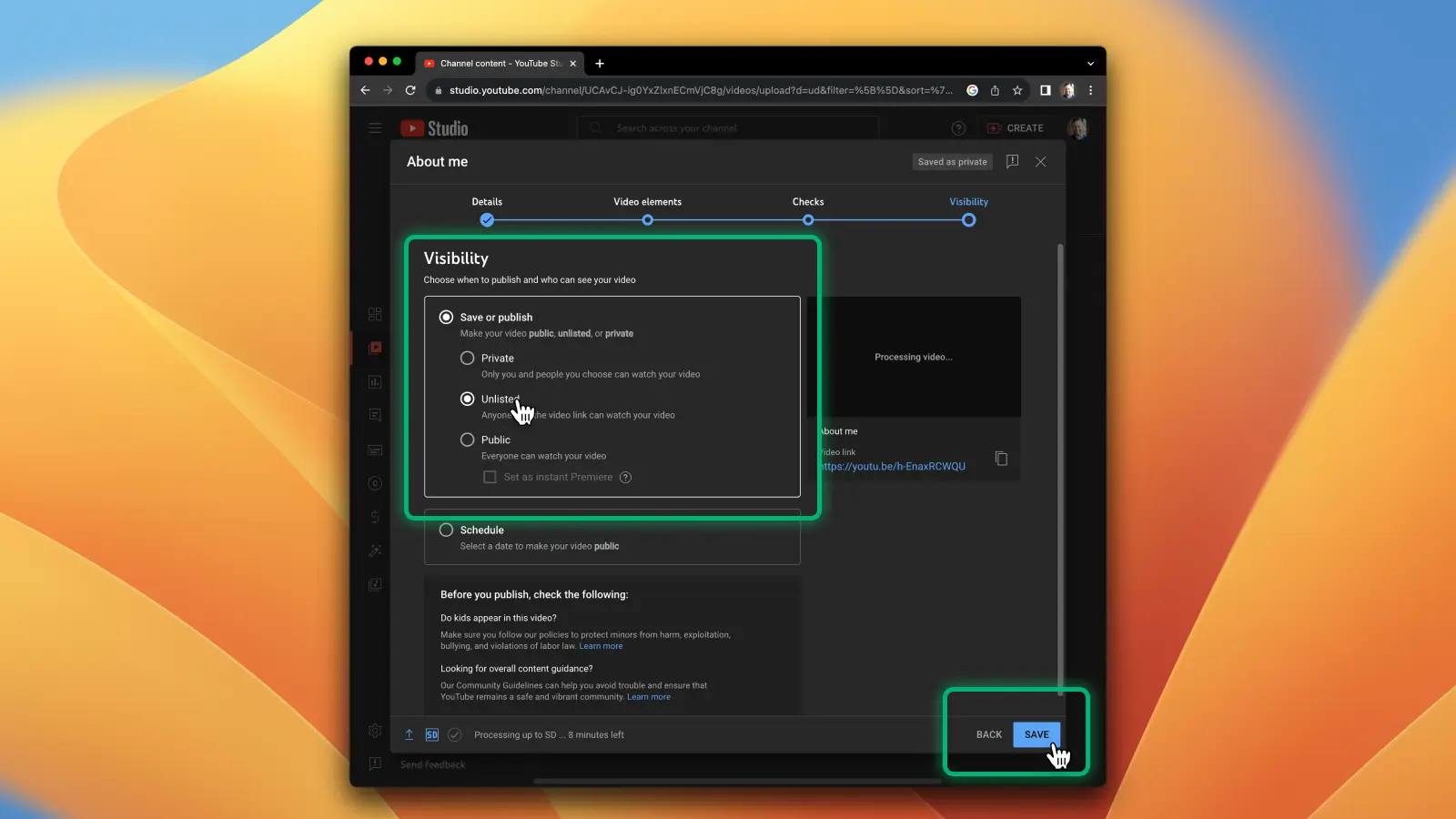
7. Congratulations, you have uploaded your video on YouTube!
Click the "COPY" icon to Copy the shared link to Clipboard. You can share your video link on social platforms, engage with comments, and monitor video performance via YouTube Analytics.
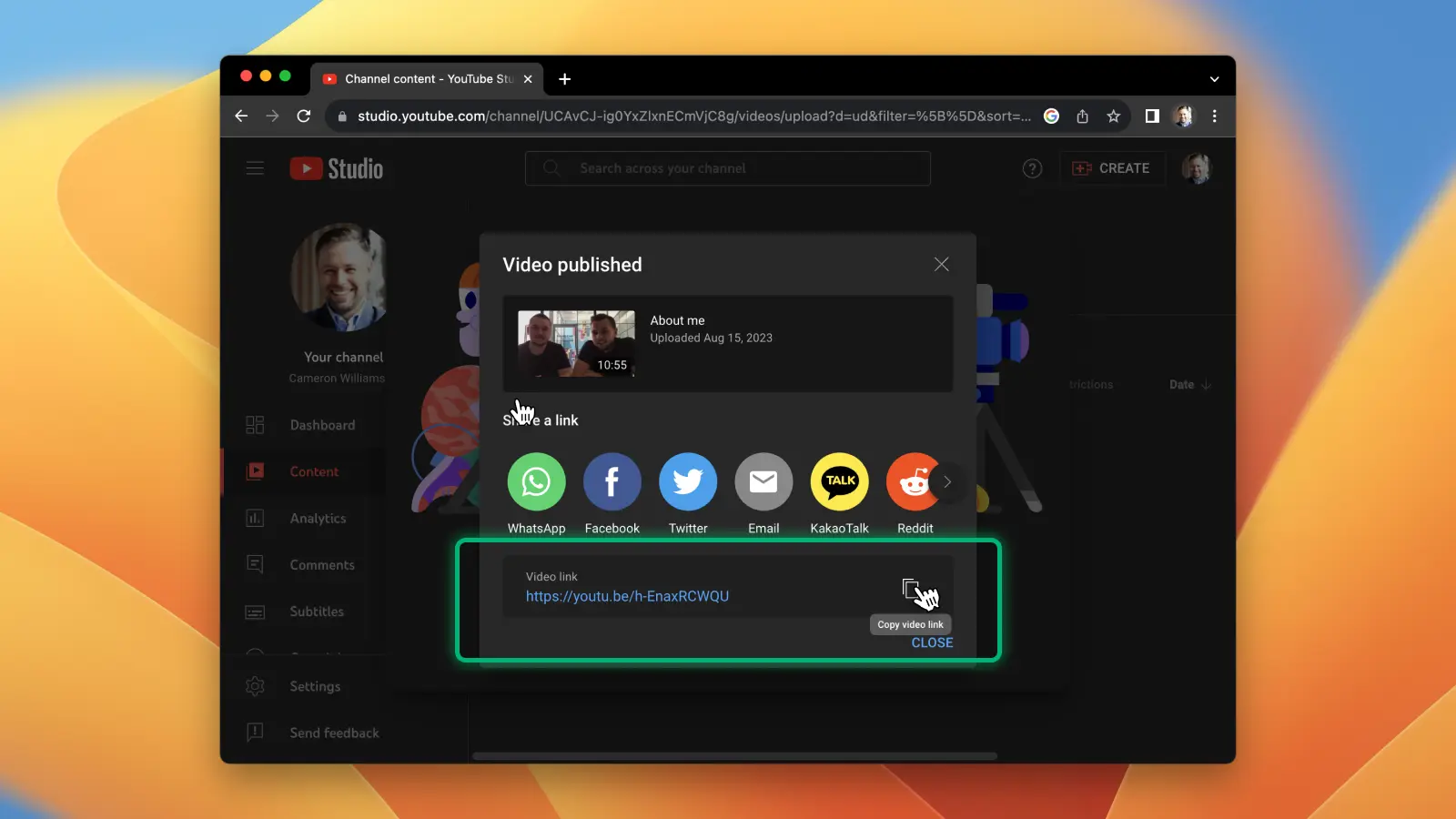
☝️ Note: To add video to Workee, you need to copy a link to the video you have uploaded.
Part 2/2: How to add a video to Workee website builder
1. Go to Workee.
2. Open Website / About section
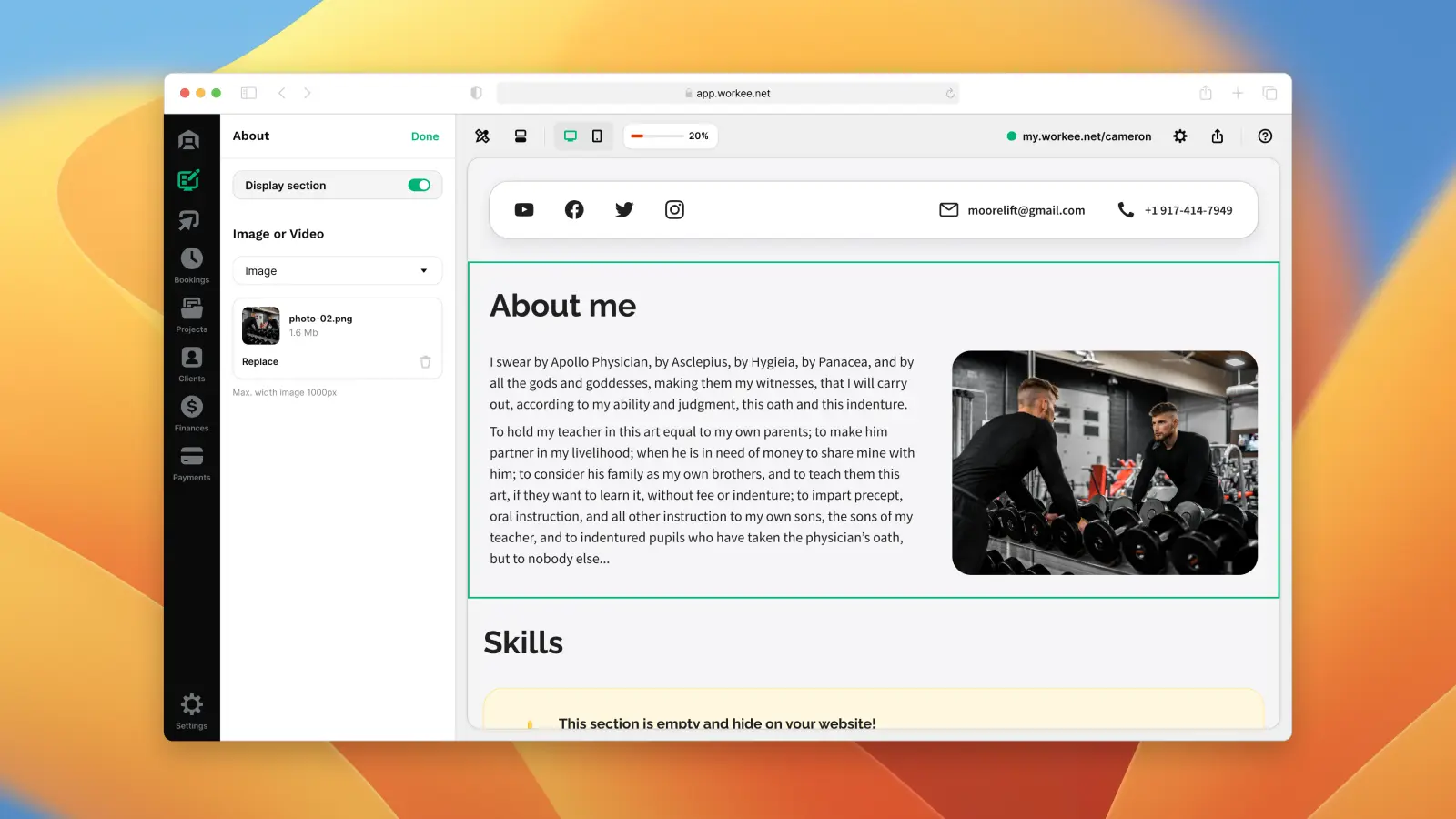
3. Choose a YouTube video instead of an image.
Past copied embed YouTube link.
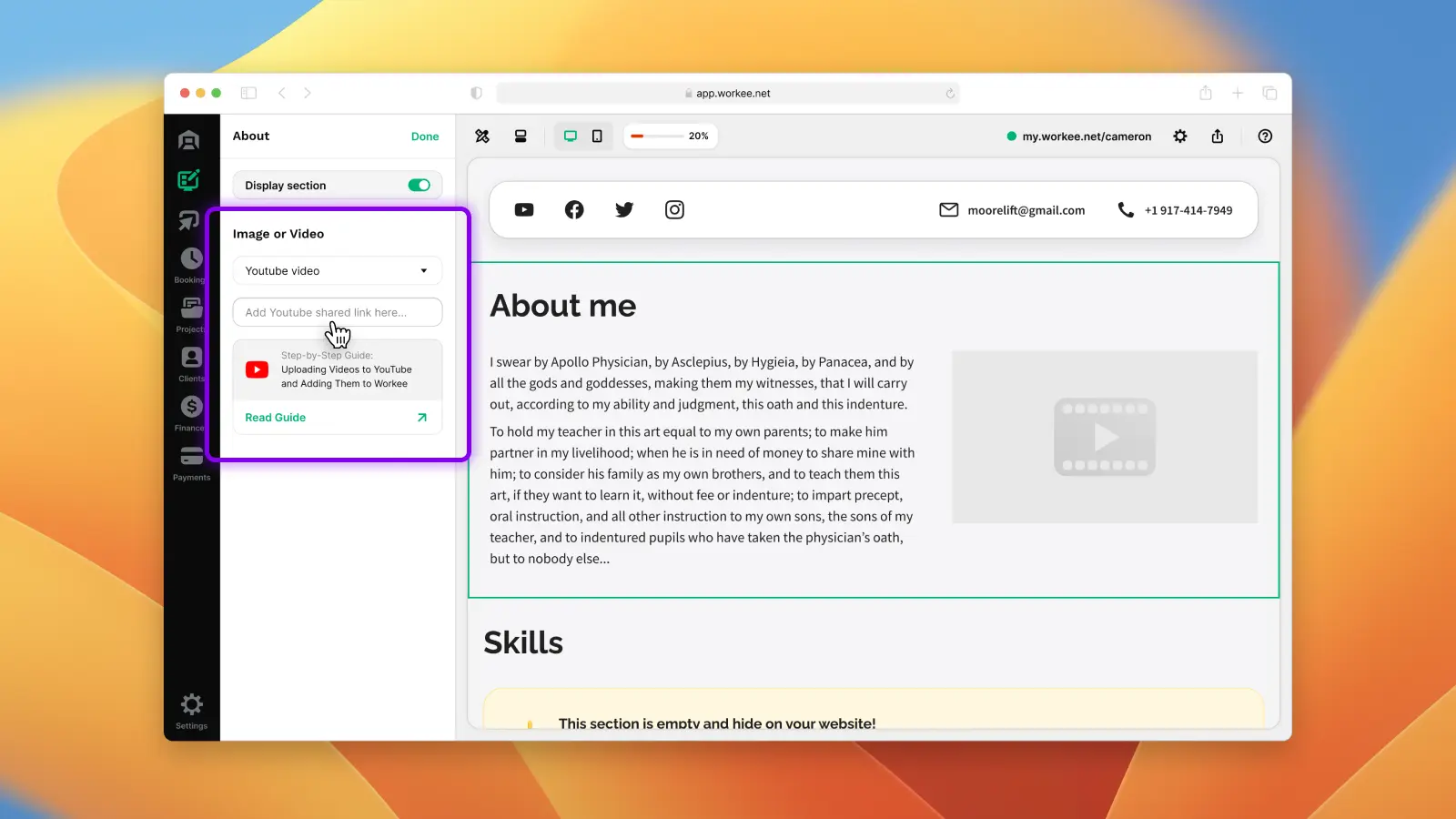
4. You’re all set!
You can now use YouTube videos in your About section! Now click Save & Publish button to implement changes on your website.
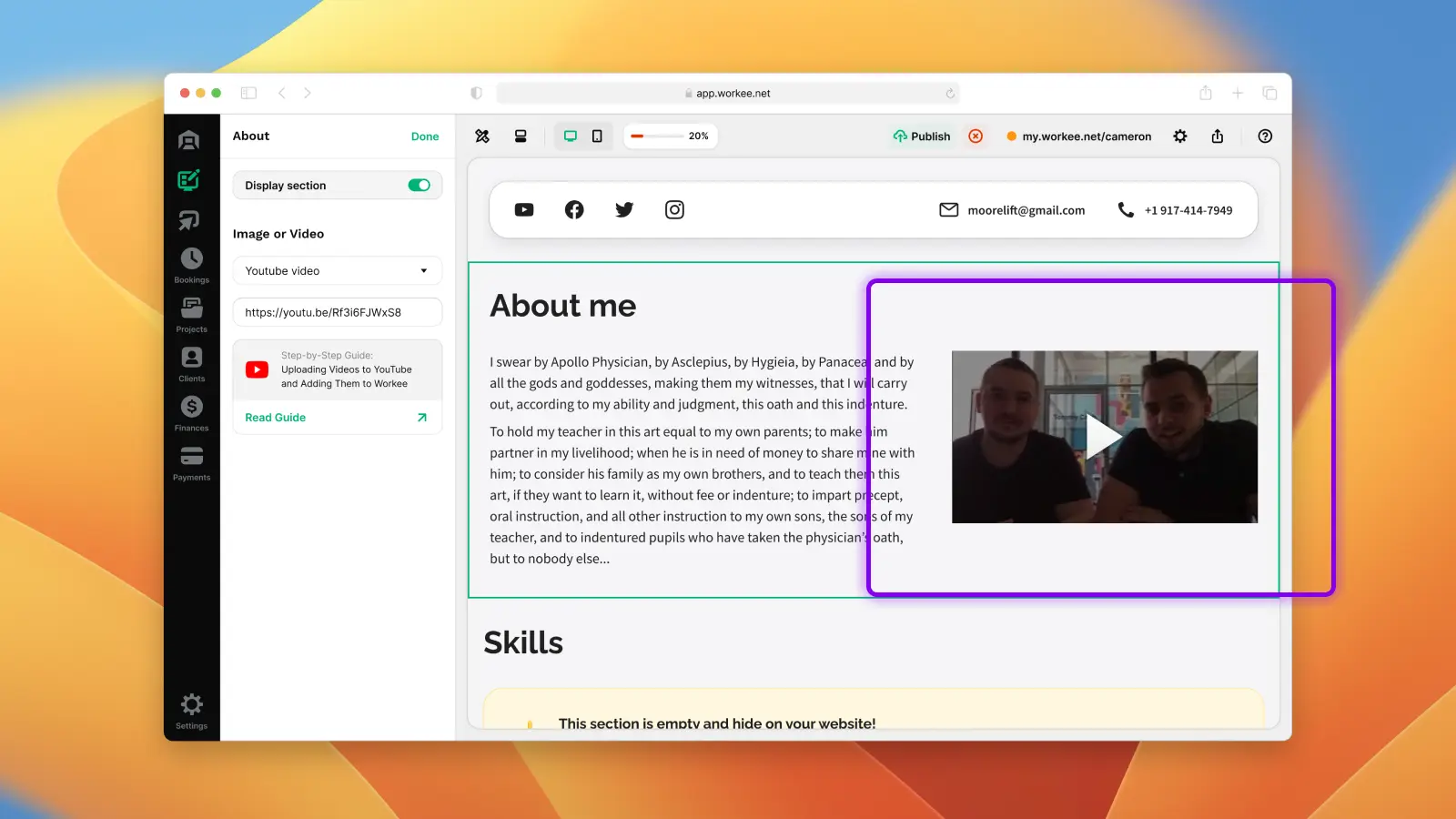
Guidelines on how to maximize your audience reach
Here are techniques for optimal YouTube growth
1. Perfecting Keyword Research:
Harness Search Insights:
One of the first steps in optimizing content is understanding your audience. Understanding what your audience is searching for can help you tailor your content and its metadata for better discoverability.
YouTube's Search Suggest: Begin by typing a keyword related to your content into YouTube's search bar. The resulting suggestions will reveal popular search terms.
Specialized Tools: Equip yourself with tools like TubeBuddy, vidIQ, and KeywordTool.io, which cater to YouTube keyword research.
Competitor Analysis: Analyze Competitors: Look at successful channels in your niche. Pay attention to the keywords in their titles, descriptions, and tags.
2. Crafting Eye-Catching Thumbnails:
A compelling thumbnail can dramatically boost your video's click-through rate.
Boldness is Key: Utilize high contrast and brightness to ensure your thumbnail stands out, even on smaller screens.
Emotion Speaks Volumes: Thumbnails featuring expressive human faces tend to attract more viewers.
Relevance Matters: Ensure your thumbnail accurately previews your video's content.
Text Guidelines: If you add text, keep it bold and brief.
Stay Consistent: A consistent theme aids brand recognition.
Analyze and Refine: Experiment with different designs and track which ones perform best through YouTube Analytics.
3. Engaging with Your Audience:
Fostering a sense of community can translate to channel loyalty.
Active Participation: Regularly respond to viewer comments to make them feel valued.
Utilize Features: Show appreciation using features like hearting or pinning comments.
Community Outreach: Use the community tab to keep your audience updated or to gather feedback.
Collaborate Partner with other creators to introduce your channel to new viewers.
Go Live: Live streaming sessions offer real-time interaction, fostering deeper connections.
Embrace Feedback: Constructive critiques can provide invaluable insights for improving content quality.
4. Advanced Techniques for Growth:
Beyond the basics, these strategies can further propel your channel's success:
Playlists: Curate related videos into playlists to enhance viewer retention through sequential playbacks.
End Screens & Cards: Promote other content to keep viewers engaged longer.
Consistency Pays Off: Regular upload schedules can create viewer anticipation, encouraging repeat visits.
Ride the Trends: Engage with trending topics to capture a broader audience, but ensure they align with your niche.
Professional Branding: A polished banner, logo, and consistent thumbnail style can elevate your channel's appeal.
Monetization Benefits: Joining the YouTube Partner Program allows revenue collection and enhances your content's perceived legitimacy.


