How to create a website without a host principles

Online professionals are increasingly turning to website builders to create inexpensive, simple-to-set-up, and, most importantly, websites that don't require hosting! Even if you don't have a host and want to create a website, website builders enable users to create and manage customizable websites without needing advanced coding skills.
This user base can range from business owners with limited capital who want an online presence to do-it-yourself enthusiasts. Whatever the reason, it is significantly less expensive than hiring a developer and can also serve as a stepping stone for learning development concepts.
In fact, it's estimated that the Website Builders Market will grow at a CAGR of 7.73 percent from 2020 to 2027, reaching $2.62 billion by 2027. However, this is not an unusual or unexpected trend: website builders have been growing in popularity for years. Customizable design templates and e-commerce and mailing list extensions are frequently mentioned as key benefits.
Workee offers specialized website-building services to entrepreneurs, startups, and established businesses. In this post, our experts will explain how to create a website without a host and the benefits and drawbacks of using website builders. Finally, you will be given the option to launch your own website for free immediately.
First, let's begin with a crucial question:
Do I need web hosting?
Anyone new to the internet and without prior knowledge or experience in the field will have difficulty choosing a web host. For tutors, startups, and other entrepreneurs just breaking into the business realm, relying on advertising, forum advice, or your intuition can often lead to the wrong fit.
To answer the question, "Do you need a host for a website?" we must understand that hosting for any website is unavoidable over time. So, yes, you do require hosting.
On the other hand, knowing when to use website hosting or a web builder is essential.
Because there are so many web hosting options available, using web builders is a much safer option. This saves time as well as effort. Furthermore, a web builder offers many features, such as content management systems (CMS), drag and drop, and graphic editors (DEs).
So, why use a website builder?
Website builders are easier and clearer, and they are a cost-effective alternative to traditional website development. Therefore, you will not have to invest more effort in researching web hosting services or submitting information to your website. The following are some advantages of employing website builders for your company.
They get you up and running quickly
Overall, building and implementing a professionally created website (through the joint efforts of developers and designers) might take between 5 and 6 months. If you want it sooner, that's a long time.
With the help of a website builder, you can get a website for your company up and operating much more quickly. You must already be aware of the necessity of having an online presence; failing to do so might result in losing consumers. Another day without an eCommerce platform to help you increase your online presence is another day in which you will lose money and clients.
A website builder provides a ready-made website, which is very useful if you don't know how to create one yourself. Furthermore, you will not be required to wait weeks or months for your website to be launched.
No need to break the bank

According to Upwork, the average cost of hiring a web developer is $20/hour, and the time required to develop a website ranges between 150 and 500 hours. So Let's do the math: On average, it will cost 150 * 20 = $3000 if the developer is lightning-fast and the development process goes without hiccups. However, if we're completely honest, this is hardly the case. Several bugs could arise during the development process, and you would need to spend more money on testing to find and fix them.
Additionally, the cost of hiring varies depending on the level of expertise and location. For example, hiring a senior developer in the US could cost you as much as $75/hour.
In contrast, using a web builder is less expensive than employing a professional web designer to create a website from scratch. Website building tools are particularly useful if you have a limited budget and time to devote to your project. Depending on the plan, DIY web development costs between $12 to $500 monthly.
Website customization
Forrester's research says that at least 89 percent of digital businesses invest in personalization, another reason to build a customized website. With a web builder, you have complete control over the appearance and functionality of your website. Website builders provide features that allow you to personalize your website to your liking and needs. Colors, templates, and styles are accessible in various layouts and color schemes.
Here's a video explaining how personalized websites work.
You can create a website without hosting
Building a website without using hosting services does not need any coding experience. So, if you've been putting off coding because of a lack of technical knowledge, rest assured that it's no longer an issue.
When to go for a web builder Vs. web hosting
How do you know it's a good idea to use website building or hosting services? Here's a table to help you determine the best times.
Are there drawbacks to web builders?
Although website builders are quite useful, they do have certain disadvantages. In your quest for "how to make a website without a host," you should keep these disadvantages in mind.
Website builders often restrict the number of pages that the user may create. According to certain web builders, you may be limited to just five pages per website while using their services. Most web builders will demand you to upgrade to publish additional pages on your site. WordPress, for example, will provide you with 3GB of storage space, but even that is restricted in terms of the amount of information you can post. Images, movies, and other types of high-quality material are not permitted on the site.
Using your own URL is not permitted if you are on a free plan for a website building service. You will be restricted to using the free URL that the builder provides. It is customary for the URL to contain your name or company name in conjunction with the site's URL – for example, yournextshoes.wordpress.com rather than yournextshoes.com - to avoid confusion.
How to make a website without hosting
Workee allows you to create a personal website where customers and prospective clients may schedule phone conversations and make purchases straight from your site. You do not need coding skills Because you are not developing a website from scratch. To help you begin, the Workee team has put together a step-by-step guide on creating a website without a host.
Step 1: Create an account with Workee
To begin developing your website on Workee, you will need to create an account with the platform. Signing up is quick, uncomplicated, and requires no effort.
Step 2: Choose your favorite website template
Before you begin developing, you may wish to sketch down your ideal layout view to serve as a guide for changing the website template. Your website's template is the focal point; it is the first thing customers and visitors see when they visit your website. As a result, you want to choose the most appropriate template for your website.
When choosing, consider the convenience of use a higher priority than the aesthetics. Users should be able to locate what they are looking for and easily complete actions.
Also, consider the reading patterns and visual hierarchy; Workee templates have already considered these factors. At long last, templates are created for various purposes and services and should be chosen accordingly. For example, a blog design for a conventional website would be a bad idea.
Step 3: Make necessary changes to the look and feel
After picking the preferred design, you will need to change the placeholder photos and other items with your own images and text. But, perhaps, more importantly, you have the option of customizing your template.
You're customizing the template to avoid having a generic-looking website. Customizing templates also aids in the development of your brand's consistency throughout the web. The distinctiveness of your brand should be reflected in your template. Create useful content for your audience to make sure it will fit your profile.
Workee offers you some customization options to allow you to personalize your template completely, so feel free to make full use of these options.
Step 4: Go live!
Your website will be ready to launch after completing all the design and customization. All that remains is for you to publish the site on your domain, where people will be able to discover it.
Why use Workee's website builder?
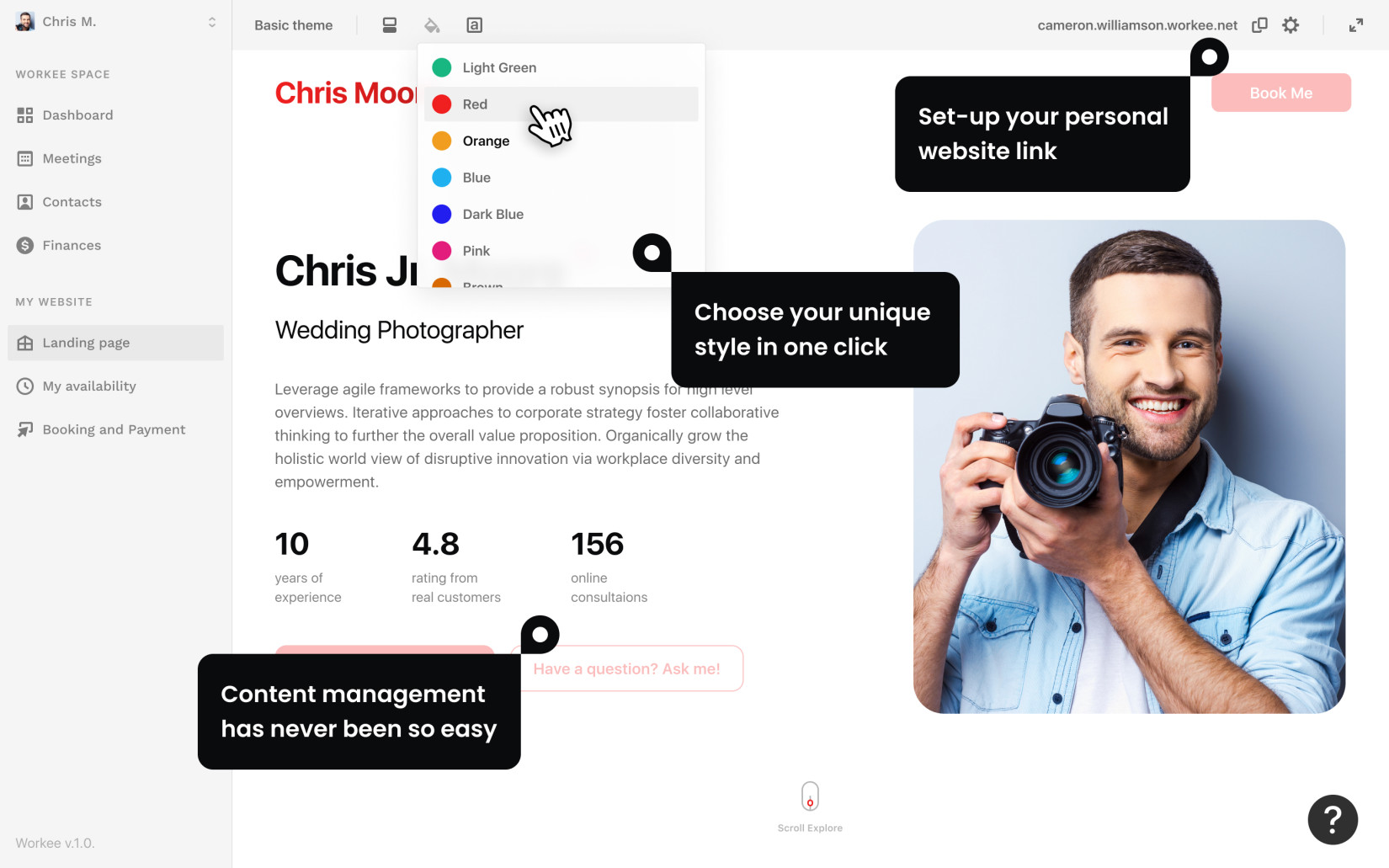
Workee is a platform that allows professionals to collaborate with customers online via video conferencing, lesson booking, invoicing for services, and other means.
Tutors and instructors, Coaches, freelancers, health experts, attorneys, psychologists, and other professionals will find the website quite useful.
Your consumers will be able to contact you much more straightforwardly, thanks to Workee. Booking and scheduling will be implemented on your website in a short period. Potential customers will be able to locate and book you with relative ease.
Working as a freelancer requires using the finest client management software available; it allows you to focus on your company while the system takes care of the rest of the details.
Workee improves the efficiency of your job by speeding up the process and allowing you to manage your company with a few simple clicks on a computer screen.
Furthermore, the platform includes an easy-to-use interface that makes invoicing, meetings, and tax payments a breeze.
It enables you to acquire a domain name, removing the need to get one. Users can quickly locate you thanks to Workee's low-cost domain name registration.
Workee also contains features that help you save money while getting the most out of your investment.
Conclusion
A website is a must-have tool for any business that conducts business with customers over the internet. Learning how to create your own website without using a third-party hosting service is essential for those who prefer to keep things simple and avoid getting their hands dirty with coding.
If you're starting a business of any size or if your budget is limited, but you still want a high-quality and well-designed website, using a web builder may be a great option.
While some web builders charge a fee for setup, Workee Starter offers an all-inclusive web builder and other intelligent features that are completely free to use. Don't waste your time hiring designers and developers who will inevitably charge more money. Allow Workee to get your site up and running right away!
You may also like
How to be an online personal trainer and run a coaching business


