How to craft effective questions using AI lesson plan generators

The future of lesson planning is here, and it's intuitive, efficient, and effective. With the rise of AI lesson planning tools, this is quickly becoming a reality for educators worldwide.
In this post, Workee experts will explore how generative AI can assist you in developing essential questions that transform your lesson plans and captivate your students' minds. Here's a sneak peek of what we'll cover:
The purpose of questions in lesson plans.
How to utilize Bloom's Taxonomy to guide your AI-powered lesson planning tool in asking engaging questions.
How to craft essential questions with AI.
Why Workee AI Is your go-to AI-powered assistant for lesson plans.
What is the purpose of questions in lesson plans?
Questions are the backbone of a dynamic classroom, designed to inspire in-depth understanding and critical thinking. Here's what makes a question 'essential' and how it can pave the way for meaningful learning:
It fosters critical thinking: Essential questions challenge students to think critically and develop problem-solving skills. They encourage students to consider multiple perspectives and engage with complex ideas. A study by Shanmugavelu, Ganesan, et al. (2020) found that essential questions improve students' problem-solving abilities by encouraging them to approach challenges from various angles.
It promotes inquiry: These questions stimulate curiosity and inquiry, motivating students to seek answers, explore topics in-depth, and become active learners.
It connects the learning process: Essential questions help connect new information to existing knowledge. They serve as a bridge between concepts and promote a holistic understanding of a subject.
It sparks discussions: They are conversation starters that promote classroom discussions. Essential questions create a dynamic and engaging learning environment by encouraging students to share their thoughts and opinions.
How to use Bloom’s Taxonomy to prompt your AI lesson planning tool
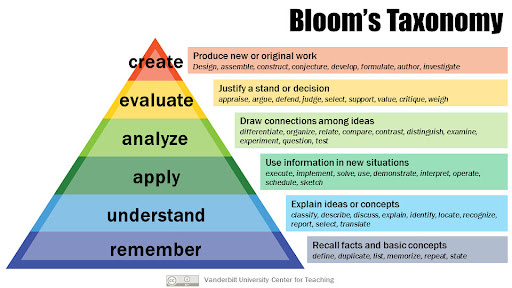
Using Bloom's Taxonomy to give prompts to your AI-powered lesson planning tool involves understanding the different levels of cognitive skills that the taxonomy represents.
Bloom's Taxonomy is a framework used in education to categorize and organize different cognitive thinking and learning levels. It's a valuable tool for teachers to ask essential questions that promote deeper understanding and critical thinking in their students.
It consists of six levels, arranged in a pyramid, from the simplest to the most complex. They include remembering, understanding, applying, analyzing, evaluating, and creating.
1. Remembering: At this basic level, you want to prompt your AI tool to generate questions that require students to recall information.
AI Prompt Example: "Generate a list of recall questions related to the key events of the American Revolutionary War."
Practical Example: "What year did the Boston Tea Party take place?"
2. Understanding: Questions at this level should help students explain ideas or concepts.
AI Prompt Example: "Create questions that ask for explanations of the concept of photosynthesis in plants."
Practical Example: "Can you summarize how a plant converts sunlight into energy?"
3. Applying: For application, the questions should get students to use information in new situations.
AI Prompt Example: "Devise application questions that require the use of the Pythagorean theorem in real-world scenarios."
Practical Example: "How would you use the Pythagorean theorem to determine the length of a ladder needed to reach a 10-foot high roof?"
4. Analyzing: Analyzing involves breaking information into parts to explore understandings and relationships.
AI Prompt Example: "Construct analysis questions pertaining to the themes and character relationships in 'To Kill a Mockingbird'."
Practical Example: "Examine how the relationship between Scout and Boo Radley develops throughout the novel and what this says about human nature."
5. Evaluating: At this level, students make judgments based on criteria and standards.
AI Prompt Example: "Generate evaluation questions that assess the effectiveness of different government policies on environmental conservation."
Practical Example: "Assess which policy has been more effective in preserving national parks and explain your reasoning."
6. Creating: The highest level of Bloom's Taxonomy involves generating new ideas, products, or ways of viewing things.
AI Prompt Example: "Create synthesis questions that encourage designing a sustainable ecosystem for a terrarium."
Practical Example: "Design a model of a sustainable urban community garden that supports both plant and animal life. What features will it include?"
For each level, ensure you:
Specify the subject matter and topic.
Clearly state the cognitive skill level (according to Bloom’s Taxonomy) you want to target.
Define the scope of the content you’re covering, so the AI can tailor the questions appropriately.
Include any particular focus areas or themes you want the questions to address.
By giving the AI tool structured, level-specific prompts, you can create a suite of questions that cater to a comprehensive educational experience that promotes critical thinking and active learning.
Crafting the right questions using AI lesson plan generators
Crafting essential questions using an AI lesson plan generator can be a transformative way to engage students and deepen their understanding. Here’s a step-by-step guide to help you create meaningful and thought-provoking questions:
Step 1: Define your learning objectives
Clarify what you want your students to learn, focusing on the key concepts, skills, or ideas the lesson should address. For instance, Objective: Students will understand the causes and effects of the American Civil War.
Step 2: Choose the right AI lesson-planning tool
Choose an AI lesson-planning tool that complements your teaching approach and fits seamlessly into your existing curriculum framework. One such tool is Workee AI, an AI-powered assistant that does a great job of generating comprehensive and efficient lesson plans customized to various subjects and educational levels.
Step 3: Input basic lesson details
Enter your subject, topic, learning objectives, and any other relevant information into the AI tool to give it a clear understanding of your lesson's context.
Step 4: Guide the AI with specific prompts
Use prompts to guide the AI. For instance, “Generate a question that requires analysis of historical events leading to a major conflict.”
Step 5: Generate questions
Allow the AI to generate questions. Review them and select the ones that best match your learning objectives.
Step 6: Review and refine
Review the AI-generated questions, refining them to ensure they align with your lesson plan's goals.
Step 7: Evaluate and iterate
After the lesson, evaluate the effectiveness of the questions and use student feedback to refine future questions generated by the AI. Example: Post-lesson reflection could reveal that students struggled with "creating" level questions, indicating a need for more foundational knowledge before tackling such complex tasks.
Elevate your lesson planning with Workee AI
Workee AI is an AI-powered assistant designed to create efficient lesson plans tailored to any topic and grade level.
It offers lesson plans that are comprehensive and effective in delivery, ensuring that educators meet the diverse learning needs of their students.
With just a few clicks, educators can convey their preferences and have a custom lesson plan ready in minutes. This makes lesson planning easier and more fun, allowing teachers to focus on engagement and inspiration.
The user-friendly interface of Workee AI means that any teacher can use it, even if they aren't tech-savvy. This makes planning lessons simple and stress-free.
Workee AI is equipped to cover various grades and subjects no matter the topic or the educational level.
Workee AI is part of an all-in-one work management platform that includes website creation, booking, and scheduling, video conferencing, client management, and finance management.
Ready to enhance your lesson planning with AI?
Try Workee AI today and watch as your questions inspire a new level of engagement and understanding among your students.


