The best online booking system for small business in 2024

Choosing the right online booking system for your small business
Selecting the perfect online booking software for your business is crucial. Here are some tips to help you make the right choice:
1. Identify your needs: Understand the unique needs of your business. Pinpoint the key features and functions essential for your daily operations.
2. Integration abilities: Make sure the scheduling software can integrate with other tools you use for a smooth workflow and data sharing.
3. Ease of use: Opt for a system with a straightforward, easy-to-use interface. This saves time and makes it easier for both you and your clients.
4. Customization features: Choose a system that lets you tailor the booking experience to match your brand and meet specific business needs.
5. Mobile friendliness: With the world moving fast, a mobile-accessible system is essential. Ensure the software works well on mobile devices for management on the move.
6. Reliable customer support: Good customer service from the software provider is key. This support is invaluable for troubleshooting or learning how to use the system.
7. Calendar integration: 36% of small businesses prioritize calendar management in a booking system. Ensure the tool you choose syncs well with calendars for efficient scheduling.
8. Check reviews and ratings: Look at what other users say. User feedback can give insights into the software’s strengths and weaknesses.
9. Utilize free trials and freemiums: Many solutions offer trials or demos. Use these to test if the platform suits your needs before you invest.
10. Security: Prioritize a system that guarantees the safety of customer data and meets privacy standards. Look for features like secure data storage and encrypted transactions.
By keeping these points in mind, here are 9 online booking systems for small businesses in 2024.
1. Workee
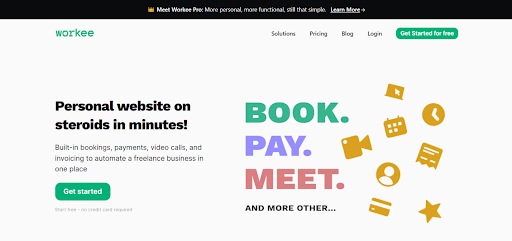
Workee is an all-in-one business management software designed to help small businesses streamline and autopilot their businesses. Workee offers a built-in booking and scheduling system featuring rеmindеrs, timeslots, availability, rescheduling and cancellation policies, and morе.
In addition to the booking feature, Workee offers a suite of work management solutions that allow small businesses to grow their business and reduce stress and monotony in their daily business operations. These features include: Features:
Online Booking and Scheduling: It includes a smart booking system that autodetects client time zones and allows users their preferred availability, a functional meeting page with all meeting details included making it easy for clients to manage, reschedule, or cancel meetings. Clients can schedule appointments directly through Workee, syncing with your calendar.
Client management hub: IWorkee enables you to keep detailed contact information for all your clients in one place. It automatically records and organizes every interaction with your clients, ensuring you have a detailed history of schedules, calls, meetings, and notes.
Payment Integration: Simplify transactions by allowing seamless payment processing directly within the platform, ensuring swift and secure exchanges.
Custom Payments: Tailor how you receive payments to suit you and your client’s preferences using your bank details, Q-R code, or payment links.
Work tools integration: Seamlessly integrates with third-party tools like Zoom and Google Auth Suites, allowing users to sync and integrate online schedules easily.
Customer support: Workee includes an adequate support team and knowledge base platform to help you provide exceptional support to your clients, solving their issues efficiently and increasing overall satisfaction.
Website builder: Workee offers professional website templates and SEO optimization to boost your online presence.
AI-powered assistant: Workee AI helps automate your work process, such as meeting notes generation.
Marketplace: Workee features an online digital marketplace called Workee Space where professionals can engage, sell their jobs and services, and attract new clients.
Pricing:
Starting Price
Freemium:$0 but 5% transaction fees
Plus: currently in the works
Workee Pro:$29 per month and $290 per year
Workee currently has a Freemium and Pro plan. But a Plus plan is currently in the works. Compare both plans on the Workee Pricing Page.
Verdict
Workee is an all-around smart solution that extends beyond scheduling. Workee provides tools that complement scheduling and make business management seamless. So if you’re looking for a hub that offers all important business management solutions like CRM, video conferencing, no-code website builder, tax management, invoicing, etc, then Workee is your best bet.
2. Calendly

Calendly is a scheduling tool that simplifies arranging meetings and appointments. It allows users to set up their availability preferences and share a personalized scheduling link with others. Recipients can then select a convenient time slot from the provided options, eliminating the back-and-forth communication typically involved in scheduling.
Features
Syncs with Major Email Service Providers: Seamlessly integrate widely-used email platforms to ensure consistent communication and workflow.
Email Reminders (with paid plans): Premium plans for automated email reminders, ensuring no appointment or task is overlooked.
Group Events (with paid plans): Organize and manage group events, fostering collaboration and efficient scheduling.
Mobile App: Access and manage your tasks, bookings, and events on the move with the mobile application.
Task Management: Track your tasks to stay ahead and maintain a streamlined workflow.
Pricing
Free:$0
Standard: $10 per month
Teams:$16 per month
Verdict:
Calendly's ease of use, calendar integration, and automated scheduling features make it a convenient solution. However, the limited customization options for event pages and the absence of native video conferencing integration can be drawbacks for some businesses and freelancers.
3. Square Appointments
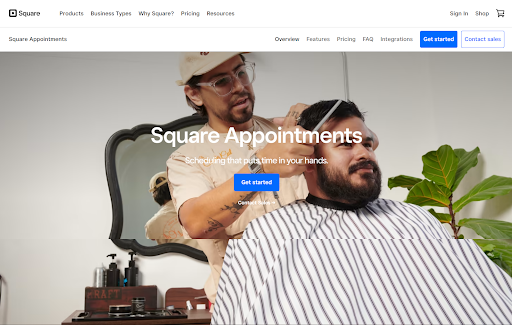
Appointment is a vital feature in scheduling software. Square Appointments is a comprehensive scheduling solution offered by Square, a well-known payment and business management tool provider. Square Appointments is one of the best online booking and scheduling tools available today. Designed for small and medium-sized businesses, Square Appointments offers a user-friendly interface and seamless integration with Square's suite of products, allowing businesses to manage appointments, bookings, and client information efficiently.
Features:
Online Booking: Enables clients to schedule appointments directly on your platform, providing convenience and minimizing scheduling conflicts.
Calendar Management and Automated Reminders:
Streamline your scheduling process by easily managing appointments while automatically reminding clients and staff of upcoming commitments.
Client and Staff Management: Efficiently organize, track, and manage information and interactions with your clients and team members in a centralized system.
Payment Integration: Simplify transactions by allowing seamless payment processing directly within the platform, ensuring swift and secure exchanges.
Mobile Accessibility: Access and manage your platform from any mobile device, ensuring you stay connected and productive even on the go.
Reporting and Analytics: Gain insights into your business performance and customer trends through detailed reports and analytics, aiding in informed decision-making.
Pricing:
Free:$0
Plus:$29per month
Premium:$69 per month
Verdict:
Square Appointments provides a user-friendly interface, seamless integration with Square's suite of products, and robust mobile accessibility. However, it has limited customization options and advanced features required by larger organizations.
4. Setmore

Setmore is an online appointment-scheduling software designed to help businesses streamline their booking processes. With Setmore, businesses can easily create a customizable online booking page, manage appointments, send automated reminders, and accept online payments. The app supports integration with popular calendar platforms, such as Google Calendar and Outlook, enabling seamless synchronization of schedules. Setmore is managed by Setmore Inc. You can visit their website or contact customer service for further details and support.
Features:
Unlimited Appointments: Enjoy the freedom to schedule as many appointments as needed without any restrictions or caps.
Mobile App (iOS and Android): Stay connected and manage your tasks on the go with our user-friendly mobile app, available for both iOS and Android platforms.
Recurring Payments (with premium plans): Opt for premium plans to facilitate and automate recurring payments, ensuring consistent revenue streams.
Booking and Task Management Services: Enhance your class offerings with our specialized services, available for an additional fee, to assist in organizing and managing bookings and tasks efficiently.
Pricing
Free:$0
Pro: $5 per month
Teams:$5 per month
Verdict:
Setmore offers versatile customization options, efficient group scheduling capabilities, and seamless integration with popular calendars. However, it lacks some advanced functionalities that larger organizations might require.
5. Appointy

Appointy offers features such as online booking, calendar management, automated reminders, and marketing tools to help businesses optimize their scheduling operations. Appointy supports integration with popular calendar platforms and offers customization options to align with business workflows.
Features:
Automatic reminders: This feature ensures that clients never miss an appointment.
Mobile app: Stay connected and manage business on the go with the user-friendly mobile app.
Up to 100 appointments per month with the free plan
Unlimited services (with a paid plan)
Task management: Organize work more efficiently. Keep track of your daily tasks, set deadlines, and prioritize your workload all in one place
Pricing
Free:$0
Growth: $19.99 per month
Professional:$49.99 per month
Enterprise: $79.99 per month
Verdict:
Appointy offers workflow automation capabilities, streamlining appointment booking processes. However, it has fewer customization options and may not cater to the specific needs of all business types.
6. Zoho Bookings

Zoho Bookings is an appointment scheduling software provided by Zoho Corporation, a renowned technology company specializing in business software and productivity tools. With Zoho Bookings, businesses can create a personalized booking page, manage appointments, send automated notifications, and handle online payments.
Features:
Email reminders
Round-robin appointment allocation
Time zone conversion
Group events and recurring events (with a paid plan)
Pricing
Basic: $6 per staff per month
Premium: $9 per staff per month
Verdict:
Zoho Bookings excels in resource management, allowing businesses to manage staff, equipment, and other resources efficiently. However, depending on who is using it, it may require users to follow a steep learning curve to understand and utilize its advanced features efficiently. Also, the limited integration options with other platforms are a significant trade-off and another limiting factor.
7. Doodle

Doodle is a scheduling platform that simplifies finding the best time for group meetings or events. It allows users to create a poll with multiple time options and share it with participants, who can then indicate their availability.
Feature
Unlimited meetings
Group polls
Video integrations
Unlimited booking pages
Pricing
Free:$0
Pro: $6.95 per user per month
Team:$8.95 per user per month
Enterprise: Based on contact
Verdict:
Doodle simplifies group scheduling by allowing users to create polls and determine the most suitable meeting time. However, it lacks the advanced scheduling features required by big corporations and doesn't provide extensive customization options.
8. SimplyBook.Me

SimplyBook.me is an online booking system that caters to the needs of businesses across different industries. It provides businesses with a customizable booking website, appointment management tools, automated reminders, and secure online payment options. SimplyBook.me allows integration with popular calendar platforms, making it easy to sync schedules and avoid double bookings.
Features:
Admin app
Client app
HIPAA compliant
Accept payments (paid plans)
Price
Free:$0
Basic: $8.25 per user per month
Standard: $24.9 per staff per month
Premium: $49.9 per staff per month
Premium Plus: $82.5 per user per month
Verdict:
SimplyBook.me caters to the needs of all businesses. It offers versatile customization options, efficient group scheduling, and seamless payment integration. However, it lacks advanced scheduling options, features that big companies and firms require, and native video conferencing integration.
9. Acuity Scheduling

Acuity Scheduling is an intuitive scheduling software trusted by businesses of all sizes. It enables businesses to set up customizable online booking pages, manage appointments, send automated reminders, and accept online payments. Acuity Scheduling offers advanced features like calendar synchronization, group scheduling, and client management.
Features:
Customizable appointment types and availability
Automated reminders and follow-ups
Integrated payment processing
Calendar synchronization
Client management tools
Pricing
Emerging:$16
Growing: $27 per month
Powerhouse: $49 per month
Verdict:
Acuity Scheduling offers comprehensive features for businesses that require advanced customization and payment processing capabilities. While it may have a slightly steeper learning curve, the extensive reporting and analytics make it a powerful tool for optimizing scheduling processes.
Do you need an online booking software? Choose Workee
Using a full-featured appointment booking tool like Workee can revolutionize your booking process, cut down on the number of no-shows and late cancellations, increase your productivity, and free up your energy to focus on the most important work. Sign up with Workee today and make booking and scheduling easy.


