5 Calendly Alternatives for 2024: Key Features and Pricing Plans

In the digital age of 2024, the ability to efficiently schedule meetings and appointments online has become essential for professionals from all industries. While popular platforms such as Zoom, Microsoft Teams, Google Meet, and Google Calendar excel at facilitating video calls and conferences, they do not always provide the flexible scheduling tools required to manage appointments easily. This capability gap highlights the importance of having dedicated scheduling tools that streamline the booking process, improve schedule organization, and promote effective time management. These tools not only save time by automating appointments and sending timely reminders, but they also make it easier to use essential services such as online calendars, CRM systems, and communication platforms. This increases overall productivity for both individuals and businesses.
There are many scheduling tools out there, but Calendly stands out because of its easy-to-use interface and powerful scheduling tools, which is why it is so well-known. Although Calendly has some advantages, it also has some drawbacks. Users often have trouble with customization options, which, while available, do not fully meet the diverse needs of all businesses. Furthermore, integration flaws with video conferencing software and calendar applications have been reported, occasionally resulting in sync issues that jeopardize the tool's reliability. Furthermore, the mixed reviews for Calendly's customer service indicate a potential area for improvement, particularly in terms of response times and the effectiveness of support provided.
Given these considerations, it becomes essential to explore alternative scheduling platforms that may offer more reliable solutions, superior customization, and enhanced support to address the specific requirements of your business operations. This article, crafted by the experts at Workee, delves into a comparative analysis of Calendly alternatives, focusing on key features, pricing plans, and how these options stack up in meeting the evolving needs of today's professionals.
We aim to equip you with the insights necessary to make an informed decision on the scheduling tool that best aligns with your business objectives, ensuring a seamless and efficient scheduling experience.
Criteria for selecting an online scheduling tool
When looking for an online scheduling tool, there are several important factors to consider. Let's analyze them.
1. Flexibility and personalization possibilities
Solution flexibility and customization options are key when making a choice. Look for software that allows you to tailor the planning process to your specific needs.
The ability to personalize the planning interface with your company logo and colors is also important for maintaining a consistent brand image.
2. Integration possibilities
You want a solution that can easily integrate with popular platforms like Google Calendar and Outlook. And you want these integrations to work properly. If your scheduling app has a lot of reviews indicating integration issues, consider it a red flag.
Also, remember the importance of other integrations. For example, with video conferencing software or customer relationship management (CRM) systems. This will help you organize your work and track your activities.
3. User-friendliness
Choose alternatives with an intuitive and friendly interface. This will prevent you and your customers from wandering between different booking options. In short, look for a tool that is easy to use, with a simple and useful design that encourages you to use the tool.
4. Advanced functionality
Look for alternatives that offer additional features to streamline the planning process. These may include, among others: automatic reminders, arranging group meetings, reporting and analysis, as well as the ability to personalize e-mail notifications.
5. Customer support
Assess whether the customer service offered by the tool provider is at an appropriate level. Check the availability, responsiveness, and quality of support they offer. Additionally, consider the reliability of the software itself, including speed, performance, and any reported issues or bugs.
6. Pricing and scalability
Consider the pricing structure and scalability of alternative solutions. Look for options that offer competitive pricing plans that adjust to the size and growth of your business without imposing unnecessary costs.
Five best alternatives to Calendly
There are quite several Calendly alternatives. They range from simple to complex solutions that offer more or less the same features but differ in details. And it is these details that you should pay attention to when choosing a tool. The second important decision-making factor should be user opinions.
1. Workee

Workee is a great alternative to Calendly. It is an all-in-one business management software designed to help online professionals streamline and autopilot their businesses. Workee offers a suite of work management solutions that include a built-in booking and scheduling system featuring rеmindеrs, timeslots, availability, rescheduling and cancellation policies, website builder, client management hub, video calls solution, payment integration, integrations with tools like Zoom, Google Meet, PayPal, Stripe, AI-powered assistant, and Workee Ads program.
Rating: 9/10
Here is a list of features that particularly make Workee an alternative to Calendly:
Online Booking and Scheduling: It includes a smart booking system that autodetects client time zones and allows users their preferred availability, a functional meeting page with all meeting details included making it easy for clients to manage, reschedule, or cancel meetings. Clients can schedule appointments directly through Workee, syncing with your calendar.
Client management hub: IWorkee enables you to keep detailed contact information for all your clients in one place. It automatically records and organizes every interaction with your clients, ensuring you have a detailed history of schedules, calls, meetings, and notes.
Payment Integration: Simplify transactions by allowing seamless payment processing directly within the platform, ensuring swift and secure exchanges.
Custom Payments: Tailor how you receive payments to suit you and your client’s preferences using your bank details, Q-R code, or payment links.
Work tools integration: Seamlessly integrates with third-party tools like Zoom and Google Auth Suites, allowing users to sync and integrate online schedules easily.
Customer support: Workee includes an adequate support team and knowledge base platform to help you provide exceptional support to your clients, solving their issues efficiently and increasing overall satisfaction.
Website builder: Workee offers professional website templates that can be personalized to fit your brand. You can change colors, fonts, and other small design elements. The website builder also includes SEO optimization to boost your online presence.
AI-powered assistant: Workee AI helps automate your work process, such as meeting notes generation.
Marketplace: Workee features an online digital marketplace called Workee Space where professionals can engage, sell their jobs and services, and attract new clients.
WorkeeAds Program: This is our most recent program that offers online professionals a great way to scale their business through targeted ad campaigns across Facebook and Instagram for as low as $20.
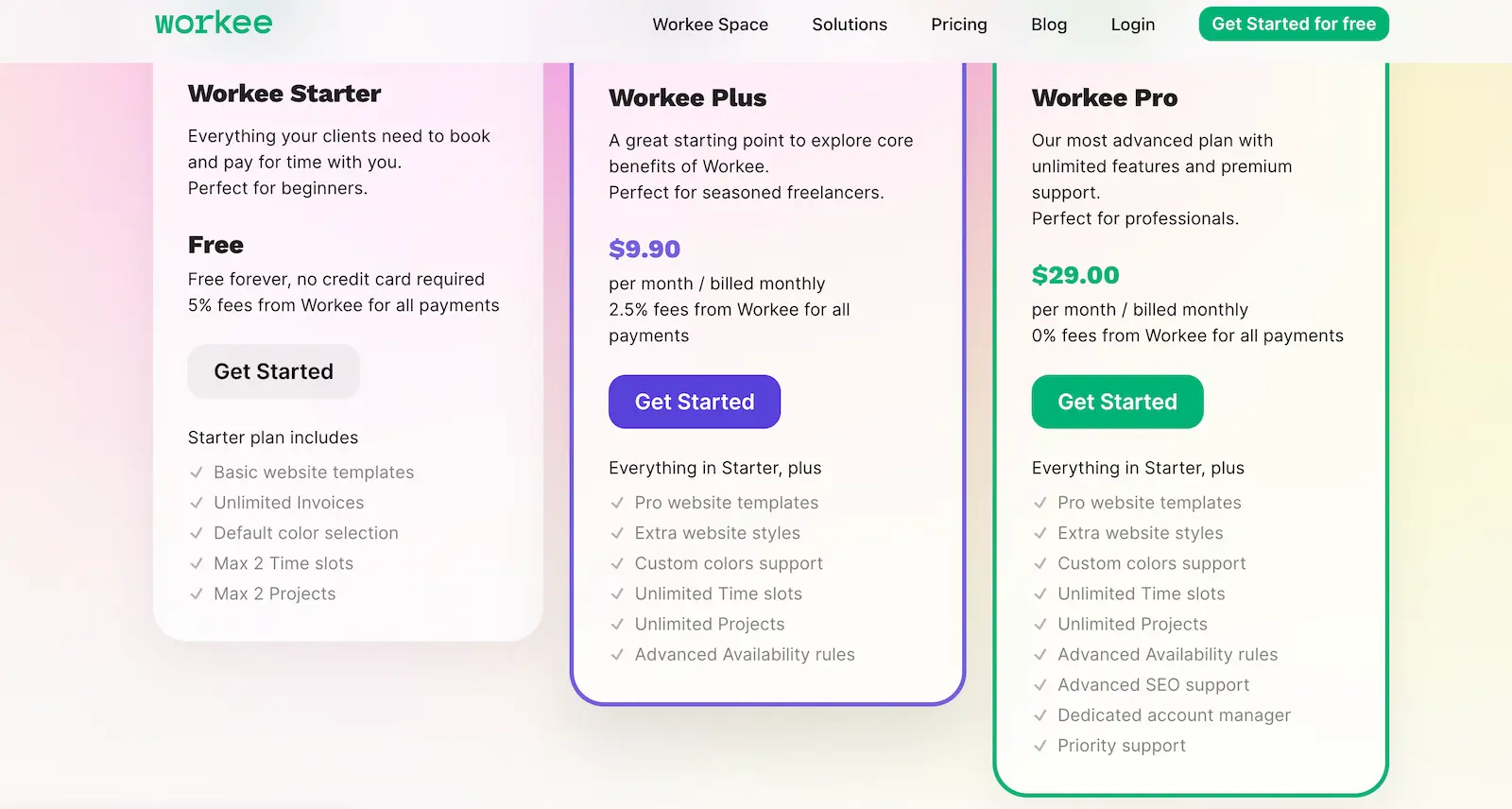
Workee Starter
This is a Freemium plan for professionals just starting their business: Costs $0 but includes 5% fees from Workee for all payments.
2. Workee Plus
A great starting point to explore the core benefits of Workee.It is perfect for seasoned freelancers: Costs $9.90 per month and includes 2.5% fees from Workee for all payments.
3. Workee Pro
An advanced plan with unlimited features and premium support. It is the ideal solution for professionals who want to handle business on one efficient system. Costs $29 per month and $290 per year
Want to know if Workee is for you? Take advantage of our freemium Workee Starter and see for yourself!
2. YouCanBook.me
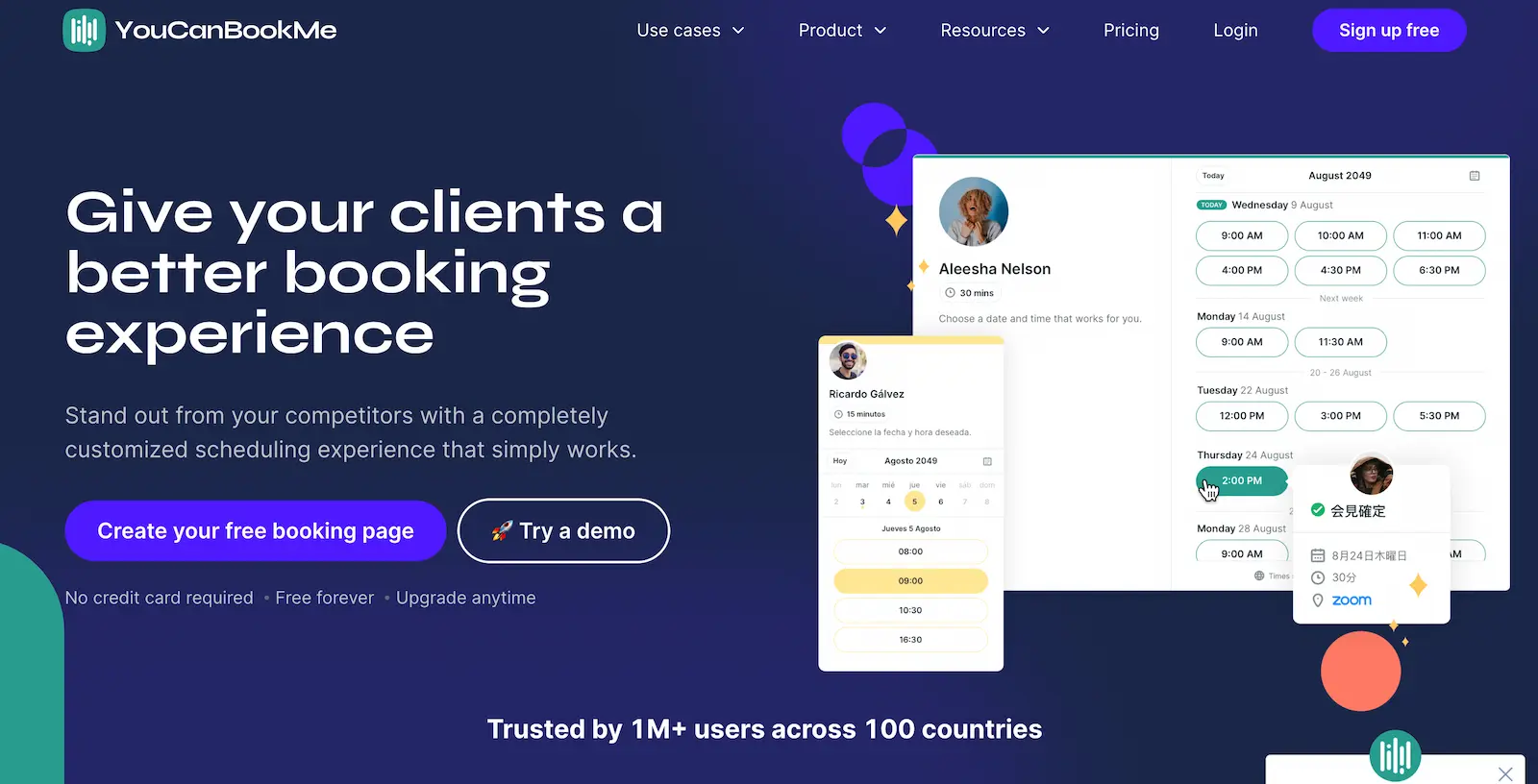
YouCanBook.me is a versatile scheduling tool that excels in simplifying the booking process for businesses and educators alike. It integrates seamlessly with calendar services like Google Calendar and Microsoft Outlook, ensuring your availability is always up to date.
Rating: 8/10
Here is a list of things that particularly make YouCanBook.me an alternative to Calendly:
Online Booking and Scheduling: Offers customizable booking pages that reflect your brand, allowing clients to book appointments based on your real-time availability. It supports automatic time zone detection for global appointments.
Automated Notifications and Reminders: Sends automatic email confirmations and reminders to reduce no-shows, keeping both you and your clients informed.
Payment Integration: Integrates with Stripe to enable payments or deposits at the time of booking, streamlining the payment process for services.
Customization and Branding: Allows extensive customization of your booking page to match your brand identity, providing a cohesive customer experience.
Team Scheduling: Facilitates team bookings by displaying combined availability or allowing clients to choose whom they want to book with.
Customer Support: Offers dedicated support through an extensive knowledge base and responsive customer service teams.
YouCanBook.me Pricing
It is Free Forever and offers basic features with limitations on the number of bookings and customization options. Great for individuals or small teams just starting: Costs $0 but includes additional fees for SMS reminders.
Paid Plan that is typically structured around the number of calendars and the depth of customization and integration features: Costs $10.80 per month.
3. Doodle
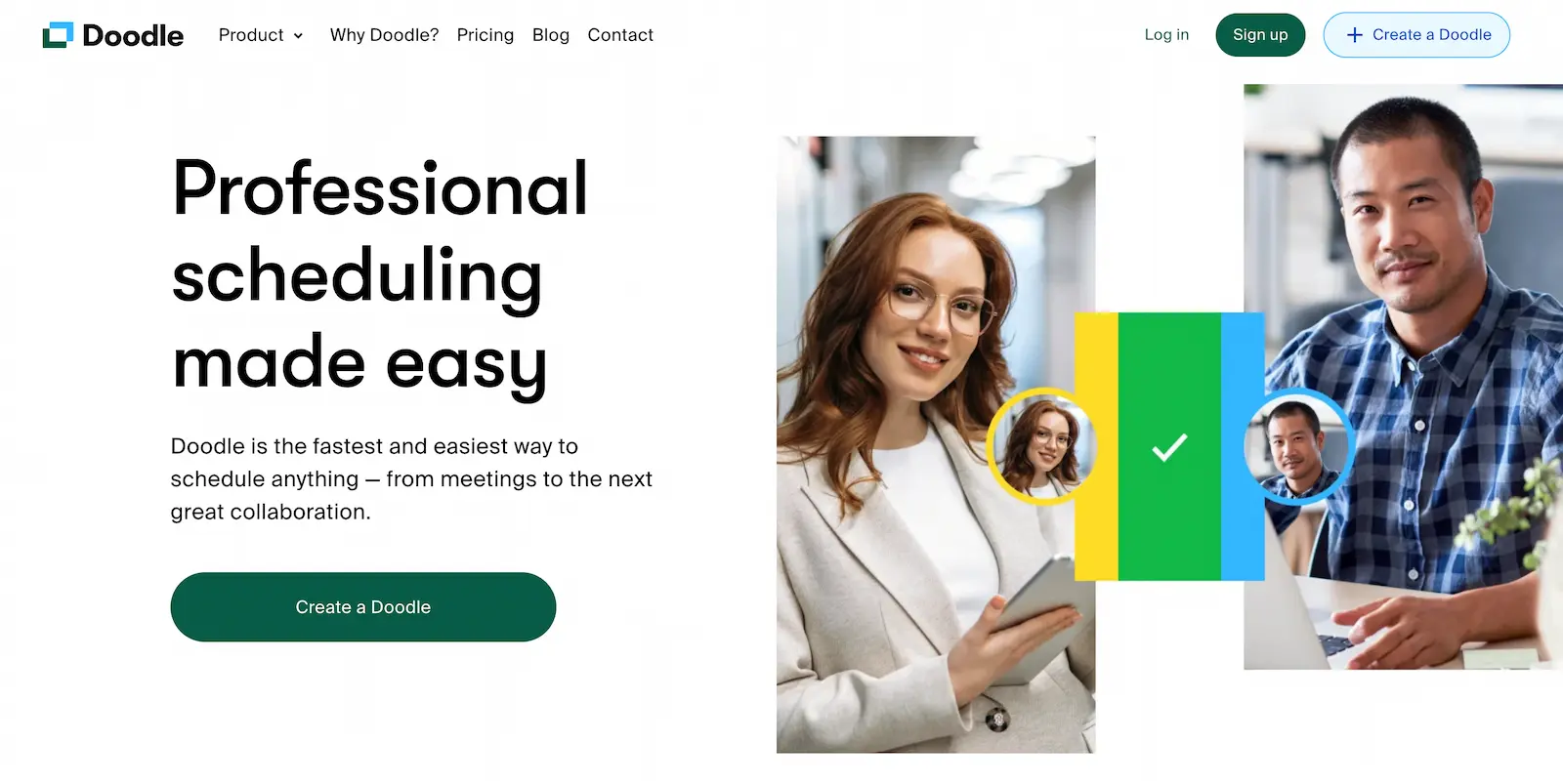
Doodle is a popular Swiss alternative to Calendly. However, it has fewer advanced features than some competitor solutions. Doodle stands out for its group scheduling capabilities, making it ideal for organizing meetings, events, and appointments where multiple participants need to agree on a time. It focuses primarily on finding the best meeting time based on participant availability, rather than providing extensive scheduling automation or integrations with other tools.
Rating: 7/10
Key features that make Doodle an alternative to Calendly:
Group Polling and Scheduling: Allows the creation of polls for meeting participants to vote on preferred times, simplifying the process of finding a mutual time slot.
Calendar Integration: Syncs with Google Calendar, Outlook, and other major calendar services for real-time availability updates.
Automated Meeting Setup: Automatically finalizes the meeting time based on poll results and sends calendar invites to all participants.
Custom Branding: Offers customization options for your Doodle polls and communications to align with your brand.
Premium Features: Paid plans offer additional features like automatic reminders, private polls, and an ad-free experience.
Doodle Pricing
14-day free trial
Free is a plan for individuals getting started with seamless scheduling: Costs $0 but for 1 user.
Pro is for professionals who want an automated scheduling solution: Costs $6.95 per month but for 1 user.
Team is for teams who need increased productivity and collaboration: Costs $8.95 per month but for up to 5 users.
Enterprise is for enterprises and large teams looking for enhanced customization, control, and support: You need a consultation to determine costs.
4. Picktime.com

Like the tools mentioned above, Picktime offers similar features to Calendly, including a scheduling solution offering a wide array of features for businesses of all sizes, including appointment bookings, class reservations, and resource scheduling.
Rating: 7/10
Key features that make Picktime an alternative to Calendly:
Versatile Scheduling Options: Supports one-on-one appointments, group classes, and resource bookings, making it versatile for different business models.
Client Management Hub: Keeps client information organized with detailed profiles, including appointment history and preferences.
Online Payment Integration: Seamlessly integrates with PayPal, Stripe, and Square for easy payment processing.
Multi-Location Support: Ideal for businesses with multiple locations, offering centralized management of schedules and resources.
Customizable Booking Page: Provides a fully customizable booking website that can be tailored to match your brand.
Integration with Popular Platforms: Offers integration with Zoom, Google Calendar, and other essential tools for smooth operation.
PickTime Pricing
A free solution for scheduling needs: Costs $0 but for up to 3 users.
Starter plan is perfect for small businesses to kick-start their business: Costs $3 but for up to 3 users.
Pro plan includes advanced features and resources: Costs $2.25 but for up to 10 users.
5. SimplyBook.me

SimplyBook.me is a feature-rich booking system designed for service-based businesses, offering a wide range of customization options and integrations to enhance the booking experience.
Rating: 8/10
Features that make SimplyBook.me an alternative to Calendly:
Flexible Online Booking: Features a highly customizable booking site that supports services, classes, and events. It includes a client-facing website that can be personalized to match your branding.
Payment and Sales Integration: Integrates with major payment gateways and offers POS functionality for in-person payments.
Extensive Customization Options: Provides a plethora of customization options for booking forms, services, and scheduling rules.
Comprehensive Client Management: Includes a client management system that stores detailed client information and appointment histories.
Support and Integrations: Features 24/7 customer support and integrates with a wide range of third-party applications, including Google Calendar, Instagram, and more.
SimplyBook.me Pricing
Includes a basic set of features for a limited number of bookings per month: Costs $0.
Basic: Costs €8.25 per month
Standard: Costs €24.9 per month
Premium: Costs €49.9 per month
Which tool should you choose?
In choosing a good Calendly alternative, consider the broader impact on your business operations. With Workee, you're not just getting a scheduling solution; you have a platform that grows with you, adapting to your changing needs and helping you to efficiently manage and expand your business.
Workee offers a comprehensive all-in-one solution designed for the modern online professional. With its intuitive interface and broad suite of features, Workee stands out as a top-tier alternative for those seeking a versatile and user-friendly scheduling tool. Beyond mere appointment setting, Workee integrates seamlessly with a variety of essential tools, offering a robust client management hub, direct payment processing, and customizable marketing solutions—all under one roof. This makes Workee not just a scheduling tool, but a complete business management system that supports your growth at every stage.
Given its comprehensive feature set, ease of use, and competitive pricing, Workee emerges as the go-to alternative for those looking to move beyond the limitations of traditional scheduling tools. Whether you're looking to enhance your scheduling efficiency, improve client relations, or expand your business's online presence, Workee provides a solid foundation to achieve your goals with efficiency and style.
Try Workee today and experience the difference a comprehensive business management solution can make.


