Workee Product updates: November 2021
![[object Object],[object Object]](http://images.ctfassets.net/ly25iagmtxce/8UCCBk5gmvBsn0YEydJiV/fece5c63900b1cd7f91e0119190cf53c/nov21-main.png)
Workee Product
Meet the new Workee Product update!
We are moving in the direction of bringing more and more things you’re in love with to Workee. With our last product update we are happy to announce - from now on Workee supports deep integrations with all your Google Meetings and Contacts! It's even easier to set-up your business with Workee and keep your schedule up to date by having a close integration with Google.
Google Calendar and Meetings
Workee becomes a workspace solution! We bring one of the most important features with this update. Now you can sync your Google calendar with Workee calendar to keep your schedule up to date and have easy access to all meetings from Workee.
Simply go to the main Meetings page, tap on Calendars, and select Sync with Google Account or go to the Integrations tab in Settings and tap on Connect near Google. Once you confirm a security check from Google, all meetings from your Google Calendar will appear at Workee.
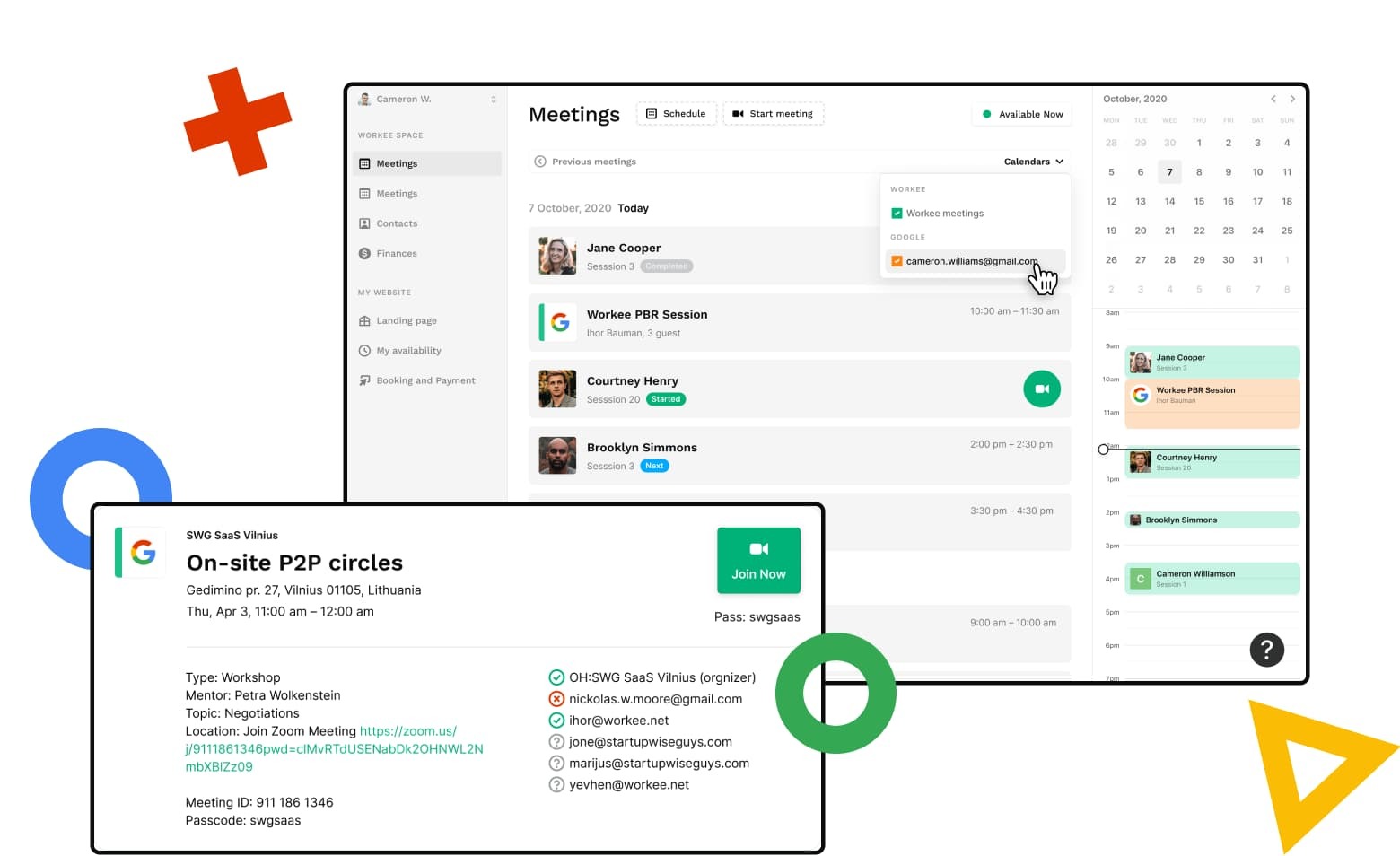
Now you can open your Google Event from Workee to see details and join a meeting directly. It also helps to keep your Availability up to date - now your users and clients can book you for a session for the slot that is up to date.
Google Contacts
We make it easier for you to add your personal and work contacts to Workee. If you have some contacts added to Google, simply tap on button Sync Google Contacts and you will see all your contacts from Google address book. Add on a tick ✅ and selected contact will be automatically added to your Workee. That’s it!
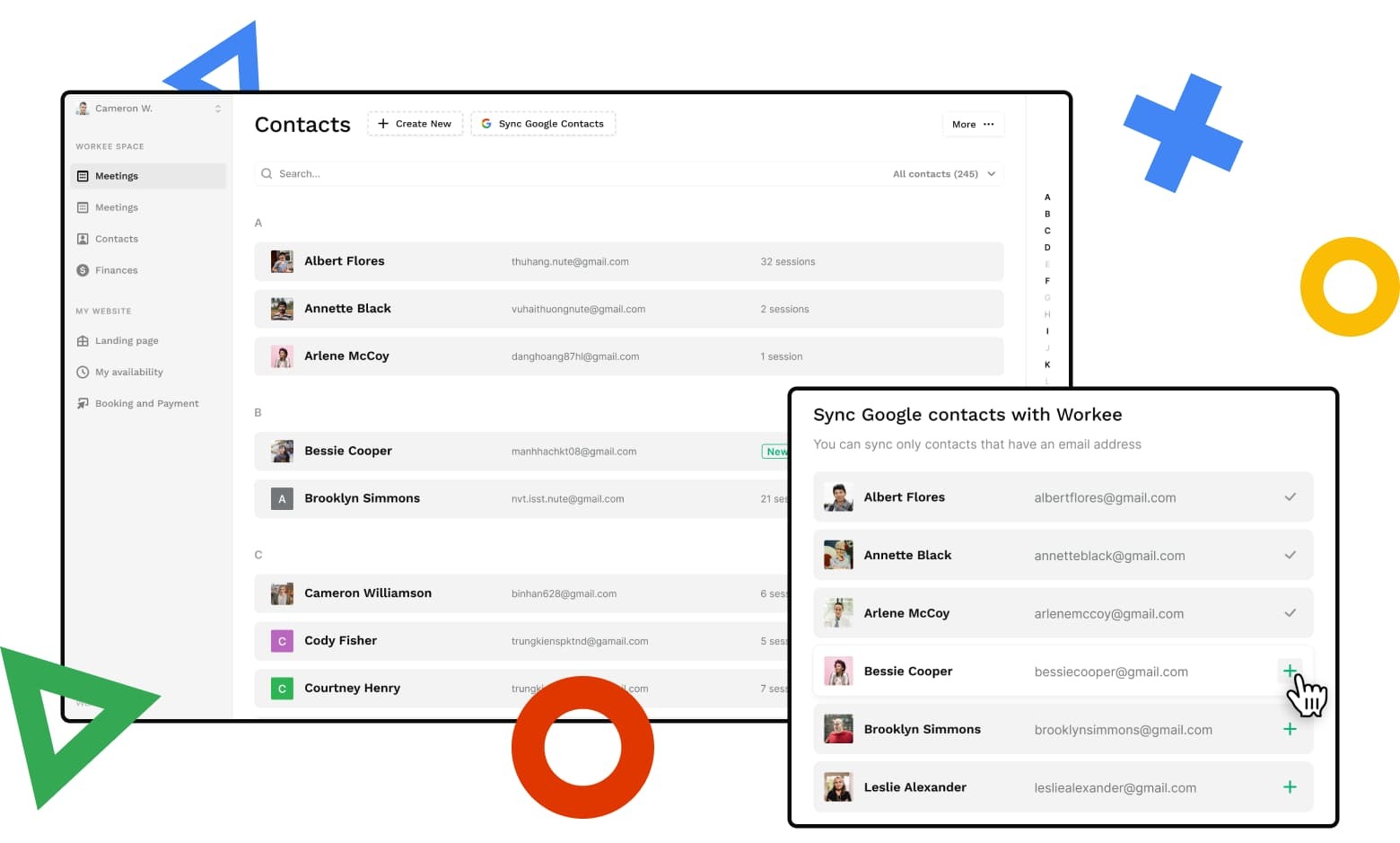
You can also click again on the Sync Google Contacts, tap on the cross ❌ and selected Google contact will be removed from Workee. Easy!
Note: your Google contact should have email so we will be able to add it to the system correctly.
What’s Coming next?
Google Meets and Zoom integrations! Connect the most suitable way for video calls at Workee.
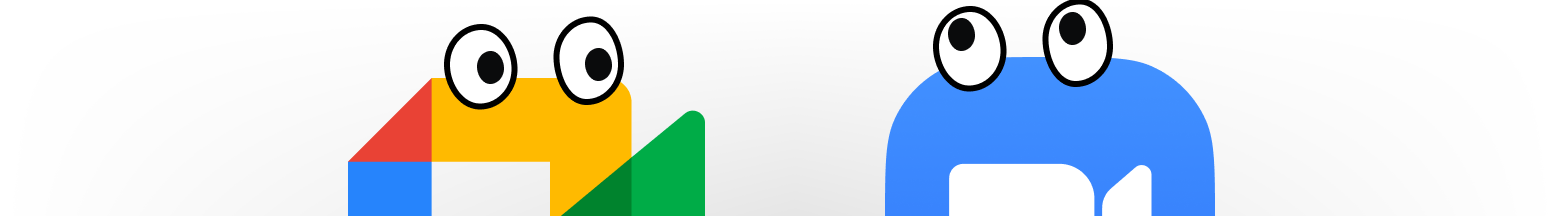
Bug Fixes
We also put our efforts to refine the code and remove critical and not critical things in your experience.
Here's a quick rundown on some of the top fixes:
Availability
Fixed: timezone issue update
Contacts
Fixed: Can’t see list of Sessions in Client’s overview
Fixed: When reschedule system shows not correct time
Video Calls
Fixed: Issue with start of instant meeting
Fixed: Issue with joining a meeting by calendar invite
Other
Fixed: Subscription purchase problem
Fixed: Coupon error issue


