Workee Product updates: September 2023

September Product Update is Now Live!
As always, we are continuously working hard to improve integration and provide a top-notch user experience!
Here's what's new on Workee
Enhanced Client Management solution
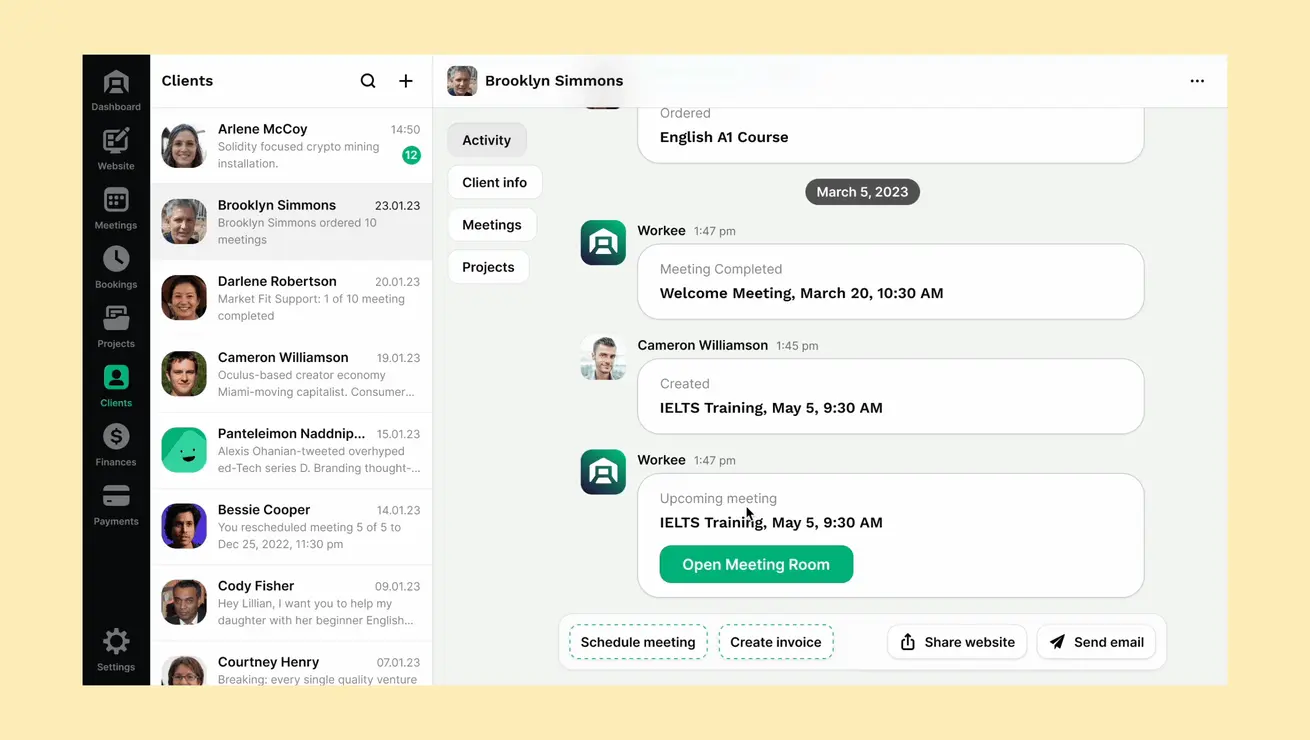
This update delivers key enhancements to our Client Management features, among several other improvements.
What's new
Introducing a new Clients page, everything you need to make your clients happy in one new, updated page.
We have finally cracked the code on how client management works! Going forward, you can now organize your clients according to their recent interactions, just like in any modern messaging app.
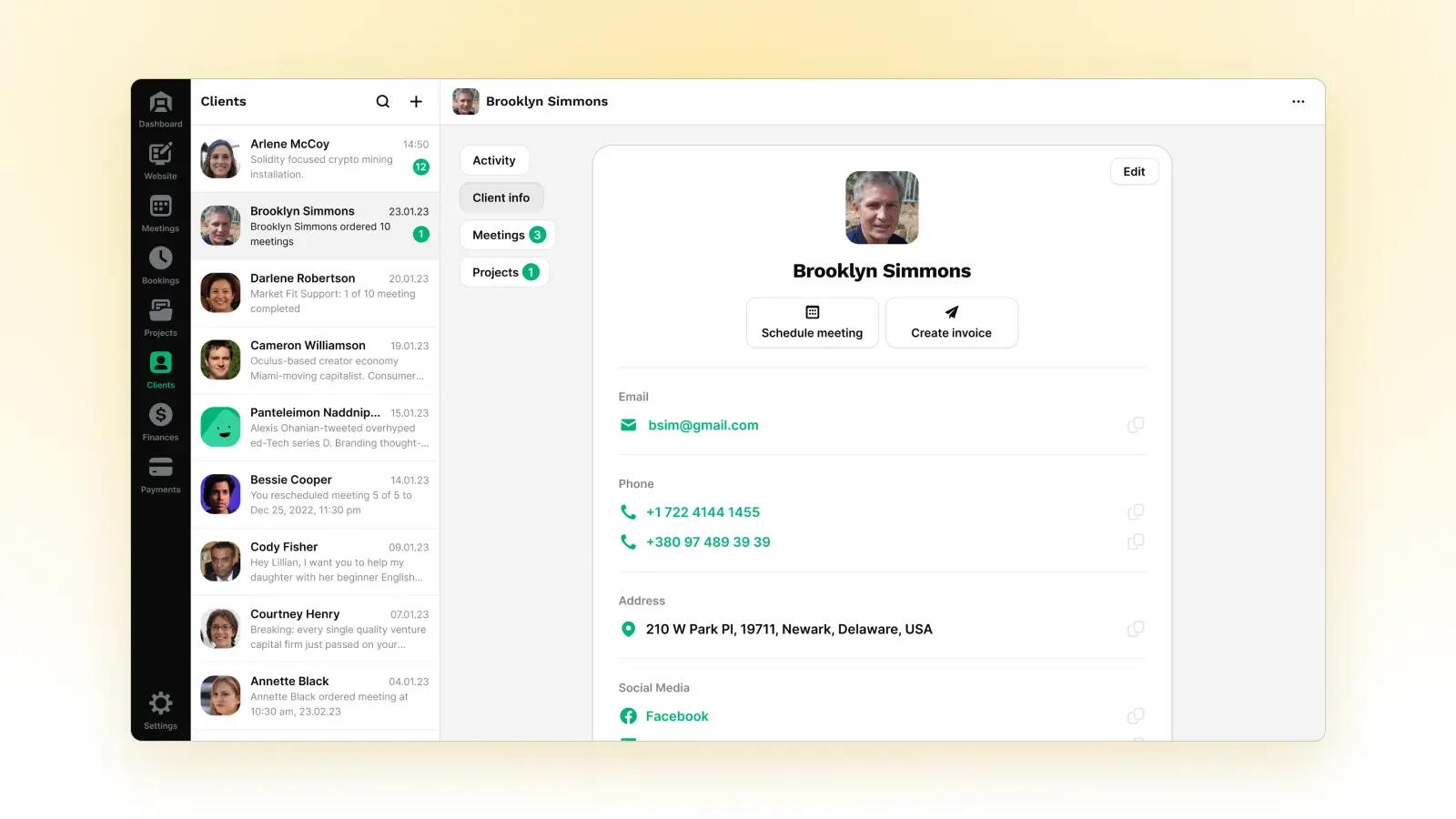
The Activity tab provides a complete overview of your interactions with each client. Additionally, we have made improvements to the designs. It’s a lot simpler, functional, and practical.
Discover our new Clients page, designed to give you everything required to meet your client's expectations.
New Meetings page – create Meetings from your Time Slots
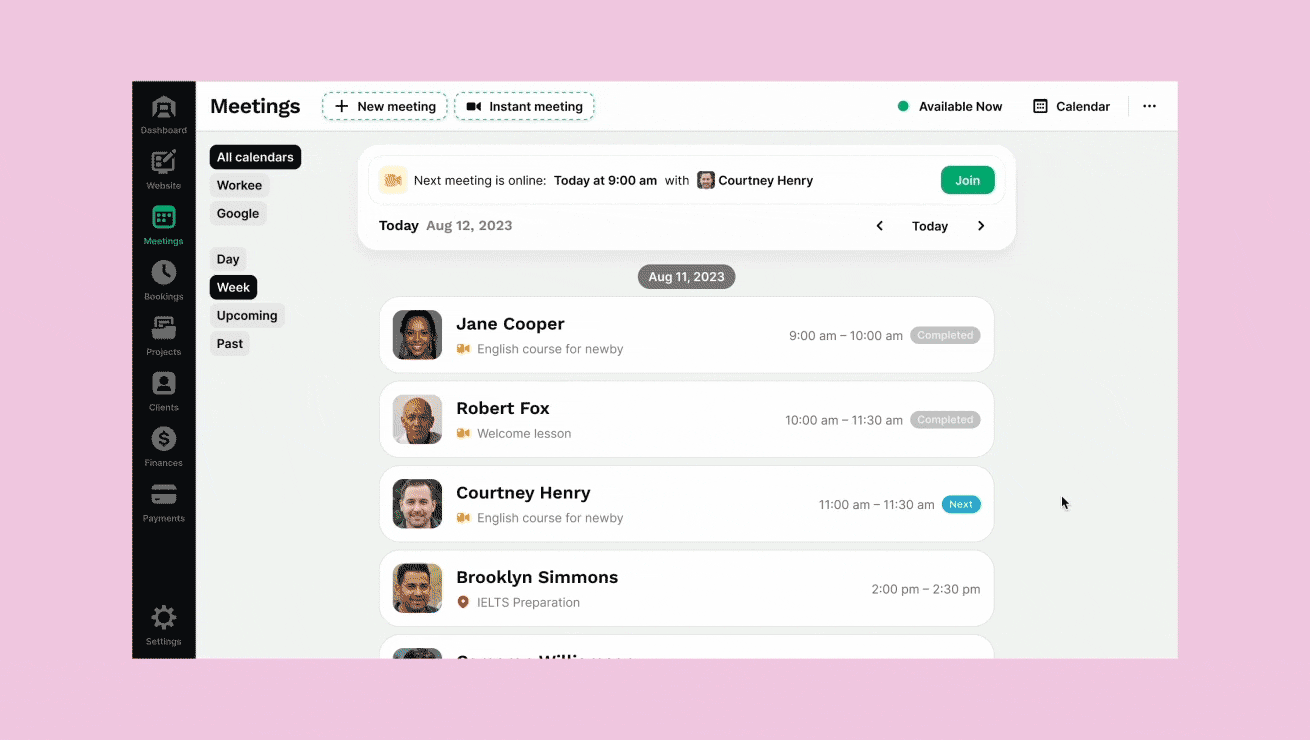
Creating and managing meetings is now more intuitive. You can seamlessly invite clients to meetings directly from the Meetings Page based on your available time slots.
We made it easy for clients to schedule appointments with you.
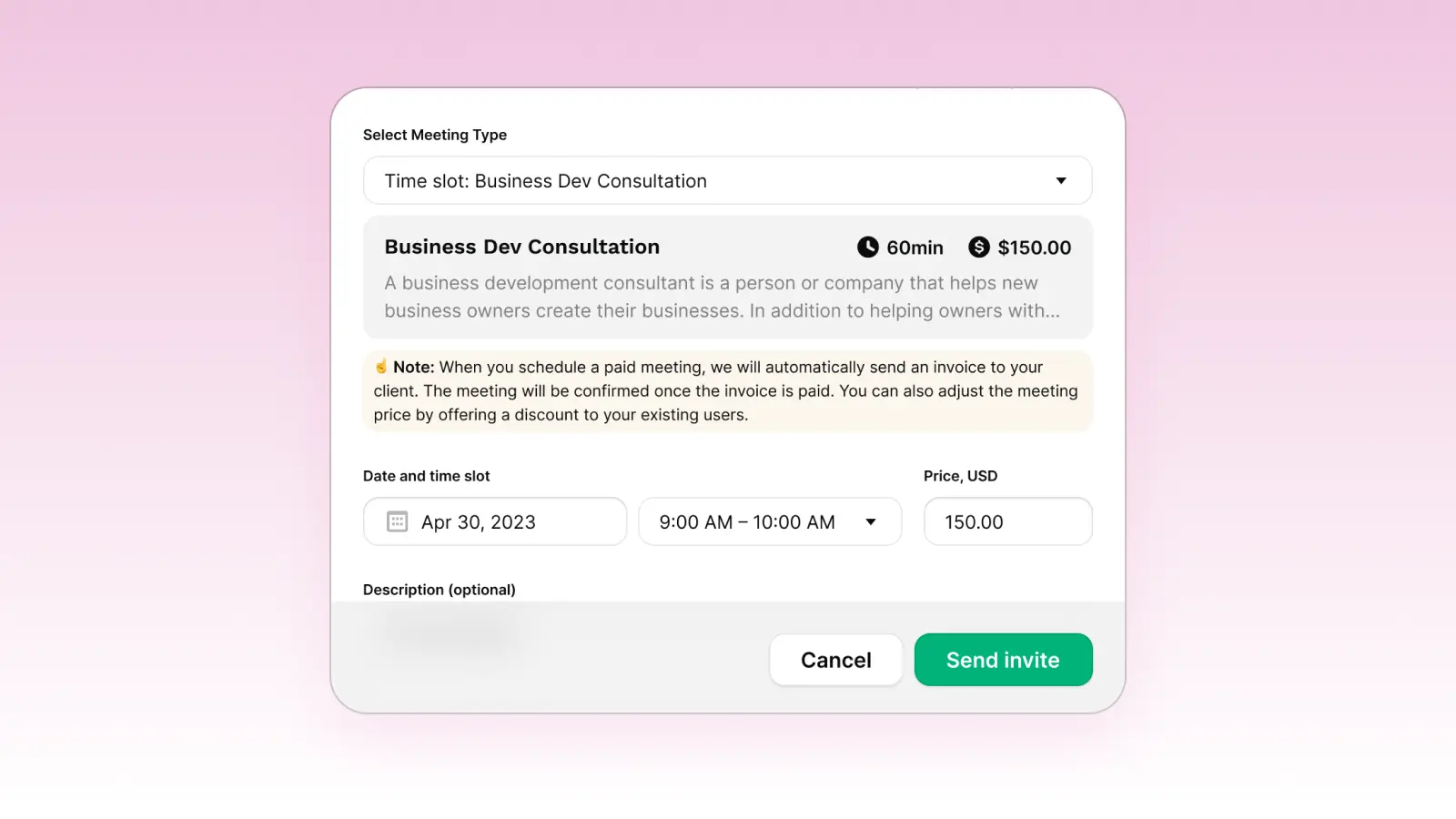
How it works
Log into Workee
Navigate to the Meetings page and click on 'New Meeting'
Invite clients either to a default appointment or a meeting type you've created in Time Slots
For paid meetings, adjust the price as needed. This flexibility helps you offer competitive rates to your loyal clients
Once a meeting is scheduled, Workee sends an invitation to your client. For paid meetings, an invoice and payment link are automatically generated and emailed to your client.
Check out our CEO’s review on Workee’s YouTube channel
New Meetings Details page
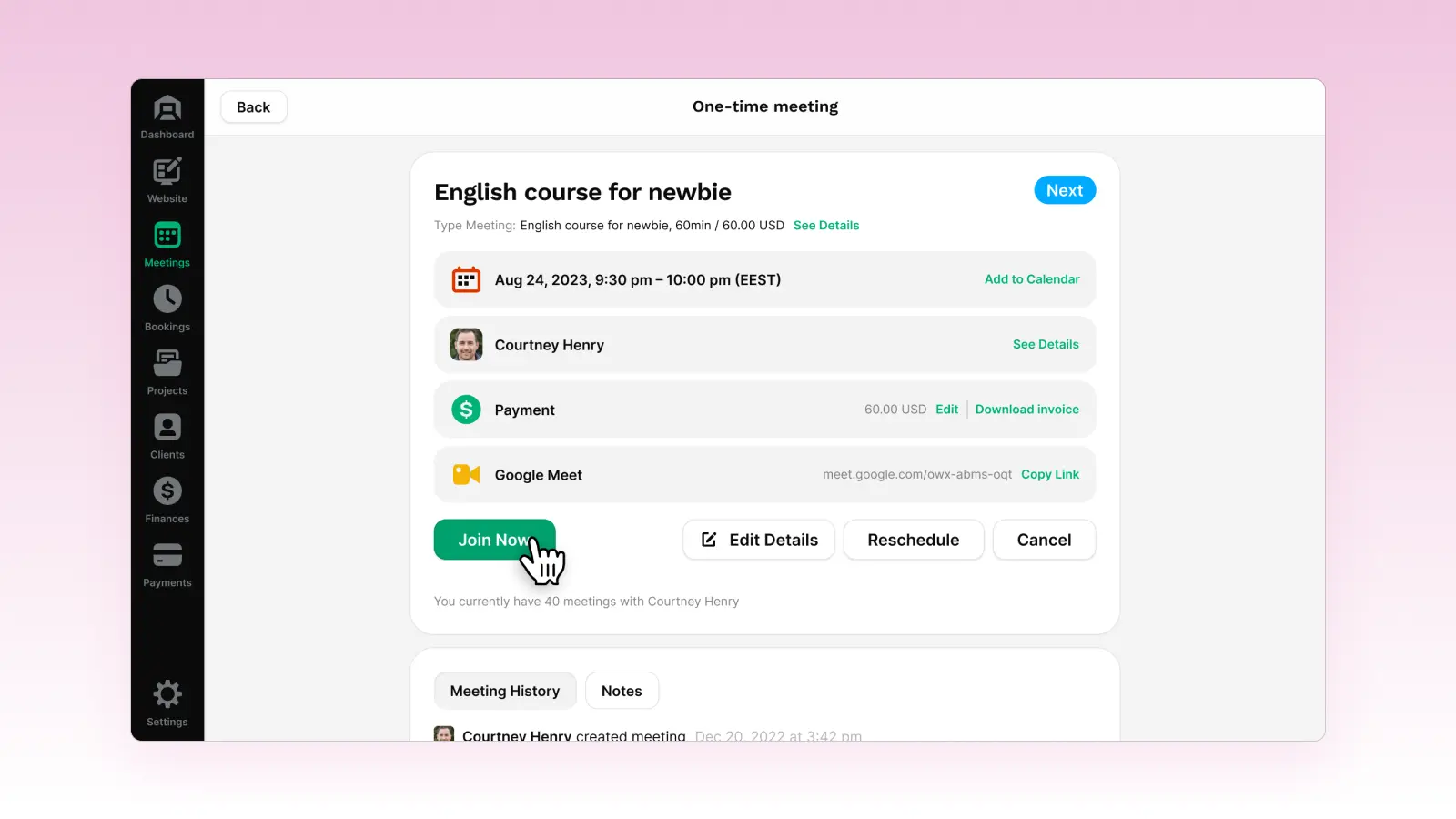
The Meetings Details Page has been redesigned to offer an enhanced user experience, enabling more efficient management of your meetings. With the new and improved interface, you'll be able to quickly access all the details you need to reschedule or cancel meetings with ease. We hope you'll love the fresh new look and enjoy the full Workee experience!
Introducing Reschedule and Cancellation policies
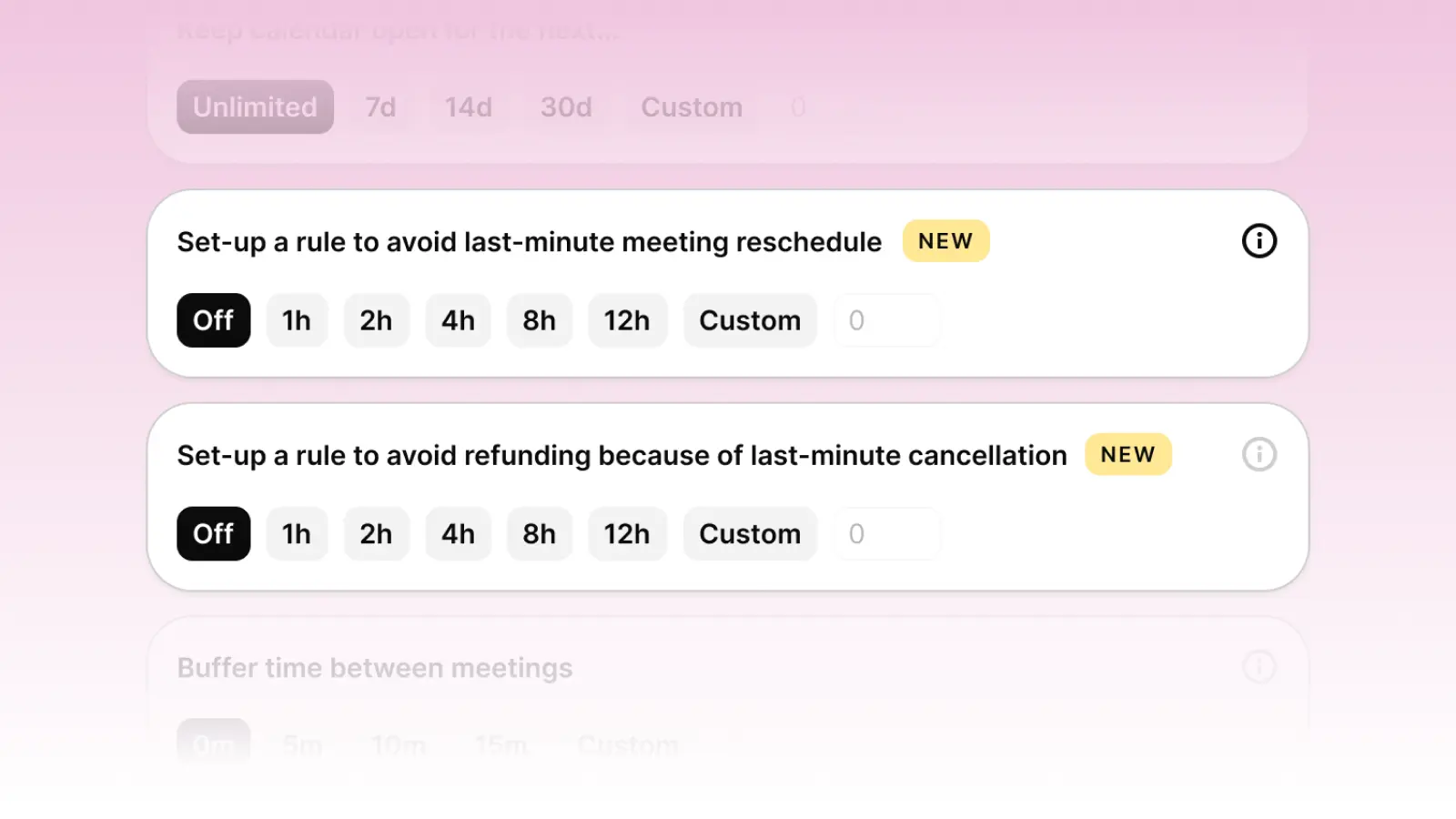
We understand that conversations with clients regarding rescheduling or canceling appointments can be tricky. With Workee, you can now create your own policy for Rescheduling or Canceling. Choose how many hours before the scheduled appointment that clients can Reschedule or Cancel, making it easier to manage and process refunds.
Let Workee effectively communicate your policy to clients.
How it works
Login to Workee
Open Booking page
Scroll down to the Booking Rules
In the updated interface, click on Reschedule or Cancellation policy to set up your custom rules
Once the setup process is complete, when your clients Reschedule or Cancel appointments, we will display your Reschedule or Cancellation policy to them and provide clear communication regarding it.
Note: Booking rules are exclusive to Workee Pro users.
Avoid tricky conversations with clients by setting clear Rescheduling and cancellation policies with Workee.
YouTube integration on your website
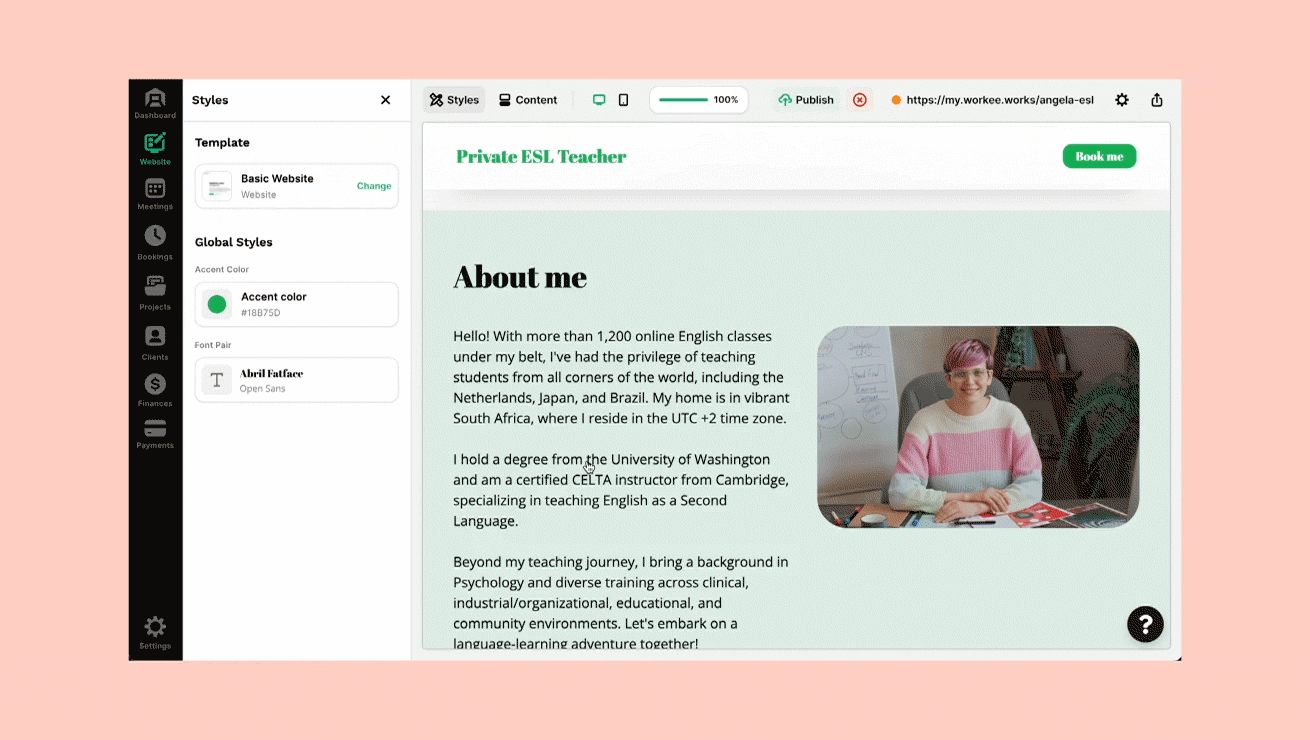
You can now embed YouTube videos in the About Me section of your Workee website. This is a fantastic way for clients to learn more about you.
How it Works
Login to Workee
Open Website page
Click on About Me section
From the drop-down list on the left, click on Image
Now you can select YouTube video
Add a link to your embedded YouTube video, and the video will be automatically uploaded to your About Me section
Click Publish & Save button.
Your website visitors can now easily watch a video that you directly uploaded to your Workee website!

Check out our CEO’s review on the Workee YouTube channel
Extended support of your branding
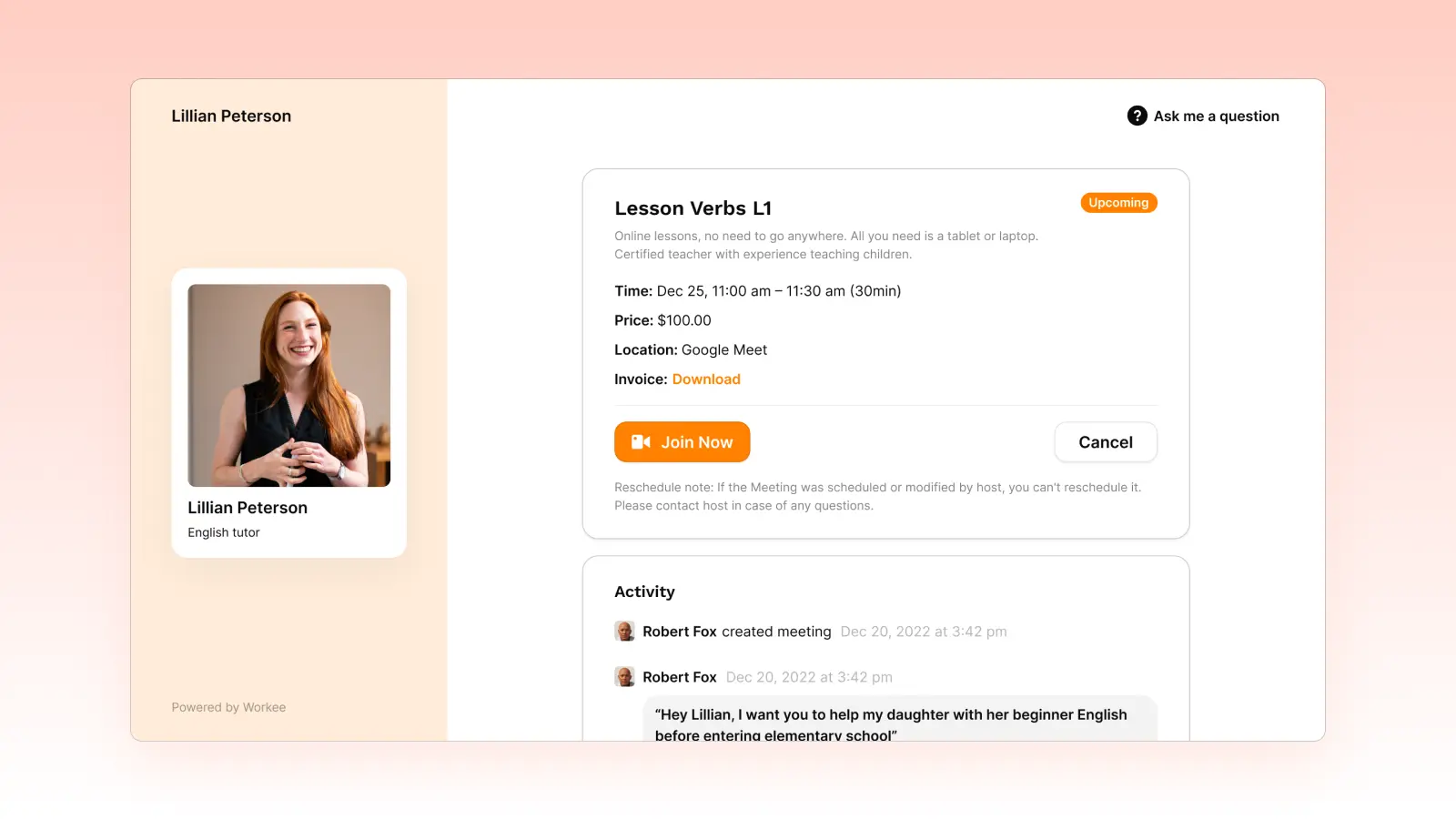
We have implemented branding support for all of your clients' cabinets. This means that your colors and logos will be automatically supported throughout clients' entire journey.
Important changes for Starter users
To support the growth of Workee and enhance user experience, we are implementing a 5% transaction fee for all users on Starter plans with the latest update.
However, Workee Pro users will not be affected by this change and will continue to enjoy 0% transaction fees for all their payments. This is a necessary move to support our business growth and provide the best possible service.
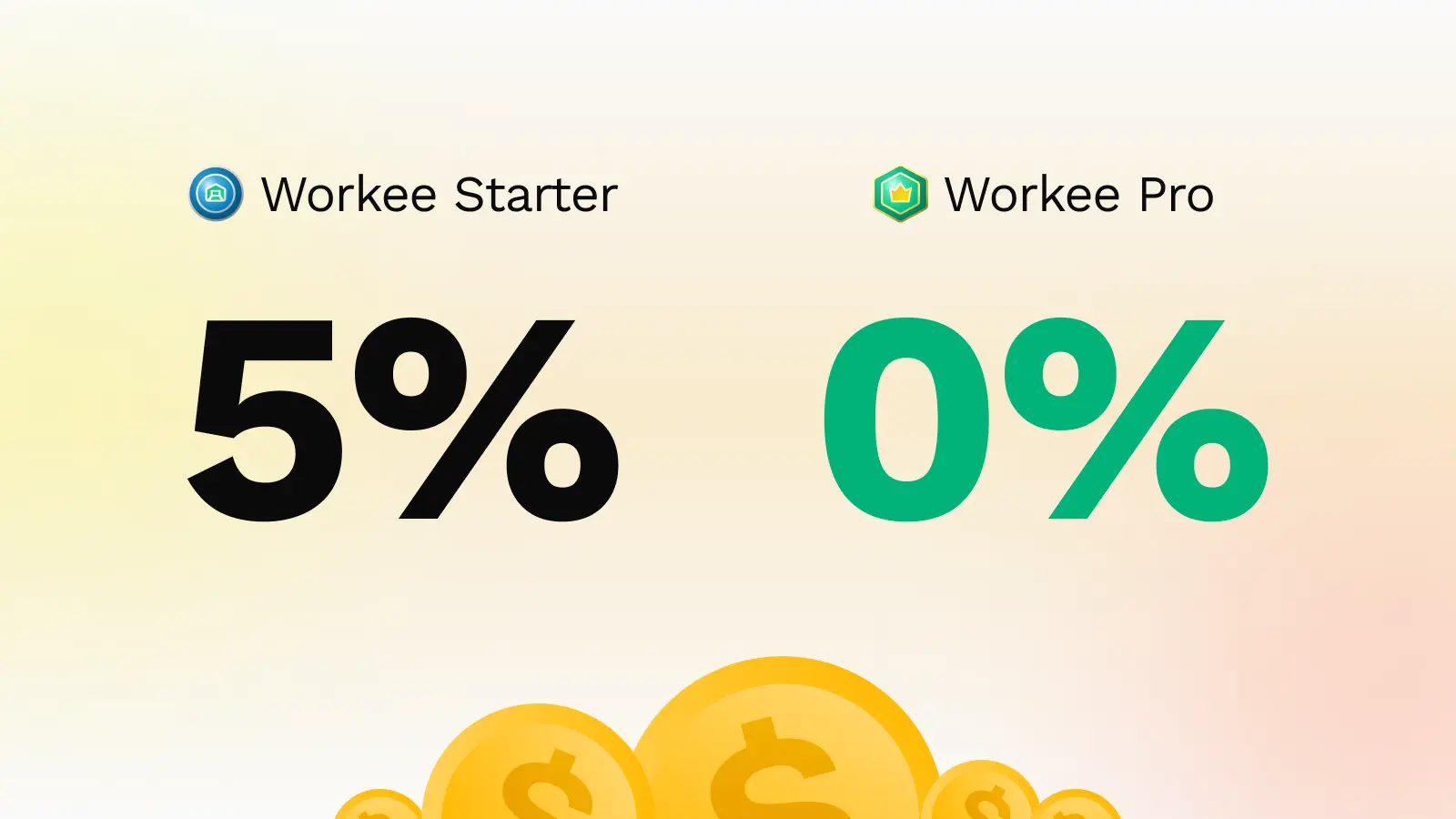
Introducing Workee Community!
We are excited to announce the launch of our Workee User Community. Here, you can connect with other Workee users, get inspired, seek advice, chat with experts, and stay updated on our product plans and features.
Workee Community is a part of the Workee Onboarding flow. You can also access Community from settings in your Workee account.
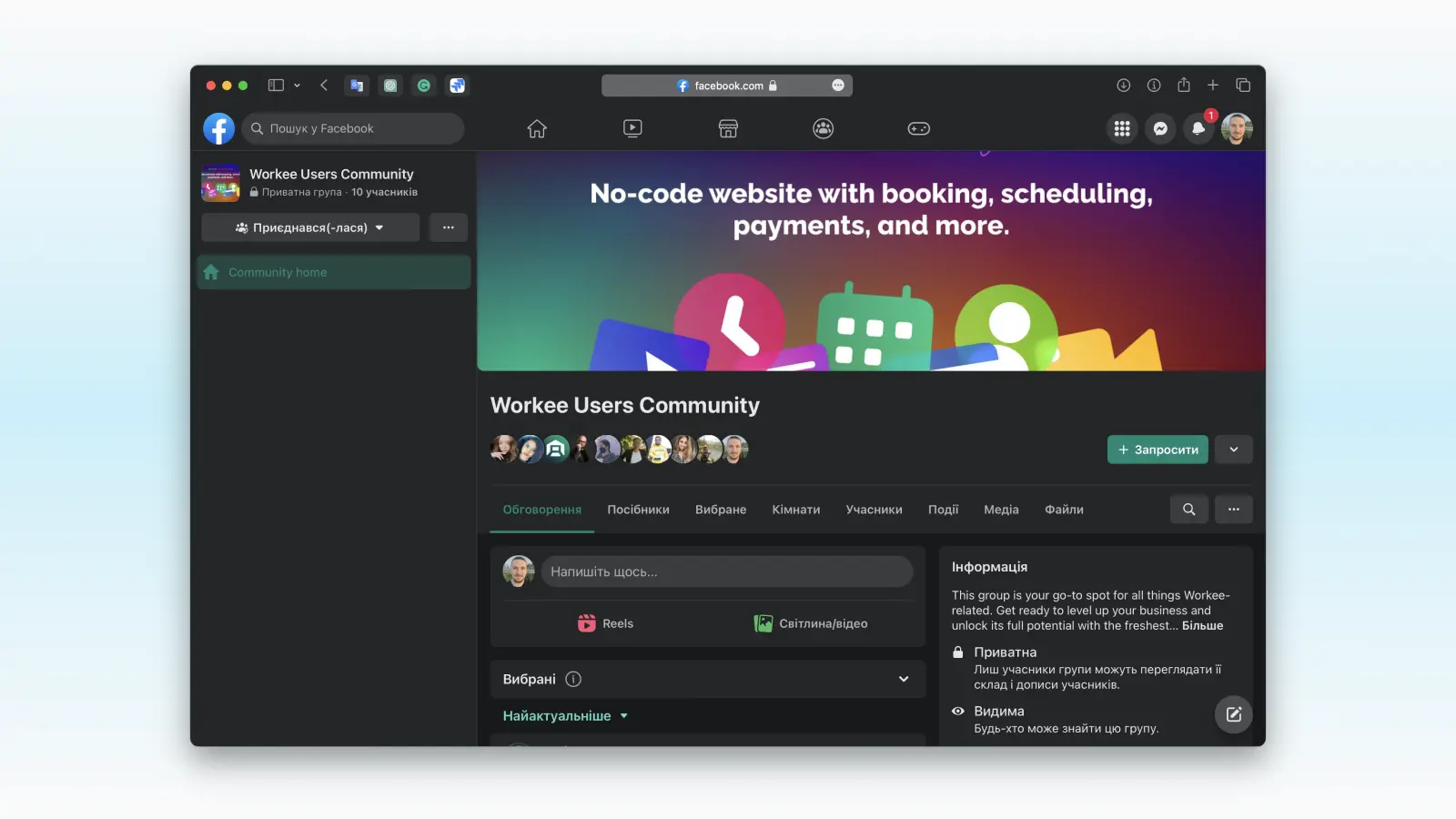
Join us: https://www.facebook.com/groups/workee.community We can’t wait for you to try out the great improvements!
Login to Workee and boost your business with new functionality from Workee!


