Meet November 2024 Product update 🎉

We're excited to announce our November 2024 product update, filled with powerful new features and enhancements designed to elevate your experience. Here's what's new:
New Features:
Portuguese, Spanish and Ukrainian language support! We're excited to bring full support for new languages as part of our strategy to become a global product and help freelancers all over the globe run and automate their freelance businesses!
Custom Footer: Now you can customize footers on your Workee website, add your policies and business information.
Workee Whitelabel: Now you can remove Workee branding from your website to keep it professional and look better.
Multiple Images Support: Now you can add multiple images to your products and services on your Workee website.
Automatic Receipts: Now Workee sends automatic receipts to your clients after purchasing products and services from your website.
Post-billing Invoicing: We've added support for post-service billing, and now you can send invoices for products and services which you've already provided with our new Invoicing feature.
Improved Google Integration: We've improved Google integration and now you can sync your meetings and contacts in the background.
Introducing New Pricing: We're introducing new pricing with exclusive benefits for all Workee yearly plans! Improved Time Zone in Email Confirmations: We've improved email confirmations to include correct time zones for your meetings and products for you and your clients.
▶️ In this quick 5-minute video, we walk you through the important new features and changes in Workee: https://youtu.be/v81l71ZecpE
🌍 Introducing Multi-Language Support
Now Workee speaks your language! Access Workee in Portuguese (Brazil 🇧🇷 and Portugal 🇵🇹), Spanish 🇪🇸, and Ukrainian 🇺🇦 to manage your business more comfortably in your preferred language.
How it works:
Open your Account Settings
Find "Language preference" in your profile
Choose from English 🇺🇸, Portuguese (Brazil 🇧🇷 or Portugal 🇵🇹), Spanish 🇪🇸, or Ukrainian 🇺🇦
Click "Update" to apply changes
The entire interface will switch to your selected language instantly
Pro tip: Workee will initially detect your system language, but you can easily switch between languages anytime through your account settings to better serve your international clients or work in your preferred language.
Available for all Workee users
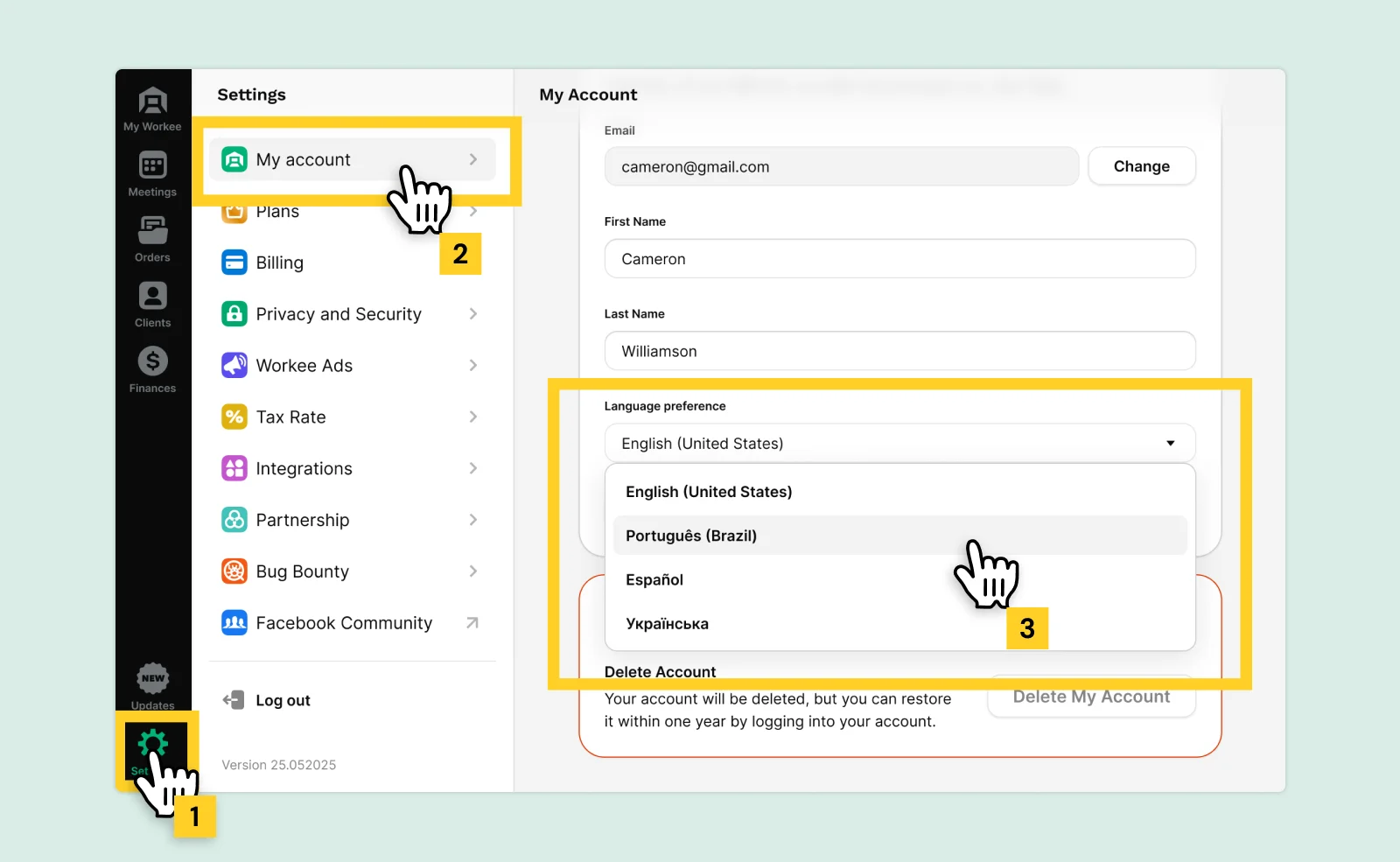
📝 Introducing Custom Footers
Add your business details, legal information, and testimonials to your website footer. Create a professional look by customizing your footer content, removing Workee branding, and displaying key business information that appears on every page of your website.
How it works:
Customize your website footer with important business information
Add legal disclaimers, policies, and contact details
Remove "Powered by Workee" branding for a more professional look
Display testimonials to build trust with potential clients
Show your business address and professional credentials
Changes apply instantly across your entire website
Pro tip: A well-designed footer appears on every page of your website - use this space strategically to showcase testimonials and build credibility with potential clients. Consider adding your business hours, service area, or links to your most important pages.
Available exclusively for Workee Pro users
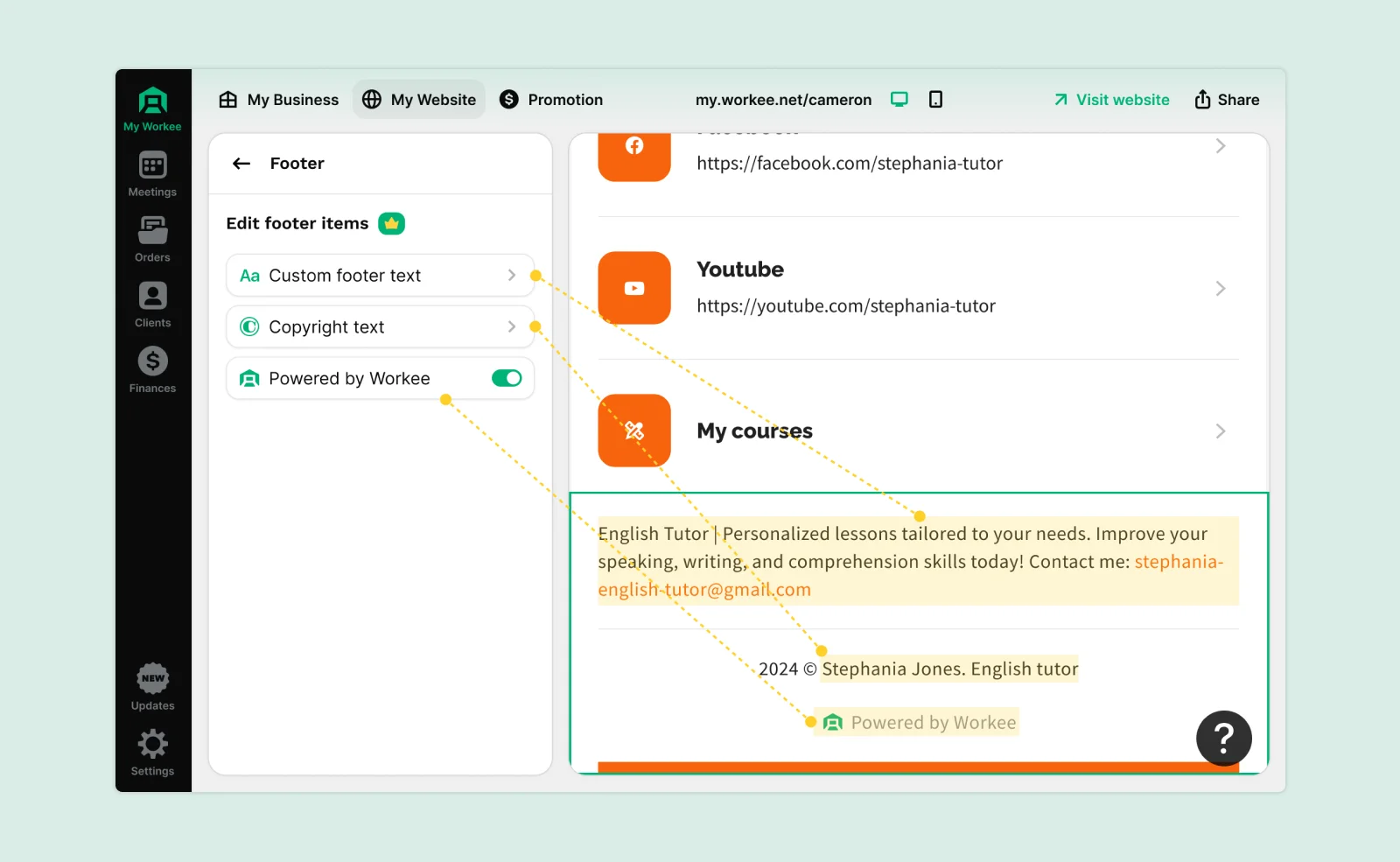
🔄 Introducing White Label Footer
Remove "Powered by Workee" branding from your website footer with a simple toggle switch. Create a more professional and personalized look for your business website while maintaining full control over your brand identity.
How it works:
Navigate to Footer settings in your dashboard
Find the "Powered by Workee" option
Toggle the switch to remove Workee branding
Add your own custom footer text instead
Customize copyright information
Changes apply instantly to your website
Pro tip: A clean, branded footer helps establish your professional image. Consider replacing the Workee branding with your own business tagline or mission statement to reinforce your brand identity.
Available exclusively for Workee Pro users
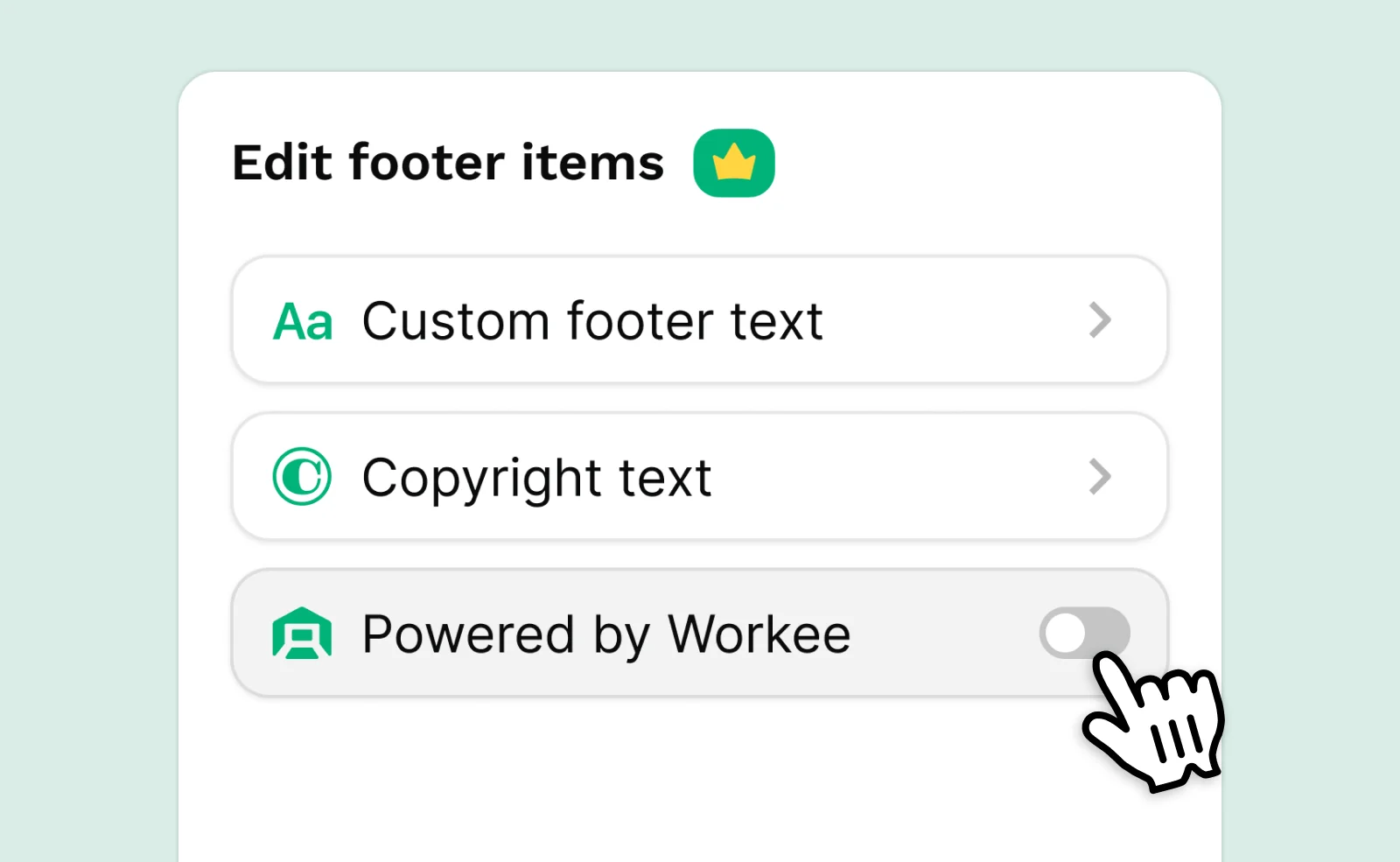
🖼️ Introducing Multiple Images Support
Now you can showcase your products and services better by adding multiple images to your listings. Create a comprehensive visual gallery that helps your clients understand your offerings.
How it works:
Upload up to 6 images per product or service
Supported formats: PNG, JPG, GIF, WEBP
Maximum size: 10MB per image
Recommended width: up to 1000px
Navigate through images using the dots indicator
Easily delete or replace images as needed
Pro tip: Use high-quality images from different angles or showing different aspects of your product to give clients a complete view. For digital products like e-books, consider showing the cover, table of contents, and sample pages.
Available for all Workee users
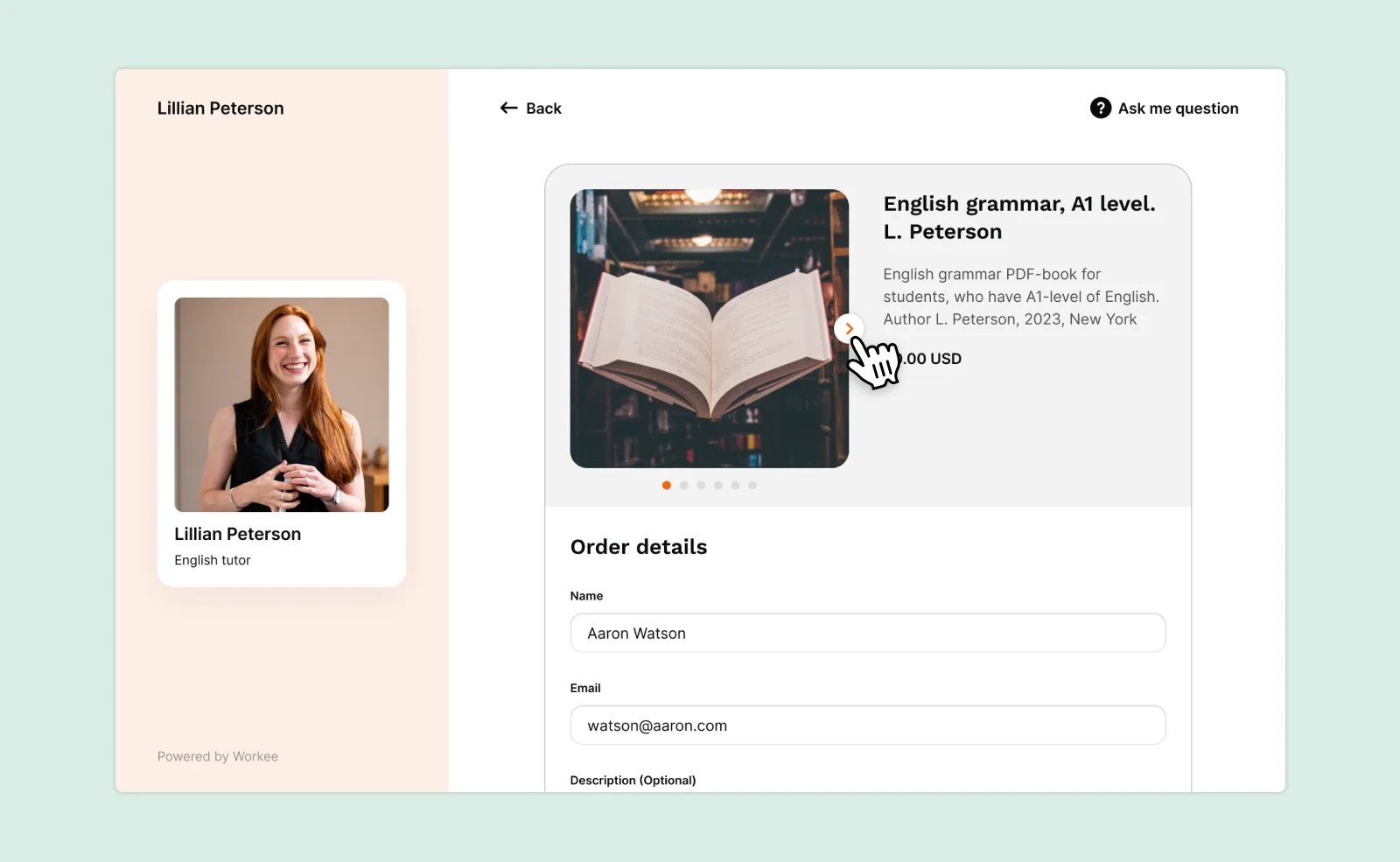
🔄 Introducing Enhanced Google Integration
We've improved our Google Calendar sync to work seamlessly in the background, ensuring your schedule and contacts are always up to date without any manual effort.
How it works:
Connect your Google account in Integrations settings
Your calendar syncs automatically in the background
Meetings and availability update in real-time
Contacts stay synchronized automatically
No need to manually refresh or update
Changes from either platform reflect instantly
Pro tip: Once connected, your Google Calendar will stay in sync with your Workee calendar, preventing double bookings and ensuring your availability is always accurate for your clients.
Available for all Workee users
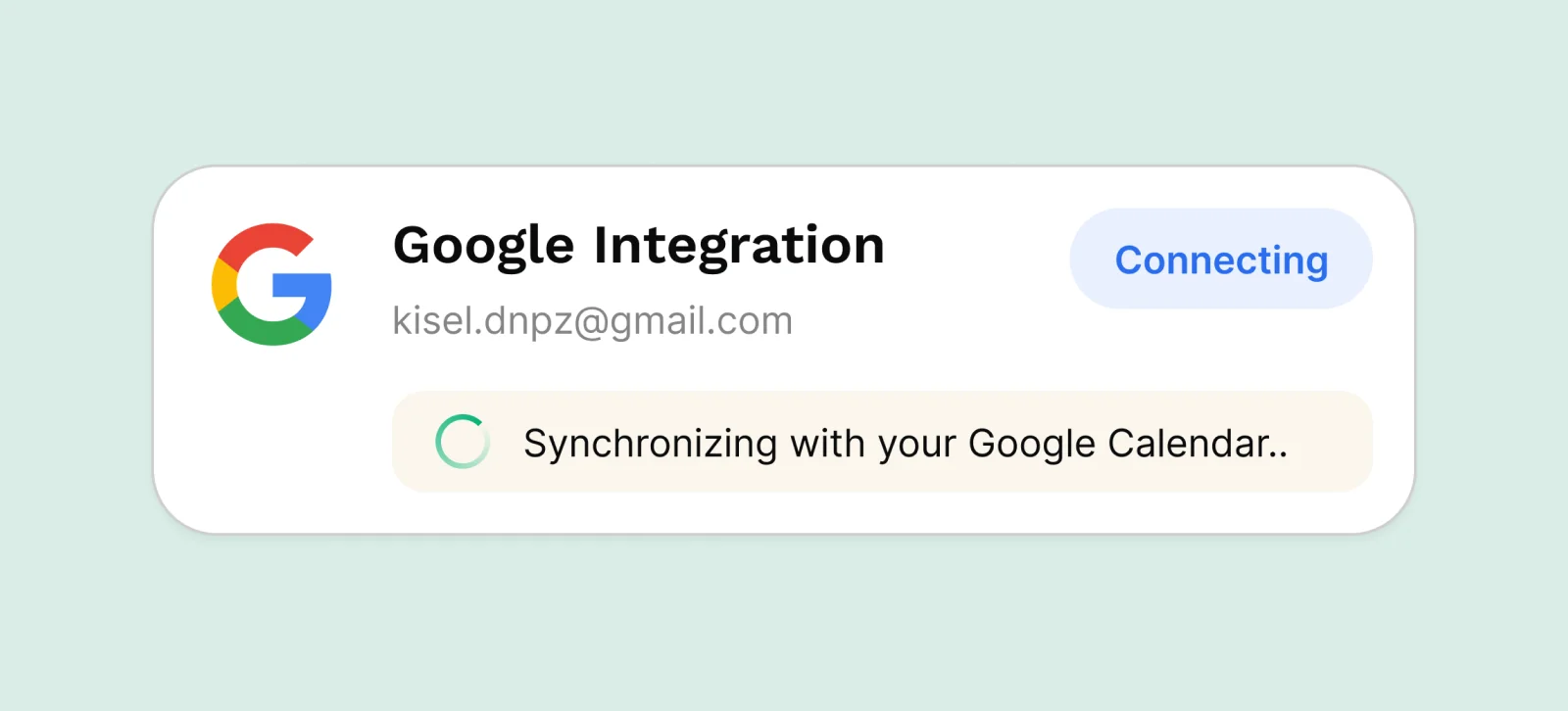
🧾 Introducing Automatic Receipts
Save time and stay professional with automatically generated receipts for every purchase. Your clients will receive detailed payment confirmations instantly after each transaction.
How it works:
Client makes a purchase on your website
System automatically generates a branded receipt
Receipt is instantly sent to client's email
Includes all payment details: amount, date, service/product
Receipts are stored in your Finance section
Download or resend receipts anytime with one click
Supports multiple payment methods (Stripe, PayPal, Monobank)
Pro tip: All your receipts and payment records are automatically organized in your Finance dashboard, making it easy to track payments and manage your business finances in one place.
Available for all Workee users
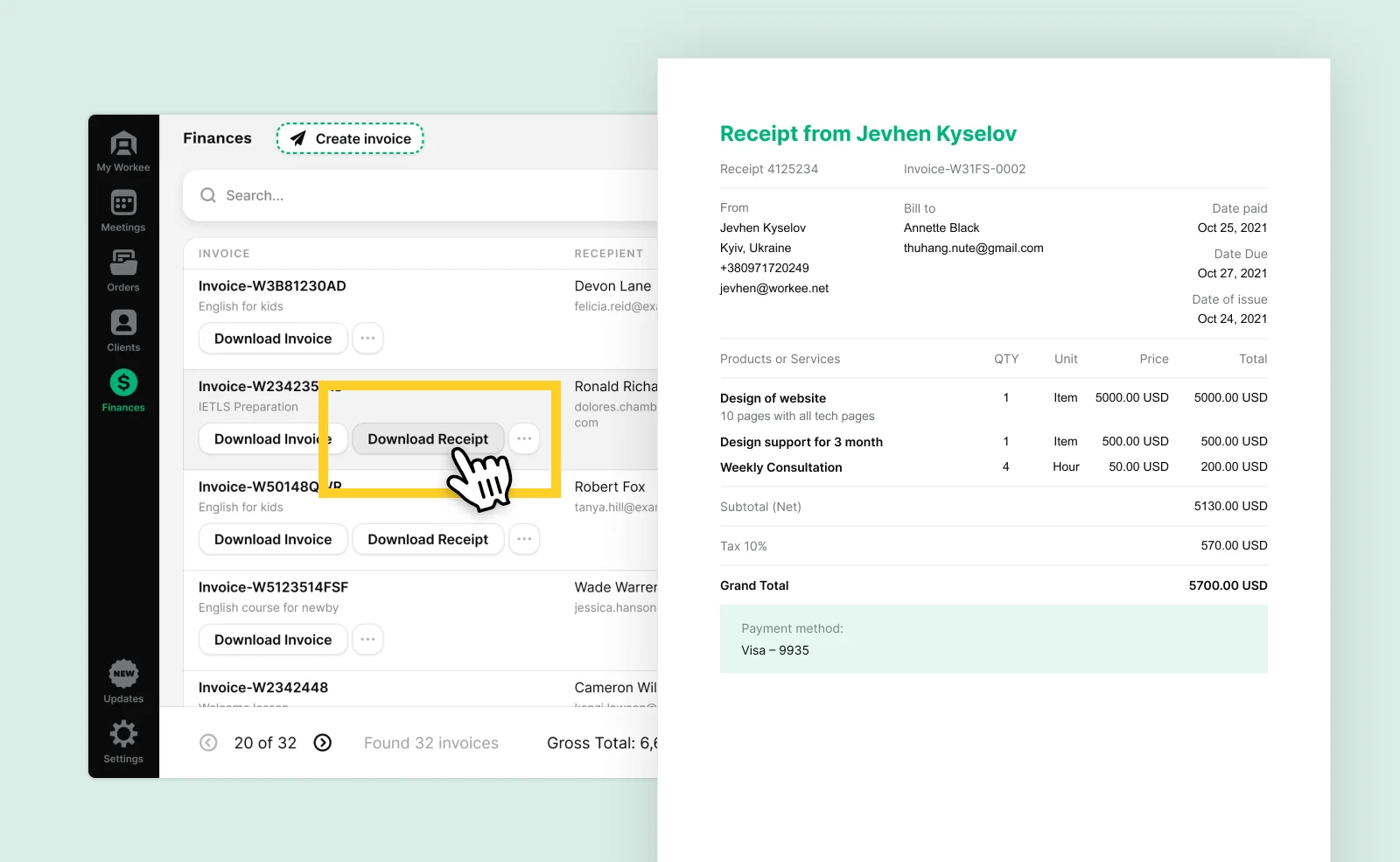
📋 Introducing Post-Service Billing
Now you can bill clients after services are delivered! Create and send professional invoices for completed work, making billing more flexible for your business.
How it works:
Click "Add Post-Service Billing" when creating an invoice
Enter the details of services you've already provided
Add item name, description, and pricing
Include multiple items in one invoice
Send professional invoices directly to clients
Track payment status in your Finance dashboard
Download or manage invoices anytime
Pro tip: Perfect for situations where you need to bill after the service is complete, like coaching sessions, consultations, or custom projects. Makes it easier to maintain a professional billing process while being flexible with your clients.
Available for all Workee users
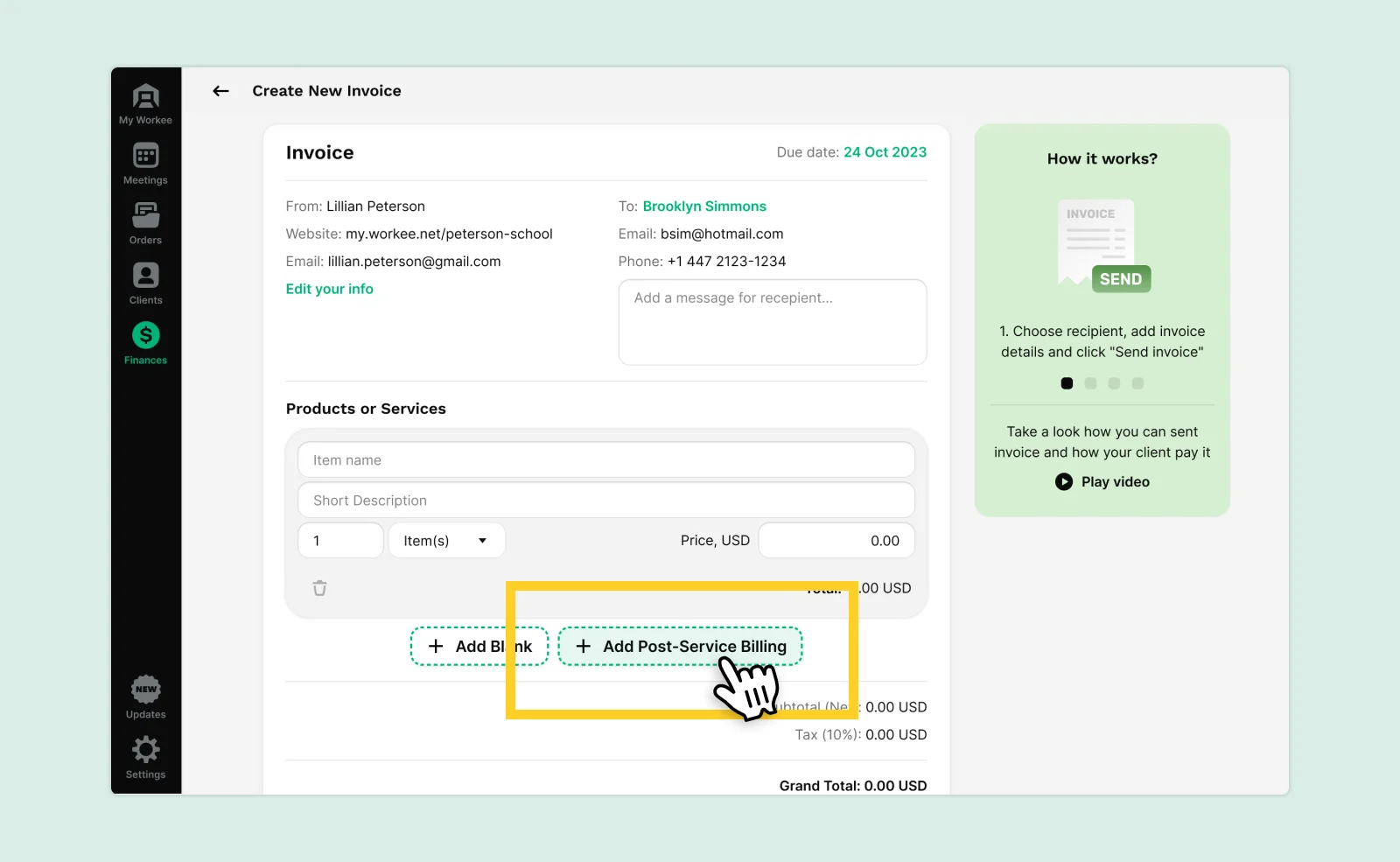
🌟 Introducing New Annual Pricing Plans
Get more value with our new yearly plans! Subscribe annually and receive exclusive benefits plus 6 months free, making it the smartest way to grow your business with Workee.
How it works:
Choose from three flexible plans:
Starter: $0/month - Perfect for beginners
Plus: $15/month (billed annually) - For growing freelancers
Pro: $35/month (billed annually) - Most advanced features
Exclusive Annual Benefits:
Get 6 months free with annual billing
Plus Plan Benefits:
2 weeks of LinkedIn Outreach ($390 value)
Live WhatsApp support
Early access to new features
Pro Plan Benefits:
Free Doola business registration ($399 value)
1 month of LinkedIn Outreach
Dedicated account manager
White-label website option
Professional SEO support
Pro tip: The Pro plan pays for itself if you earn $400+ per month, plus you get premium features like custom domain, white-label options, and cloud storage for video calls.
Available for all Workee users

Important Note: All current subscribers will keep their existing pricing. The new pricing structure applies only to new subscribers.
We hope these updates will enhance your experience with Workee and help you grow your business. As always, we value your feedback and suggestions. Keep an eye out for more exciting updates soon! 👀


