🎉 Meet June 2024 Product update

We are thrilled to bring you our June 2024 product update, packed with exciting new features and improvements to enhance your experience. Here’s what’s in store:
🎨 Customizable Booking Form: You can now personalize your booking form by adding custom questions to better prepare for meetings with your clients.
📝 SMS/WhatsApp Notifications: Reduce no-show rates and provide a new experience for your customers with SMS/WhatsApp notifications from Workee. Stay informed about new and upcoming bookings, payments, and orders with Workee!
🛒 Introducing Workee Space! We are excited to unveil Workee Space, a new platform where you can discover all our Workee professionals. Get inspired, connect with other Workees, and grow your business together!

🎨 Meet the New Booking Page!
You can now customize your Workee booking page with custom questions. Ask your clients more questions before they book a call with you, and get better prepared for meetings.
How it works:
Go to My Workee > My Business.
Open Sessions or Orders.
Add custom questions to existing services and products, or create new ones.
Your clients will see these questions on your Workee website!
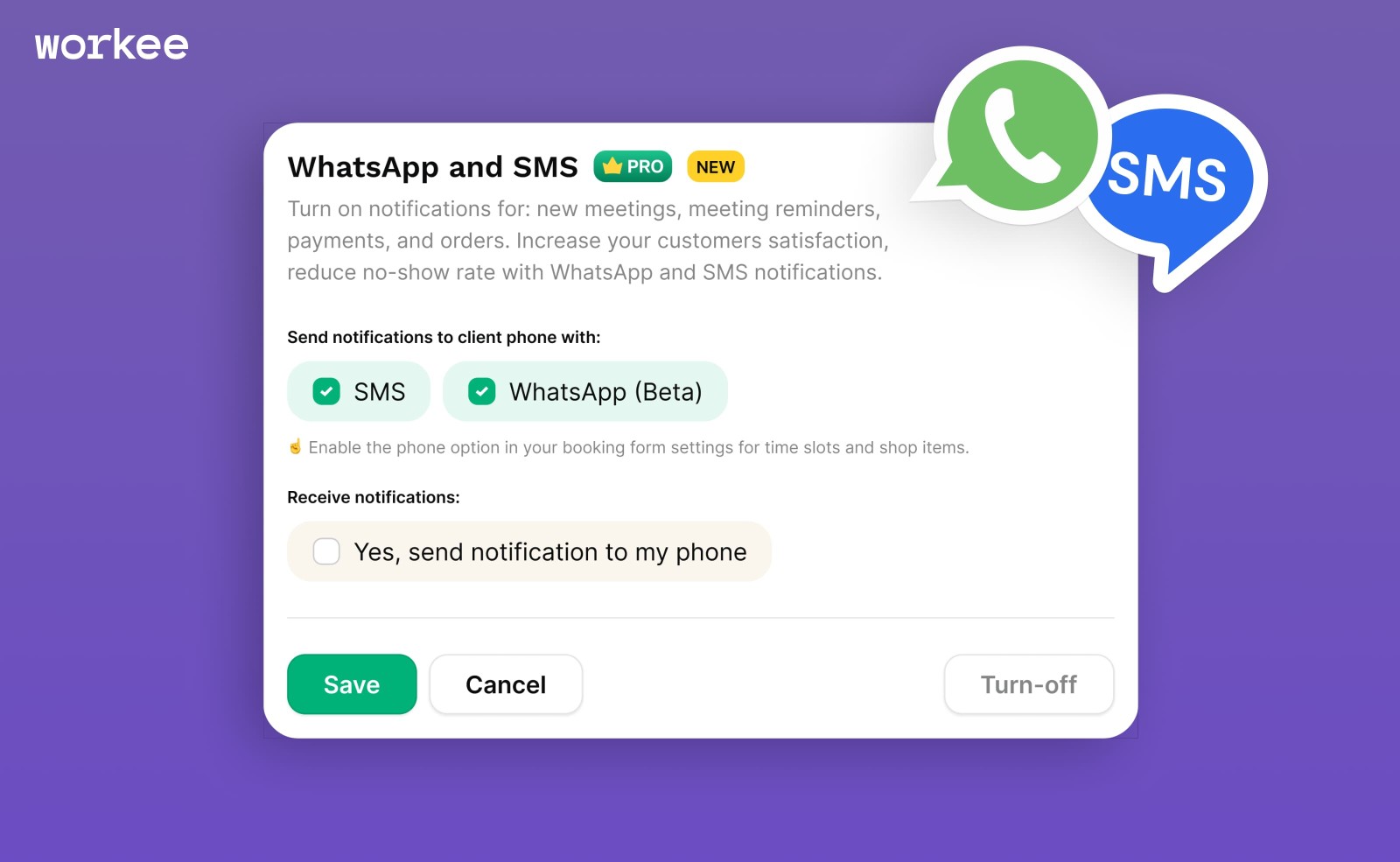
📝 Introducing SMS/WhatsApp Notifications.
Enjoy a better experience, reduce no-show rates, and never miss important updates with Workee. Get notified about new meetings, upcoming events, payments, and orders via email, SMS, or WhatsApp. Enable this feature in the new Notifications section and set up your preferences today.
How it works:
Go to My Workee > My Business.
Select Notifications.
Choose the types of notifications you and your customers will receive.
Note: SMS/WhatsApp notifications are available only for Plus and Pro accounts.

🛒 Meet Workee Space!
We’ve created a new place for our Workees to connect, get inspired by others’ stories, and even find new customers. Workee Space is a special page on our main website that attracts potential customers and opens new opportunities for Workees looking for clients.
How it works:
Go to My Workee > Promotion.
Turn on Workee Space, confirm categories, and your account will be automatically added to the Workee Space!
Note: To be shown on Workee Space, you must have your Workee website published and be an active subscriber of the Workee Plus or Pro plan.
Additionally, due to high demand, we have increased pricing on Workee Plus and Pro plans to continue providing better quality and best-in-class support for all our users. All plans that were purchased before will remain the same, without price change.
We hope these updates will enhance your experience with Workee and help you grow your business. As always, we value your feedback and suggestions. Keep an eye out for more exciting updates soon! 👀


