Workee Product updates: November 2023

November product update is live!
Our latest product update was designed to improve your experience and give you complete control over your transactions. Say hello to payment flexibility: Custom Payments support! 🎉
Introducing Custom Payments Support
We hear you, and we understand that receiving payments with flexibility is very important. We are Introducing a new and better option for payments to your Workee account - Custom payments.
With Custom Payments, you can now tailor how you receive payments to suit you and your clients’ preferences.
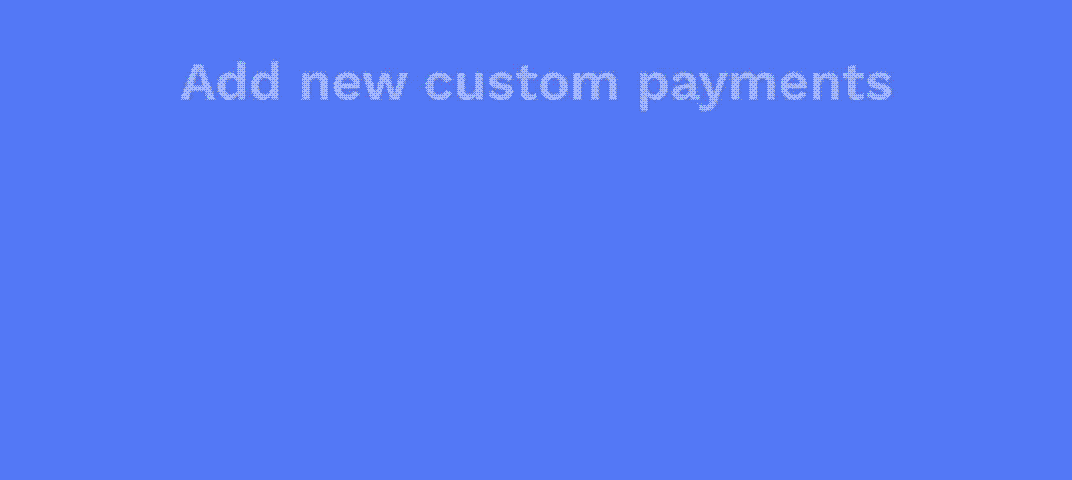
Custom Payments support 3 options:
Payment Details – Enter your bank details for straightforward, direct wire transfers. Start Getting Paid Your Way!
QR-Code – Upload a QR code to your checkout page for quick and effortless payments via a simple scan. Scan, Pay, Done!
Payment Link – Add a link to your payment account for a seamless payment journey. Link Up with Ease!
Get paid your way, add your payment link and make life easier for your clients with Custom Payments!
How to set-up Custom Payments?
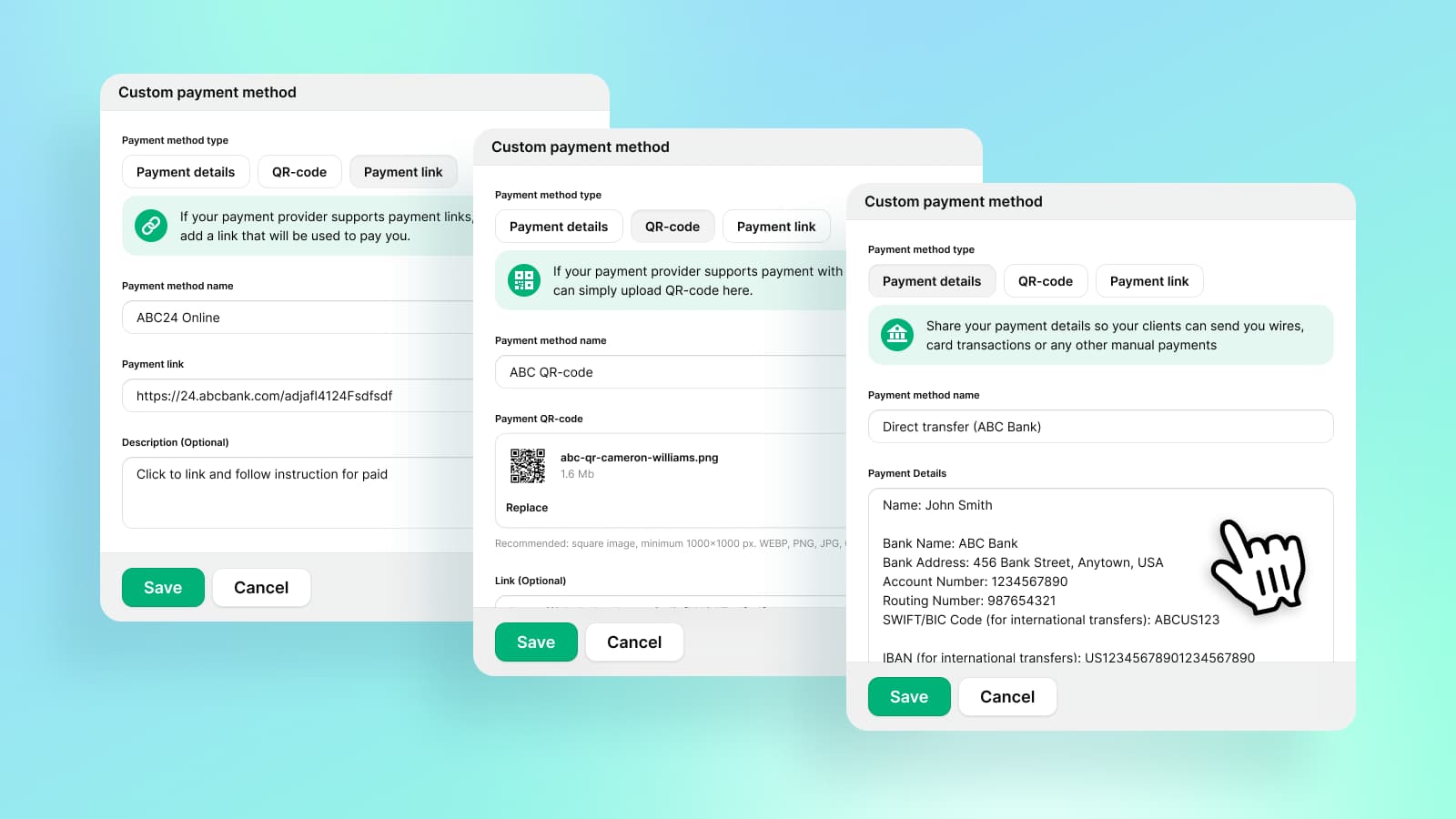
Log into your Workee account.
Go to the 'Payments Page' and select 'Custom Payments'.
Choose 'Add Custom Payment' and select your desired option – Payment Details, QR-Code, or Payment Link.
Provide the required details.
Save and start receiving payments with ease!
Setting up custom payments is as easy as 1-2-3!
How does Custom Payments work for your Clients?
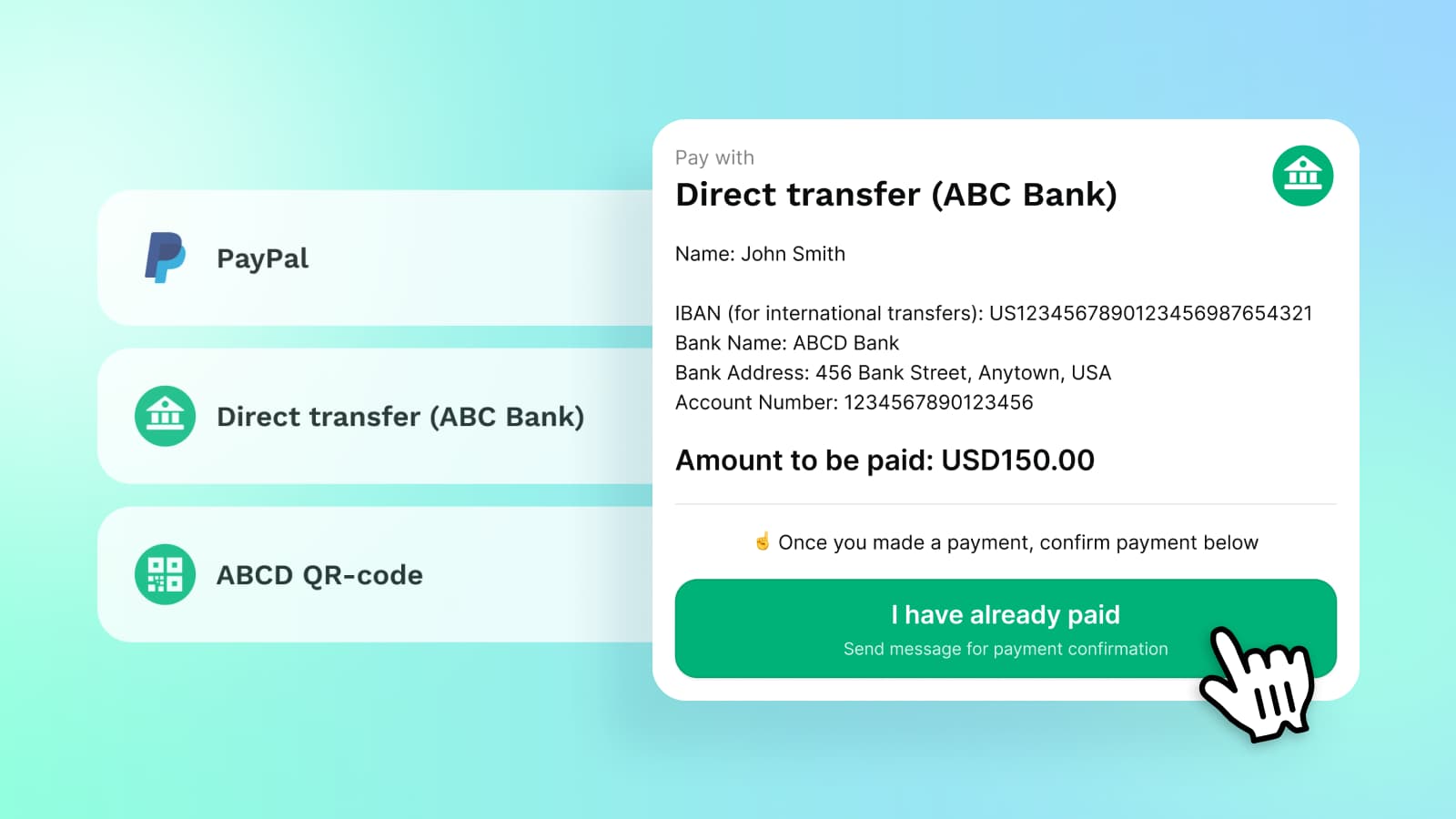
For your clients, Custom Payments means more options and less hassle.
After setting up, share your payment options or Workee website with your clients.
At checkout, they can select Custom Payments and complete their purchase effortlessly.
Once payment is made, Remember to confirm the payment manually in your account to stay on top of your finances.
For example, if your client books a paid meeting via Custom Payments, to confirm the meeting, you will need to:
Check with your payment provider to confirm if the payment was received in your bank.
Log into your Workee account.
Confirm the meeting in your account.
Share your updated payment options with clients and elevate your client's payment experience!
Please Note:
Zero Transaction Fees: Custom Payments are not subject to Workee transaction fees.
Manual Confirmation Required: Workee can't track payments received with custom payments. Payments received via Custom Payments must be manually confirmed in your Workee account.
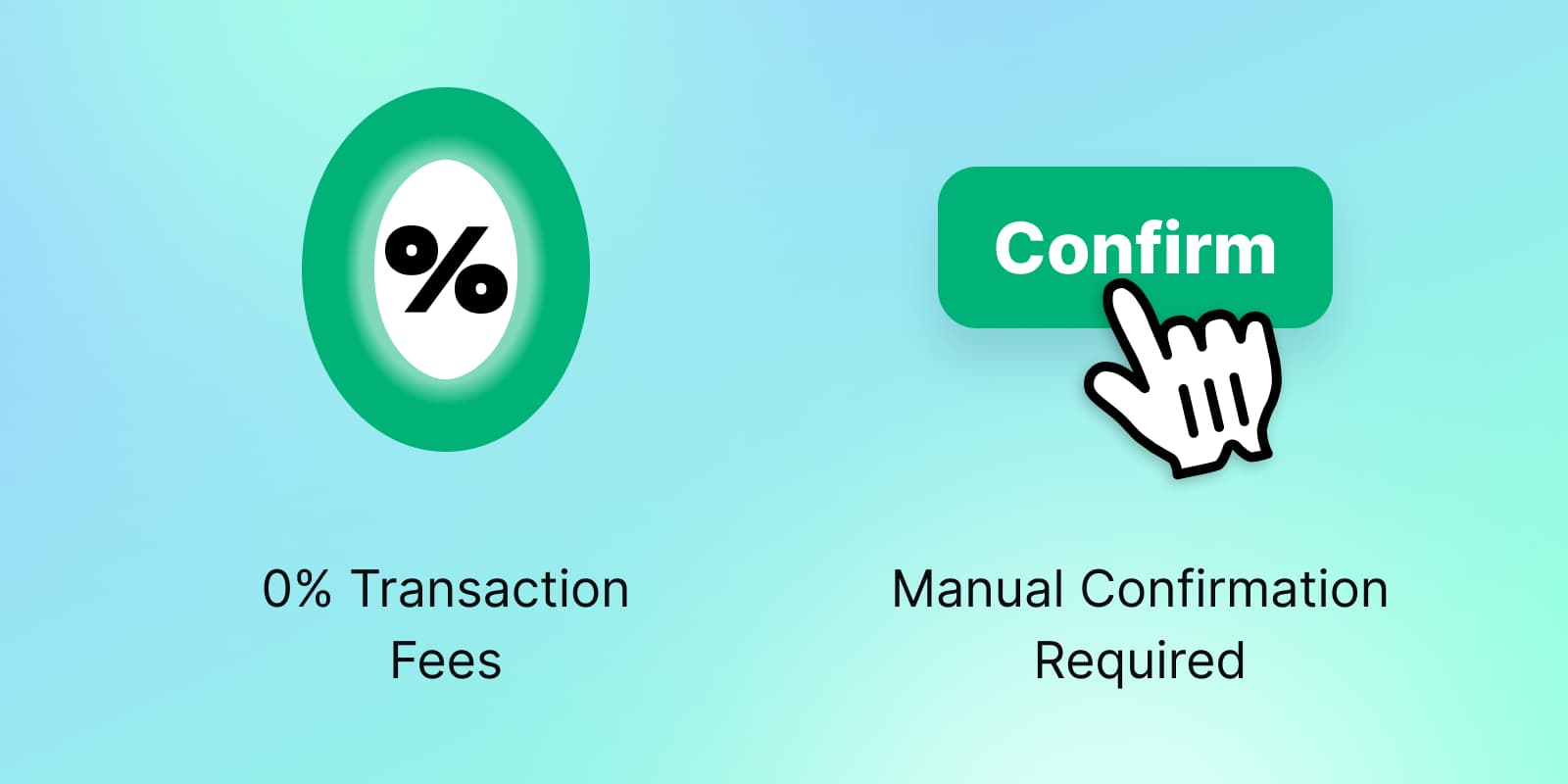
Improvements and Fixes
Improved sign-up and log-in flow – Quicker and more intuitive sign-up and log-in process.
Improved Workee AI – Smarter tips, fewer bugs, and a sleeker performance overall.
Minor improvements – Polishing up our platform to make your workflow even more seamless.
We’re committed to enhancing your Workee experience and boosting your sales. Log in now and take command of your transactions! 🚀 Ready, Set, Grow with Workee!


