Workee Product updates: August 2024

We’re excited to announce our August 2024 product update, filled with powerful new features and enhancements designed to elevate your experience. Here’s what’s new:
New Features:
Digital Products: Now you can easily add digital products to your Workee website. Sell e-books, guides, templates, online courses, PDFs, links, and more directly from your site.
Affiliate Products: Boost your affiliate revenue by seamlessly adding affiliate links to your Workee website. Earn from every sale without any extra effort.
Discounted Pricing: Create special offers and limited-time deals for your products and services, making it easier to attract customers.
Pix Payment Support (Brazil): We’ve added support for Pix payments! You can now receive payments for your products via Pix QR code or Pix alias, making transactions smoother for your Brazilian customers.
Enhanced Product Selection Flow: Enjoy our new interactive product selection process, designed to make choosing the right product a breeze.
Improved Template Selection Flow: Navigate our templates more easily with the updated selection flow, allowing you to instantly preview and apply changes.
In this quick 5-minute video, we walk you through the important new features and changes in Workee: https://youtu.be/6TJuE6VtpOI
Let’s deep dive into our update!
🎨 Introducing Digital Products!
Sell digital content effortlessly with our new Digital Products feature. Perfect for e-books, guides, templates, online courses, PDFs, and more. Simply upload your product or add a link - or both! Your customers can purchase and instantly access your digital offerings through your Workee website and over email.
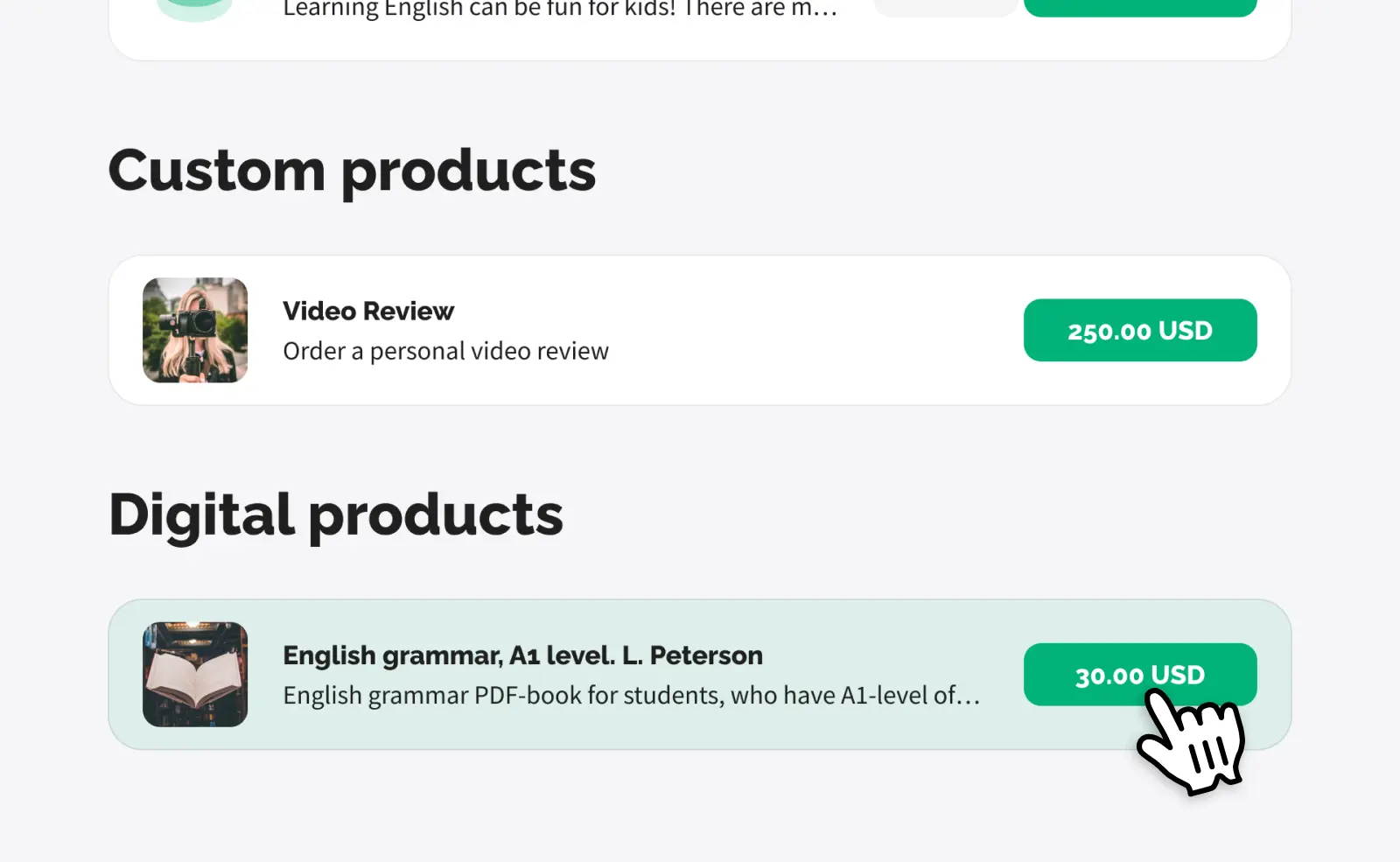
How it works:
Access your Workee account: 💻 Log in to your Workee dashboard.
Navigate to product management: Go to My Workee / My Business.
Create a new product: Click "Add Product" and select "Digital products" as the product type.

Set up your digital product: Add a compelling title and description → Set pricing and any additional options → Upload files or provide download links – create bundles by adding multiple items to one product.
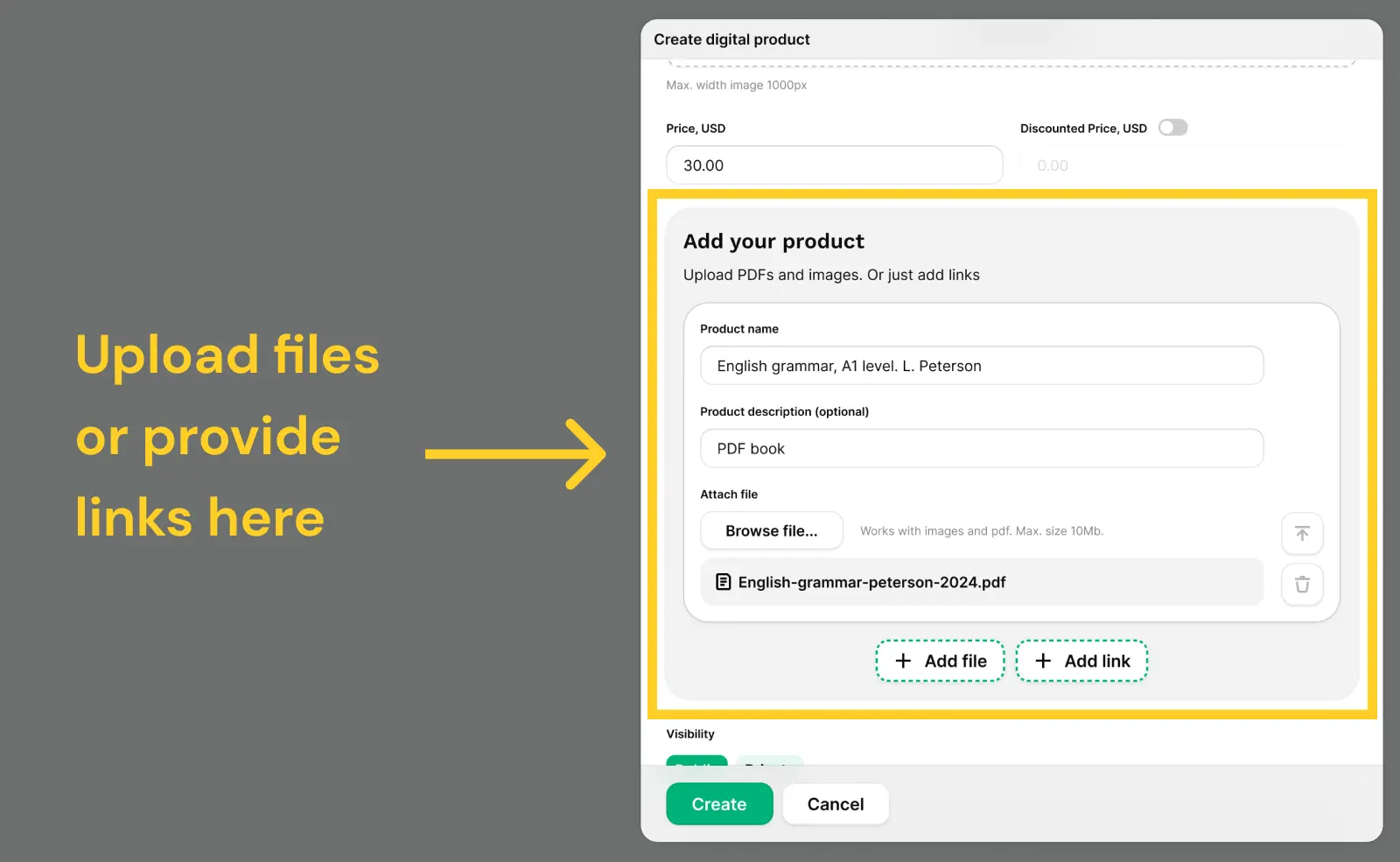
Publish and promote: Once published, your digital product will be available on your Workee website.
Seamless customer experience: Customers purchase directly from your Workee site → You receive payments instantly → Buyers get immediate access on the checkout page → Product details are also sent to the customer's email.
Maximize your online presence and monetize your expertise with Workee's Digital Products!
📝 Introducing Affiliate links
Boost your income by recommending products you love with our new Affiliate links feature. Affiliate marketing allows you to earn commissions by promoting other companies' products through unique trackable links.
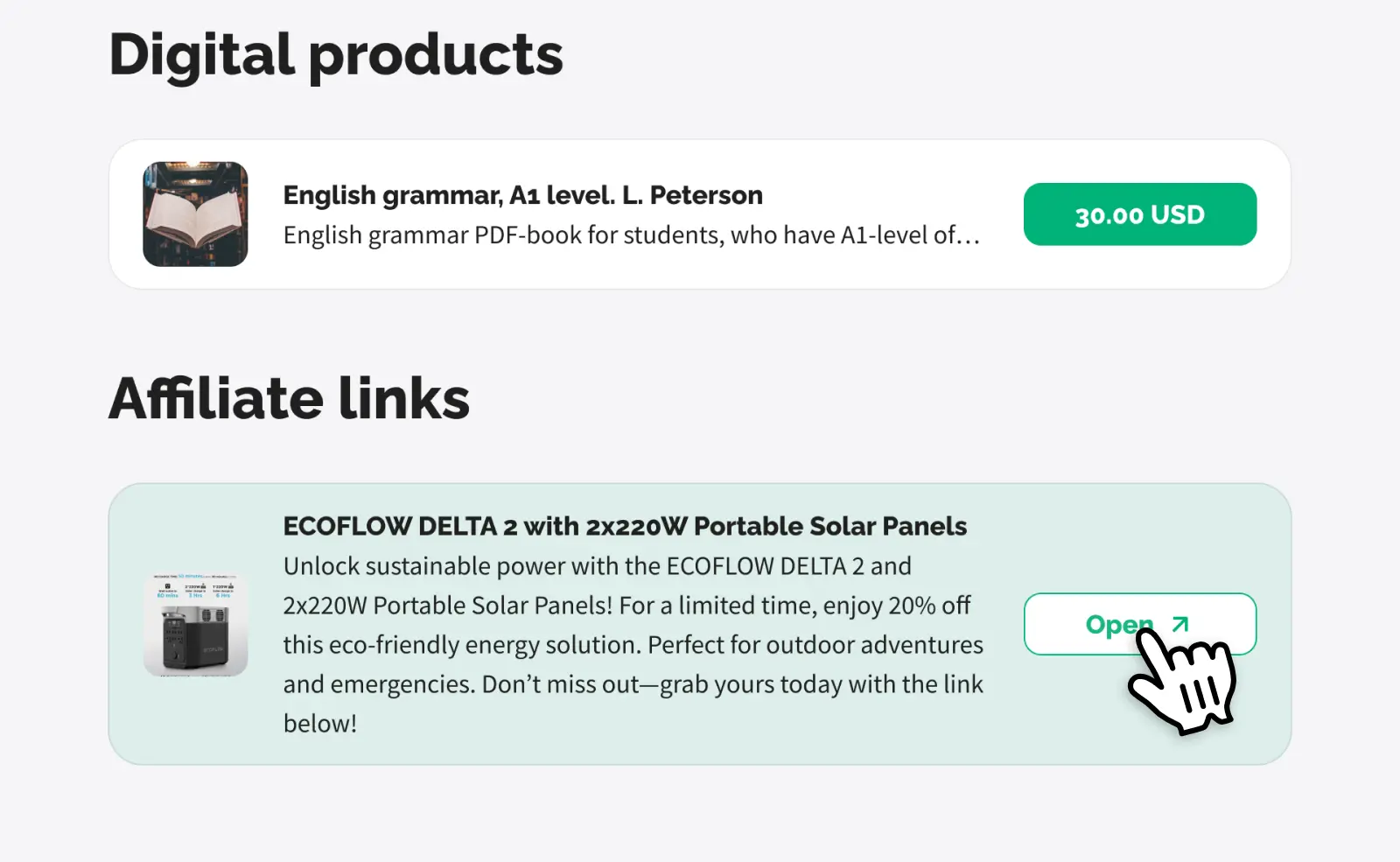
How it works:
Access your Workee accoun: 💻 Log in to your Workee dashboard.
Navigate to product management: Go to My Workee > My Business.
Create a new product: Click "Add Product" and select "Affiliate links" as the product type.

Set up your affiliate links: Add a compelling title and description → Insert your unique affiliate link for the product you're promoting → Optionally, add images or additional details to showcase the product.

Publish and promote: Once published, your affiliate product will be displayed on your Workee website.
Customer experience: Visitors to your Workee site can browse your recommended products → When they click on an affiliate links, they're directed to the merchant's site (e.g., Amazon) through your unique link → If they make a purchase, you earn a commission without handling inventory or shipping
Pro tips: Only promote products you genuinely believe in to maintain trust with your audience → Disclose your affiliate relationships to comply with regulations and maintain transparency → Track your affiliate performance to optimize your recommendations
Start monetizing your influence and expertise with Workee's Affiliate links feature!
🛒 Introducing Discounted Pricing!
Boost sales and attract customers with our new Discounted Pricing feature for Products and Services on Workee. Create limited-time offers and motivate purchases with special prices that showcase the value you're offering.
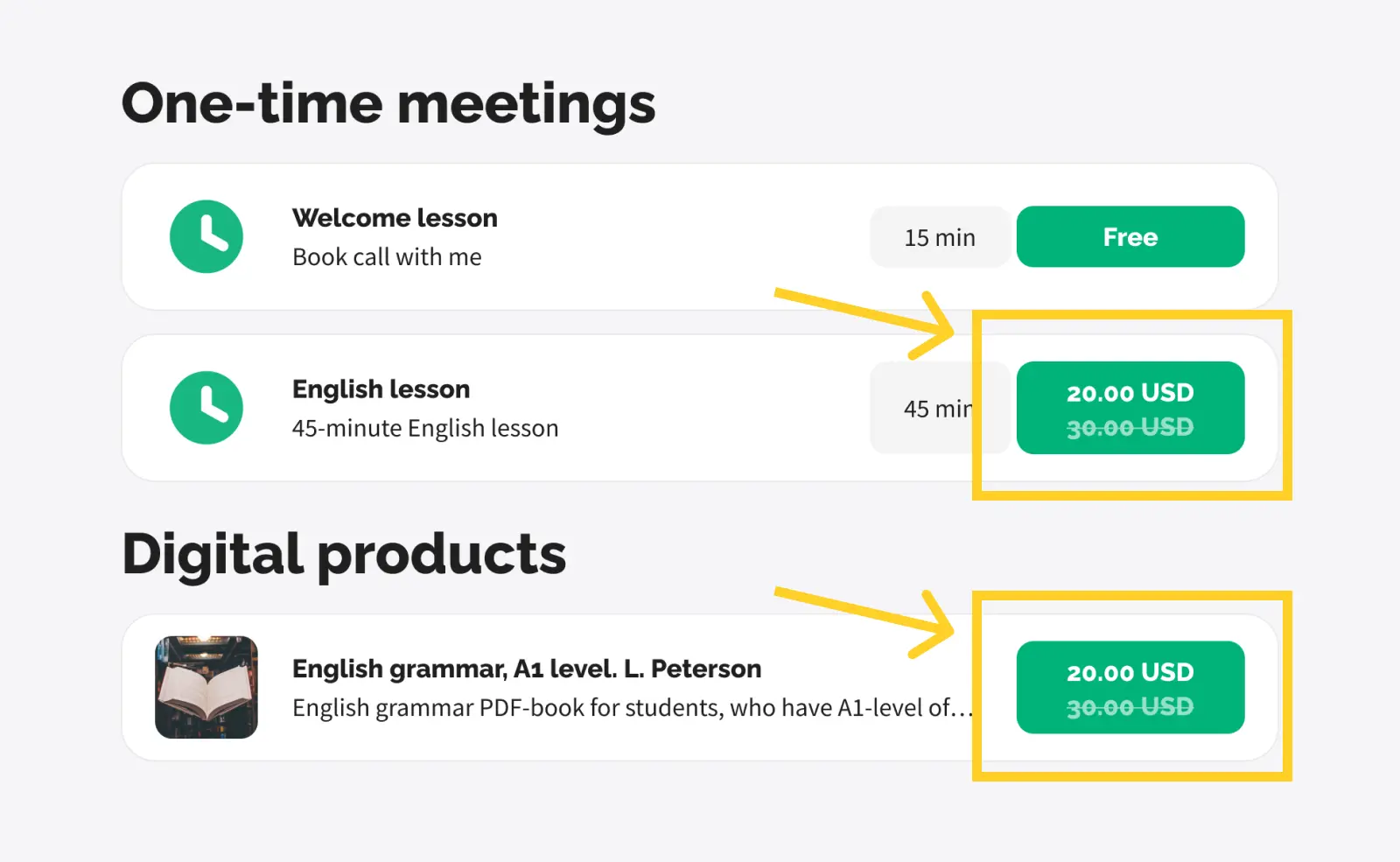
How it works:
Access your Workee account: 💻 Log in to your Workee dashboard.
Navigate to product management: Go to My Workee > My Business.
Create or edit a product: Add a new product or select an existing one to edit.
Enable discounted pricing: Look for the "Discounted Price" option on the product creation/edit page.

Set your special offer: Enter the discounted price
Publish and watch sales grow: Once published, both the regular and discounted prices will be displayed to your customers.
Customer-friendly display: Regular price shown with a strikethrough → Discounted price prominently featured → Savings amount highlighted
Pro tips: Use discounts strategically for seasonal promotions or to introduce new offerings → Analyze which discounts perform best to optimize your pricing strategy
Leverage the power of Discounted Pricing to attract new customers and reward loyal ones. Start creating irresistible offers on Workee today!
Introducing Pix Payment Support for Brazil! 🇧🇷
We're excited to bring Pix, Brazil's instant payment system, to Workee. Now, Brazilian professionals can easily receive payments using their QR code or Pix alias, streamlining transactions for you and your customers.
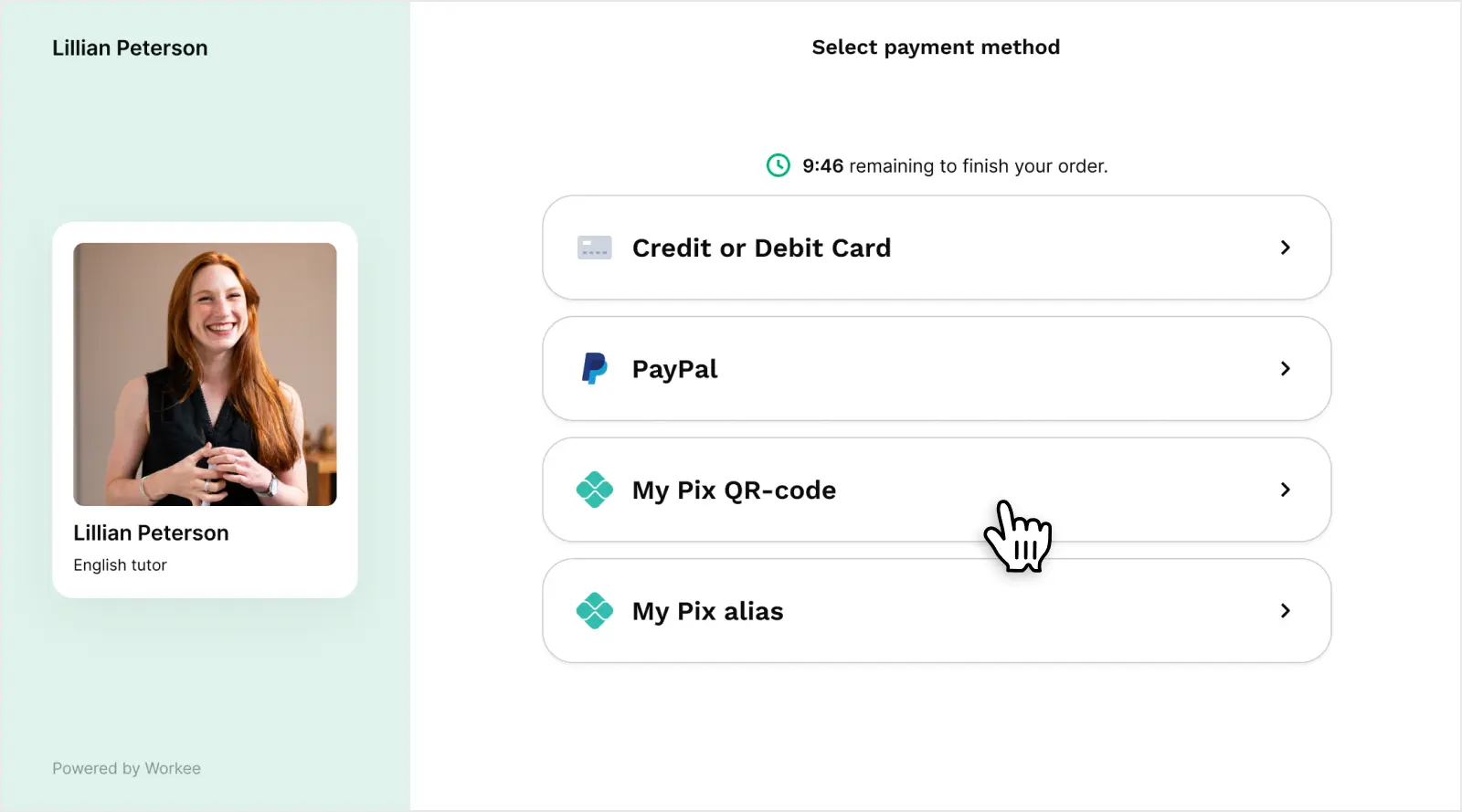
How it works:
Access your Workee account: 💻 Log in to your Workee dashboard.
Set up Pix payments: Navigate to My Workee / My Business / Payments → Select "Pix payments" from the options.
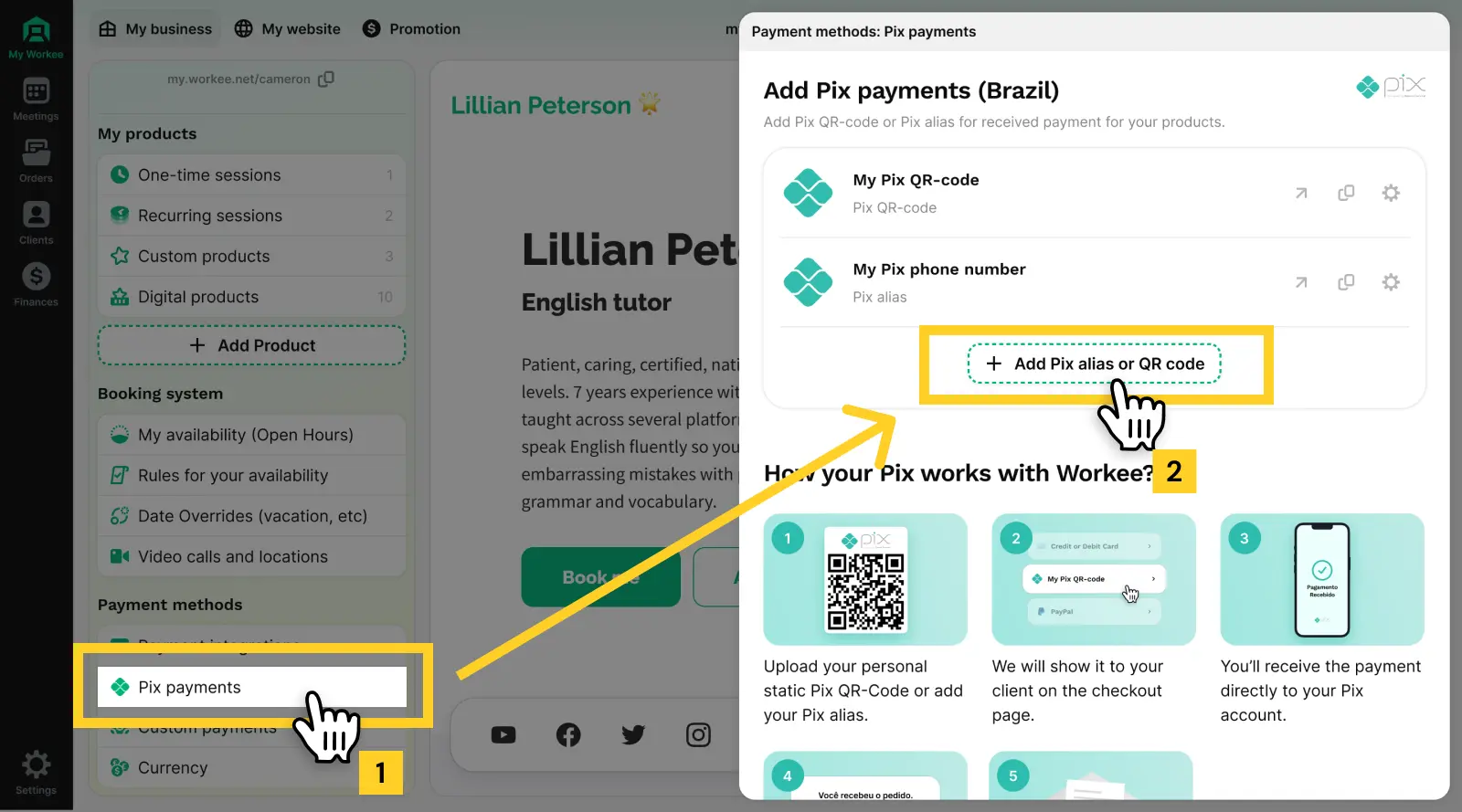
Add your Pix details: Upload your Pix QR code or enter your Pix alias (CPF, CNPJ, email, or phone number).
Activate and start receiving payments: Once set up, your Pix payment option is ready for use.
Customer experience: Customers see your Pix details at checkout on your Workee website or when paying an invoice → They can easily complete the transaction using their preferred Pix method
Payment management: You'll receive a notification for each Pix payment → Confirm receipt of the payment in your Workee dashboard → Upon confirmation, order details are automatically sent to both you and your customer
Embrace the future of Brazilian payments with Pix support on Workee. Start offering this convenient payment option to your clients today!
Introducing Enhanced Product Creation Flow
Launch new offerings effortlessly with our smart product templates! Workee now provides ready-to-go suggestions to streamline your product creation process, saving you time and inspiring your business growth.
How it works:
Access your Workee account: 💻 Log in to your Workee dashboard.
Initiate product creation: Navigate to My Business and click "Add Product".
Choose your product type: Select the category that best fits your new offering (e.g., One-time call, Digital product, Service package).
Explore tailored templates: Workee presents you with a variety of pre-designed templates, including:
Professionally crafted titles
Compelling product descriptions
Suggested pricing based on market trends

Customize and launch: Select a template that aligns with your vision → Personalize the details to fit your unique offering → Publish your new product with confidence
Benefits of Enhanced Product Creation: Overcome writer's block with inspiring descriptions • Gain pricing insights to position your offerings competitively • Maintain consistent quality across your product catalog • Reduce time spent on product setup, allowing you to focus on delivery
Pro tip: While templates provide an excellent starting point, don't forget to infuse your unique voice and expertise into each product description for maximum impact.
Accelerate your business growth with Workee's intelligent product suggestions. Start creating standout offerings today!
Introducing Enhanced Templates Selection Flow
We've revolutionized the way you choose templates for your Workee profile! Our new, intuitive interface makes selecting the perfect template easier and more engaging than ever.
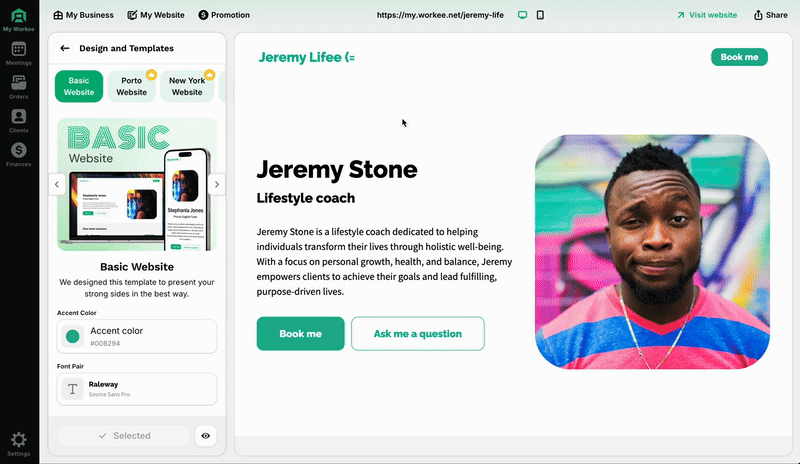
How it works:
Access template selection: Navigate to the template selection area in your Workee dashboard – My Workee / My Website / Content and design section / Design and template.
Browse templates effortlessly: Scroll through templates using your mouse or trackpad on Mac • Use left and right arrows to navigate between templates • Each template is displayed prominently with a preview of your profile
View template details: Click on a template to see an expanded view with more information and customization options.
Easy comparison: Toggle between templates quickly to compare different layouts and styles.
Select your preferred template: Once you've found the perfect match, simply click to apply it to your profile.
Pro tip: Take your time to explore all available templates. The right design can significantly impact how clients perceive your professional brand.
Elevate your Workee profile with our Enhanced Templates Selection Flow. Start creating a stunning online presence that truly represents your expertise!
Along with our product update we improved dozens of existing features and flows. We hope these updates will enhance your experience with Workee and help you grow your business. As always, we value your feedback and suggestions. Keep an eye out for more exciting updates soon! 👀
Cheers, The Workee Team🚀🎉


