Time-saving strategies for online teachers: interactive games and activities

As an online teacher, incorporating interactive games and activities into your teaching can effectively engage students and save time. This approach has been proven to be effective in enhancing student motivation, participation, and knowledge retention, resulting in improved learning outcomes.
According to a study conducted by the National Training Laboratories, students retain only 5% of the information presented through lectures, whereas interactive activities can boost retention rates up to 75%.

A survey conducted by the educational gaming platform Kahoot! found that the vast majority of teachers (97%) believe that gamification improves student engagement, while 86% claim that it has a positive impact on learning outcomes. These statistics highlight the benefits of integrating interactive games and activities into online teaching.
Workee experts interviewed Natalie, the founder of The Edtech Wizard, an online platform that assists teachers in effectively using technology to create engaging and interactive lessons. In the interview, Natalie provides insights on how online teachers can save time and increase engagement by creating interactive games and activities.
Choose games and activities in advance
Save time and have resources readily available for your life lessons by pre-selecting suitable games and activities. For instance, if you are teaching multiplication, prepare a set of interactive multiplication games that align with your learning objectives. Doing this lets you easily integrate the games into your lesson plan without wasting time searching for appropriate options.
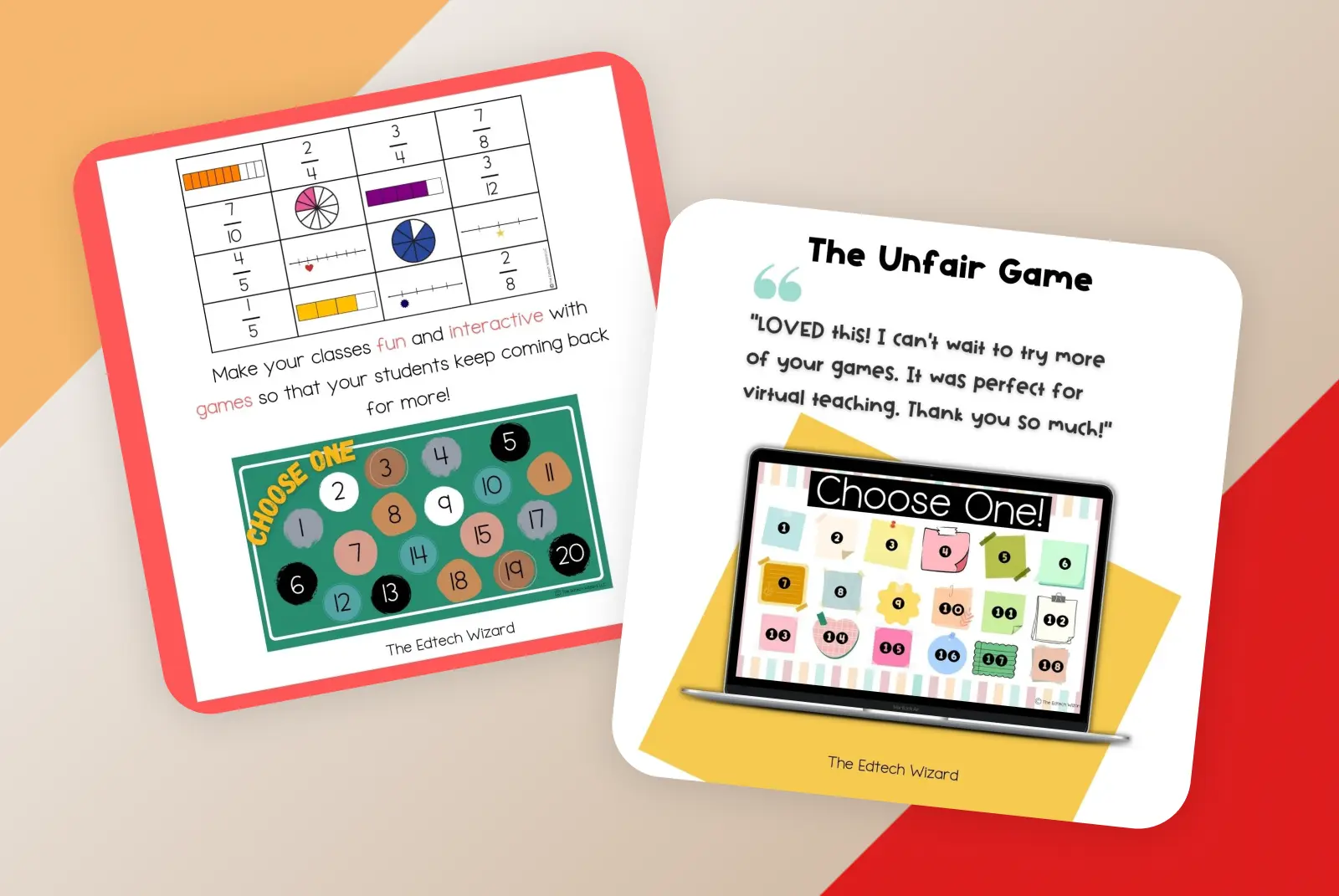
Utilize edtech platforms
Nowadays, there are many edtech platforms available that offer a variety of pre-designed interactive games and activities for different subjects and grade levels. These platforms come with templates and interactive features that can engage students and save teachers time on game creation.
For example, in a geography class, teachers can utilize educational platforms that offer interactive map quizzes to help students learn and test their knowledge of countries, capitals, and landmarks around the world. By using such platforms, teachers can engage students in an interactive learning experience without spending too much time creating map quizzes from scratch.
Create game templates
Creating game templates can save you time when making different versions of the same game. One way to do this is by using PowerPoint or Google Slides to create a template for a quiz or board game, such as a Jeopardy-style game. Keeping the structure consistent and modifying the content allows you to quickly customize the game for different topics and learning objectives.
For example, if you teach English vocabulary, you can create a Jeopardy-style game template where students can choose categories related to vocabulary topics like synonyms, antonyms, and word definitions. By inserting new vocabulary words into the template, you can create fun and interactive review sessions without having to start from scratch every time.
Peer-to-peer collaboration
Assigning group projects that require students to create and share their own interactive games or activities can save you time while promoting student engagement and ownership of the learning process. Students can collaborate to develop educational games related to the topic, enhancing their understanding and creativity.
In science class, you can assign students to work in groups and create a digital escape room activity based on a specific scientific concept or topic. Each group can design puzzles, riddles, and challenges that require students to apply their knowledge to progress through the escape room. This collaborative activity saves you time and encourages peer-to-peer learning and critical thinking skills.
Gamify quizzes and assessments
Transforming traditional quizzes or tests into interactive and gamified assessments can save you time on grading while providing students with an engaging review experience. There are online platforms that allow you to create interactive quizzes with immediate feedback and progress tracking.
For example, you can create a gamified assessment instead of traditional written tests. Design a quiz with multiple-choice questions, time limits, and leaderboard features. As students answer the questions, they receive immediate feedback on their responses, and the leaderboard motivates healthy competition. This approach saves you time on grading while encouraging students to review and reinforce their historical knowledge interactively.
Incorporate interactive whiteboards
Online interactive whiteboard tools enable real-time collaboration and engagement. They allow you to create interactive lessons, brainstorm ideas, and solve problems together in a virtual classroom setting.
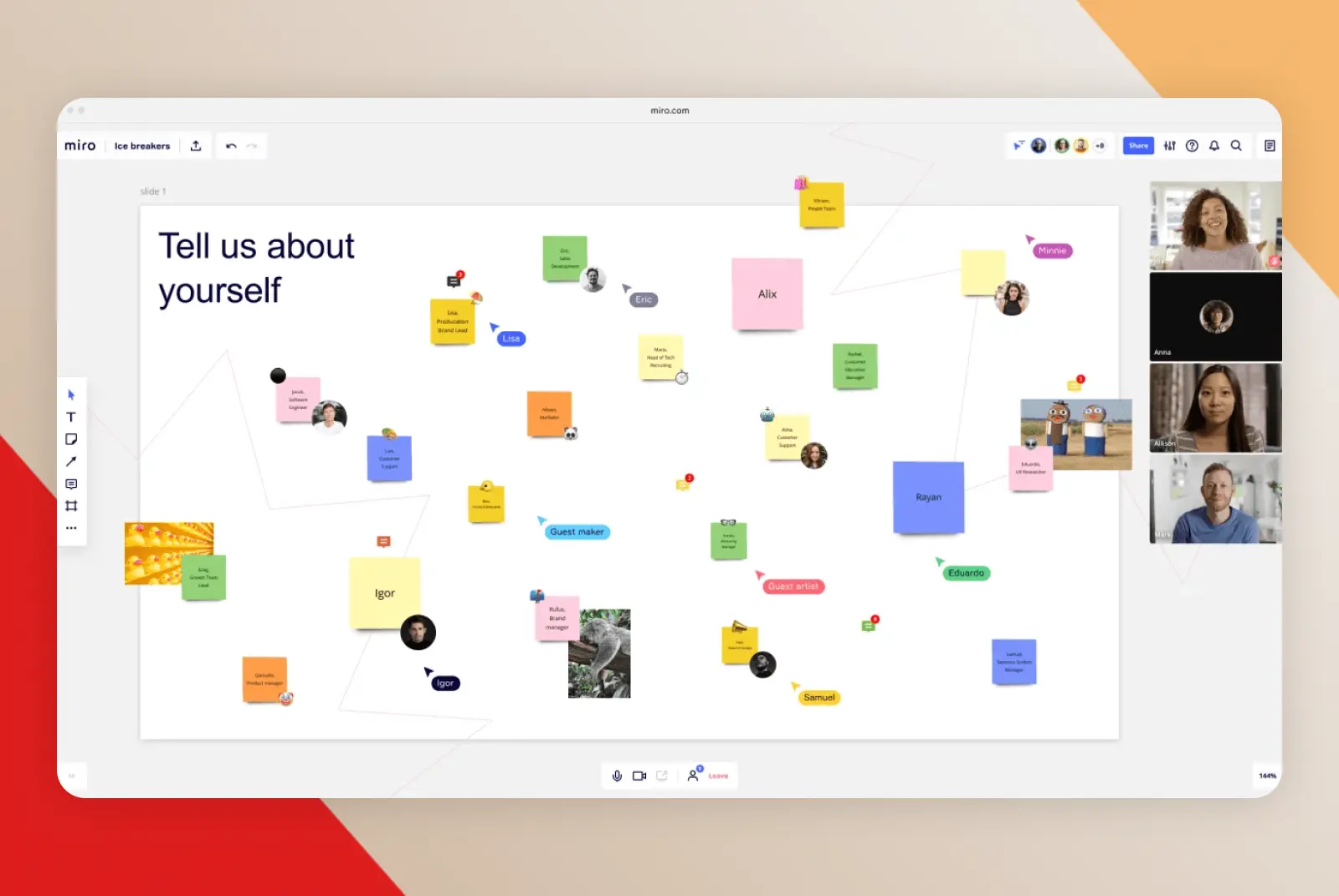
For instance, you can use online whiteboard tools to teach geometry concepts in math class. You can draw shapes, label angles, and ask students to manipulate objects on the board. This interactive approach allows students to actively participate in the lesson, visualize geometric principles, and collaborate on problem-solving activities.
Leverage video tutorials
Suppose you're teaching a chemistry lesson about the periodic table. Instead of explaining each element individually, you can share a video tutorial from reputable sources. The video provides a concise and engaging overview of the topic, allowing students to grasp the essential information in a shorter amount of time.
Instead of spending valuable class time explaining complex concepts, incorporate relevant video tutorials into your online lessons. Platforms like YouTube and other educational websites offer vast video resources created by experts in various fields. Sharing these resources with your students can save time on lengthy explanations and provide visual and auditory reinforcement.
Gamify review sessions
Before assessments or exams, organize review sessions using interactive game formats. Transforming the review process into a game saves time and motivates students to actively participate and review the material.
If you teach English classes, you can organize virtual scavenger hunts to review literary devices. Create a list of clues related to different literary devices, and students have to find examples of those devices in literary texts provided beforehand. Students can work individually or in teams to find examples, and the first one to complete the scavenger hunt wins a prize. This interactive and competitive review activity saves you time while engaging students in active learning.
Use breakout rooms
Dividing students into breakout rooms during online lessons allows them to work on collaborative activities or discussions in smaller groups. This strategy maximizes student participation and interaction while providing targeted support and feedback.

For example, you can assign students to breakout rooms to practice conversations in pairs or small groups. Each group can be given a specific topic or scenario to discuss, and you can rotate between rooms to provide guidance, correct pronunciation, and monitor progress. This interactive and personalized approach saves time by addressing specific needs in smaller groups while fostering student engagement.
Offer interactive feedback
Utilize digital tools that allow you to provide interactive feedback on assignments and assessments. Tools like Google Docs, collaborative editing features, and online commenting systems enable you to give timely feedback to students while saving time on written corrections.

You can provide interactive feedback using Google Docs' commenting feature. Instead of handwriting feedback on each paper, you can leave comments directly on the students' documents, addressing areas of improvement, providing suggestions, and highlighting strengths. This approach saves time on physical paperwork and allows for efficient communication and revision.
By implementing these time-saving strategies and incorporating interactive games and activities into your online teaching, you can create an engaging and effective learning environment while optimizing your instructional time. These approaches enhance student engagement and motivation, promoting active learning and knowledge retention.
What advice would you give to tutors looking to explore tech tools in the classroom?

It is ok to start messy! Tech can be frustrating and overwhelming with all that is out there. Start with what you are familiar with and expand on it. Then look for tech tools beyond that. Stick with the tech tools you like and work well for you and your students; this way, you get really good at using a handful of tools. Just dive in and make mistakes as you go. You will learn and get comfortable with the tech tool faster!
Thank you, Natalie, for sharing your insights and supporting Workee!
You can connect with Natalie and learn more about her work on YouTube, or Instagram.


