LMS vs. CMS: Which platform is right for your online business
![[object Object]](http://images.ctfassets.net/ly25iagmtxce/3ZNUek9mNhkXTtxkZlN0SO/7d672565ce606d355786bab2cf81d648/CMS_vs_Lms.png)
LMS Vs. CMS
Learning and business management have been simplified with the advent of LMS and CMS technology. Organizations widely use these two platforms for various purposes. While they share content management and organization goals, they have distinct features and functions. This Workee article explores the disparities between LMS and CMS, their advantages and limitations, and which platform is most appropriate for your organization. However, let's start by covering the basics before delving into the details.
What is LMS?

Educational institutions and businesses widely use Learning Management Systems (LMS) to manage and deliver online courses, training programs, and other learning activities. LMS platforms have content management, course delivery, assessments, tracking, and reporting functions. It's worth noting that the LMS market is projected to grow at an impressive compound annual growth rate (CAGR) of 18.4% by 2027, reaching a colossal $43.6 million. For anyone seeking to streamline their online business or LMS, Workee is the perfect solution to explore.
Features of LMS
Course management and delivery: LMS platforms enable organizations to create and deliver online courses to learners.
Assessment and tracking: LMS platforms allow organizations to assess learners' progress and track their performance.
Collaboration and communication: LMS platforms enable learners to collaborate with instructors and peers, share resources, and communicate with each other.
Reporting and analytics: LMS platforms provide data and analytics to help organizations measure the effectiveness of their courses and make data-driven decisions.
Popular LMS platforms include Blackboard, Moodle, iSpring, TalentLMS, Cypher Learning LMS, Workee.
Are you tired of navigating through different learning and content management systems? We've got you covered with a better, more organized way to manage your business. Let us help you simplify your workload. Reach out to us today!
Here is how Workee can help you:
With Workee, you can streamline your learning management and content management systems into one easy-to-use platform.
Workee's user-friendly interface makes it easy to manage and track your tutoring business in one place.
What is a CMS?
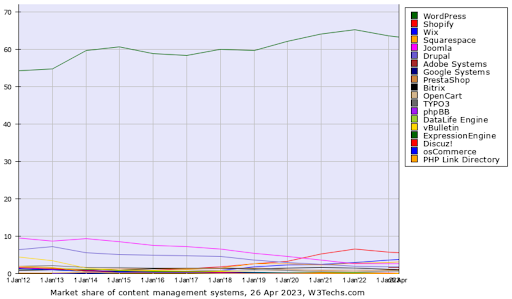
CMS stands for Content Management System. It is a software platform used to manage digital content like website pages, blogs, and online articles. With a CMS, you can create, manage, and publish content and customize your website's look and feel without technical skills. Pretty cool, right? According to research, about 68.2% of websites use a CMS. And with over 1.2 billion websites out there, we can estimate that around 818 million websites currently use a CMS. Crazy, huh? Well, let's dive into some of CMS's features and core functions, shall we?
Features and functions of CMS
Content creation and management: CMS platforms allow organizations to create and manage content like website pages, blog posts, and articles.
Design and customization: CMS platforms enable organizations to customize the look and feel of their websites using templates and themes.
SEO optimization: CMS platforms provide tools to optimize content for search engines and improve website rankings.
User management: CMS platforms allow organizations to manage students/users and assign roles and permissions.
Examples of popular CMS platforms include WordPress, Drupal, Joomla, HubSpot CMS Hub, and Magento.
LMS vs. CMS: Understanding the differences
LMS and CMS platforms differ in terms of their features and functions. While both platforms manage content, LMS primarily focuses on learning and training, whereas CMS focuses on content creation and management. Here are some key differences between LMS and CMS

Benefits and limitations of LMS and CMS
LMS and CMS have their benefits and limitations; understanding them is crucial when deciding which platform is right for your organization. Below, we will delve into their ups and downs. Please stay with us.
Some of the benefits of using an LMS include:
Centralized Management: LMS provides a centralized location for teachers to create and manage course content. This allows teachers to easily manage and organize all the course materials and activities in one place.
Flexibility: LMS allows for flexible delivery of content. Teachers can create and upload course materials such as videos, documents, and quizzes, which students can access at their own pace and from anywhere with an internet connection.
Personalization: LMS allows for the personalization of learning experiences. Teachers can create and assign personalized assignments and assessments to individual students based on their learning needs.
Enhanced Communication: LMS provides a platform for communication between teachers and students. Teachers can communicate with students through messaging, discussion forums, and group activities, leading to increased engagement and collaboration.
Assessment and Tracking: LMS allows for easy assessment and tracking of student progress. Teachers can create quizzes and assignments and track student performance, providing them with real-time feedback.
Time-Saving: LMS saves time for teachers by automating some administrative tasks, such as grading and tracking student progress. This allows teachers to focus on more important tasks, such as creating engaging course content.
Some limitations of LMS include:
Learning Management Systems (LMS) are great tools for managing educational content and activities, but they are not without some hurdles. Below are some of them.
Lack of flexibility: Many LMSs have limited customization options, making it difficult to tailor the platform to the specific needs of educators and learners. This lack of flexibility can limit the platform's effectiveness and make it harder to engage learners.
Cost: LMSs can be expensive, especially for smaller institutions or organizations. The cost of licensing, hosting, and maintaining the platform can add up quickly, making it difficult for some institutions to afford.
Technical difficulties: LMSs can be complex and require technical expertise to set up and maintain. Technical difficulties can arise during installation, updates, or customization, causing delays and frustration for educators and learners.
Limited interactivity: Many LMSs have limited interactivity options, such as limited discussion forums or activities. This can limit learners' engagement and reduce the platform's effectiveness.
Limited content options: LMSs often have limited educational content options, which can disadvantage educators who want to use various resources to engage learners.
Dependent on Internet access: LMSs require a stable Internet connection to function, which can be a problem for learners who do not have high-speed Internet access or live in areas with poor connectivity.
Benefits of CMS to users:
User-friendly interface: CMSs offer user-friendly interfaces that make it easy for users to navigate the website or blog. This can improve the user experience and make it more likely for visitors to return.
Responsive design: CMSs offer responsive design, which means the website or blog is optimized for viewing on different devices, including smartphones and tablets. This can make it easier for users to access the content on the go.
Search functionality: CMSs offer search functionality, allowing users to find the content they are looking for quickly. This can save users time and improve their experience on the website or blog.
Multimedia support: CMSs offer support for multimedia, including images, videos, and audio. This can enhance the user experience and make the content more engaging.
Interactive features: CMSs offer interactive features such as polls, quizzes, and comments. This can encourage users to engage with the content and create a sense of community around the website or blog.
Security: CMSs offer security features that protect users from malware, viruses, and other online threats. This can give users peace of mind and make them more likely to trust the website or blog.
Personalization: CMSs offer personalization options, such as user accounts, saved preferences, and personalized recommendations. This can enhance the user experience and make the content more relevant to the user's interests.
Some limitations of CMS include:
Complexity: CMSs can be complex, especially for beginners. While many CMSs offer user-friendly interfaces, they can still require some technical knowledge to set up and customize.
Limited flexibility: While CMSs offer customization options, they are still limited by the available themes, templates, and plugins. This can make it difficult to create a truly unique website or blog.
Security vulnerabilities: While CMSs offer security features, they are still vulnerable to security threats such as hacking and malware. This can compromise the website or blog and put user data at risk.
Performance issues: CMSs can sometimes have performance issues, especially if the website or blog is heavily customized or has a large amount of content. This can lead to slow loading times and a poor user experience.
Dependency on third-party providers: CMSs often rely on third-party providers for hosting, themes, plugins, and other features. This can create a dependency on these providers and limit the user's control over their website or blog.
Cost: While many CMSs offer free or low-cost options, the more advanced features and customization options can be expensive. This can be a barrier for smaller businesses or individuals with limited budgets.
Which platform is right for your organization?
Arriving at the right platform for your organization depends on your specific needs and requirements. However, it is important to carefully evaluate the benefits and limitations of each platform and choose the one that best meets your organization's needs. Here are some factors to consider:
Type of content: Consider the content your organization needs to manage. If your organization primarily creates and manages educational content su, ch as online courses and training programs, an LMS platform may be more suitable. A CMS platform may be more suitable if your organization primarily creates and manages website content such as blog posts, articles, and web pages.
Functionality: Consider the level of functionality your organization requires. LMS platforms provide course delivery, assessment, tracking, and reporting features, while CMS platforms provide content creation, design customization, and SEO optimization tools. Choose the platform that best meets the specific needs of your organization.
Collaboration and tracking: Consider the level of collaboration and tracking your organization requires. LMS platforms provide features for learners to collaborate with instructors and peers and track their progress and performance. CMS platforms may not provide the same level of collaboration and tracking.
Cost: Consider the cost of implementing and maintaining the platform. LMS platforms can be expensive to implement and maintain, while CMS platforms may be more cost-effective.
Technical expertise: Consider the technical expertise required to set up and manage the platform. LMS platforms require technical expertise to set up and manage, while CMS platforms may be easier to set up and manage without technical expertise.
Conclusion
In a nutshell, both LMS and CMS platforms have their benefits and limitations, and choosing the right platform depends on your organization's specific needs. Organizations that need to manage educational content and require a high level of collaboration and tracking may find LMS platforms more suitable. On the other hand, organizations that need to manage website content and require a high level of content creation and customization may find CMS platforms more suitable.


