How to use Workee SEO for better website optimization
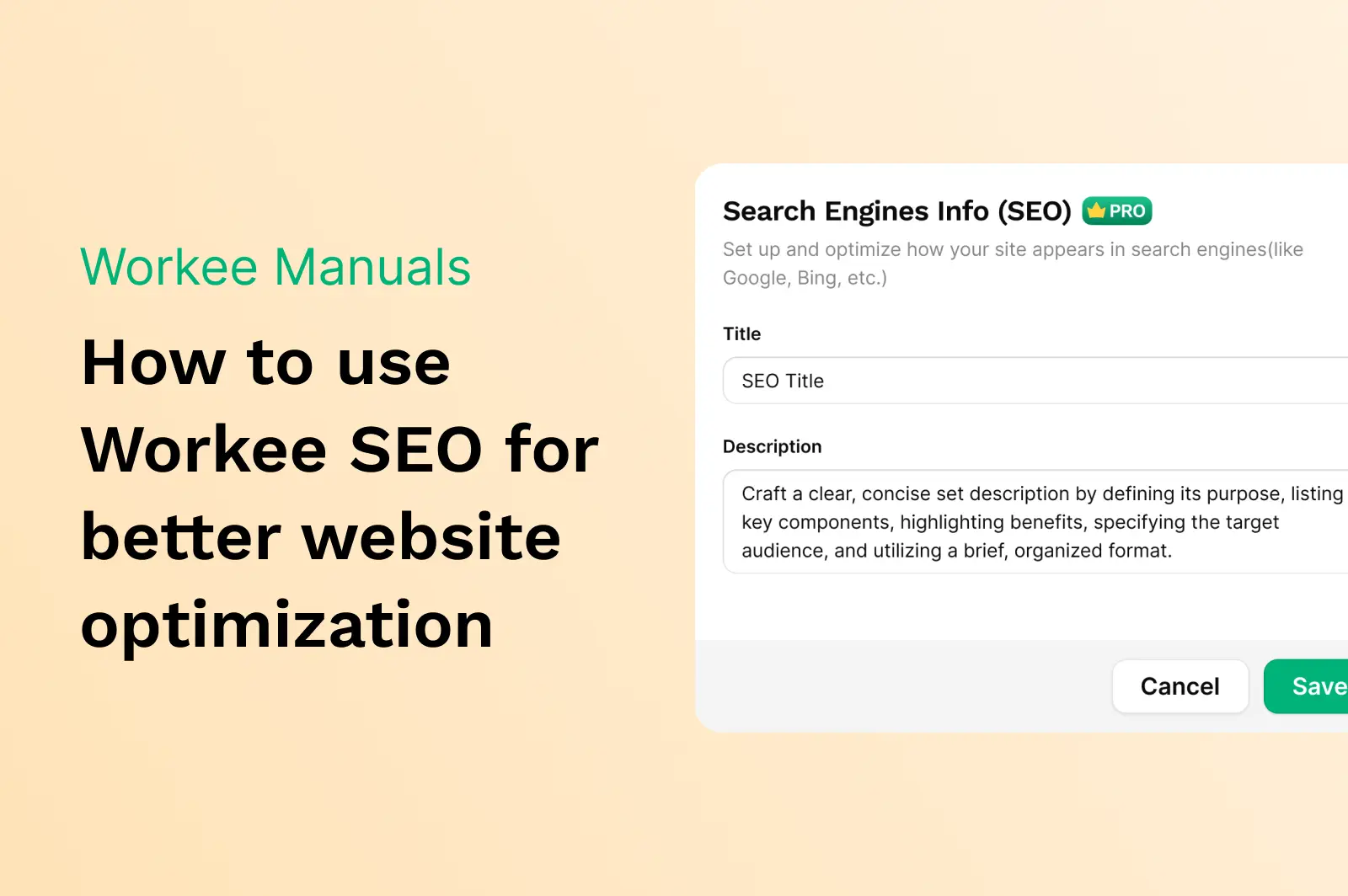
Search Engine Optimization, or SEO, is a key part of digital marketing. It's really important if you want your website to get noticed in the online world. Good SEO can help your website attract more visitors who are interested in what you offer and can turn them into customers.
It also builds your brand's visibility, establishes strong customer relationships, and showcases your expertise.
However, understanding SEO can be challenging due to the constantly changing algorithms of search engines and diverse content requirements.
This is where Workee SEO comes in handy. This feature is designed to simplify the process and can help you improve how your website appears on search engines.
What is Workee SEO?
Workee SEO is an advanced feature in the Workee Pro Plan that simplifies the process of optimizing your website for search engines. It helps you easily improve how your website shows up in search results. It enables you to create custom titles and descriptions for your site. These elements are essential in influencing how search engines and potential customers perceive your website. By streamlining the optimization process, Workee SEO makes it easier for online professionals to target relevant audiences and improve their online visibility.
For example, a math tutor could use a title like "John Doe | Expert Math Tutor" and a description like "Experienced math tutor specializing in calculus and algebra to help students succeed." This clear information can make the tutor's site more visible to the right students.
How does Workee SEO work?
To leverage Workee SEO's capabilities, a subscription to Workee Pro is essential. Afterward, the steps to optimizing your site with Workee SEO are pretty straightforward:
Log in to your Workee Pro account. https://app.workee.net
Click on the 'Website' Icon.
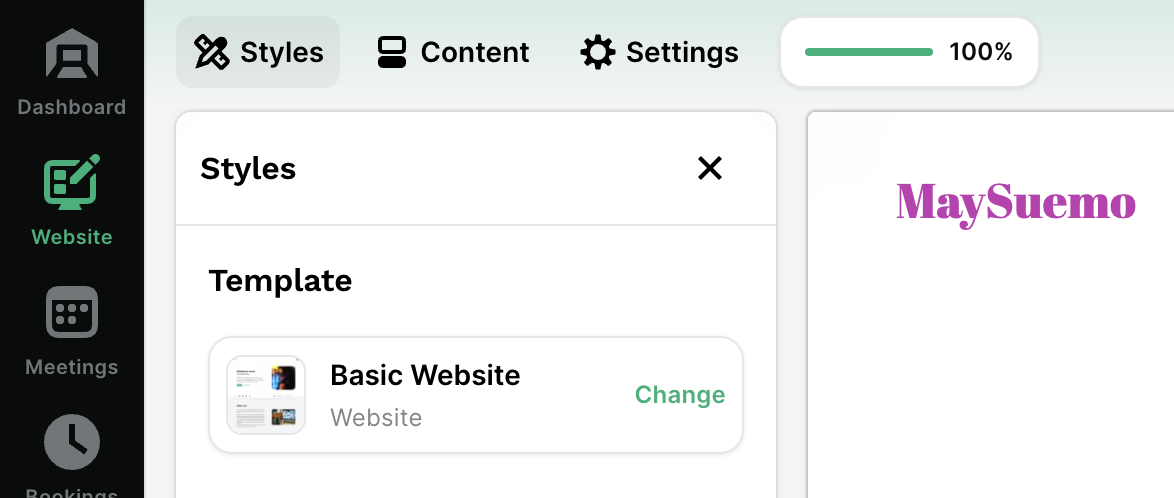
Go to 'Settings'
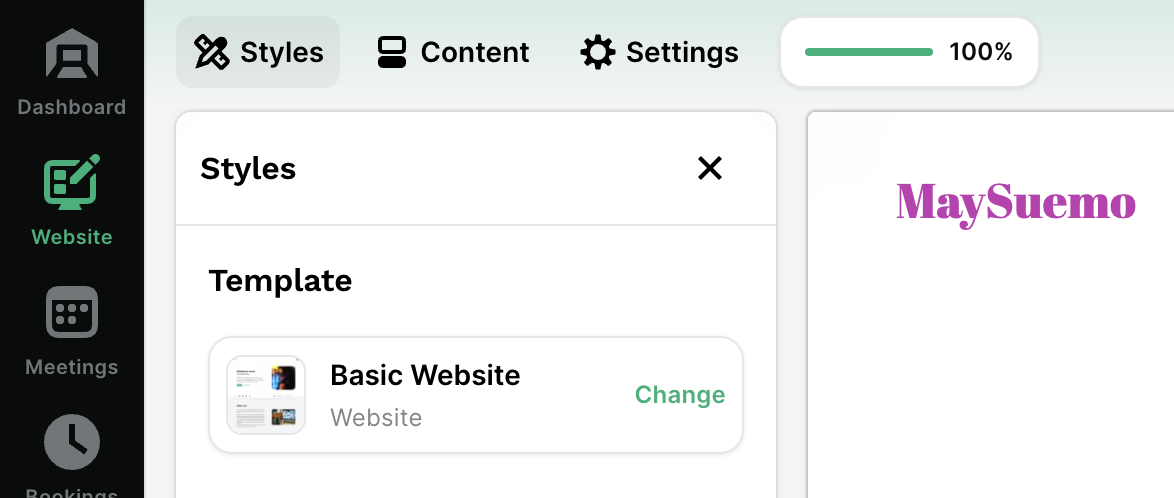
Under website settings, click '’Search Engines Info (SEO)’'.
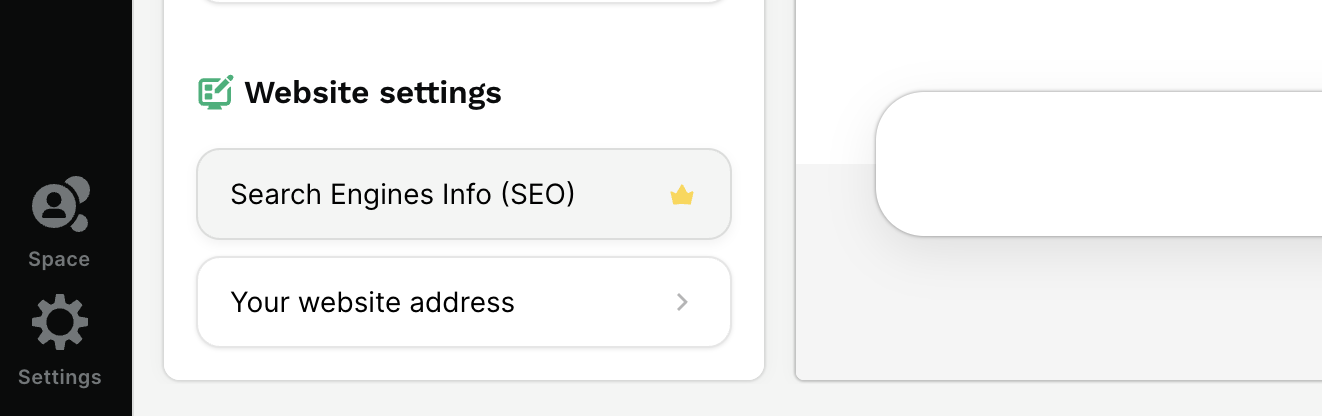
Next, Input your preferred custom title and description.
Title Field: This is where you write the main title for your webpage. It should include your name or business name and a brief description of your role, as shown in the example.
Note: Keep it under 70 characters so it fits well in search results and tab titles
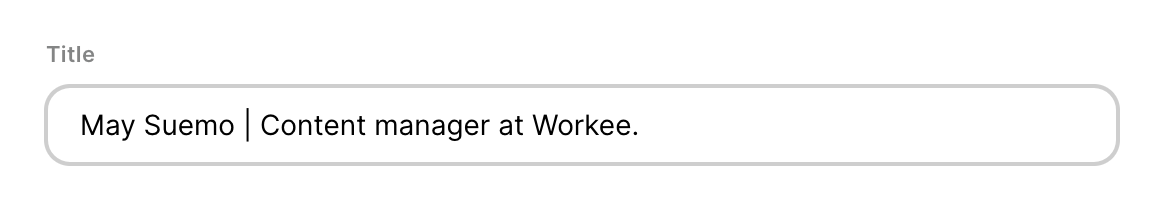
Description Field: Here you can write a summary of what you or your website does. This description might appear under your title in search results. It's a chance to explain more about your services and attract the right visitors to your site.
Note: Limit your description to not more than 160 characters to ensure it's fully visible in search results.
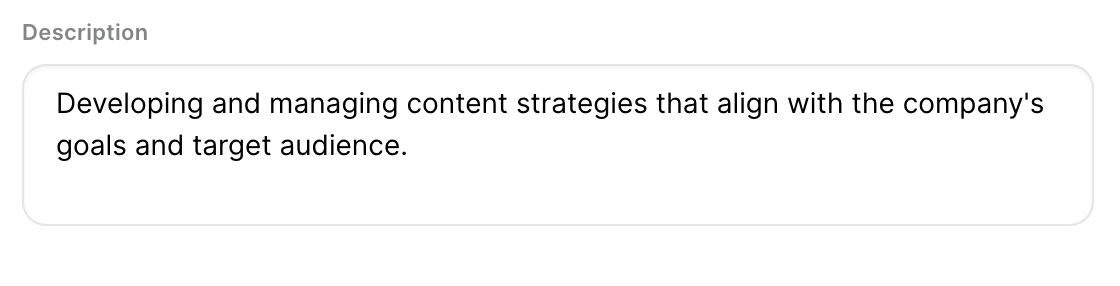
Here is another example of a well-written title and description.
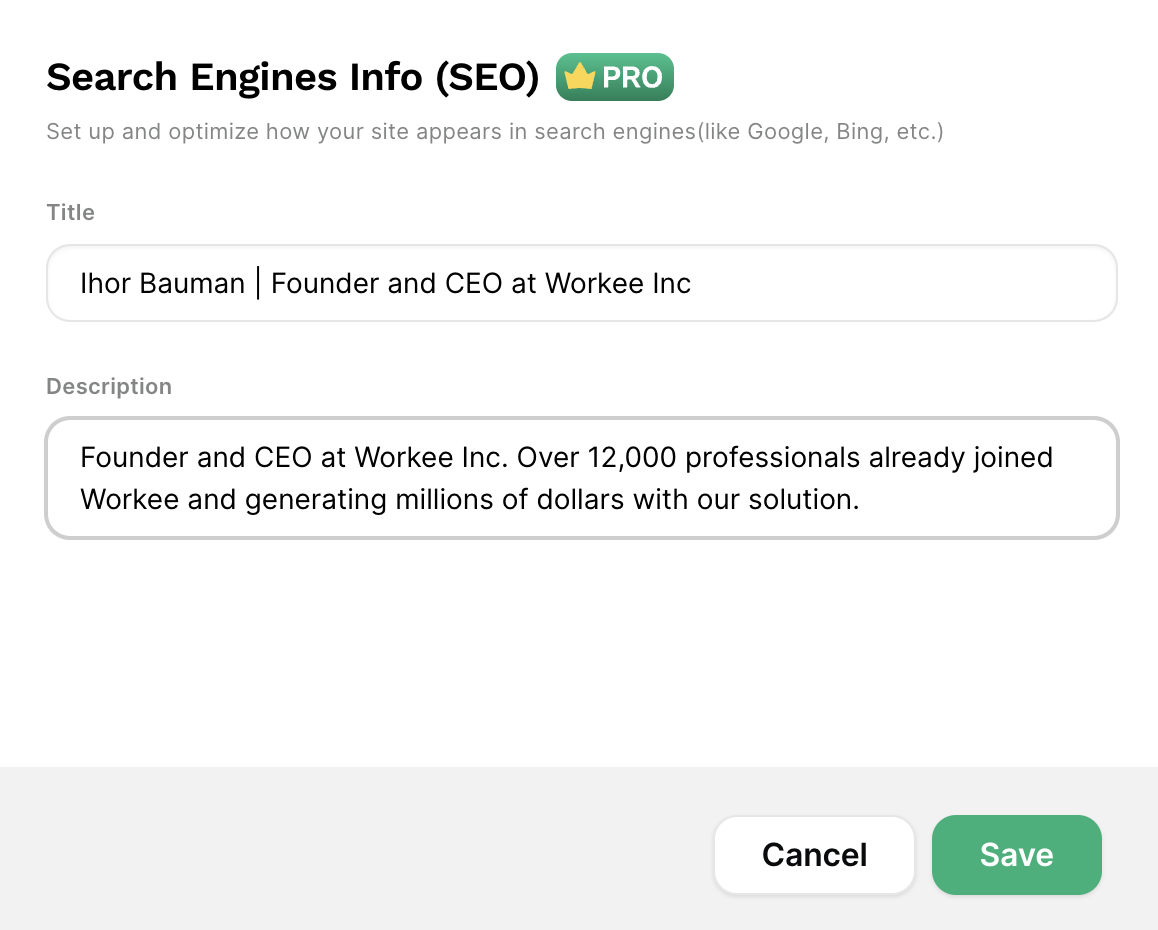
Click 'Save' to apply your changes.
After clicking save, here is how your title and description will appear on search engines
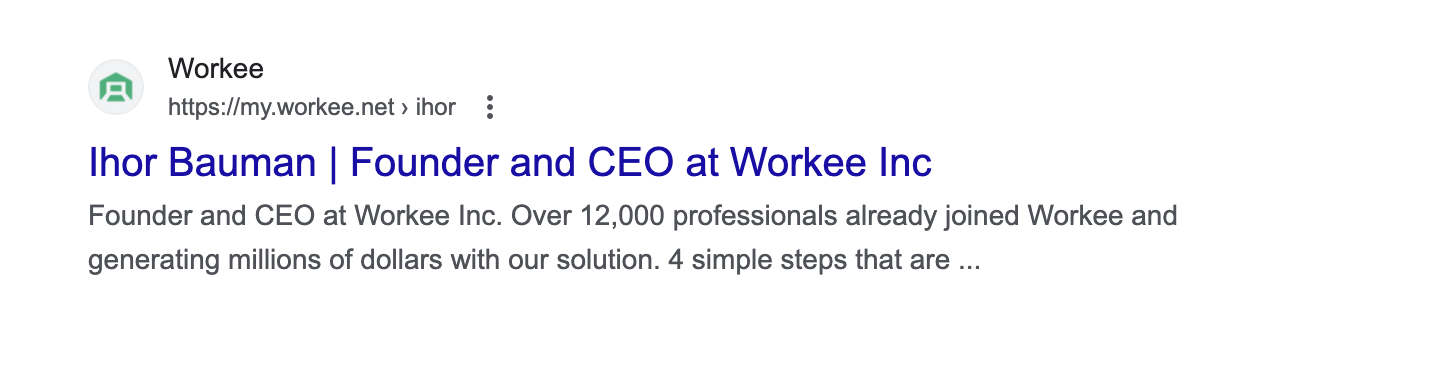
That's it! With these easy steps, you can set up and optimize your site with Workee SEO and help more people find your website on search engines.
How to access Workee SEO
As mentioned earlier, Workee SEO is an advanced feature in the Workee Pro Plan. The Workee Pro Plan comes with a subscription model, which could be monthly or annually based on your preference. The current pricing is $29.00 per month/$ 290.00 per year. This plan is designed to be an all-in-one solution for your online business needs.
Beyond SEO, the Workee Pro Plan also provides:
No code website builder: With pro website styles and templates, Custom color support, advanced SEO support, unlimited projects, and time slots.
Custom Domain: Make your site uniquely yours with a custom URL.
Client Booking System: For seamless booking solution right on your site.
Client and finance management.
Payment and invoicing: Custom payments support, PayPal, and Stripe integrations for easy transactions.
Integrations: integrations with Google Suites, Stripe, PayPal, and Zoom.
Workee AI: Workee AI-powered assistant to generate all your meeting and lesson notes.
Workee Space: A digital online marketplace for yogis and wellness enthusiasts who want to connect, showcase their services, and reach more clients online.
Wrap up
Now you've got the basics of setting up your site with Workee SEO to help more people find your website on search engines. Remember, SEO is an ongoing process that involves regular updates and engagement with your audience. Here are some final tips to keep your SEO game strong:
Regularly update your content. Search engines love fresh content.
Monitor your performance. Use tools like Google Analytics to see how your site is doing and where you can improve.
Stay current with SEO practices. SEO rules can change. Keep learning and adapting to stay on top of the game.
Engage with your visitors: Respond to comments, questions, and feedback on your site.
Frequently asked questions
How often should I update my SEO settings?
Regularly check your SEO every few months or whenever you make significant changes to your site.
2. Do I need to know coding to improve my SEO with Workee?
No, Workee SEO is designed to be user-friendly, so you don't need any coding skills.
3. Can I use Workee SEO without a subscription?
No, To leverage Workee SEO's capabilities, a subscription to Workee Pro is essential.


