How to make an invoice for your business
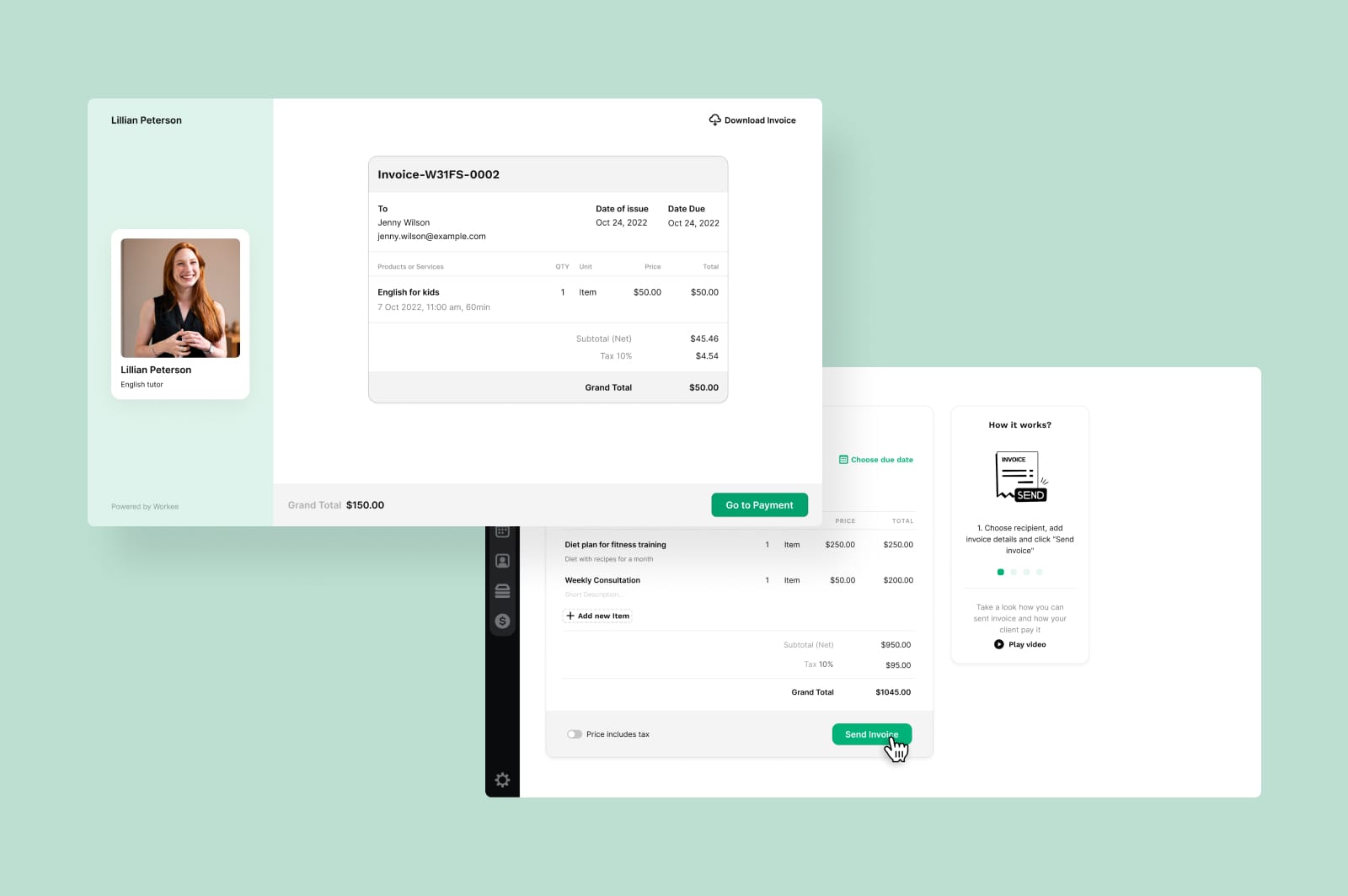
Being an entrepreneur can be truly rewarding with limitless opportunities. However, you must also deal with the less enjoyable aspects of operating a business, such as accounting, invoicing, and all the rules that come with it.
Each country has its own invoicing standards. For instance, in the UK, it is mandatory for all businesses to register for Making Tax Digital for VAT regardless of their earnings. This directive makes it essential for business persons to create invoices for their work and send accurate earnings records. In the US, on the other hand, the invoicing requirements are quite lax. There is no single regulatory format that you must follow, but it’s important to include all relevant details of your business transactions and check carefully for accounting errors.
Sending invoices is always good practice because it gives your business a professional outlook and enables you to keep track of your finances. Statistics have revealed that 61% of late payments are due to incorrect invoices. This workee article will explain invoicing in detail, you'll learn what an invoice is, why they're necessary, how to create an invoice, and the crucial features to keep in mind when creating one.
What is an invoice?
Before creating your first invoice for your company, it's important to know how a basic business document such as an invoice works. So, what precisely is an invoice? If you've rendered services or delivered goods, you'll send this document as evidence of your transaction. By sending an invoice to a customer, you are basically seeking payment for the service you have completed.
However, keep in mind that receipts and invoices are not the same. An invoice is "a detailed description of the goods or services that have been delivered, sometimes including the price and terms of sale." However, a receipt is "writing acknowledging the receiving of goods or money. "
Types of invoices
A typical business transaction involves two people: a buyer and a seller. The vendor offers the buyer goods or services in exchange for payment; this is a business deal, and as a result, the buyer owes the seller money. But how much are they paying, and what are they paying for? What is their payment deadline, and how long do they have to make it? To answer these inquiries, the seller must know how to write an invoice and send the customer an invoice that details all they need to know, so they know how much they owe.
Sellers' invoicing: The invoice is referred to as a sales invoice, and it is sent to accounts payable.
Buyers' invoices: Buyers' invoices are referred to as purchase invoices and are filed under accounts receivable.
Main information to include when preparing an invoice
While the criterion for creating invoices is generally similar across nations, there are a few distinctions between invoices in other countries and the United States. The biggest is that the U.S does not have a national sales tax comparable to value-added tax (VAT). Rather than that, each state retains the ability to choose its own taxation policy. When determining how to create an invoice, you should consider state and federal rules.
That being said, here is a general list of what to include:
- A unique invoice number.
- Your company's name and contact information.
- Your company logo.
- Your tax identification number, VAT number, or company registration number (a variable dependent on country).
- The location of the project (if different from the usual business address)
- Date of the transaction.
- Customer’s id and contact details
A breakdown of the services or goods provided and their unit cost and overall cost.
- Quantity of products or services (in hours worked, for example)
- Amount payable (In the preferred currency)
- Due date (if not paid upfront).
- Any applicable tax.
- Total invoice amount. (It's important to double-check)
- Any applicable discounts.
- Any payment terms you may have.
- A note of appreciation or a friendly reminder.
- At the bottom of the invoice, payment information should be provided. This will be determined by the payment methods used by your company.
How to send an invoice
When it comes to sending an invoice, invoicing is not a one-size-fits-all process. However, here are general steps that you should follow to send a professional invoice.
1. Invoice etiquette - Before drawing up an invoice, ensure that your client is aware of and expecting one. They may be hesitant to pay if your invoice arrives unexpectedly. Before you undertake business with a customer, inform them of the date you will be sending the bills. To be on the safe side, at the very least, let them know when an invoice is on its way.
2. Explicitly include the words "Invoice" and the invoice date in the header - This detail describes the document. It is best to be as specific as possible in the invoice description because you don't want to cause any confusion and delay that payment.
3. Important details to include (must)- When exchanging goods and services, it is essential to recognize both parties involved. For example- You need to acknowledge the seller, the buyer, and what was exchanged. The buyer should know exactly what they're paying for by reading the product or service description.
Other information, such as your business name, will remain consistent on each invoice you issue. Save this information in your invoice template to avoid having to rewrite these elements each time you issue an invoice.
4. Invoice numbering- An invoice number can be a combination of digits and letters. Here's how to create an invoice number:
Number your invoices - INV0001
Use unique customer code - WAN0001
Include the date- 2022-02-001
Combine customer code and date, for example- WAN-2022-02-001
5. Keep it simple- If feasible, keep your invoice to one page or less. Go straight to the point and provide proper details so that there'll be no need for a follow-up inquiry from a customer after receiving an invoice.
For more extensive records, you may provide an attachment to the invoice that includes a summary and the specifics of what was done or what was utilized on the project.
6. Be consistent with timing- Do your invoicing at a time that works for you regularly. It may be the end of the day or the end of the week.
7. Use an invoice template- The best way to create a great invoice is to start with an excellent template. You would save yourself a lot of time and effort by creating a template or templates that you can use over and over again.
Main ways to send a company invoice
Business owners can send invoices in a variety of ways. However, automated invoicing is by far the best way to send invoices. This is done using accounting software. This system automates the invoicing process, saves time, and minimizes manual errors. You only need to choose a template and customize it with your business's information, reducing paperwork and administration.
How can invoicing software help?
Numerous billing procedures may be accelerated via the use of the software.
They offer a wide range of layouts to select from, and you can brand them by dragging and dropping your logo.
They enable you to generate estimates.
You can convert a quotation to an invoice in a matter of seconds.
Invoices can be created and sent on the go.
How to utilize Workee in creating an invoice
Workee is a client management solution that helps grow your business and run it more efficiently. Workee's software is designed to help you focus on the most critical areas of your business while providing you with the tools you need to succeed to help you manage and expand it. As one trying to make an invoice, the Workee solution has various invoice templates that make creating an invoice easier. It also helps to send invoices, manage taxes, collect payments immediately, and provide you with a more structured approach to running your business. You can easily manage your workspace while simultaneously creating and growing your customers using the software's in-built CRM. With easy-to-use, customizable templates on Workee, you can conveniently professionally manage your clients.
Here's how to create invoices with Workee
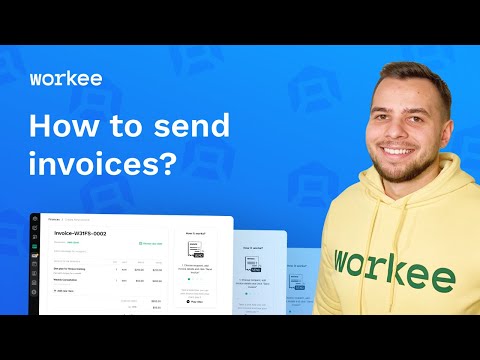
Conclusion
Regardless of the size or type of your business, providing accurate invoices for goods or services is important. Hopefully, this article has helped clear up some of your questions about invoices and shown you how to make an invoice.
For a more straightforward process of making an invoice, you need a one-stop-shop software like Workee. Workee offers outstanding features that give your business a professional appearance and makes your job easier as a business person who wants to gain more clients and maintain prior clients.
You may also like
How to properly calculate work hours and get paid right
6 useful tips for choosing the best accounting software for your business


