How to look good on video calls?
Because of the covid 19 pandemic, more businesses than ever are using virtual conferences to avoid health risks - and this is not expected to change. Indeed, according to a 2020 study conducted by McKinsey and Company, more than half of working respondents believe that digital transformation is here to stay. Work from home revolution is also likely to suffice, as working online saves companies and employees a lot of money. Global Workplace Analytics discovered that IBM alone saved up to $50 million in costs and that employees saved money on car fuel and food. As it is clear that remote work may be the future, we'd like to talk about how you can maintain a professional demeanor on the computer and look good on video calls, whether you're employed or self-employed. We will advise you on the psychology of perception and presentation, timing, and expectation.

Presentation and how to position your laptop for video calls
Firstly, we recommend taking your physical appearance and presentation into account when preparing for a video call. While looks aren’t everything, they’re important – looks can sell. The first thing we learn about someone is their physical appearance, and their physical appearance tells us two things – how others perceive them or their lives, and how they feel about themselves.
For example, if you show up with freshly washed hair and a groomed appearance despite having two jobs and a family, this indicates that you can ‘handle everything’ or multi-task - which is a favourable organizational trait. Also, if you maintain a well-kept appearance, this implies that you value taking care of yourself – which some may admire. This point may come across as rather superficial, and it is unfortunate – however, humans are shallow animals by nature and value presentation. Various research also speaks volumes on this topic – a study on professional attire by Chan et al found that participants found a professional in suitable attire more suitable, capable, easier to talk to and friendlier.
Presentation obviously refers to looking your best and professional clothing (in relation to your field), but it also refers to practicalities. This includes having a clean/desirable background, 0 to no background noise if feasible, a clear video feed and adequate audio. We also recommend enhancing your presentation by having notes that you can glance at or reference if necessary – this will signify to the caller that you know what you’re talking about and radiate confidence.

Time and punctuality - how to look your best on Zoom
Time and punctuality are values that differ culture to culture. According to researcher Edward T. Hall, some cultures value ‘monochromic time’ (completing tasks in a sequence and for a restricted length of time) whereas some value ‘polychromic time’ (working on a task until you feel the time is right to move onto something else). While aiming to be on time or early is a safer routine to get into, for your own peace of mind, we recommend educating yourself on your caller’s concept of time to avoid potential confusion or disappointment.
The same importance also applies to factors such as body language, greeting style and your tone of voice. As it is harder to make eye contact and avoid habits that may be perceived as rude (such as interrupting) via video call, it is fundamental to establish other ways to show your caller that you respect them. Maintaining a polite and positive atmosphere will generally go a long way. Once you start to get to know your caller, we recommend doing some research on their culture and perhaps taking potential cultural differences into account to avoid any offense or annoyance on either part. Of course, stereotypes exist, so it is important to take some details with a grain of salt – however, having basic cultural awareness may prove to be a helpful guideline if a cultural clash is to occur.
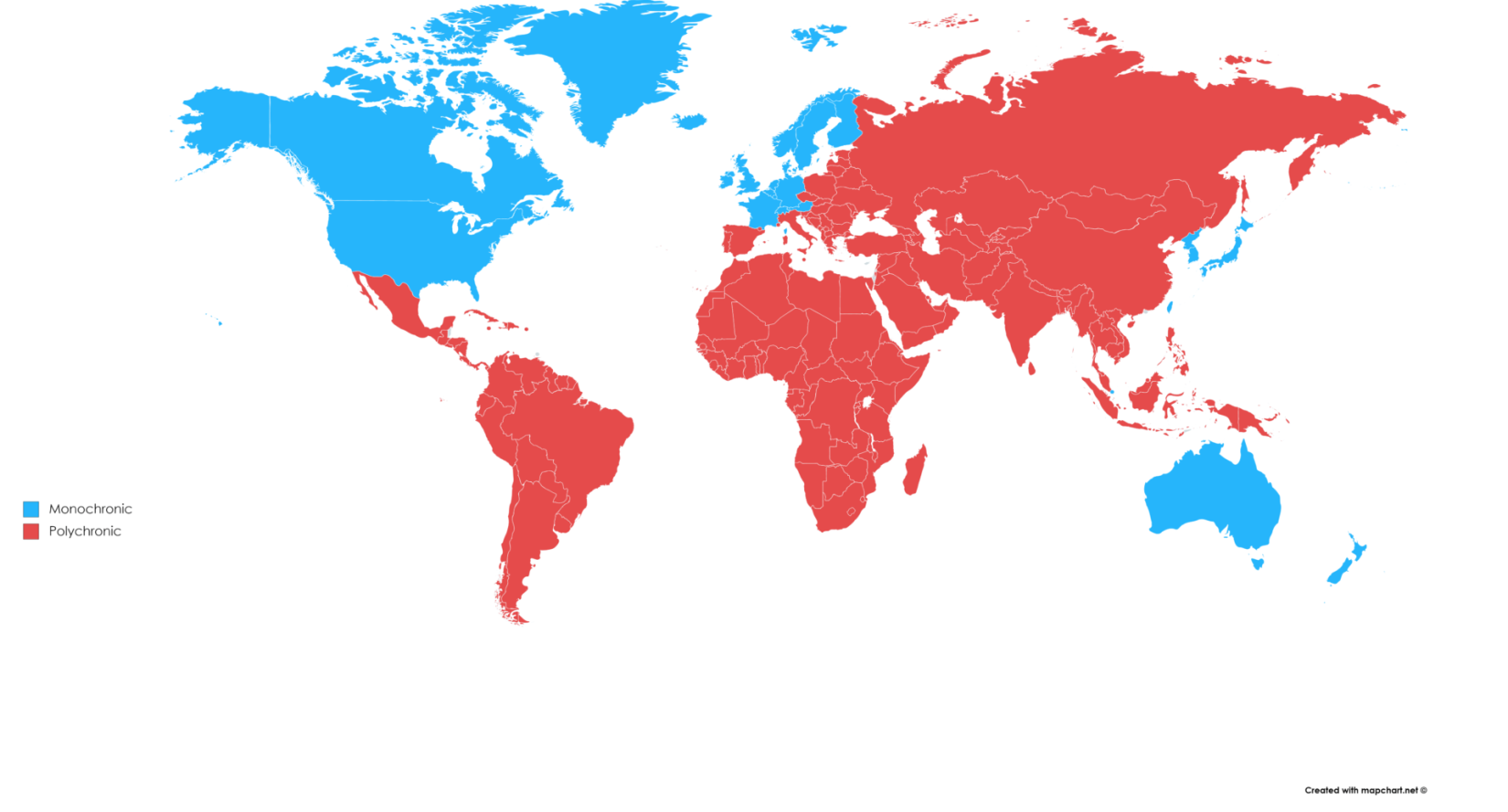
Scheduling and planning
To exude professionalism on a video call, it is vital to take three things into consideration – your cancellation/postponement procedure, the transparency of your schedule, and planning. Unforeseen emergencies can obviously occur on either end – this is naturally inevitable every once in a while. However, to avoid annoyance for your caller, we advise establishing a format for an apology and tailoring it to them.
Making it clear to your caller when you are available for a call, displaying a bit of flexibility, and making them aware of your booking system in advance will also create a professional demeanour. This is because it indicates that the video conference is a priority and that you take your meetings seriously. A study on professionalism and professional associations by CPE found that the participants didn’t necessarily associate professionalism with not cancelling, but rather with those who took responsibility when they had to cancel.
Depending on the meeting purpose, making an approximate time plan can also go a long way in terms of productivity and efficiency. For example, if your meeting is 45 minutes long, you may wish to allocate 5 minutes to an introduction, 10 to the first negotiation, and so on. Ultimately, this will lessen the risk of your meeting running over and either participant being late to their next appointment. Taking control and suggesting a plan also indicates that you are organized and presiding, which may impress your caller.
In conclusion, upkeep of presentation, attention to cultural differences and efficient planning can prove successful while maintaining professionalism on a video call. If you are looking for an all-in-one online solution where you can enhance your video call professionalism even further, visit Workee to learn more!

![[object Object]](http://images.ctfassets.net/ly25iagmtxce/4AZ2g5etDhRgVmNdp3OdxX/8f354ec8b5133604aae2f7a4b31bbcd5/photo-1612831455359-970e23a1e4e9.webp)

