How to Disconnect Your Google Account from Workee

If you’ve connected your Google account to your Workee profile but now need to switch to a different account, you’ll need to disconnect the existing one first. This guide walks you through the simple steps to unlink your current Google account from Workee, ensuring you’re ready to connect a new one. Whether you’re looking to update your account settings or manage your security preferences, this article covers everything you need to know for a smooth transition.
Step 1: Go to Your Google Account Settings
• Open your Google Chrome browser.
• Click on your profile picture in the top-right corner.
• Click on Manage your Google Account.
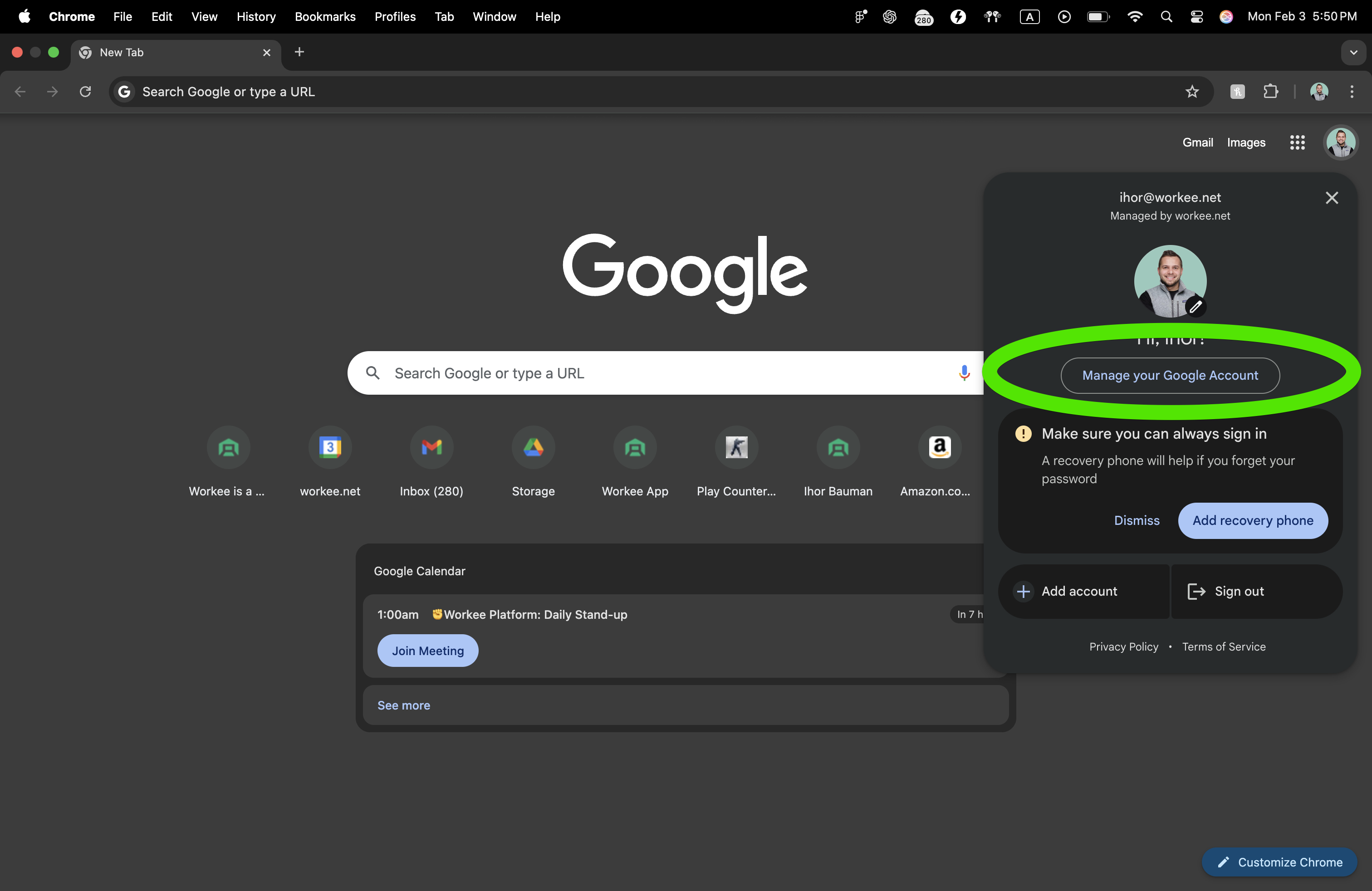
Step 2: Navigate to the Security Section
• In the left-hand menu, select the Security tab.
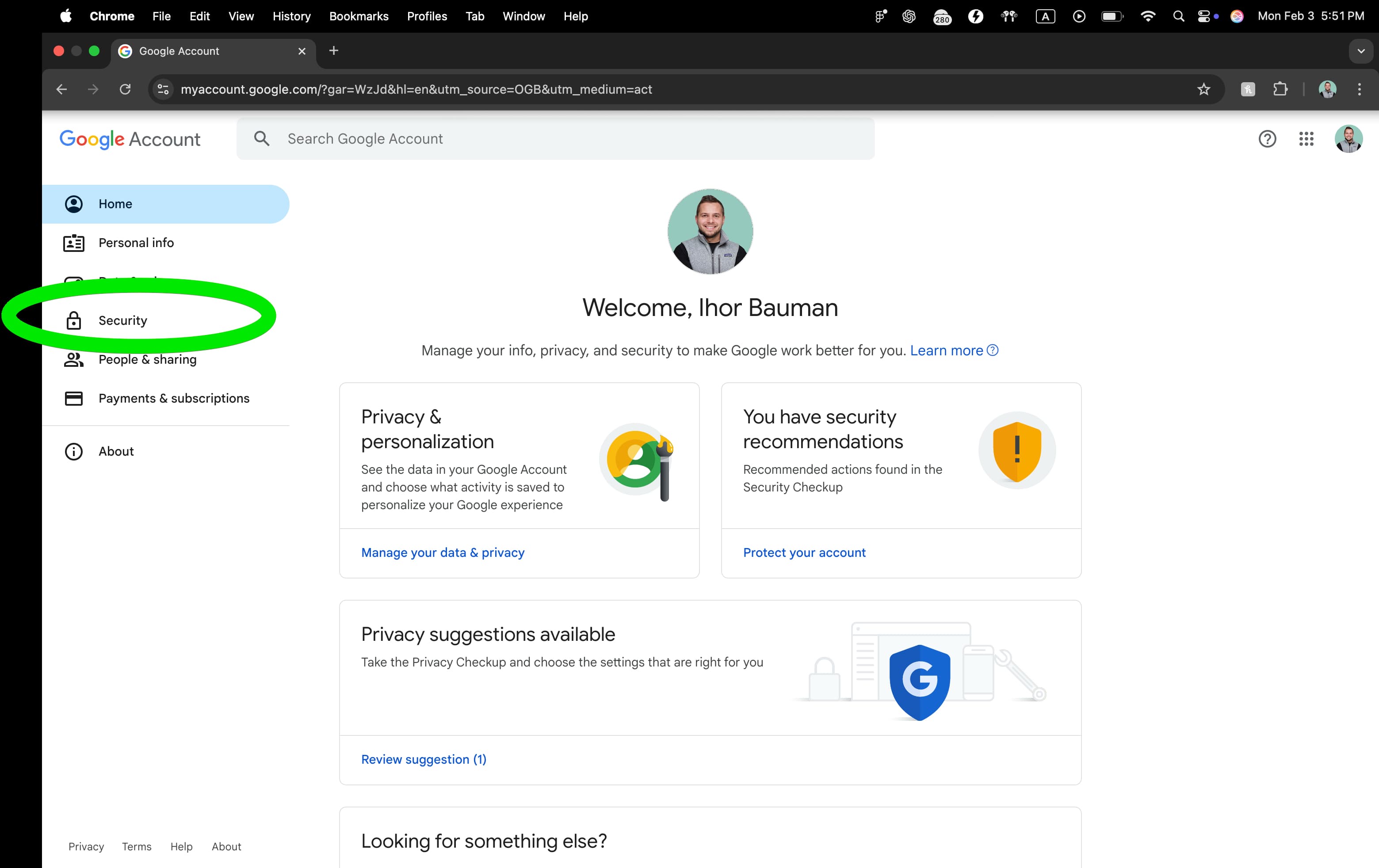
Step 3: Find Third-Party Apps & Services
• Scroll down to the section titled Third-party apps with account access.
• Find Workee in the list of connected apps.
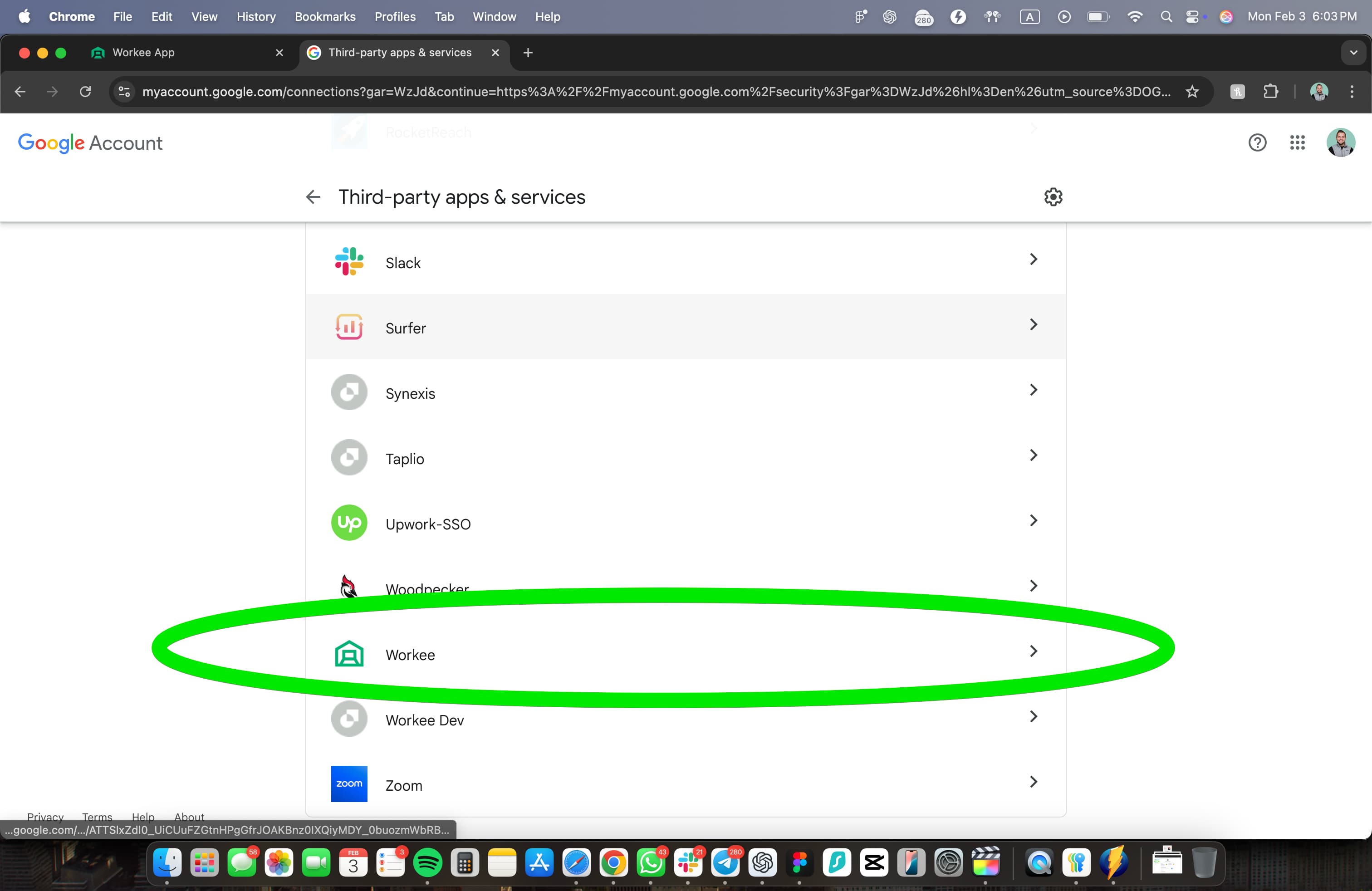
Step 4: Disconnect Workee from Your Google Account
• Click on Workee.
• You will be presented with an option to Delete all connections you have with Workee.
• Click on the Delete button to disconnect Workee from your Google account.
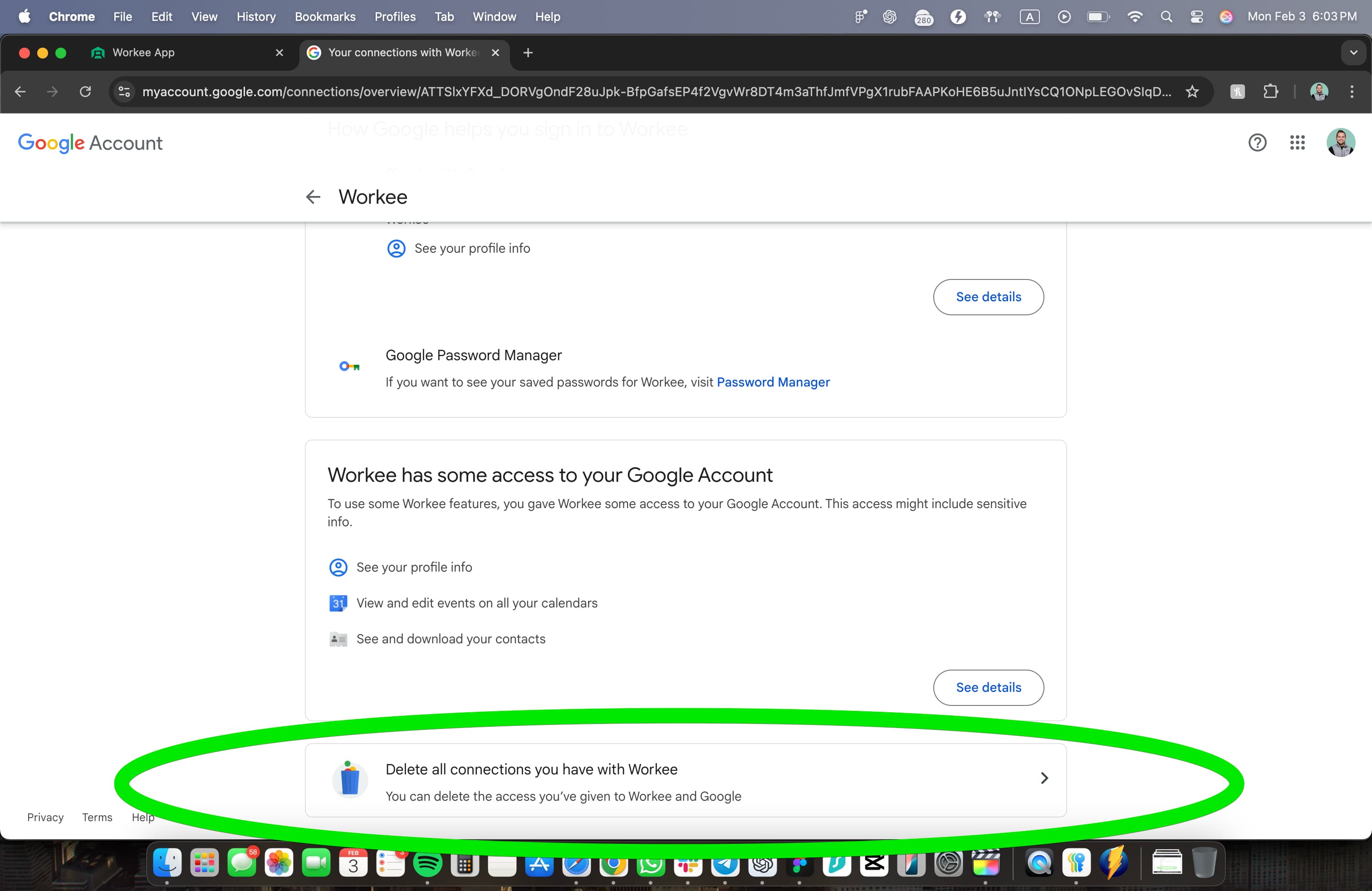
Step 5: Confirm the Action
• A confirmation window will appear asking you to confirm that you want to delete the connection.
• To proceed, click on Confirm.
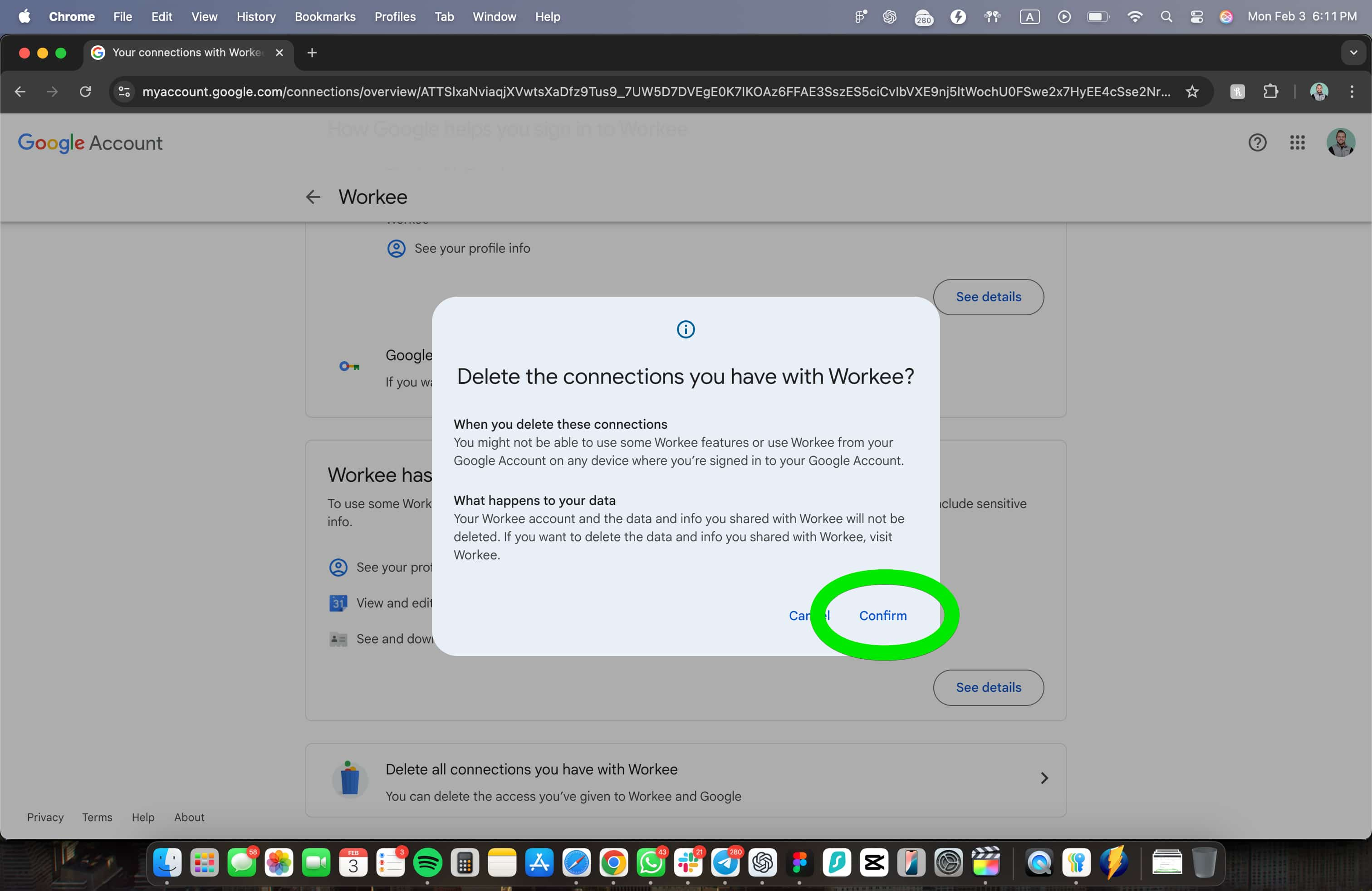
Step 6: Reconnect Workee to a New Google Account
Once your current Google account is disconnected from Workee, you can now reconnect a new Google account to your Workee profile.
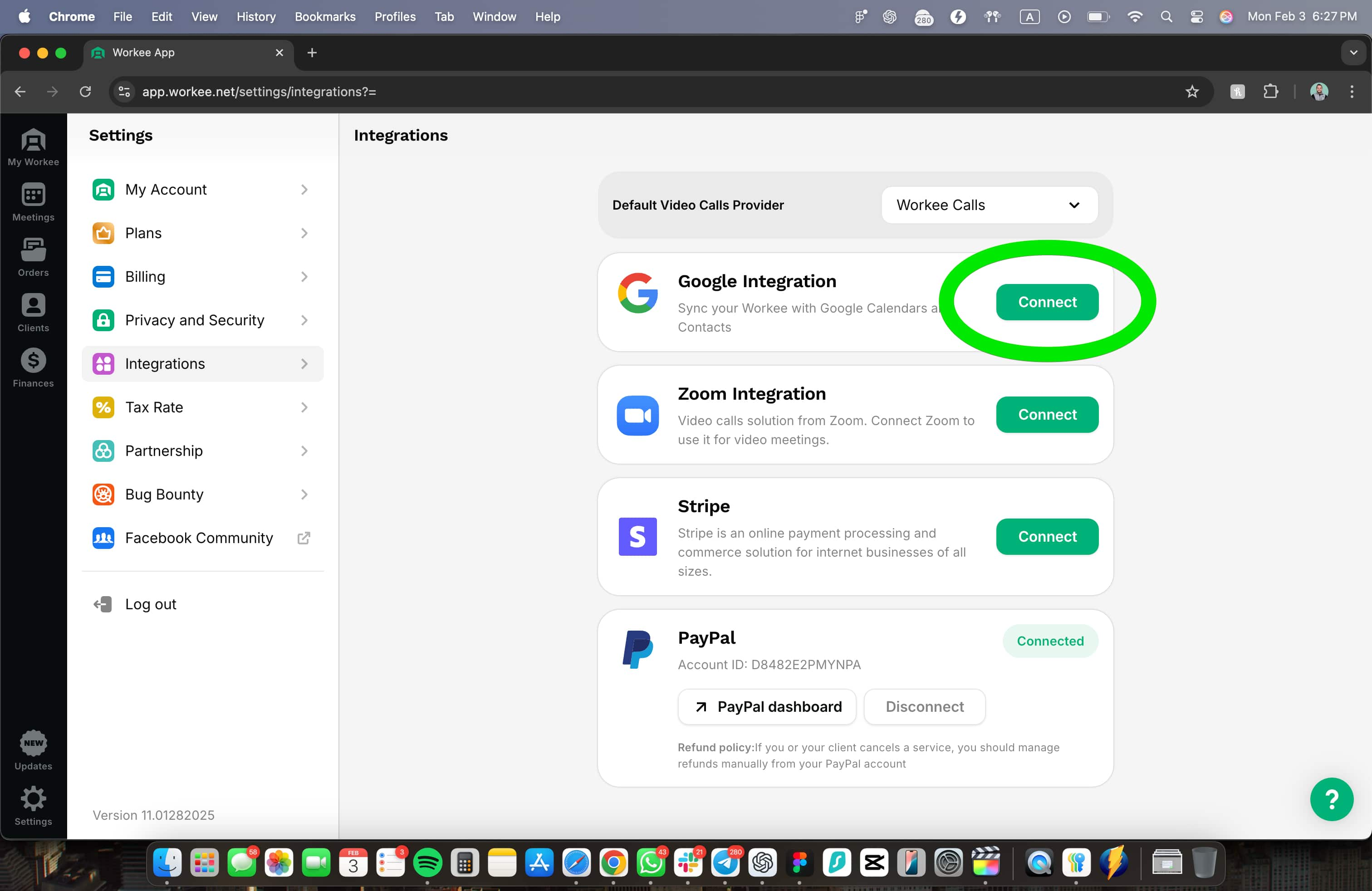
Notes:
• Disconnecting your Google account from Workee will remove the ability to sign in with Google or sync calendar and contacts data.
• If you need to delete data associated with your Google account from Workee, visit your Workee profile settings directly.
By following these steps, you can safely disconnect your Google account from Workee and switch to a new one.


