How to Create a Course with Workee: A Comprehensive Guide with PRO Tips
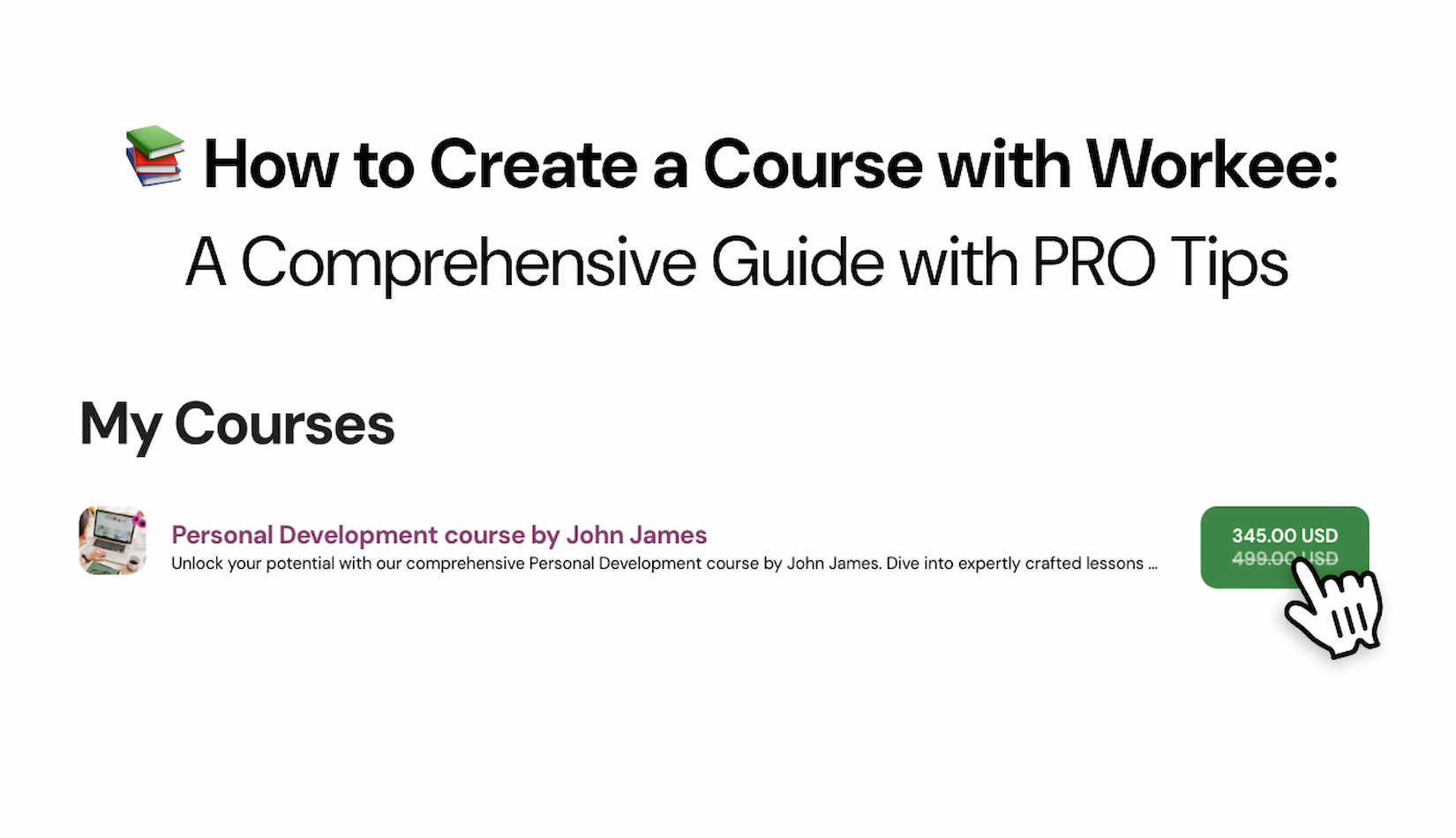
In the ever-evolving landscape of online education, creating and selling digital courses has become a lucrative opportunity for experts across various fields. Workee, a powerful platform designed for professionals, offers an intuitive solution for transforming your knowledge into a valuable online product. This comprehensive guide will walk you through each step of creating a course on Workee, complete with PRO tips to elevate your course-creation game.
You can also watch DEMO about Course creation with Workee on YouTube:
Table of Contents
Getting Started with Workee
Setting Up Your Digital Product
Creating Course Content
Customizing Your Booking Form
Pricing Your Course
Publishing and Promoting
Managing Orders and Deliverables
1. Getting Started with Workee
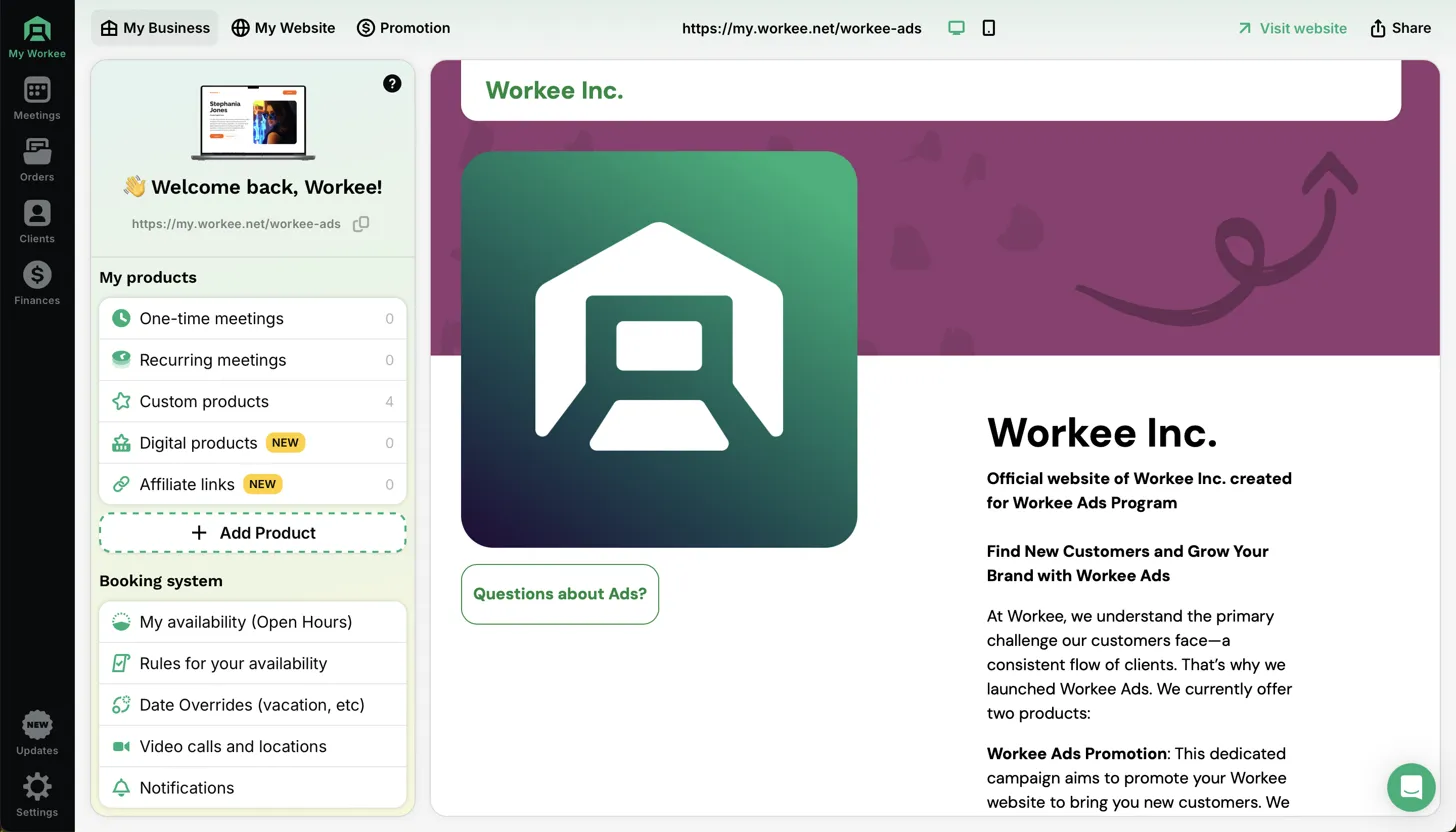
Before diving into course creation, ensure you have a Workee account set up. Once logged in, familiarize yourself with the dashboard layout. The "My Products" section is where you'll be spending most of your time creating and managing your course.
PRO TIP: Take some time to explore all features of Workee before starting your course creation. Understanding the platform's capabilities can inspire you to leverage its full potential in your course design.
2. Setting Up Your Digital Product
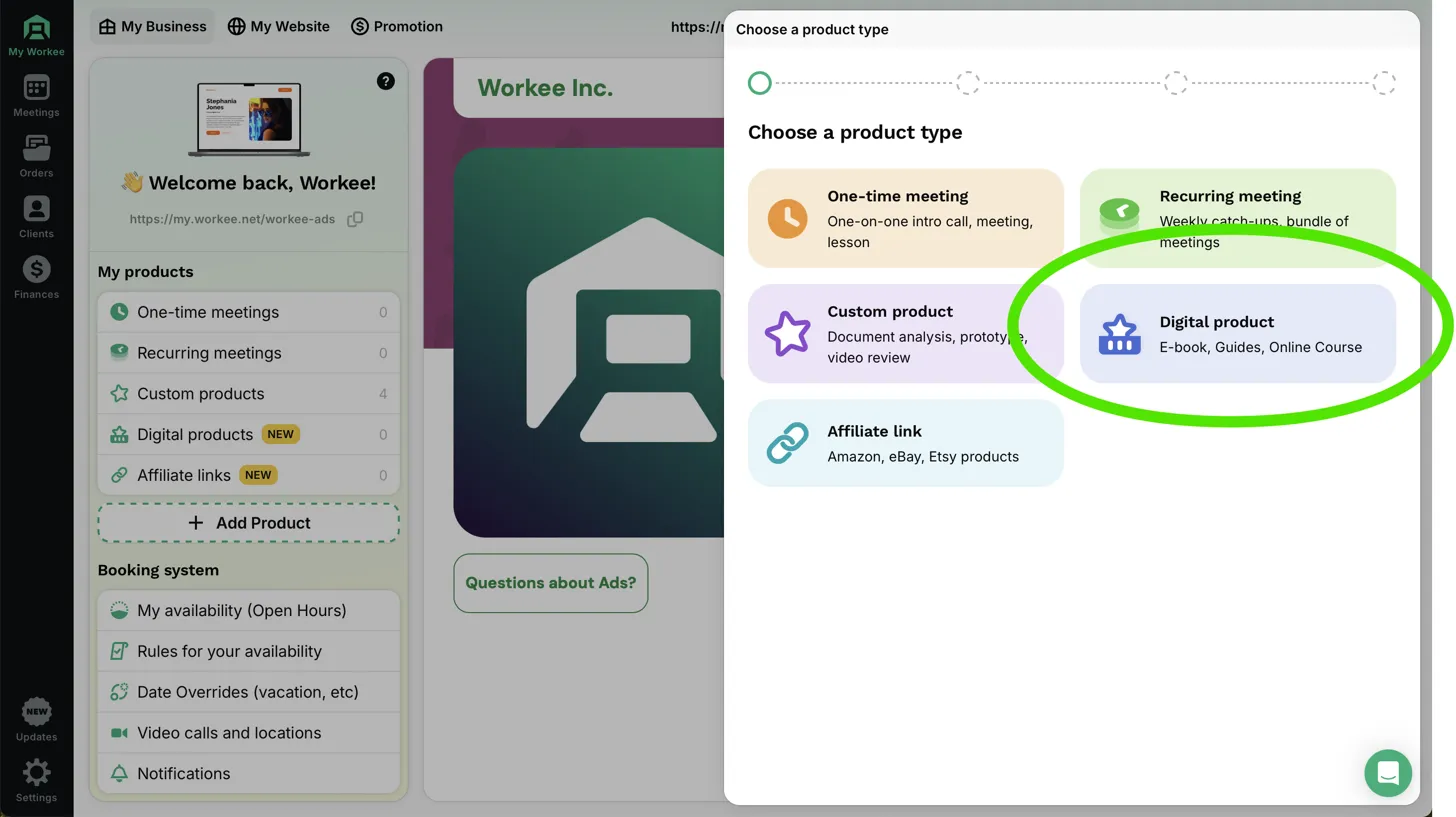
Navigate to the "My Products" section and click on the "Add Product" button.
When presented with product type options, select "Digital product."
You'll be directed to a form where you can input your course details.
PRO TIP: Before clicking "Add Product," outline your entire course structure on paper or in a digital document. Having a clear vision of your course modules, chapters, and resources will streamline the setup process and ensure a coherent learning journey for your students.
3. Creating Course Content
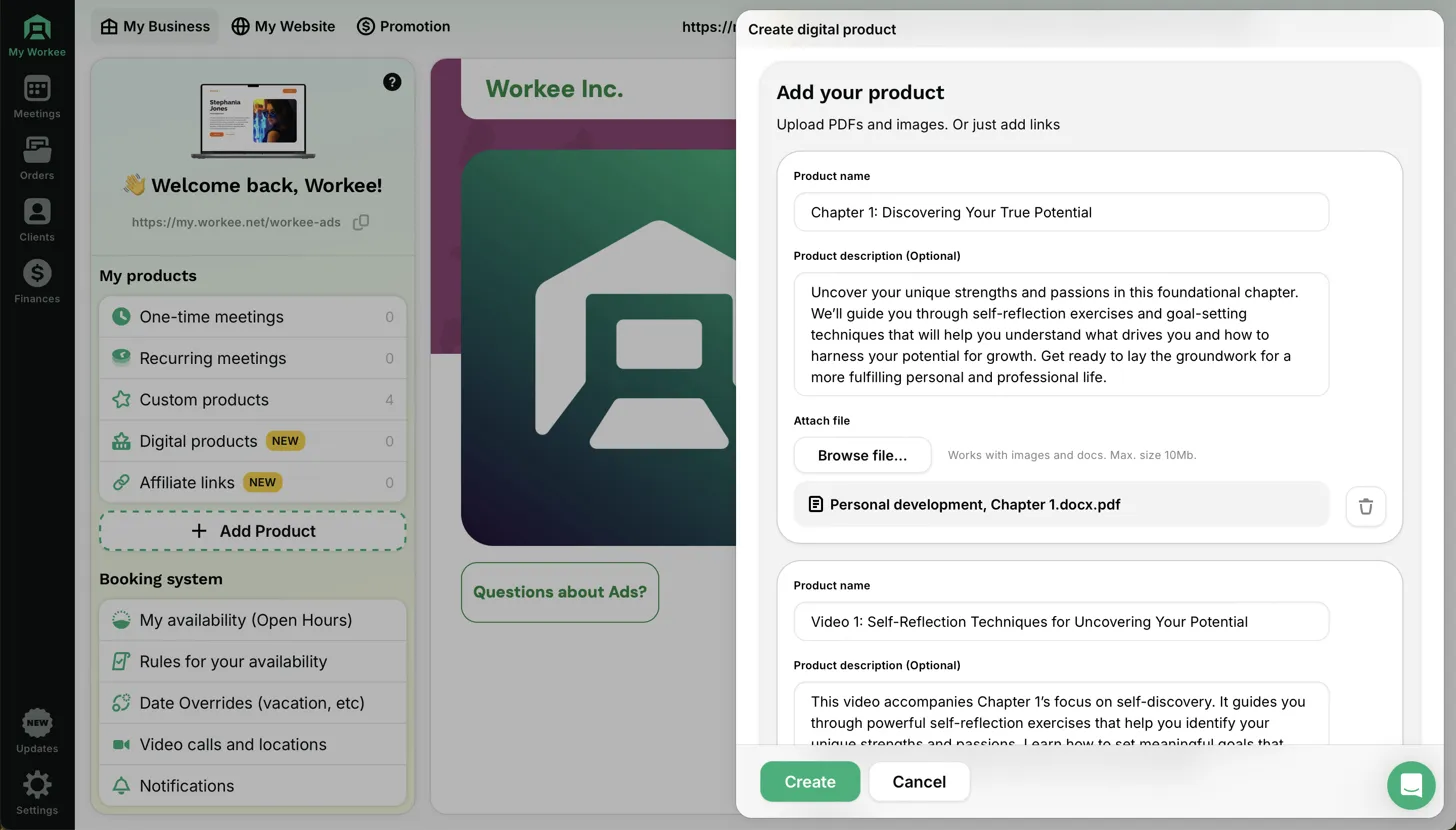
Choose a compelling name for your course. For example, "Mastering Personal Development: A Comprehensive Guide by [Your Name]."
Craft a detailed course description that not only outlines what students will learn but also addresses the pain points your course solves and the transformation it promises.
Add individual products for each component of your course:
For text-based content (e.g., chapters, workbooks), use descriptive titles in the "Product name" field.
Write engaging descriptions for each product, highlighting key takeaways and the value it provides.
Utilize the "Attach file" option to upload PDFs, documents, or images. Ensure all materials are professionally designed and branded.
Example:
Product name: "Chapter 1: Unlocking Your True Potential - A Journey of Self-Discovery"
Description: "Embark on a transformative journey of self-discovery in this foundational chapter. Through a series of proven self-reflection exercises and cutting-edge goal-setting techniques, you'll uncover your unique strengths, passions, and core values. By the end of this chapter, you'll have a clear roadmap for harnessing your potential and driving unprecedented personal and professional growth."
For video content, create separate products with equally compelling titles and descriptions:
Product name: "Video Masterclass: Advanced Self-Reflection Techniques for Maximizing Potential"
Description: "Dive deep into the art and science of self-discovery with this comprehensive video masterclass. Learn powerful, research-backed self-reflection exercises that go beyond surface-level introspection. Discover how to identify and leverage your unique strengths and passions to set and achieve transformative goals aligned with your authentic self."
Continue adding products for each chapter, video, workbook, or additional resource in your course, ensuring a logical flow and progression of concepts.
PRO TIP: Incorporate a variety of content types to cater to different learning styles. Mix text-based lessons with video content, interactive worksheets, and even audio recordings. This multi-modal approach enhances engagement and information retention.
4. Customizing Your Booking Form
After adding your products, you'll be directed to the "Booking form" section.
Customize the fields you want to collect from your students. Standard fields include:
Name
Email
Phone number (optional, but useful for WhatsApp and SMS notifications)
Leverage the "Add new question" feature to gather additional information that can help you tailor the learning experience or provide personalized support.
PRO TIP: Use custom questions strategically to gather insights about your students' goals, challenges, or experience level. This information can help you refine your course content over time and provide more targeted support. Consider asking questions like "What's your biggest challenge in [course topic]?" or "What's your primary goal for taking this course?"
5. Pricing Your Course
Research similar courses in your niche to understand the market rate, but don't undervalue your expertise.
Consider the depth of your content, the transformation you're promising, and any unique selling points when setting your price.
Utilize Workee's pricing options to set both a regular price and a discounted price for promotions.
Example: Regular price: $599.00 USD, Discounted launch price: $399.00 USD
PRO TIP: Implement a tiered pricing strategy. Offer a basic version of your course at a lower price point, and create premium versions with additional resources, live Q&A sessions, or one-on-one coaching at higher price points. This allows you to cater to different budget levels and maximize revenue.
6. Publishing and Promoting
After adding all your content and setting your pricing, review everything carefully before clicking "Finish and Close" to publish your course.
Your course will now be live on your Workee profile, ready for enrollment.
Develop a multi-channel promotion strategy:
Leverage Workee's built-in promotion tools
Share your course link across your social media platforms
Engage your email list with a launch campaign
Consider partnering with influencers or running targeted ads
PRO TIP: Create a pre-launch buzz by offering exclusive bonuses or early-bird discounts to your email subscribers or social media followers. This can drive initial enrollments and create momentum for your course launch.
7. Managing Orders and Deliverables
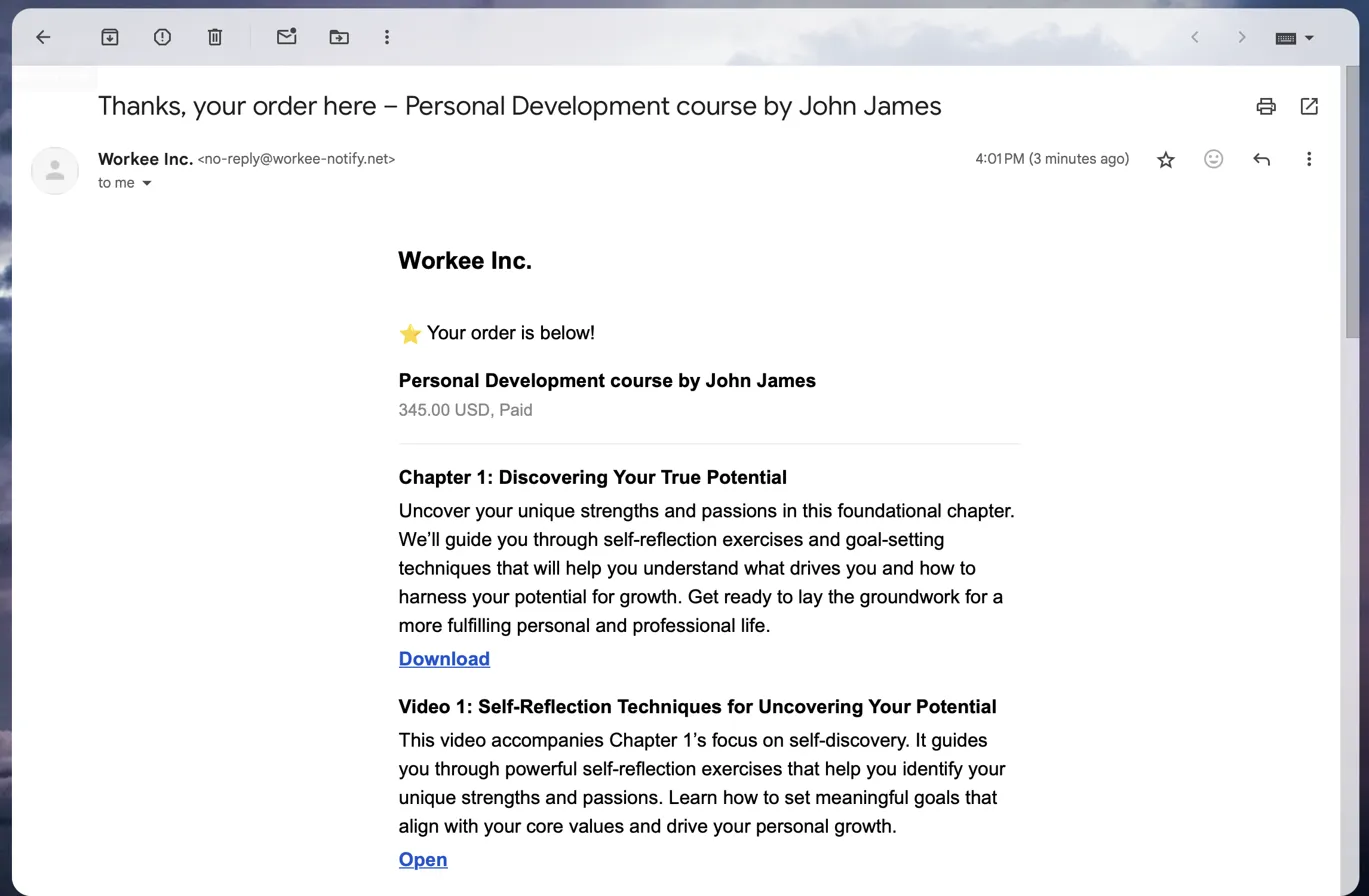
When a student purchases your course:
They receive an automatic confirmation email from Workee, providing a professional first impression.
This email includes:
Detailed order information (course name, price paid, etc.)
Immediate access to course materials through "Download" or "Open" links
Students can start accessing the course content right away, maintaining their enthusiasm and momentum.
PRO TIP: Go beyond the automatic email by setting up a personalized welcome sequence. Use email automation to send a series of onboarding messages that guide students through the course structure, provide tips for success, and encourage them to engage with the community. This personal touch can significantly boost student satisfaction and course completion rates.
Summary
In the competitive world of online education, Workee stands out as the easiest and most efficient platform for creating, hosting, and monetizing your online courses. This all-in-one solution simplifies the entire process, from course creation to payment collection, allowing you to focus on what you do best – sharing your expertise.
Workee offers:
Intuitive course creation tools
Seamless content hosting
Integrated payment systems
Professional booking forms
Built-in promotion features
Whether you're a seasoned instructor or new to online teaching, Workee provides everything you need to launch your course quickly and start earning. This comprehensive guide will walk you through each step of creating a successful online course using Workee, complete with expert tips to maximize your impact and income.


