How to host Group Call with Workee

In our increasingly digital world, the value of efficient and accessible online communication cannot be overstated. This is particularly true in education and professional settings, where group video calls have become indispensable. Workee offers an innovative solution to this need, blending ease of use with powerful functionality. Whether you're an educator aiming to reach a wider student base, a consultant seeking to maximize client interactions, or a professional coordinating team meetings, this guide outlines how to leverage Workee's group video call feature effectively. Read on to discover a step-by-step approach to hosting successful group video calls using Workee.
Understanding Group Video Calls
Group video calls, a highly popular feature among Workee users, facilitate multi-participant online meetings. This function is particularly advantageous for educators and professionals. For instance, a tutor can host a session for multiple students simultaneously, fostering an engaging learning atmosphere. For professionals, these calls enable simultaneous interaction with several clients or team members, optimizing both time and resources.
The benefits of group video calls are manifold. They offer participants an economical way to access services, as costs are shared. For hosts, it opens opportunities for increased earnings and broader audience reach. Additionally, group calls encourage community building, peer interaction, and dynamic discussions, enhancing the overall experience for all participants.
Step-by-Step Guide to Create Group Video Calls with Workee:
Accessing Workee: Begin by signing into your Workee account. Head over to the 'Custom Products' section, your central hub for organizing and managing your group video calls. Workee's user-friendly interface simplifies locating and handling your projects, ensuring a smooth start to your video call planning.
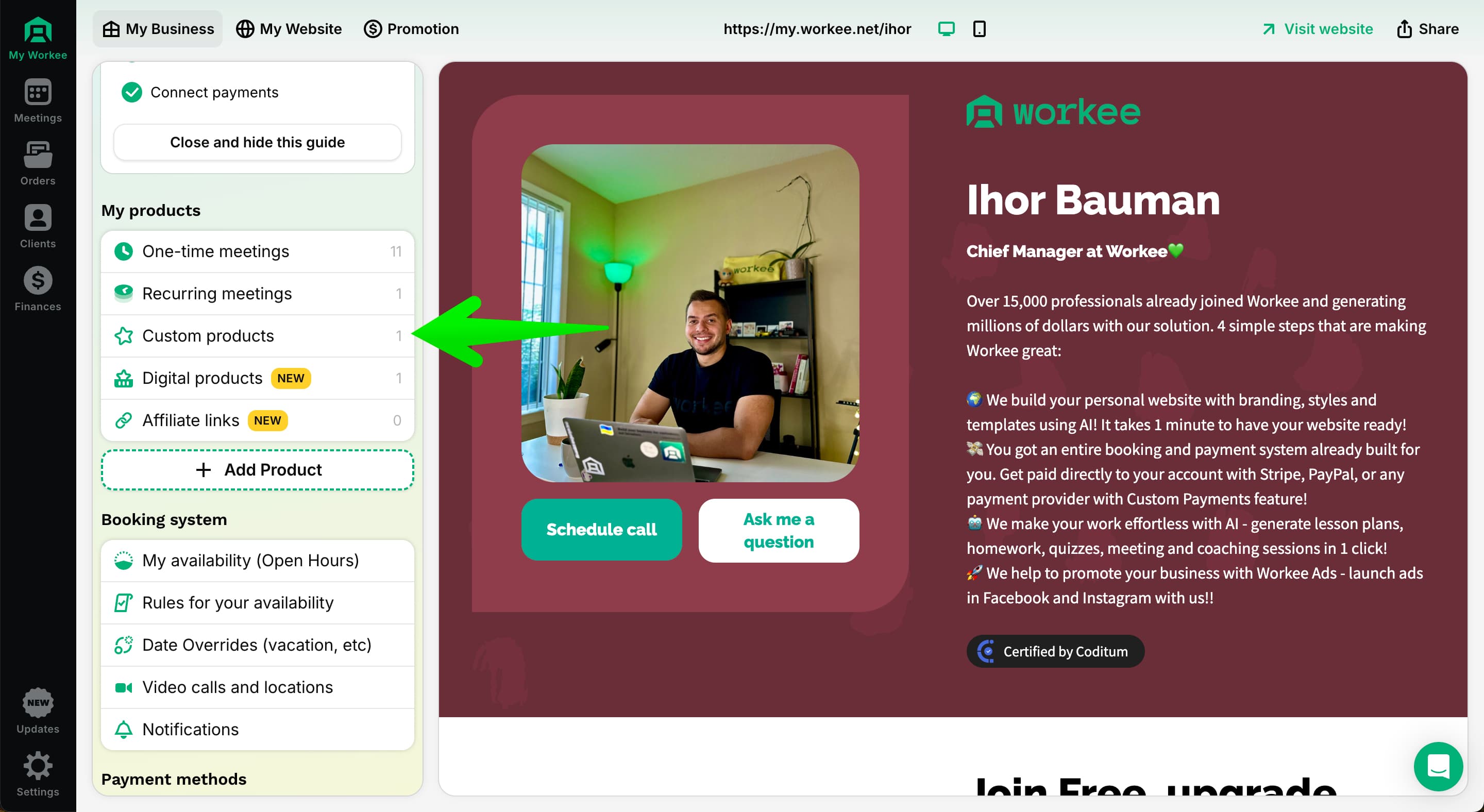
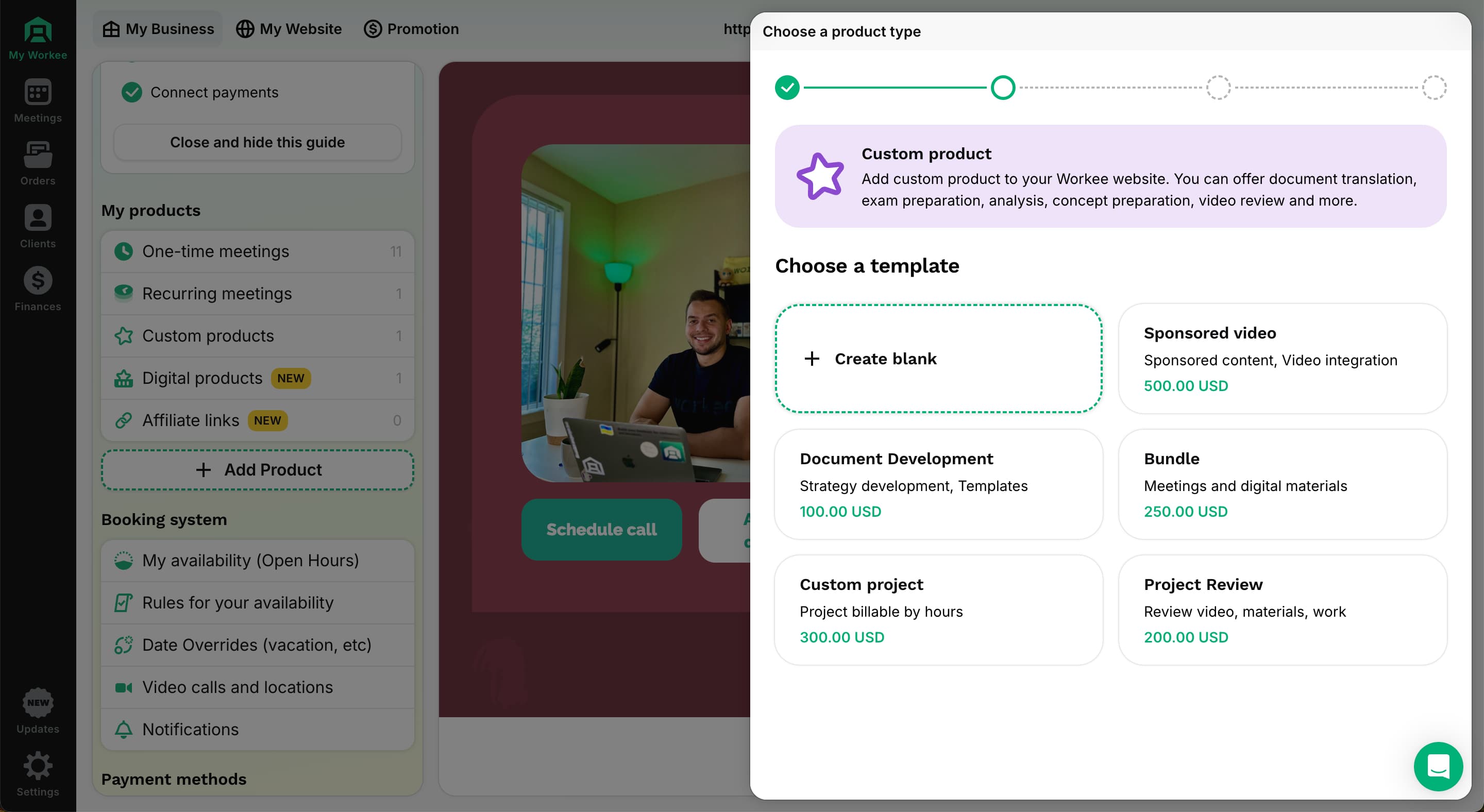
Creating a New Item: Initiate your group video call session by selecting 'Create New Item.' Input the details of your call here. For example, if you're conducting an English class, schedule it for April 2, 9:00 AM PST. The creation page is designed to guide you through specifying the session's subject, timing, and other key aspects. Determine your session's ideal size – say 10 participants – and set a fair price per attendee, like $10.
This strategy ensures the session is accessible to students while appropriately valuing your expertise and time.
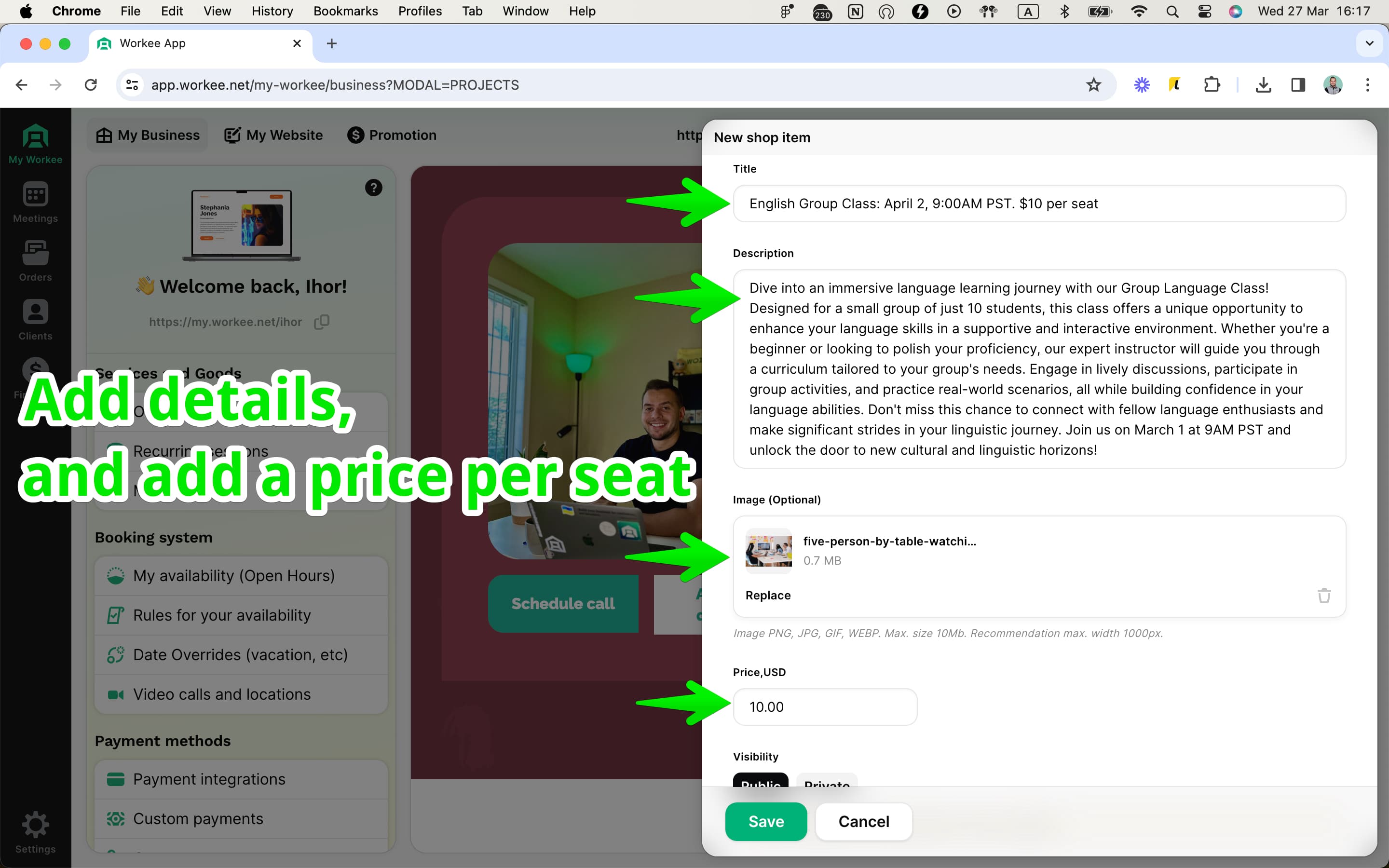
Publishing Your Item: With all details in place, publish your project on your Workee website. This action makes your class visible and available for booking. Workee's platform ensures your project is attractively presented, emphasizing essential information to attract potential participants.
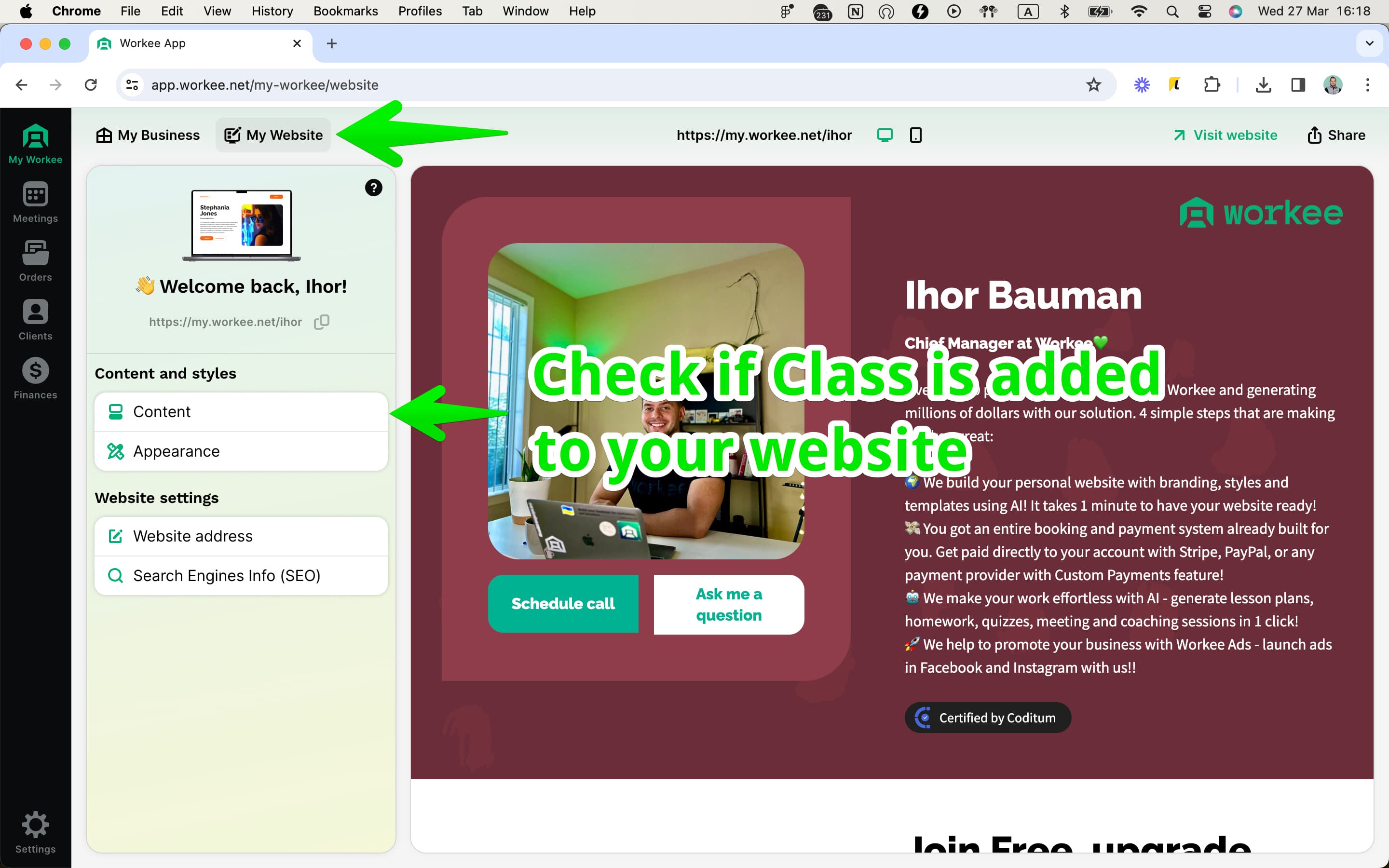
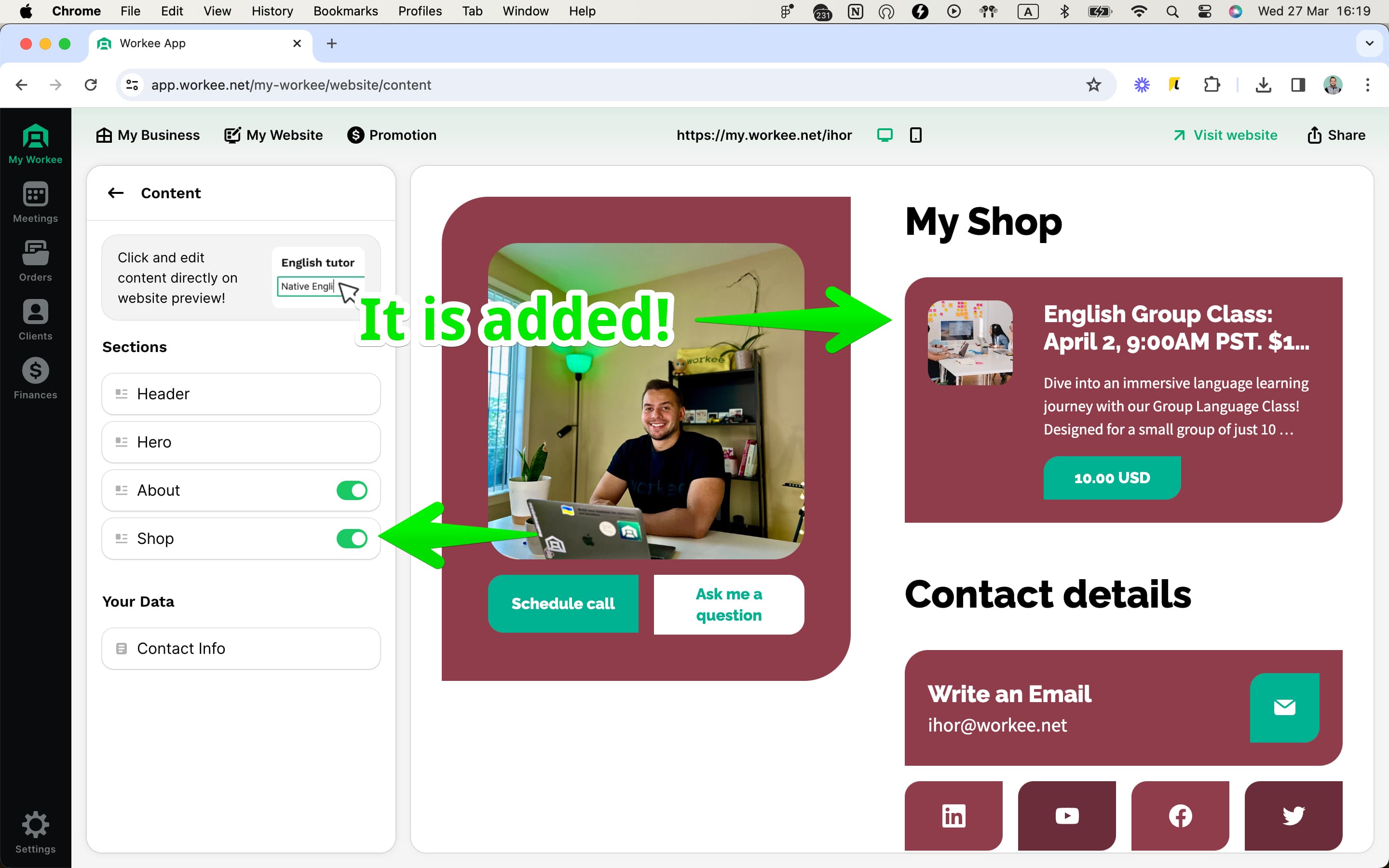
Promoting Your Class: Leverage your networks to publicize your upcoming group video call. Distribute the project link through various channels, including email, social media, and direct communication. Encourage your audience to secure their spots. Effective promotion is key to filling your session and expanding your reach.
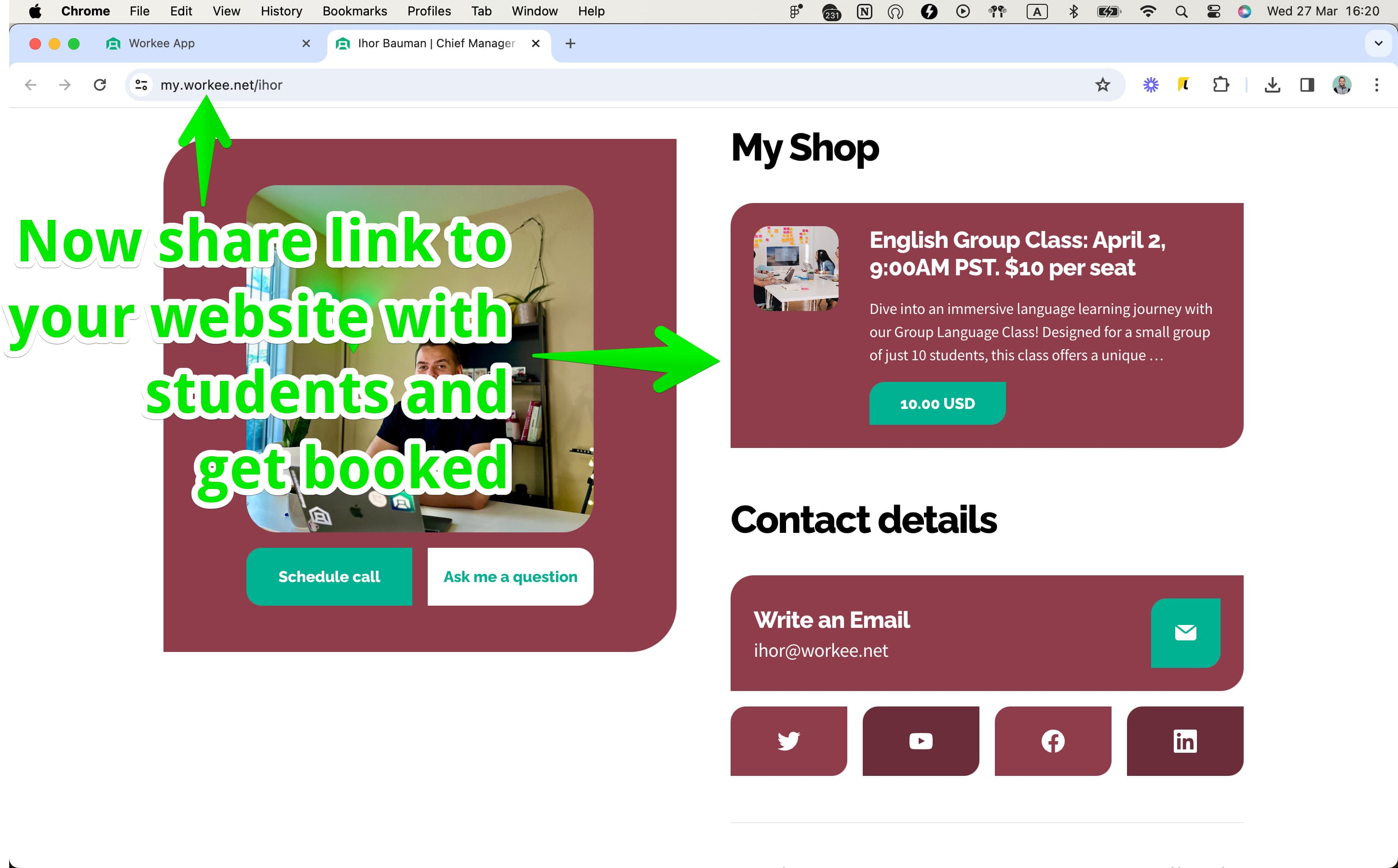
Managing Bookings: Monitor the bookings as students or clients reserve their spots. Workee's dashboard allows real-time tracking of sign-ups and available spaces, aiding in your session's preparation and ensuring readiness to deliver an exceptional experience.
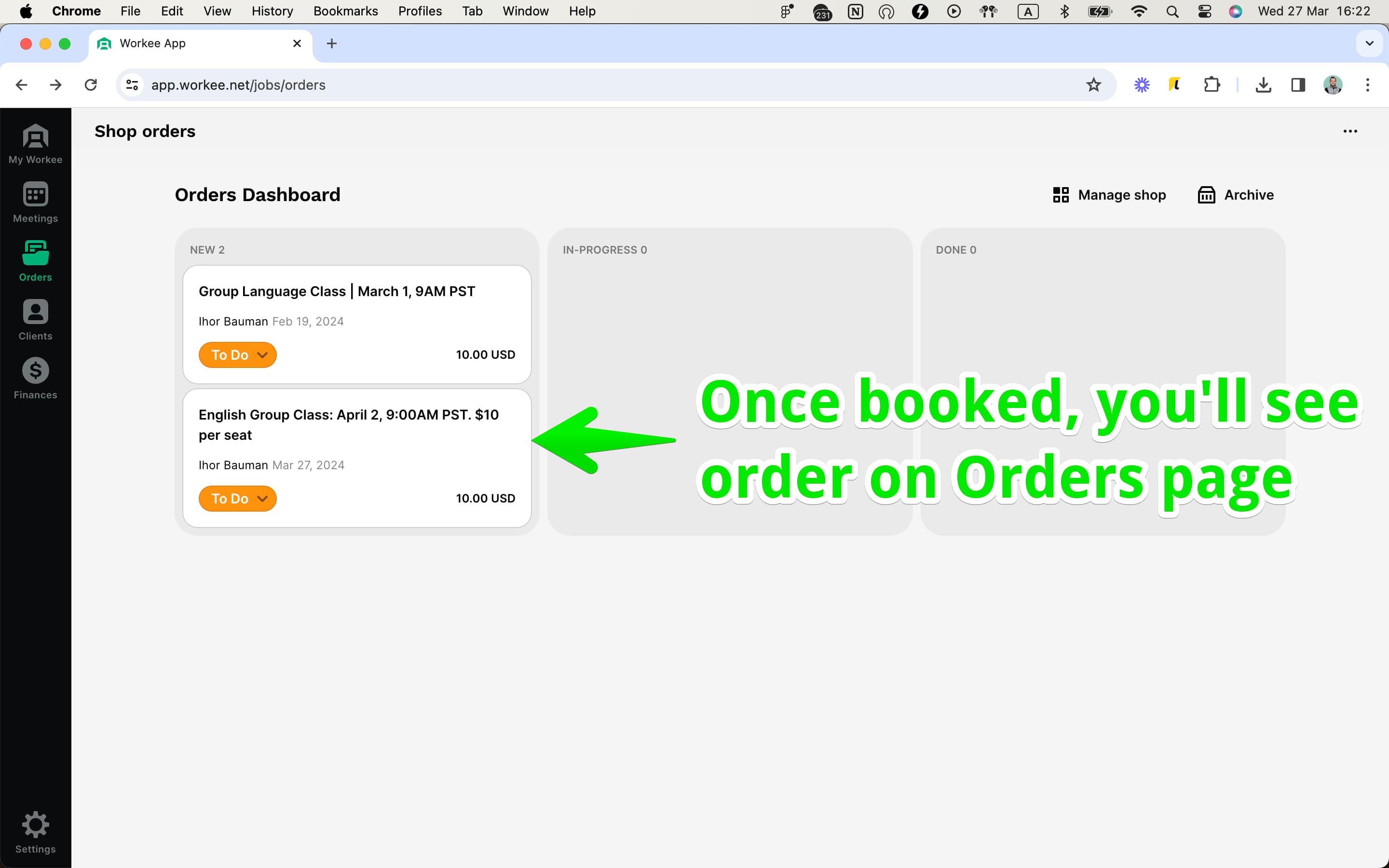
Sending Meeting Room Links: Prior to the session, distribute the meeting room link to all registered participants. This can be done manually by clicking on Mail button in the Projects page. Ensure timely delivery of the link for participants to prepare and access the call.
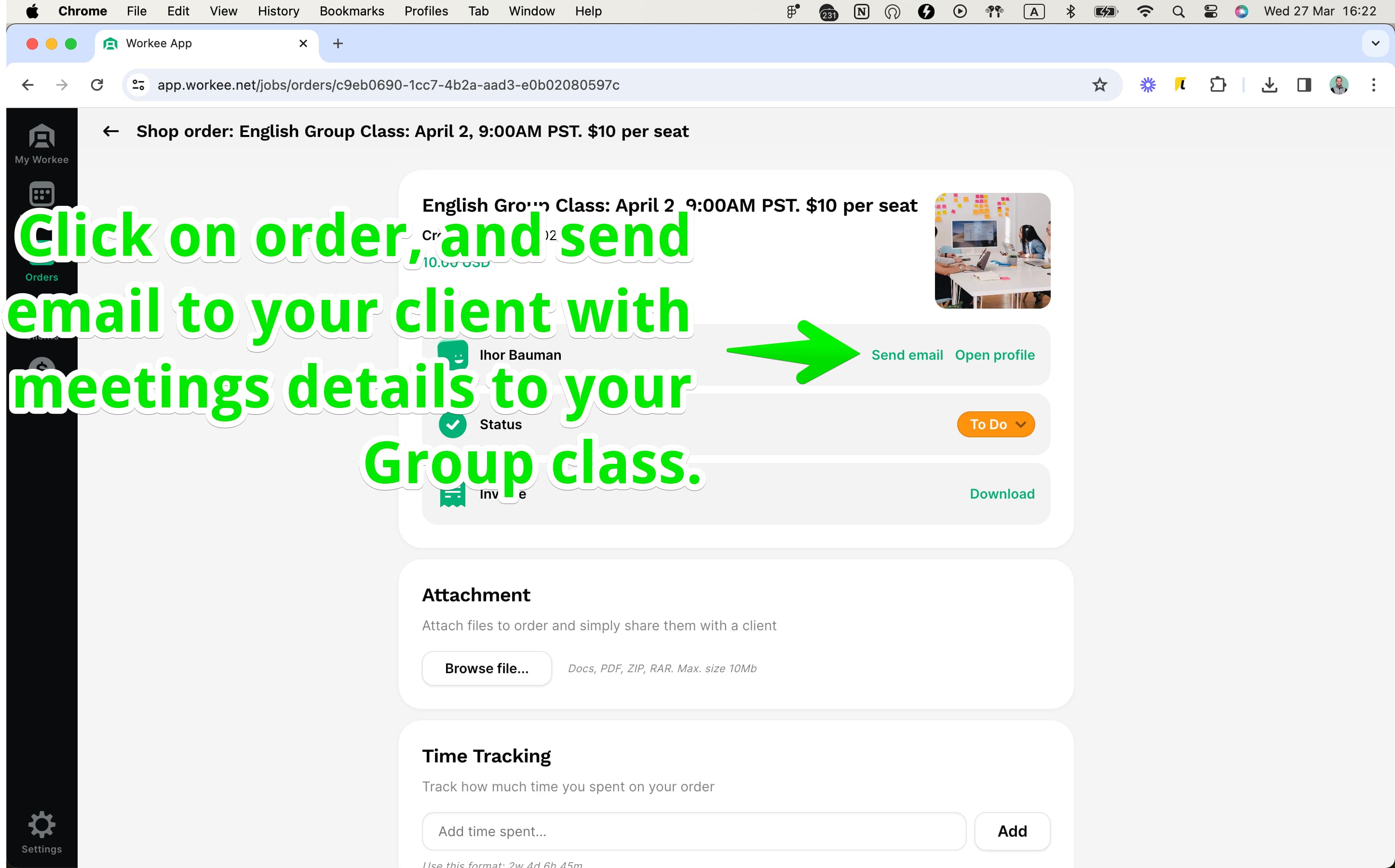
Hosting the Group Video Call: On the scheduled date, lead your group video call. As the host, manage the session's flow, encourage active participation, and provide valuable insights. This is your opportunity to make a significant impact on your audience.
Conclusion
Using Workee to host group video calls represents more than just a technological advancement; it's a paradigm shift in how we connect, educate, and conduct business. Workee democratizes access to education and professional services, breaking down geographical and financial barriers. For tutors, it's an avenue to expand their teaching reach beyond traditional classrooms, tapping into a global audience. For professionals, it's a means to streamline client interactions, offering a more inclusive and engaging experience.
In conclusion, the group video call feature of Workee is more than just a tool; it's a catalyst for change in the way we communicate, learn, and do business. It empowers users to transcend traditional limitations, offering unparalleled opportunities for growth, collaboration, and sustainability. Whether you're an educator, a professional, or anyone in between, embracing this technology opens up a world of possibilities, making your services more accessible, efficient, and impactful. As you embark on this journey with Workee, remember that you're not just hosting a video call; you're shaping the future of online interaction.


