8 tips for new Workee users: How to get started with Workee

If you're a new user joining Workee, welcome aboard! Workee is more than just another platform - it's a game-changer for professionals who want to streamline their work processes, build their personal brand, and connect with a community of like-minded individuals. Whether you're a freelancer, an educator, a consultant, or a small business owner, Workee has the right solutions to autopilot your business and enhance your productivity and visibility.
In this article, we'll share eight tips to help you get the most out of your Workee experience, including exciting updates such as Workee AI and Workee Spaces.
1. Getting started: Workee sign up and book a demo call
First, sign up for a Workee account if you haven't already. It's quick and easy, and once you're in, you'll be able to access a plethora of features designed to simplify your professional life.
To sign up, just click here and add your email address. Alternatively, you may simply continue with your Google account and then follow the prompts to add your details and set your preferences.
Once you've signed up, consider booking a demo call with Workee's support team. This is an excellent opportunity to get a guided tour of the platform and have any initial questions answered. You'll better understand how Workee can cater to your specific needs, whether for building your website or managing your schedule.
2. Crafting your personal website with Workee
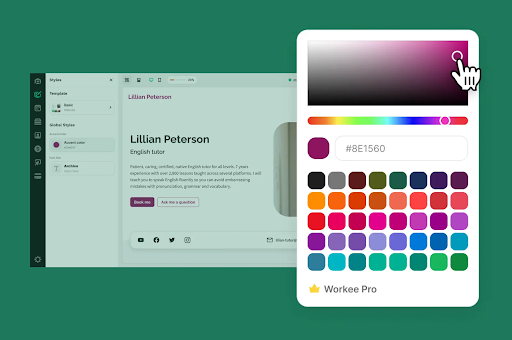
One of Workee's standout features is its personal website builder. Whether you're an artist, freelancer, or professional looking to establish your online presence, Workee offers a user-friendly platform to create a stunning personal website. Here's how to make the most of it:
Workee personal website templates: Explore the diverse range of website templates available on Workee. Choose one that aligns with your style and objectives.
Personal branding: Leverage Workee to reflect your personal brand. Customize your website with your logo, color scheme, and content to create a unique digital identity.
YouTube integration: Seamlessly embed a YouTube video into your website's “about me” section. This promotes branding and gives your website a more professional feel.
Building your website with Workee doesn’t require any technical knowledge, as the built-in editor is user-friendly and made for non-tech-savvy individuals. You can get your website running in 5 minutes or less and share your personal URL link on social media or other spaces.
The best part is that your website is SEO-enabled, which means that you're visible and searchable on search engines.
3. Mastering the scheduling tools
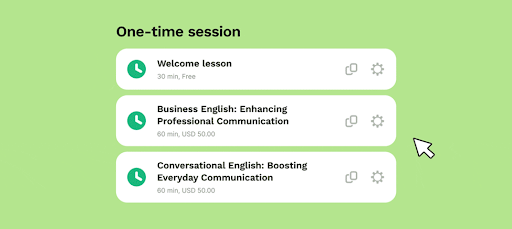
Workee is not just a simple website builder, it also offers a powerful scheduling tool. Regardless of whether you are a freelancer, consultant, or independent professional who works by appointment, Workee's scheduling features can help you manage your appointments and sessions smoothly and intelligently.
Online booking and scheduling: Allow clients or customers to book appointments or services online directly through your Workee website.
Manage your availability: Set your availability according to your terms and manage your time effectively, ensuring you're always on top of your schedule.
Share and manage time slots: you may set your time slots to “PUBLIC” or “PRIVATE.” Time slots set to private will not be visible on your website or available to the public. However, you can share a link to these slots with preferred clients.
Introduce scheduling policies: Include clear rules and policies regarding rescheduling and cancellations. Be professional early on and avoid friction.
Time management: Use Workee's scheduling tools to optimize time, reduce no-shows, and enhance productivity.
4. Taking charge of client management
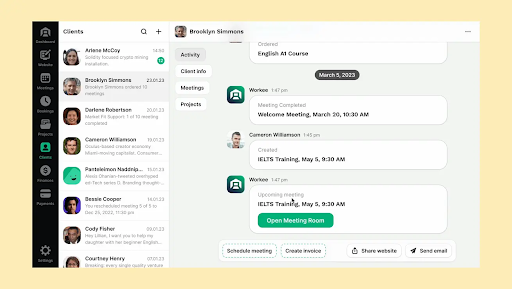
One of the key benefits of the Workee client management feature is that it centralizes all your client information in one place. No more digging through spreadsheets, emails, or sticky notes to find the details you need. With Workee, you can create profiles for each of your clients, including their contact information, project history, and any notes or special preferences they may have.
This centralized approach means you can access client information easily and collaborate more effectively.
Project tracking: Within each client profile, you can link specific projects. This feature helps you keep track of which projects you're working on for each client, their deadlines, and project status. It's like a project management tool integrated into your client management system.
Communication history: Workee logs all communication with your clients. This includes messages and notes related to your interactions. This historical record is incredibly helpful for reference and ensures that you're always up to date when talking to a client.
Document management: You can also store important documents related to each client, such as contracts, design briefs, or invoices. This makes it easy to access any relevant documents when you need them.
Reminders and Notifications: Workee can send you reminders for upcoming client meetings, project deadlines, or follow-ups. It ensures you never miss an important client interaction.
Integration: If you use other tools like email or Google Contacts, Workee can often integrate with them. This means your client management data can seamlessly work with your existing workflow.
5. Projects and jobs: your workspace on workee
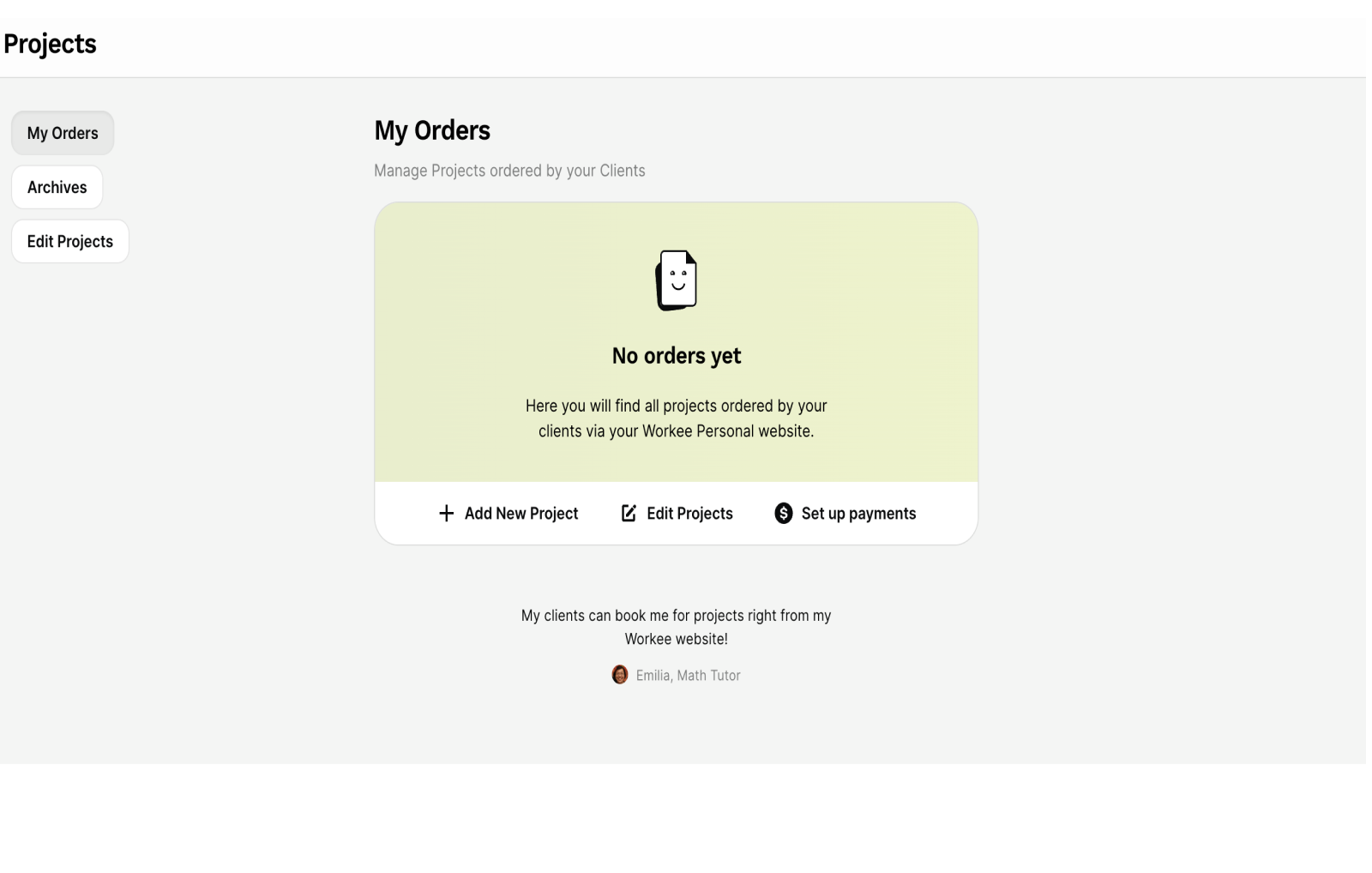
Workee's workspace feature is perfect for managing your projects and jobs efficiently. Create workspaces for different clients or projects, collaborate with team members, and organize all your project-related information in one place.
Here's how to make the most of this feature:
Organize your projects: create project spaces to keep all related information, files, and communication in one place. This streamlines collaboration and ensures nothing falls through the cracks.
Prioritize tasks and manage your workflow: Smartly arrange projects and tasks according to priority and deadlines. Also, manage your workflow, and set milestones to track delivery.
Video calls tool: Utilize Workee's integrated video calls tool for virtual meetings with your team, clients, or contractors.
Payments and invoicing: Easily manage payments and invoices within Workee, making it a one-stop solution for your financial transactions.
6. Finance management
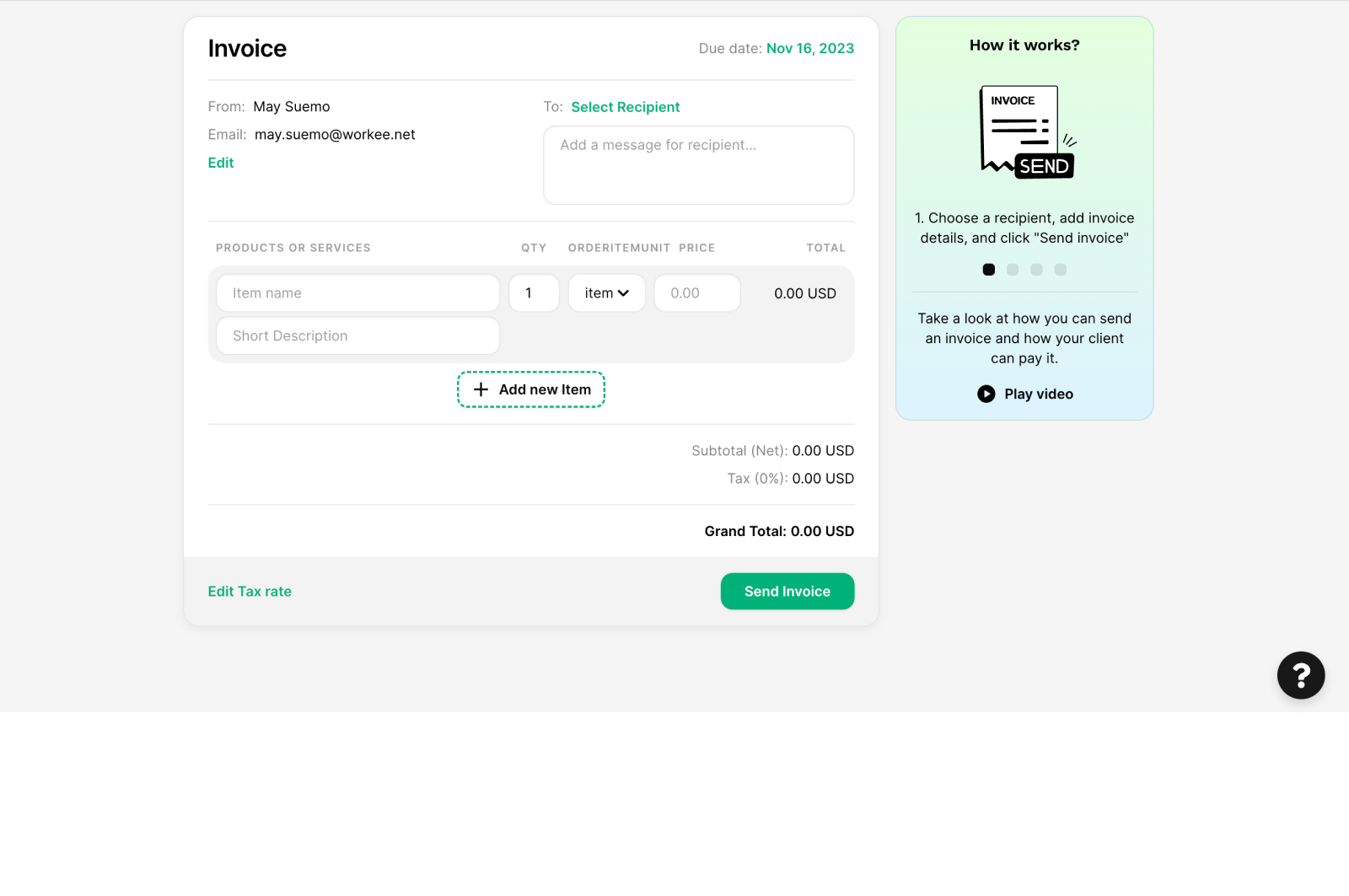
Experience the ease and convenience of managing your finances with Workee's integrated payments and invoicing system. With support from popular payment gateways like Stripe and PayPal, you can trust that your transactions will always be secure and stress-free. Workee also makes it simple to generate and send invoices to your clients while keeping track of your income in one centralized location.
Here’s how Workee goes the extra mile in helping you manage your clients and finances:
Finance hub: Monitor your income and track your outstanding and paid invoices within Workee.
Automated invoicing: Easily generate invoices using any of the many templates made available.
Tax calculations: Set up your tax rates so that the total tax income is calculated automatically.
Multi-currency support: Receive payments in your local currency or any popular currency of your choice.
Custom payments: Manage how you receive payments with zero transaction fees.
7. Leverage workee AI for lesson planning and meeting preparation
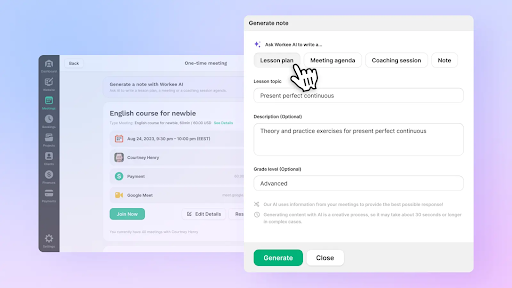
One of the latest and most exciting updates on Workee is the introduction of Workee AI. This AI-powered assistant can generate lesson plans, coaching sessions, meeting plans, or notes swiftly and efficiently. Say goodbye to the days of tedious meeting preparations – Workee AI can do the heavy lifting for you with just a few clicks. It's a time-saving game-changer!
8. Engage with Workee Space for networking and selling your services
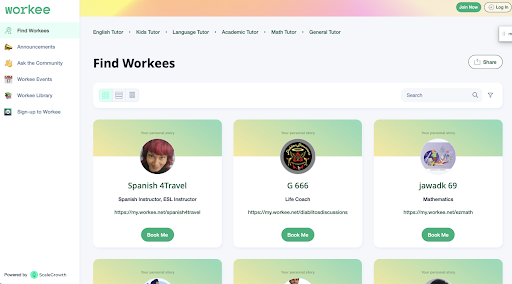
Workee Space is a unique feature that allows Workee users to connect, collaborate, and learn from each other. It's a virtual space where you can mingle, ask questions, receive product updates, and find potential customers. This interactive community is a goldmine of opportunities for networking and professional growth.
To access Workee Spaces, simply log in to your account. Your Workee website will automatically be listed in the space, making it easy for others to discover you. Don't miss out on the chance to be part of this vibrant community.
Login to Your Workee Account: Make sure you're logged in to your Workee account.
Complete Key Steps: To get your Workee personal website listed in Workee Spaces, ensure you have completed these steps – Publish your Workee website, Connect Payments, Update Schedule, and Publish Time Slots.
Enjoy the Benefits: Once your Workee website is live, it will automatically be listed in Workee Space. This makes it easy for other Workee users and potential clients to discover you among the thriving Workee professional community.
Conclusion
As a new user of Workee, you have a wealth of features and resources at your disposal to enhance your professional life. From the powerful Workee AI to the community-driven Workee Spaces, this platform is designed to support you in every aspect of your work.
Sign up on Workee, create your personal website, and explore the various features to make the most of your Workee experience now. It's free!


